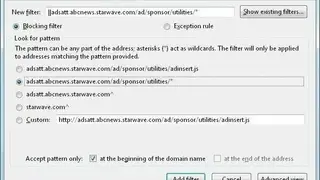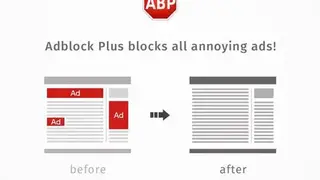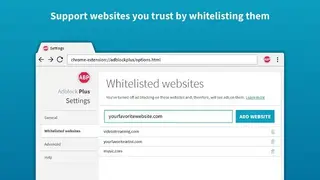AdBlock Plus
Adblock Plus is a free way to search the internet without even caring for the annoying ads and scripts that disrupt the searching of serious internet users. Those who use the internet for entertainment purposes only may not think it is a serious issue. Still, for the developers and serious researchers, it is the most annoying thing that disrupts their searching over the internet continuously. This tool allows users to block all kinds of ads, popups, scripts, and those additional websites that automatically open whenever the users click anywhere on a page.
In addition to blocking the ads and popups, AdBlock Plus is also an expert in blocking malware domains, tracking, video ads, banners, and other all kinds of disruption either on the social media channels or even on YouTube. Moreover, it is a highly configurable application as well, and you can decide on your own on which page you want to enable or disable it. It is a multi-browser, and its extension is available for almost all browsers.
AdBlock Plus Alternatives
#1 Adguard AdBlocker
Adguard AdBlocker is an Adblock extension for Firefox, Safari, Yandex, Palemoon, Opera, and Chrome. It is the best extension against advertising and pop-ups. It effectively blocks all types of advertising on all web pages, even on social media platforms and popular video sites. It blocks all kinds of ads, pop-ups, banners, text ads, and others that annoy the user during online work. It is like an internet filter that allows users to see the web pages just as they like without getting interruptions from those annoying ads.
The installation of this tool is very simple. Just open your favorite browser where you want to install it, and then it will make your work on the internet safe and comfortable. Adguard AdBlocker is not an ad-blocker only but also works as internet security as well. There is a proper security module that automatically blocks all malicious and fraudulent sites. So, in addition to blocking advertisements of all types, Adguard AdBlocker also enhances its users’ online security.
#2 Ad Muncher
Ad Muncher is a multi-browser ad-blocking extension available for free for Internet Explorer, Chrome, Safari, Opera, and almost all other popular web browsers. It can block ads of fifty most popular websites that include social media, video sites, and many others. It also blocks those scripts that are developed to track your searching over the internet.
One limitation of using this extension is its availability for working on more than fifty websites. If you want an ad blocker only to block ads from social media platforms and video streaming and sharing platforms, then Ad Muncher will suit you most. However, if you are looking for a universal adblocker, you must go for the other ones. But at last, there is one of its plus points, and that is it doesn’t slow down the searching speed.
#3 Better Pop Up Blocker
Better Pop Up Blocker is a free adblocker extension expert in blocking popups and popunders that are annoying you while searching and browsing on the most popular websites and search engine platforms. It is a way to ensure secure and fast browsing whenever you go online. It blocks pop-ups and ads on every site and page you visit, and it also notifies the users when this tool blocks any popup.
The best extension for Chrome and Safari lets users block unwanted advertisement popups and popunders on the websites they visit. Whenever the Better Pop Up Blocker blocks any ads on any website, it will show you in the notification. Sometimes, free content-providing websites don’t provide the content to the visitors unless they have disabled the ad blocker. Here comes this tool that lets the users decide themself on which website they want to apply it.
#4 Poper Blocker
Poper Blocker is an extension for Google Chrome that blocks the popups whenever you enter a website or visit a page. Moreover, whenever it blocks a popup or popunders, a notification for blocking appears so you can view blocked content by clicking on its links in the notification or click “Allow Always” to allow future pop-ups from that website. The main function of this ad blocker is not only to directly block the ads and popups permanently; rather, it must allow the users after blocking these what they want to do next.
The same is in the case of Poper Blocker, where after blocking the popup, a notification appears on the browser’s toolbar and first displays the number of popups that have been blocked. After that, the users can select for popups that they want to keep blocked permanently, and they can allow for those as well where there is no purpose to block them, or it is important to do so to proceed further.
#5 Ka-Block!
Ka-Block! is a special adblocking extension for the Safari browser to be used by OS X users only. It is an extension that has been designed to provide you with ad-free browsing. Its other features are that it never slows down the visitors’ searching speed and enhances the security and privacy of its users as well. It is one of the best ad blocking extensions for Safari browsers because of its expertise in blocking advertisements and trackers.
In the end, it provides its users a faster web experience with ad-free pages. Most of the sites today are using the tracker to track their visitors’ behavior during the search over their internet. It also lets you get the perfect battery timing for your gadget.
#6 Roadblock
Roadblock lets the users get ad-free browsing from all types of ads, either in the shape of video, images, text, or pop-ups. All of them will be automatically blocked by this extension. The best about it is that instead of blocking the ads, it basically prevents ads from loading initially.
Most of the ad-blocker block the ads during downloading, while this one blocks them during the uploading time and automatically hides their display frames. Roadblock is a way to get an ad-free environment and focus more on the content you are looking for. Its tracking blocker is an additional feature for the insurance of privacy and security.
#7 1Blocker X
1Blocker X app is a content blocker that enables you to block ads, third-party tracking, and unwanted content for a better browsing experience. You can block not only ads but also block pop-ups, cookies, comments, and notices. It makes sites and internet surfing faster by blocking ads.
The app comes up with cloud updates through which you can get updates and new rules every week. You can easily create personalized rules for any site to hide or show elements by CSS. It contains a premium feature to block cookies, but you need to make an in-app purchase to use it.
You can also block content based on categories like video ads, click trackers, pop-up ads, etc. 1Blocker for Safari Block ads, trackers, and pop-ups app’s interface contains a rules section that includes three different menus to choose rules. It offers suggestions about blocking unwanted content by learning the site data.
#8 Adclear
Adclear Ad Blocker is a powerful tool that blocks annoying ads when surfing the web. It is developed and published by Seven Networks for Android devices only. The app is specially designed for those who want to enjoy the fastest browsing experience without any ad irritations. Adclear is a 100% free-to-use app, and you can enjoy its service on all Android devices.
As a bounce, the app saves battery, bandwidth, and loading time for users and keeps users safe from all kinds of malware-infected ads. Ad Clear app offers simple and easy to understand interface and does not require any skills to learn, just launch the app into your Android device, choose the language, enable it service, and let it does the rest.
After enabling it, you will enjoy a realistic experience. The great thing about this app is that it has a range of building tools that helps you clear your browser cache, free space, and enhance your phone speed, etc. It also has a built-in browser that allows you to enjoy the fastest browsing experience without any single ads.
#9 AdGuard for Android
AdGuard is an app by ADGUARD Software through which users can block annoying ads on internet browsers without rooting their smartphones. It allows you to add favorite websites to an exceptional list to whitelist an entire domain or specific web pages. The app can block almost all kinds of ads like banners, pop-ups, video ads, and more. By adding web pages to the exception list, you don’t need to turn on or off the AdGuard again and again.
The app contains default ad-blocking filters as well as you can add custom filters to block or allows specific ads. It comes up with more than 20 custom adblocking lists to save your time and mobile data. AdGuard: Content Blocker app contains options to turn on or off various filters like social media filters, annoyances filter, ads filter, and protection filters, etc.
Its interface includes options to access filters, whitelist sites, and a settings menu. AdGuard — adblock&privacy Ultimate Adblock for mobile app contains in-app purchases to unlock premium features like monthly membership and lifetime membership. It supports many languages from around the world, such as English, Japanese, German, French, and many others.
#10 Free Adblocker Browser – Block Ads and Pop-Ups
Free Adblocker Browser Block Pop-Ups app lets you block ads or websites with more ads. You need to download the app and enable it on the internet browser to use it. You can block pop-up ads, video ads, and other ads by using it.
By using the app, users can easily prevent third party sites from tracking their data as well as can save the battery of their smartphones. It comes up with a straightforward interface and features to block all ad cookies from any third party site. You can surf the internet securely without the headache of annoying ads or unnecessary data tracking.
The app warns you in case of a malware or adware site to keep you safe from online threats. You can sync your data to a cloud server to backup it for later use. Free Adblocker Browser Block Ads app is a fast and secure way to surf the internet while it protects your privacy and data. You can stay safe from other online threats like phishing, ransomware, and viruses as well.
#11 Blokada
Blokada Ad Blocker is a free-to-use tool that blocks all kinds of ads and helps you to enjoy the fastest browsing experience. It saves your data plan that makes your device faster and protects your privacy. Unlike most of the ad block applications, Blokada is 100% free, open-source, secure, and you can enjoy its service on all Android devices. The most interesting fact about this app is that apart from working with browsers, it works across all of your apps that make it powerful than others.
Blokada app offers a simple user interface and does not require any skills to learn. You just have to launch the app into your device, enable it, and enjoy the fastest browsing experience. The app does not require root as it supports both Wi-Fi and mobile networks, and is perfectly safe and easy to use. It helps you track, monitor, and delete malware to save your device and data.
#12 Block This
Simple yet Powerful Ads Blocker. Block This is a lightweight, secure, free, and open-source ad blocker that works in all apps and browsers. The app provides lots of additional benefits of malware protection, increase browsing speed, and reduction of mobile data traffic that makes it better than others.
It comes as the alternative to Adblock and offers all the core features with some new tools and features that make it more effortless and elegant. With the help of this app, you can easily block all in-app and browser advertisements, including video, audio ads, banners, and tracking cookies.
There is also has a feature that helps you stop malware and take care of your security with its antivirus feature. It contains a large list of common malware distributors to keep you safe and secure. Block This app also includes core features such as customization, no censorship, simple interface, and open-source, etc.
#13 CM Browser
CM Browser (Cheetah Mobile) Web Browser is one of the leading small, speedy, and secure web browsers available for smartphone users. The small and tiny size of CM Browser ensures that the smartphone keeps running all the time.
CM Browser is backed by the leading antiviruses so that you can always get the secure and protected internet. It protects users against the phishing attacks and sends them alerts whenever the users start visiting any malicious websites.
The downloaded apps also get scanned first to prevent all kinds of infect and other kinds of viruses. CM Browser features a stunning and simple to user interface and gives users handy controls over all of its features and functions.
CM Browser is a highly customizable application that allows the users to get speed dial for their sites and personalized the bookmarks as well to track the sites they want to visit. The card tabs animations allow the users to manage multiple web pages intuitively.
#14 AppBrain Ad Detector
AppBrain Ad Detector is an app by Apptornado through which users can protect their smartphones from potential threats like spyware and viruses. It can automatically detect an adware app that can breach your privacy and allows you to remove it with a single tap.
You can easily get rid of popups and unnecessary notifications. You can tap on the manage app button to uninstall an app without opening it. It contains features to help you in reviewing app permissions to keep you safe from privacy threats.
You can access the concerns section to review apps that brings unwanted content, and it shows the number of apps with each type of content. It enables users to tap on an app to see full details about it like concerns, tools, SDKs, and ad networks, etc.
AppBrain Ad Detector app comes up with push notifications about any new unwanted content concerns. You can turn on live detection mode to detect any new app with privacy concerns. It enables users to start ad blocking by tapping on the start button on the home screen.
#15 Proxomitron
Proxomitron is a Microsoft Windows compatible filtering web proxy developed to help you block banners and pop-ups and delete animation and sounds embedded in web pages. You can also use it to block or alter JavaScript and change the content and appearance of web pages. The features include Filter page content, Debug, Insert files, Change interface textures, Reroute traffic, Special commands, Uncompress data on the fly, Provide alerts, Special commands, Create lists for filters, and View traffic between browser and server.
The end-user can start intercepting HTTP traffic passing between web servers and the user’s browser after configuring it. The solution is enriched with the capability to alter the content of a web page by adding or removing text. Along with these characteristics, it can also delete, add or modify HTTP message headers. It is also possible to route connections via a remote proxy, redirect requests, or block connections depending on the address of the web page by making the necessary modifications.
You can easily filter activations and monitor connections without hassle. It manages the program operates via a configuration file consisting of specialized filters that you can activate, deactivate, write/edit/delete through the GUI. Similar to regular expressions, the filters use a matching language utilized in text editing. Filtering capabilities can be extended using additional files like SSL DLLs and “blocklists”. The program can be used at its best by only those who understand the Proxomitron scripting language as well as either one of CSS, HTTP, JavaScript, and HTML. The scripting UI does not feature a user-friendly design, which is why it can be a little difficult to configure for beginning users or anyone lacking technical knowledge.
#16 Firefox Focus
Firefox Focus | Lite AdBlock Browser is an advanced level solution that automatically blocks a massive range of online trackers, from the moment you launch it to the second you leave it. With the help of this app, you can easily erase your history, passwords, and cookies so you can enjoy the fastest and secure experience.
The app provides a private browser that is comprehensive, easy-to-use as well as focus on next-level privacy that’s free for everyone. By removing trackers and ads, web pages may require fewer data and load faster.
Firefox Focus is created by a professional team and includes all the core features and functionality that make it a feature-rich solution. Its core feature includes automatic ads blocking, whitelist options, browser tools, track malware, and free for everyone, etc.
#17 Adaway
Adaway app allows users to block ads on almost every site they visit to make their experience better. You need to root your Android device to use the app, and you can also select host files. You can create a white and a blacklist to add sites according to preferences. The app comes up with features to add sites with more ads to a blacklist, so you don’t revisit them. You can add favorite sites to an allowlist to create ad exceptions for those sites.
It contains an easy-to-use setup and straightforward interfaces with many features to help you save mobile data. It enables you to refresh sites if your desired settings are not applied successfully. You can tap on disable to stop ad block from working, and it restores default host files on your device. Adaway app contains a host source folder where you can add host site URLs. It lets users get help using features by tapping on a help button on the home screen.
#18 Bromite | Adblock Chrome
Bromite | Adblock Chrome is a chromium-based ad-blocking app through which you can enjoy no-cluttering internet surfing experience without much of stretch. It contains invasive privacy and ad blocking engine features to provide you with privacy and security enhancements. You can filter sites in an easy list to remove click-tracking and AMP ads or search results.
It comes up with DNS and HTTPS support and custom proxy lists with the proxy configuration for convenient adblocking. You can use chrome flags feature to clear a session when you leave it and can disable customized intents as well. The app always works in incognito mode, so you don’t have to worry about any tracking or privacy breach.
It includes privacy patches from famous security and ad-blocking sites. You can import it from the phone’s storage or can export it for later access. Bromite Adblock Chrome app lets you play the desired video in the background for multitasking experience. It is a free-to-use app with built-in speed optimization features for excellent internet speed.
#19 TrustGo Ad Detector
TrustGo Ad Detector app comes up with features to help you in protecting your phone from privacy threats through blocking ads on different sites. It stops ads from showing pop-up notifications and from creating any shortcuts annoying apps on the home screen. By using the app, you can prevent ads from sending links, emails, or messages to you.
The app contains features to keep your device safe from unnecessary advertising. It can detect more than 100 different advertising networks and agencies from around the globe. You can take control of internet surfing to keep track of data and battery usage to drop it down. It offers features to monitor permissions and access to various privacy aspects like location, identity, contacts, SMS, and calendar, etc.
You can stop accessing apps and sites to your private data with a single tap. TrustGo app enables you to back up your data such as the app settings, contacts, call log, and SMS to a cloud server, as well as you, can restore data with a single touch. It shows the number of blocked sites and the history of all blocked websites.
#20 DNS66 Block Ads & Trackers without Root
DNS66 Block Ads & Trackers app allows users to block any unwanted sites through DNS. You can add more than one DNS server to the app for more security and adblocking. The app doesn’t require a proxy to block ads, and it can work without root permissions. It creates VPN servers and passes all data traffic through them to filter it for blacklisted queries.
The app comes up with options to start the adblocking at startup. The watch connection feature enables the app to automatically check the internet connection from time to time if the current session is too long. It can filter hosts as well as can automatically update blacklisted and whitelisted hosts’ suggestions daily.
DNS66 Block Ads without the Root app lets you block ads on the third party as well as on system apps. You can edit filter details to add, delete, edit URL, edit name, and action for the desired URL. The DNS server editing menu contains the title of the DNS server, IP address of the server, and enable button to enables it.
#21 Droidwall
Droidwall app allows you to restrict apps from accessing the network to save mobile data. You can create a customized set of rules with exceptions and restrictions for desired apps. It allows users to enable or disable the network firewall and logging. Its interface contains a help button to get help about the usage of different features.
It features two modes, which are whitelist and blacklist mode. You can add apps to a whitelist by selecting them in bulk to allow them to use the network. The blacklist mode lets you add apps to block them from using the internet network. You can view the set of rules and can also view a log of data usage.
Droidwall app comes up with options to set rules for apps according to network access. You can provide an app with access to the WiFi network only or to mobile data only. It offers features to set a password on any set of rules, and you can create a custom script based on your needs.
#22 Ad-Vanish
Ad-Vanish is an ad-blocking app that enables you to block annoying ads without rooting your device. It can remove ads not only from sites but from games and apps as well. You can stay on the safe site by using the app and can also save some mobile data. You need to add apps and games to a list to block all ads and pop-ups on those apps. The app comes up with features to block ads on almost all devices, and it performs its function on all games or apps.
You need to press the start button to start ad blocking and stop button for ending the session. It shows information about sessions like time, ads blocked, and sites accessed. It also features a search bar to search for sites and also shows recent searches on the search screen. Ad-Vanish app automatically reset network settings after you end each session, so you don’t have to configure settings again and again.