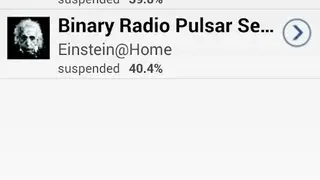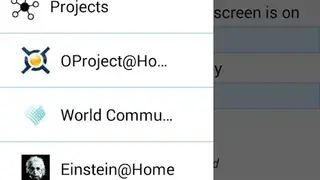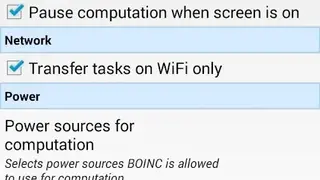BOINC
BOINC enables you to contribute towards cutting-edge science research through your computer. You can get started by downloading the BOINC app, launching it on your computer, after which it will download the scientific computing jobs and run them in the background without distracting you, making the whole process smooth and simple. BOINC is currently used by approximately 30 science projects. They use it to investigate diseases, research and learn more regarding climate change, find more about pulsars, and conduct other types of scientific studies. The University of California, Berkely is the hub of the BOINC and Science United Projects, supported by the NSF.
BOINC Alternatives
#1 Mesos Containerizer
Mesos Containerizer uses functionality specific to Linux like namespaces and control cgroups to provide lightweight and resource isolation of executors. Operators can activate various isolators, all thanks to it being composable. The solution also offers POSIX systems support such as OSX. However, this doesn’t contain any actual isolation but resource usage reporting only. An important part of Mesos Containerizer is Isolators, which are basically the components that control the construction aspect of the task’s execution environment.
Scenarios like enforcing the task resource limits and isolation of containers from each other are controlled by Isolators. Other controllable aspects include the applying of security policies and configuring of the network. The solution supports many built-in isolators such as windows/mem, windows/mem, apps/runtime, gpu/nvidia, posix/cpu, disk/du, network/cni, posix/rlimits, windows/cpu, cgroups/pids, cgroups/net_prio, filesystem/windows, linux/capabilities, network/cni, volume/csi, and many more.
#2 Charity Engine
Charity Engine is an open-source app for Mac and Microsoft Windows PC based on BOINC software from the University of California Berkely. The Worldwide Computer Company Limited owns it and is also in charge of overseeing its running operations. The project relies on users to contribute the power of their home computers, which are then sold to corporations and universities.
The gained profits are shared among the partner charities as well as cash prizes are awarded periodically to the users, who are the entities running the BOINC software on their home PCs. Sometimes, the project has no corporations to sell the computing powers, and when this happens, it simply donates it to volunteer computing projects like Malaria Control, Rosetta@home, and Einstein@home and donations funded prize draws.
When you open the website, it will give you two choices in which the first is to use the engine while the second is to join the engine. Those who opt for the former option will be led to the relevant page describing the terms and conditions as well as the benefits. The advantages include running the desired docker container from any hosted private resource or Docker container as well as the choice of selecting from several proprietary apps through the CE AppStore, containing Wolfram Engine. Other benefits include Smart web crawling, Blockchain, Computing, and Storage.
#3 Folding@home
Folding@home is a distributed computing project that strives to assist scientists in coming up with new therapeutics to cure multiple existing diseases through the simulation of protein dynamics. This consists of protein folding and movements and is dependant on simulators operating on the personal computers of the volunteers. The project is headed by Greg Bowman and is being operated from Washington University in St. Louis.
Folding@home uses the power of CPUs and GPUs as well as ARM Processors such as Raspberry Pi to power scientific research and distributed computing. It utilizes statistical simulation methodology, which is different from existing computing methods. Participating Machines become a member of the client-server model network architecture and thus get portions of a simulation for completion, and after that send them to the database servers of the projects, and this is where they undergo a process to be finalized into an overall simulation.
Anyone who is a volunteer can monitor their donations on the official website, which serves as a place of motivation for long-term employees. In recent times, Folding@home has been actively undertaking steps to discover solutions for the Covid-19 pandemic and is one of the world’s fastest computing systems.
#4 DIET
DIET is a middleware developed to be used in distributed and heterogeneous computing environments such as clouds, workstations, grids, and clusters. DIET is fully owned and operated by the AVALON research team, which is fully responsible for its improvement and maintenance. The purpose of the project is to build a wide array of tools for the building of computational servers. The rise of various Grid Computing Environments such as Legion, Globus, Amazon EC2 has made it easier to solve complex problems.
Furthermore, due to many applications being numerical, the usage of libraries such as PETSc, BLAS, ScaLAPACK, and LAPACK is a must. These libraries are hard to integrate into high-level languages such as C or Fortran. Apart from this, the memory requirements and computational power of these types of applications may not exist on all workstations. This is why RPC offers the best chance of building Problem Solving Environments on the Grid.
#5 GridRepublic
GridRepublic is an open-source, cross-platform customized variant of the BOINC solution developed to make it easy for the average computer user to install the software and participate in the system. It is available for Mac, Linux, Microsoft Windows and can also be accessed online. After installation, it will link itself with the GridRepublic account manager to join and handle participation in BOINC volunteer computing projects, though it is not mandatory.
Participants run a screensaver that enables their computers to operate on public-interest research projects while the resources of the machine are free. The screensaver consumes a little bit of machine power, and therefore the effect on the performance is similar to that of a normal screensaver. It creates a large supercomputer by the aggregation of idle resources from users living in different countries in the world.
#6 JPPF
JPPF is an open-source grid computing solution that enables applications having large processing requirements to work on the desired number of computers so that the processing time can be significantly reduced. It achieves this goal by dividing an application into smaller portions which can then be executed at the same time on different machines and several cores on all machines. The solution is easy to install and is much like how you unzip a few files or run the web installer. You can start as many servers and nodes as required and instantly write the very first JPPF application.
The provided APIs can be easily understood, are flexible, powerful, and semantically consistent, enabling you to get ahead in no time. The communications that take place between different of a JPPF grid is done through SSL/TLS encryption, plus with full authentication. It also supports mutual, certificate-based as well as mutual authentication. Through additional extension points, you can transform any data sent over network connections or via tunnel grid through your own protocol. You can also use an extra layer of encryption or data transformation.
Another great feature is Load balancing, which is performed using algorithms at the server and client level to ensure accurate workload distribution over the whole grid topology. The presence of a dedicated extension point allows you to statically define load balancing, adapt it based on the jobs and topology requirements, or define it yourself. Other features include Continuous quality, No deployment, Container-ready, Dynamic, flexible topology, Matching the Workload with the Grid, J2EE, Android, and .Net integration, Administration and monitoring, and Fault tolerance, self-repair, and recovery.
#7 Quantum Moves
Quantum Moves came into existence when physics researchers at Aarhus University undertook the challenge of creating a quantum computer in the lab located in the basement of their university. It is a subsidiary of the Scienceathome.org umbrella concept. It is a common understanding that computer functions are based on the principles of quantum mechanics, and one quantum computer is capable of sustaining higher loads than all conventional computers combined.
The confidence of the team started to grow due to the fact that the human brain has the power to perform much better than advanced computational machines existing in the world. And, because of this, the game “Quantum Moves” was born, after which the team sent out invites to other people to ask them to play and get an opportunity to perform front-line quantum physics research.
The concept is easy to digest and basically implies that each time a person plays, their mouse movements help arrange the atoms on the correct pathways. The objective is to accomplish the best score in “Beat AI” and “Qcomp” labs, resulting in the translation of the hardest scientific challenges, which in turn enables science to take a step in the right direction for building a quantum computer.
#8 Pybossa
Pybossa is the best-in-class crowdsourcing framework that enables you to analyze or add to data that is impossible for machines to process by themselves. You can get started by first installing a virtual environment that includes both VirtualBox and Vagrant, and after that, downloading the source code is available on Github. After both the previous steps have been addressed, you can startup Vagrant and experiment with Pybossa, and begin changing the world.
One of the features includes extensibility, through which you can enrich the solution with valuable features and get more work done. It follows the concept of “Open Science”, meaning every component can be accessed by anyone without restrictions. It offers multiple Templates, which lets you use any of them and avoid having to work from scratch.
Pybossa is multilingual, and you can use it in multiple languages like Portuguese, English, Spanish, Deutsche, French, Italian, Russian, Chinese, and Greek. Other features include Private, Customisable, Integrations, Notifications, Autoimporters, Tool ecosystem, Export options, Nukeproof, Push notifications, GDPR, Headless server, Social Login, and Blog.
#9 Distri.js
Distri.js is a server-client software package that allows you to get started with volunteer or distributed computing in the web browser. It uses the power of Node.js to distribute work evenly among the clients. You can use any browser to run it and accept jobs from a Distri server. The software package is influenced by BOINC and is designed to enable the computing power coming from the volunteer pool to exceed expectations. Distri.js is basically the part of the Distri software family, which consists of Distri itself and is divided into multiple software packages in which one is a library for Node.js, Distri-Node, while the other is Distri.js itself, a drop-in script for JS.
#10 PiCloud
PiCloud provides all engineers, scientists, and developers with a supercomputer, enabling them to utilize the power of thousands of cores of computation powers for the purpose of batch processing, highly efficient performance computing, and scientific computing application. The provided API makes it easy for the developers to take benefit from the compute power of private as well as public clouds such as Amazon Web Services without needing to configure, manage, or maintain virtual servers. Thanks to the power being offered, all the mentioned professionals can use it to achieve their goals.
#11 HFM-NET
HFM-NET is an open-source, easy-to-use client monitoring application for Folding@Home. It is developed using the latest technologies and comes with many enhancements to help you during usage. The project was developed in 2015, and since then, has received new releases containing multiple new features. Besides new functionalities, the updates have also resolved many issues. Some of the enhancements include Better work Unite Queue value formatting to pair FAHControl values, Addition of Expiration, Timeout, and Collection Server to Work Unit Queue, and more.
#12 PelicanHPC
PelicanHPC is an ISO-Hybrid image that makes it easy for you to configure a super-fast computing cluster in a short while. Once everything is set, you can do parallel computing using MPI. The Pelican can run either on a single multiple core system to utilize each and every core to fix a problem, and the other option includes making a cluster by networking together multiple computers. The front end, which is actually the virtual machine or a real computer, can be booted from the image. Booting for the compute node is done via PXE, which uses the server as the frontend node. The default user interface of PelicanHPC is Gnome, Bash, and Xfce.
#13 ClusterKnoppix
ClusterKnoppix is a distribution of Linux developed by Wim Vandermissen and based on the Knoppix distro, which utilizes the openMosix Kernel. The primary features include support for MFS/dfsa, the ability of all nodes to run on either the console, or full-blown X, no requirement for drive/floppy/hard disk for clients, and more. It uses TFTP, PXE, DHCP for booting Linux clients over the network. New nodes become a part of the cluster automatically and require no configuration. The solution originated in Belgium, uses an x86 architecture, and was released in 2004.
#14 Progress Thru Processors
Progress Thru Processors aims to simplify the Installation and joining for any average computer guy, which is why it is developed to integrate with Facebook to allow participation via this Social Network. The solution is a customized variant of BOINC software and helps bring ease for those wanting to contribute their computing power. After the installation is complete, the Progress Thru Processors tightens themselves to the GridRepublic account manager to become a part of the BOINC volunteer computing projects. It is open-source and is compatible with multiple operating systems such as Mac and Microsoft Windows.