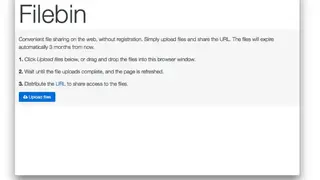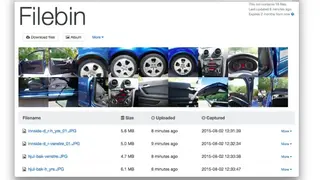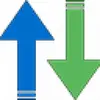
Filebin
Filebin is a file-sharing website where you can upload files to the servers and share that data with others. The file is uploaded and reached to the other person without loss of data or loss of quality in the case of photos and videos. It lets you upload data without creating an account or any subscription. After uploading the file, it creates a link to that file that you can share with multiple persons. The files stay in the servers and stay up to one week after uploading.
Filebin is a modern way of sharing data with your friends and clients with ease of use. Data up to 30 GB is tested without any problem, but you can also share much larger files. It lets you preview photo and video thumbnails prior to downloading them. The files are arranged in the order of date creation, and all metadata is reserved.
Filebin Alternatives
#1 1FileSharing
1FileSharing is an advanced platform that provides exclusive service of file uploading. It offers you to upload unlimited files to many file-hosting sites without any hassle. This platform offers the best security for all the files and protects them from all issues. If you are a Firefox or Chrome user, you can quickly drag & drop files to upload. You can even share all your files for more than twenty-five days without downloading.
Moreover, you can share all your files with others on Facebook, Google+, or Twitter and by using pre-generated link HTML code to link your blogs, forums, and websites. 1FileSharing offers the best and most fast file downloading service that no other one can offer. It also removes all the files after seven days for freeing up all the space. Moreover, this platform allows you to manage all your files and file uploading process without any effort.
#2 AnonFile.com
AnonFile.com is an online platform where you can upload your files anonymously without showing your identity. It is easily applicable to all types of files, and you are allowed to share your files over the internet. This software is known for working as a cloud sharing site, and it strictly doesn’t allow uploading files or remove those files which are inappropriate. You can connect it with any device like a mobile or PC.
AnonFile.com is fast in use and offers about a 20 GB file size limit for uploading. It works with the highest speed of the internet that makes the work more precise and easy. You can also register yourself and directly capture pictures through it. It also provides an API feature by which you can instantly connect with two applications at a time. The files with viruses, Trojans, and illegal material are banned for uploading. Moreover, you can add up their feedback for more improvement of the AnonFile.com.
#3 SmartFile
SmartFile is a platform that offers secure file sharing and transfer solutions to businesses and enterprises. The platform allows businesses to share files of any size both inside and outside their business structure. It also enables users to access their files from anywhere and enables them to send and receive files through their desktop, the browser on with the SmartFile’s API.
The software enables users to securely access files onsite and offsite with the company security procedures and offers granular permission and access to rights options. The wide array of software features allow users to export activity records easily or deploy the SmartFile’s storage on their infrastructure to ensure enforcement of compliance. It brings an end to the attachment and email chain issues and allows all the team members to access the files through a single file management software.
It provides some other essential features, such as Branded Client Portal, Outlook Integration, HTMP Embed Options, Automated Workflows, Storage and Transfer Encryption, and HIPAA Compliant Activity logs. Moreover, the platform also provides managers with monitoring and reporting services that allow them to track the activity of their employees as soon as they log in. The platform is used by various sectors such as legal, Education Institutes, Construction companies, Healthcare, etc., for FTP hosting and storage compliance. The platform comes with a free trial and a paid version, while customer support is available through email, phone, and skype.
#4 LeapFile
LeapFile is an advanced level file sharing solution that eliminates common sharing problems such as compromised security, size limitations, IT overhead, etc. It is an all-in-one solution that contains all the major features to manage your files and folders without any limitations.
The locally installed app uses plugins to connect to your other apps and extract information and share them with right-click command and a drag-and-drop function, but you can also use it as a web client without the need to download anything. The scale and industry you are working in do not matter; it is designed to respond to every business’s needs.
One of the best distinctive reasons to choose this powerful solution is that it is moderate pricing, made to suit the need of both startups and small enterprises. Like others, it also well-intergraded with the essential applications for file sharing such as Microsoft Office, Outlook and Groupwise, etc.
All the integration works impeccably and does not require constant updates to cope with the latest version of this product. LeapFile has rich security features and tools that make it better than others. It also includes key features such as end-to-end encryption, customer support, plugins, accelerated backup upload for faster performance and drag-and-drop file sharing, etc. It has three different price plans, and each plan has its own cost and core features.
#5 SendGB
SendGB is a free-to-use file sharing service that allows you to share files online. It provides 5 GB of free storage to send files and requires no registration. Files are transferred at high speed, enabling you to avoid delays. The platform offers SendGB extra, which allows you to send files up to 20 GB at an affordable price. Besides file transfer, SendGb extra increases the storage capacity to 1 TB.
Subscribers to SendGB extra can delete saved files anytime they’d like. Files that were uploaded in the past can also be shared without any restrictions. The platform offers several other SendGB extra features such as No advertisements, 1 TB Storage, Sharing of files up to 20 GB, Deletion of files, Countless downloads, Password protection, monitoring of file transfers from email, and more.
#6 Dropbox
Dropbox is a File Hosting Application that is specially designed to reduce busywork, bring your files together in one vital place, and safely sync them all your devices to access them anytime, anywhere. It was launched in 2007 and has expanded its service in a short time.
Dropbox offers multiple unique features that can help people to send, receive, and share your files safely. The best thing about this app is that it allows users to create multiple folders with different names to store specific files. It also best for those people who send large files to people who don’t have a Dropbox account.
It is available for Android, iOS, and Windows phone deceives with free to install and use, but if you want to access advanced features, you need to pay. Dropbox supports almost all kinds of data to store, such as images, video, word document, pdf file, and lots of others.
Doc scanner, easy share option, offline access, sync, and more than 2GBs of free storage space are a core feature of the application. Dropbox is one of the best File Hosting Applications as compared to the other same apps.
#7 Google Drive
Google Drive is a File Storage Application developed by Google launched on 24 April 2012. It allows users to store any files in the cloud, synchronizes data across multiple devices, and share it with others. Google Drive offers more than 15GBs free storage with 100GBs, 1TBs, 10TBs, and 30TBs through optionally paid plans.
It encompasses Google Docs, Slides, Sheets, an office suite that permits collaborative editing documents, drawings, and forms, etc. The best and most exciting thing about this application is that it allows its users to use Google Drive to create a backup of your mobile device and share it with the others.
It offers an advanced search option that allows users to find your date via folder name and content as well as access your pictures videos from Google photos. Google Drive also offers hundreds of key features such as using the mobile camera to scan in your document, enable viewing offline files, quickly access recent data, simple interface and simple file and folder option, etc.
#8 BoxCryptor
BoxCryptor is a freemium software solution that allows you to encrypt your cloud storage for added security easily. It has end-to-end encryption technology for greater security. With this software solution’s help, you can easily collaborate with other people on files while maintaining your encryption and security.
BoxCryptor is a complete software solution and works with all kinds of devices ranging from mobile and tablets to desktop computers. The most exciting fact about this software solution is that it doesn’t keep any records or information that has the program allows for privacy and security.
As a single user, you can boost your features with an upgrade and get unlimited devices, unlimited providers, and advanced security with complete file name encryption. BoxCryptor is also best for teams and provides a solution to collaborate securely on files in the cloud while being compliant with internal and external regulations. Through this, you can define custom policies and manage all users. There is also a range of core features that make it better than others.
#9 Viivo
Viivo coordinates immaculately with Windows and Mac and naturally discovers which cloud apparatus is introduced, making the establishment smooth. Viivo includes another organizer that can be used to drop documents into. This device interfaces with Dropbox and dispatches these encoded records to an organizer inside Dropbox.
Encoded information gets another document augmentation, and Viivo will demonstrate the original record name. The administration accompanies highlights known as encrypted sharing, which lets perfect and safe material imparting to various clients. Viivo secures your archives before they are synchronized to your Dropbox, Box, Drive, and OneDrive.
Our servers never see duplicates of your information or your passphrase. You have the keys to securing the information, not the cloud supplier. Viivo security utilizes industry benchmarks, for example, RSA 2048 and AES-256 to obtain information paying little respect to programmers, data snoopers or missteps.
Viivo uses a multi-level half and half crypto approach while obtaining the greater part of your documents, whether they are close to home or shared. This implies each time you give or deny access to an organizer; it doesn’t need to be re-scrambled. Your documents will be secure through the entire procedure.
At the base level, Viivo makes a 2048 RSA key pair to trade keys amongst associates and gadgets securely. Your RSA Private Key is secured with your watchword, a mystery known just to you. Your secret key is fortified utilizing PBKDF2 HMAC SHA256. Every one of your records is encoded utilizing AES-256 preceding they leave your physical gadget.
#10 Cloudfogger
Cloudfogger is known as the form of the file encryption tool that plays a vital role in protecting your data when it is sent straight away to the cloud. It is a free tool perfect to be used in terms of the privacy series of the generation.
Hence it is to be mentioned that it makes the use of some fantastic 256-bit AES (Advanced Encryption Standard) that is all effective to encrypt the data on the platforms of the PC or the mac. Hence the software file viewer that is needed for the IOS or even for Android makes it sure that you can scan your files.
This software somehow makes the use of some automatic and some transparent encryption. We would be calling it simple as the new secure form of the file storage based software that is meant for the Windows operating system that is working with different services of the cloud storage.
Cloudfogger will bring the names of Dropbox, as well as Box.net or even in terms of the OneDrive, all along with the local storage. It will be creating a virtual drive on top of your system right through which you can process all your files on the automatic versions.
#11 Wuala
Wuala is a cloud storage service having client-side encryption technology. It makes use of AES-256 encryption, RSA 2048 for signatures and key exchange when sharing folders, and another SHA-256 for integrity checks. Its bells and whistles include file syncing, backup and versioning, secure file sharing, and collaboration.
Increasingly internet services that you provide free storage for your files there. However, few offer us such integration on your desk as Wuala. Wuala is a free multiplatform application with which we can store your data on the internet and if we share them with your friends and family easily.
Wuala interface is quite only easy to use, offering several folders to organize your files by type: documents, images, videos, etc. Another feature of Wuala is its social component. Each user can decide whether to share your data with the community so that they are easily reachable thanks to the integrated browser. Thus, anyone can share a file that considers the interests of other users of Wuala.
#12 Tresorit
Tresorita is a cloud-storage solution created to provide you with secure, end-to-end encrypted protection and sharing of your files and all the other confidential data. It is also known as a comprehensive file sharing solution, and you can enjoy its service on both desktop and mobile devices.
With this software’s help, you have a platform that ensures the safety of all your documents, files, and other your sensitive details that you don’t want to store on your server that prevents data breaches and unauthorized access from other parties. Tresorit keeps your files, documents, audio, images, and more away from the hands of hackers and government agencies that want to snoop on your details.
It is specially designed for professionals and gives you a cloud storage service for all sorts of documents, ranging from contracts, intimate images, and all the other similar things. Uploading your files to this platform is a breeze; you do not need to modify your existing folder structure or tweak security access.
It simplifies information access by you and your employees without worrying about the data breach. All your devices are synchronized with this solution that enables you to access encrypted documents via any device.
You can also share any files or invite other people to view the data that help you and your employees, client, and contractors on one page. Build-in end-to-end encryption, secure access on more than ten users, unlimited version control, and outlook integration are the solution’s core features.
#13 Mega
Mega is a cloud-hosting and file sharing service available to use on web-browsers and mobile platforms, and you can enjoy its service anywhere around the world. Unlike most similar service providers, your data is encrypted and decrypted only by your client devices.
The interface of this cloud-storage platform is quite simple, upload your files from your web browser, smartphone, or tablet, then search, store, stream, download, and delete files anytime, anywhere. It also allows you to share folders with your contacts and see their updates in real-time.
Mega encryption process means it can’t access or rest your password, so you must remember it, or you’ll lose access to your stored files. It’s end-to-end user encrypted Mega video chat enables total privacy and has been available through the browser.
Mega offers 50 GB of free storage for all registered users with bonus achievement and offers paid plans with much higher limits. This cloud-hosting and file-sharing solution also includes core features such as upload, download, and preview any file, 50GB free storage, video chat, simple interface, create unlimited folders, and much more.
#14 Sync
Sync is a cloud storage platform designed for small to mid-size businesses. The platform is described as a fast and secure file sharing solution that helps businesses and teams to store easily, share, and access their folder, document, and files anytime, anywhere with any internet-enabled device.
It functions as a collaboration platform that allows users to share files with their clients and team members. The ultimate objective of the platform is that it increases the productivity of the team. They work on projects as an office-based employee or remote workers from anywhere around the world.
Sync also highlights its unique zero-knowledge storage architecture that offers guarantees the privacy of users. One of the best facts about this platform is that it offers end-to-end encryption that prevents anyone from reading stored files other than users.
There is also has a selective sync feature that allows users to select a specific folder they want to sync to their device. Hence they are connecting a new device, the folder that they unchecked won’t sync, and the folder remains to save in the cloud. Sync.com also includes core features such as file sharing, create share link, delete file recovery, privacy and security, collaboration and set expiry date, etc.
#15 TeamDrive
TeamDrive is a next-generation file synchronization, collaboration, and sharing application that keeps your data synchronized between various computers and mobile phones quickly and automatically.
It is quite simple and easy to use an app like a child’s play to share music, images, folders, or documents of any sort with friends, family, or work colleagues. TeamDrive is a feature-rich application and available for all standard operating systems.
The best thing about this application is that it allows you to directly upload your images from the camera app that saves you lots of time. Using its server makes it possible to synchronize data reliably even if one or more PCs or smartphones are offline. As soon as the device recovers internet access, the data are automatically synchronized.
As the name accurately reflects, TeamDrive is all about teamwork and gives you client software you can use to connect to TeamDrive Cloud Server your server and collaborate with your team members on the documents you are working on.
It offers perfect permission control, versioning, and activity reports that allow effective collaboration without hindering the way you work. TeamDrive is a commercial solution and has different price plans; each plan has its own cost and core benefits.
#16 Cryptomator
Cryptomator will be giving you the full permission in which you can choose to encrypt the whole of your data on your series of workstations or top of any cloud devices or any storage media. It will be working all through the creation of the virtual device right through which the encrypted content can be readily displayed.
It can, later on, be augmented as well as edited too. If you are considering using this software on any shared piece of the device, then you should avoid taking into account the multiple user edit set of files on one platform. You can make the perfect use of it if you want to manage the data that are greater than the 4GB of the windows storage space.
As you will be accessing it through the platform of Windows File Explorer, the sizing on the maximum level needs to be around 4GB. If you want to encrypt with any file that is more than 4GB sizing, then you can use any other program along with it, including WinSCP or even Cyberduck. You can install both of them through the software center.
#17 Nextcloud
Nextcloud is a Free and Open Source Application that offers similar functionality to Dropbox. It is a file hosting platform that allows you to upload any files and share them with others. It gives them the option of sharing files and folders with friends or co-workers with the help of advanced privacy settings.
It contains multiple layers of settings that can be implemented on all the individual folders to make sure you have different options for the type of folders you need. Compared to the others, it offers a comfortable and modern interface that attracts the audience around the world — nextcloud supports multiple accounts that allows the users to enjoy ultimate service without any limitations.
It also includes lots of prominent features such as easily upload files, photos, videos, share it with the others, access anytime anywhere, accesses your essential data without internet, synced, and much more.
Just like the other similar applications, it also allows you to edit your files and use hundreds of advanced tools that complete and enhanced your document. Nextcloud is an excellent application for those people who want to share important stuff on the internet and keep their data secure.
#18 Microsoft OneDrive
Microsoft OneDrive is a File-Hosting Application operated by Microsoft. It allows the user to store files, photos, and videos and get them from any device anywhere. It offers more than 5 GB of storage space free to charge and also allows them to get additional storage through subscription to other Microsoft services.
It is one of the best application that allows you to use the Office mobile apps to stay creative and work together, no matter where you are. OneDrive app is available to use on all mobile devices, including Android, Windows Phone, and Apple Phones. You quickly open and save files in Office apps like PowerPoint, Word, and Excel, etc.
Just like other similar applications also allows their users to view your files without an internet connection. Get notification, share albums, simple and easy interface, store all types of data, and automatic tagging are the most prominent features of the OneDrive.
It also includes an online text editor that allows the users to view and edit your essential files in plain text format. This application is specially made for those who want to access their data anytime, anywhere.