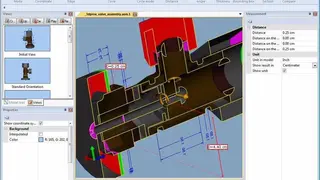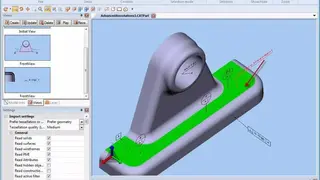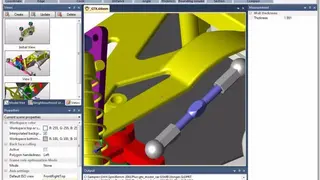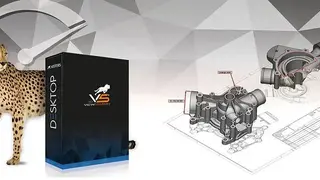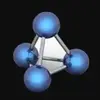3DViewStation
3DViewStation is a powerful yet simple application for viewing 3D and 2D CAD files for the whole company, enabling the efficient and easy simulation of 3D-CAD models. It is a useful 3D viewing tool for designers and engineers that performs technical documentation, 3D publishing, and 3D CAD analysis. The platform can support many file formats for uploading on the platform and performing modeling.
Designers can also compute physical properties like pressure, volume, density, and temperature to visualize sample capabilities to withstand these properties and to find the impact of these factors on the efficacy of the system. This platform has the most profound measurements tools for accurate measurement and analysis. Wall thickness analysis enables the designers to test the strength of various parts and cavities in the equipment.
3DViewStation Alternatives
#1 STP Viewer
STP Viewer is an application that enables you to view 2D and 3D graphic models of objects or parts of objects saved in the STEP file (.stp) file format. The platform has an intuitive and simple interface that provides quick access to its main functions. As soon as the 3D model is imported or opened, it is immediately displayed on the main screen.
To view the CAD model, the application mainly contains two modes that include wireframe mode and shaded mode. The first view mode displays the CAD model as a real object, allowing users to render its textures in detail, while the second view model represents it graphically using wireframes. To provide an efficient way to preview a CAD model, the application offers users the ability to change the colors of the main components of the model according to their preferences. In addition, the Tree View feature allows users to easily visualize different parts of a CAD model.
#2 A360 Viewer
A360 Viewer is an online platform for designers and graphic artists that helps to easily view drawings and models through a powerful viewing technology that enriches the visualizations for your 2D and 3D models on any device or right on the browser. It can support up to 50 CAD formats. You can find, share and review your designs with your team without installing the software plugins.
The application saves your time by quick and automated searching designs, within spreadsheets, emails, and different file formats to find exactly what you need. You can also share large complex 2D and 3D drawings with your team securely and in a simple way. In real-time, review projects and simultaneously review comments and iterate on designs.
#3 Glovius
Glovier is a multifunctional CAD viewer software for Windows, Android, iOS, and other web browsers. The application provides powerful tools for 3D and 2D data analysis, report generation, and workflow automation. The application can perform accurate measurements and can make efficient fluid dynamical designs for better product quality and efficiently removing drag or air friction.
The software is widely used by thousands of equipment manufacturing or OEM industries worldwide including Automotives, Aerospace, and Hi-Tech industries. The software enables engineers and designers to efficiently handle their important 2D and 3D data on iOS, HTML, and Android applications. It facilitates engineers to enhance their productivity by improving collaboration, productivity, and efficiency. The salient features of the platform include Glovis Batch Automation, Enterprise Visualization Solution, Automatic 3D Comparison of CAD data, Glovis Product Configurator, 3D Report Generation, and Glovis AR.
#4 Iges2Step
Iges2step is a free and elegant CAD viewer application for Windows that enables you to make 2D and 3D data analyses. It is an intuitive software that facilitates equipment manufacturing industries like Automotive, Hi-tech, Aerospace, etc. to speed up product production and spot design errors before launching in the market. The application saves time by quickly analyzing the data about any product modeling. It also enables team leaders and engineers to collaborate with their teams and hence increasing productivity. It efficiently measures the product dimensions with accuracy.
#5 IDA-STEP v4
Iges2step is a free and elegant CAD viewer application for Windows. It enables you to make 2D and 3D data analyses. It is an intuitive software that facilitates equipment manufacturing industries like Automotive, Hi-tech, Aerospace, etc. to speed up product production and spot design errors before launching in the market. The application saves time by quickly analyzing the data about any product modeling. It also enables team leaders and engineers to make collaborate with their teams and hence increasing productivity. It efficiently measures the product dimensions with accuracy and it is almost impossible for the error chances to happen.
#6 VariCAD Viewer
VeriCAD Viewer is a CAD application that enables designers and engineers to print, view, and perform quick adjustments to CAD drawings. It can support the STP, DWB, DXF, and DWB file formats. The application has an easy-to-use interface. It facilitates mechanical engineers for making 2D and 3D designs of different products. It provides support for geometric constraints and tools for pipelines, shells, crash tests, sheet metal bending, mechanical parts & symbol libraries, assembly support, calculations, and much more. The application is available for both Linux OS and windows. It can support multiple languages like Russian, Japanese, Chinese, English, German, Portuguese, etc. For viewing 2D/3D CAD files it is a free propriety computer program.
#7 CAOdrive
CAOdrive is an application that enables you to visualize CAD files on any device including tablets, cellphones, and laptops, without the exception of time. There is no need to install this software as it is totally web-based application. It is easy to upload any file on the platform and share its link with colleagues. The cloud-based infrastructure of the application enables users to share and collaborate securely. The application is a sort of engine to visualize 3D models. You can fix the design flaws of any product in the software like reducing increased drag or air friction for the plane aerodynamic model.
#8 PartXplore
PartXplore is a lightweight application for viewing a wide range of CAD files. The application is specifically designed for beginners who are not CAD experts and allows them to understand 2D and 3D CAD modeling. The application facilitates users to measure accurately the parts of any equipment in 3D. The analysis features of the application allow the users to determine plane surface, undercut areas, volumes, thicknesses, weigh, and to perform dynamic cross-sectional simulations.
It also facilitates users to send the formulated models and assembly files to the other parties and the recipient can analyze them and work upon them. The application can support multiple languages and is widely utilized by equipment manufacturing industries including Aerospace, Hi-Tech, and Automotives.
#9 CaniVIZ
CaniVIZ is a CAD viewing software that enables you to view and open CAD 3D models with advanced optimization tools and a profound rendering engine for rendering scenes. It can support a variety of file formats for modeling that includes 3DS, DS, ASCII 3D Bitmap (ASC & PTS), GIF, BMP, PNG, JPEG, TGA, STL, OBJ, and XPM file types. The utility can efficiently work on the latest windows editions without hanging the system, prompt, or crash error messages. Moreover, it utilizes a little processor and memory hence it doesn’t hinder the computer performance. It meets the expectations of most of the developers who want direct CAD 3D modeling software with basic editing qualities.
In this application, you can switch to full-screen mode, rotate, pan, stretch, or flip the picture (vertically or horizontally), copy the model to the clipboard, grayscale, convert it to color, or black & white, adjust brightness & contrast and also adjust RGB levels. In addition, you can mute the sound, open recently used files, switch to a different GUI language, and also reset all settings to their defaults. If you enable this option, software updates can be automatically checked at startup.
#10 EnSuite-View
EnSuite-View is an intuitive yet powerful software utility for CAD viewing that enables you to visualize assemblies and models through a variety of modeling tools. It is an easy-to-use application that allows you to retrieve information from models saved in a wide range of file formats. It also includes many useful tools to help you analyze parts and assemblies. Engineers and specialists working in different fields usually need CAD files to view engineering data, and it allows them to analyze this data without having a CAD license.
It is not only a simple CAD viewer but also contains a wide range of productivity tools that allow users to analyze assemblies and models with ease. Users can perform accurate measurements, take wall thickness, hole dimensions, compare parts and assemblies, in addition, to compute assembly interfaces, bounding volumes, or mass properties.
#11 Mayo 3D Viewer
Mayo 3D CAD Viewer is an application that helps you to seamlessly view different 3D files for inspecting, editing industry-specific 3D models. The application has a dual window interface and you can get started by uploading the image you want to check. In the left corner of the application, it displays various information about the image like calculated area and volume, material, color, transparency, or display mode.
You can make editing in these pictures like adjust the sample corners, monitor the wall’s thickness, temperatures, and pressure resistance to ensure the maximum mechanical advantage and durability of the product under modeling simulation. The tool can support various file formats including IGS, STEP, STL, IGES, OBJ, gITF, VRML, and OpenCascade BREP. You can also save the edited file in a standard image format and easily share this file with others who don’t have this tool.