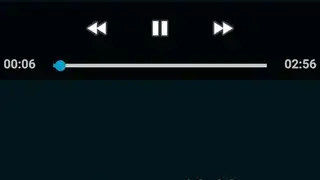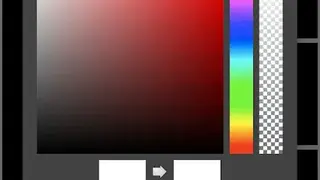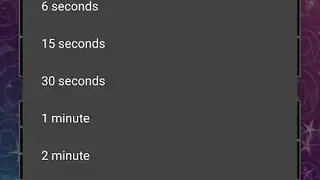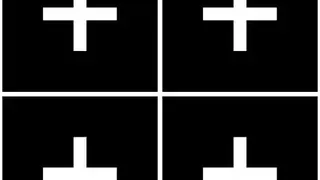Acapella Maker
Acapella Maker is an intelligent application that allows you to make the desired video collage in an automated and easy way. All the videos that you have made can be merged either by selecting directly or one by one. There are different layouts that you can use for your videos in order to give your collage a vibrant and eye-catching look.
There is another option to edit your videos by adding a filter, some text, or resize your video length. Once you finished editing your video collage, share it with your friends. The quality of the video is decent, and if we talk about the audio results, they are significantly superb. You can install the application for free but if you want to use some advanced features; then, you have to pay for it.
Acapella Maker Alternatives
#1 Graphionica Photo & Video Collages: sticker & text
Graphionica Photo & Video Collages: sticker & text app provides features through which users can edit stories for various social media handles by combining several photos in a single collage. Graphionica Photo Text Editor app allows users to create as many layers of a single edit as they want to apply filters and view the changes in real-time to adjust the intensity of the filter.
You can also tap on the undo option to remove any mistakes, as well as can use the redo option to restore any changes with a single tap. Users can create templates and can save them to a separate folder to use later to edit a story in a few simple steps. Graphionica: Photo Collages app enables you to add customizable text to a story to write your feelings, and you can change the type of the font from the edit section.
#2 Photogrid
Photogrid: Video and Photo Collage Maker, Photo Editor is a free to use and the most popular photography app developed and published by Cheetah Mobile, Inc. It is an advanced level photo-editing app that allows you to create fun, one-of-the-kinds layouts by remixing your pics and sharing them on social platforms.
Photo Grid app features all the professional photo editing tools. It includes meme, GIF maker, video collage, pic collage, camera effects, filters, frames, Insta crop, clipping, templates, fonts, patterns, and much more.
Each one has its own option to enjoy and create attractive stuff. With the help of this application, you can easily create a complete video for your Instagram account with blur background, no cropping, stunning music, and other effects.
The app carries over 300 different collage templates, and each one has its own look and style. It is a free to use app that does not require any registration.
While on the other hand, if you want to access its more features, you need to subscribe to verifying emails address. As compared to the other collage maker apps, Photogrid is more powerful and offers more options to customize your attractive stuff.
#3 Photo Editor Collage Maker Pro
Photo Editor Collage Maker Pro app lets you apply makeup effects and beauty tools to your photos to beautify them. It features up to 5 live selfie camera effects to take photos or videos with animal faces. It allows you to create stunning collages of 15 images with a variety of templates.
The app comes up with beautiful frames, backgrounds, colors, and styles to add to photo collages. The makeup feature enables you to change eye color and lip color of faces in the image. The body retouch function allows users to whiten teeth, remove acne, and remove eye bags from images.
It offers a sketch line feature that helps you in drawing a line sketch of the image with a single tap. You can easily create beautiful sketches and add neon filters to make them more attractive. The blur background option enables you to resize photos by applying a blur to the background.
Photo Editor & Photo Collage Maker: Photo Grid app brings various mirror effects like up-down effect, right-left effect, and many others to give them a stunning look. You can also edit FX, light, texture, and background of images using it.
#4 Photo Collage Editor
Photo Collage Editor is the world’s most popular collage maker app that is packed with lots of exciting templates, stickers, grid, layouts, effects, filters, and lots of editing tools to make extra select photos. It is a powerful frame photo editor for you to create amazing collages using your photos, fun stickers, text, and background with frames.
It comes with lots of new collage templates and allows you to create your collages by customizing each photo that you are using. You can access all features for free and without any limitations. Photo Collage Editor required a few steps to remixing your photos and sharing them with your friends.
First, you need to pick the layout you like most, select photos, adjust them in a cool collage, and edit it to enrich your memories with class. Within seconds, your photo is entirely ready to save and share. Photo Collage Editor app offers prominent features such as more than 120 different layouts of frames to choose from, easy to change the border, lots of background, a simple touch gesture, and sharing to the social media network.
#5 Selfie Collage
Selfie Collage is an application that enables the users to create a collage of their pictures and share it with their friends. It is an excellent editing app, which helps the users to take their amazing photographs and combine them together to make a grid of it. It offers them various filters to make their selfies look tempting.
The application has made it easy to take selfies and share them in the form of photo collage. It allows users to create photo grid collages and provides them beautiful background, stickers, and cool fonts. It comes with more than five hundred collage templates and more than two hundred stickers, which help in decorating the pictures.
Selfie Collage offers users to make their own collage template along with the stickers. It provides them with many backgrounds and allows the users to share their selfie collage on social platforms, and is a free application.
#6 Acapella from PicPlayPost
Acapella from PicPlayPost developed by Mixcord Inc. for Android and iOS devices. It provides singers and musicians with an easy way to create amazing Cappella videos. You can elevate your performance with this powerful tool by creating multi-part harmonies or jam with different instruments.
It is a powerful Acapella maker equipped with all the significant features and services to deliver a complete experience. The app offers three simple steps to create your Acapella, such as select your layout, record your videos, and share it with others. It provides to a collaborative system that allows you to make a video with your friends and see who is the best.
Acapella from PicPlayPost app also includes core features such as record and sync Acapella videos in real-time, record more than 9 frames of Acapella, video playback, video collage, and much more. Acapella from PicPlayPost is an exceptional app for you if you want to show your talent to the whole world.
#7 Vidstitch Frames for Instagram
Vidstitch Frames for the Instagram app provides features to help users in combining their favorite photos in a single frame after selecting the desired template to create a beautiful collage and enjoy all their favorite moments. You can customize the frame by adjusting the size of the border and by selecting your favorite color for the border.
Users can access the home screen to view all the available frames and can select the desired frame to start the editing process right away. Vidstitch Free – Video Collage app contains features so you can rotate the frame to change the orientation from landscape to portrait mode or vice versa.
Vidstitch Frames for the Instagram app comes up with features through which users can change the background music of the video by adding the desired soundtrack from the gallery section. You can watch the edited video to make any changes before sharing it with your family members.
#8 PicCollage
PicCollage is an exquisite photo editing app developed and published by Cardinal Blue Software. It is one of the best and simple editing application through which you can edit your photos, make free cards, create photo collages, and share them with others. It allows you to choose from hundreds of advanced photo grid layouts and sizes, background patterns, texture, and draw on your collage with a stunning doodle.
The application has more than 70 million users around the world who can use it to make their images more interesting. As compared to Mixtiles or other similar apps, it is a bit different but offers all the similar functionalities and services that make it better than others.
Pic Collage App is available to use on multiple versions, and each new version offers more and advanced features as compared to the previous one. The most prominent features include instant gird, a massive collection of exclusive layouts, templates, filters, backgrounds, draw and write on your photos, etc. With simple, fast, and easy to understand interface. If you are looking for an all-in-one editing application, it is definitely for you.
#9 90s – Glitch VHS & Vaporwave Video Effects Editor
90s – Glitch VHS & Vaporwave Video Effects Editor app contains features that let you increase your social media fan following and the number of likes by adding beautiful effects to your stories. Users can export the edited video to the gallery to watch and share it later.
You can create aesthetic videos by mixing two different effects to create something new and can share the editing details with other content creators to help them in creating beautiful images. The app provides features through which users can mute the sound of the video to add their own music.
90s – Glitch VHS & Vaporwave Video Effects Editor app allows you to access the camera section to take photos and videos after applying filters as well as can zoom in the view objects in detail. Users can watch a video frame-by-frame to add a new effect to each frame and can change the intensity of filters for each frame.
#10 VN Video Editor Lite
VN Video Editor Lite app comes up with features to help you professionally edit your videos by adding music to them to show off your creative skills to your friends and family members. Users can add cool transitions to add a connection between two different videos and can select the direction of the transition.
You can zoom in or zoom out of the image by tapping on the screen with your fingers to make the editing experience a whole level by viewing all the details at a glance. The app enables users to change the position of a frame and can copy a frame to paste it into other videos.
VN Video Editor Lite app contains features that let you save a video editing project to the draft folder to start later from where you left. Users can also change the playback speed of the video to create a slow-motion or fast-motion effect.
#11 Tempo – Music Video Maker with Effects
Tempo – Music Video Maker with Effects app contains features that let users edit their music videos by adding transitions and can change the direction of the transition for a better editing experience.
Tempo – Music Video Maker app provides features through which users can turn on the widescreen mode with a single tap to view more details and can edit their videos through a new method. You can save an extracted music file to the internal storage to use for future editing.
Users can access the collection of available templates to add the desired template to their video and can change the category of templates to get new templates. Tempo – Edit Videos, Add Effects app allows you to add cool Music to your videos, and you can trim the audio file to extract the desired part for your music video.
#12 SnackVideo
SnackVideo is a newly designed short video application where users from different communities make their unique video content and share them with people. You have the chance to become popular with your content and or get the ultimate exploring experience with videos, including fun, prank, comedy, entertainment, and much more.
There is a completely personalized experience for you to watch, like, and share the content you want. More likely, you can find new friends here and bring them on the channel so they can stream your videos in real-time. SnackVideo legitimates you to make your favorite video viral on what’s app status. Moreover, this application surfaces the trending page, making sure that your videos have the maximum seen by the users. So, what are you waiting for, there is always something extra to offer as far as the SnackVideo is concerned, so keep individuals engaged with the goosebumps.
#13 LiveCollage
LiveCollage is a photo collage maker application that will let you have the best collection of images in place. This application is the best way to make your memories in one place with exciting layouts and filters. You can also create a fun, amazing layout and collage via remixing all of your photos, having things like text, sticker, filter, frame, and background in seconds.
The creativity is worth viewing, and after making any college, you can share them with peoples on social media. There is nothing complex here, just download it from the play store, log in via your social media account, and start creating with ease.
#14 Photo Editor and Collage Maker By Fotor
Fotor Photo Editor app enables you to edit images and take part in photography contests to win rewards as well as gain exposure. It features more than 300 beautiful effects to make perfect images. You can adjust the intensity of filters and can add filters to a favorite list for later use.
The app features professional editing tools like RCB color adjustment, light adjustment, and curve to edit shadows of pictures. You can save photos to a cloud server and can add a description to tell the story behind each photo. It allows you to sell photos to an authentic buyer, and they’ll buy after reviewing your images.
It comes up with features to change the orientation of the picture to portrait or landscape. You can add scenes, stickers, and text to images. It enables users to customize the text by changing the size, font, and color of it. Fotor – Photo & Poster Editor Pic filter & collage pro is a free-to-use app, but you can purchase premium filters, scenes, patterns, and colors by making in-app purchases. It lets you add focus to photos by selecting a circular area of the photo.
#15 PicsArt Photo Editor + Collage
PicsArt Photo Editor + Collage contains features so users can show their creative skills to the outside world by creating awesome photo edits right on their mobile phone screen. You can view the list of all the available effects and can search for new effects by viewing the available categories.
PicsArt Photo Editor: Pic, Video & Collage Maker app provides advanced cropping tools to enable users to change the size of an image according to their needs, and they can rotate the image by using their two fingers.
Users can also combine two or more photos in a single layout to create beautiful collages and can change the size of each photo by using the drag and drop features. PicsArt Photo Editor & Video Editor app comes up with features to allow you to remove the unnecessary object from a photo, and you can change the size object eraser to remove more than one object at the same time.
#16 InstaMag – Photo Collage Maker
InstaMag – Photo Collage Maker app features an extensive collection of more than 300 different magazine-style themes through which you can create beautiful collages to gain more exposure on your social media handles. Users can add an infobox to the collage to add more information and can change the background color of the infobox.
You can access the list of available designs for creating collages and can regularly update the list of styles to create new collages on a daily basis. InstaMag – Creative photo collage maker app provides features to enable users to add fully customizable text to a collage to express their feelings by using beautiful and colorful fonts.
InstaMag – Photo Collage Maker app helps you in changing the complete layout of a collage by simply tapping on the screen and can apply more layouts according to your needs. Users can also adjust the screen tone of a photo by applying various dramatic image effects.
#17 Phinsh Collage Maker
Phinsh Collage Maker app contains features to allow users to add their photos to a photo grid and save them on the internal storage to upload them to various social media handles. You can optimize the shape by changing the intensity of blur and can save the image in the desired quality.
Phinsh Collage Maker – Photo Grid & Shape Collage app features a user-friendly interface that helps users access the collage layout, gallery, adjustments, move, download, share, and settings sections with a single tap. You can change the order of photos in the grid from the move section.
Phinsh Collage Maker app comes up with features through which users can access the adjustment section to increase or decrease the size of photos, space between photos, and the grid’s accuracy level. You can choose any desired ratio to change the college’s shape, and it shows the size of each shape.
#18 Mixoo Collage
Mixoo Collage app helps you combine as many images as you want to create attractive photo collages after editing the image by using advanced image processing tools. Users can access the text customization menu to change the font size, text box effect, font color, background color, and other settings.
Mixoo Collage – Photo Frame Layout & Pic Grid app comes up with features through which you can add frames to your photos to give a new look to the photo collage. Users can change the size of the text box by using the drag and drop feature or can delete it from the photo by tapping on the delete button.
Mixoo Collage app helps you tap on the desired image in the collage to apply a different filter. You can change the background color by selecting your favorite color from a variety of different choices.