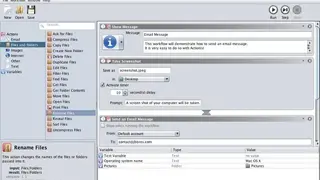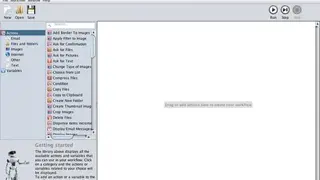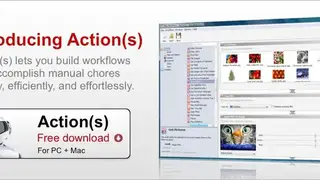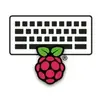Action(s)
Action(s) is personal automation software that lets you create workflows to complete your manual tasks efficiently, quickly, and easily. The software permits you to execute your automation workflow with drag and drop support for each step of the process, and you do not need to write any code or any scripting language. Just work right after the download, and there is no complex installation involved.
Automate what you need at the spot and if you are annoyed by the long repetitive task, let Action software do the rest work for you. There is no limitation for functions, and there is an option to save your workflows to use again and share them with friends regardless of the system. You do not need to serve hours to do a task because Action(s) will do it in seconds and minutes and complete control over your system functionalities like file management, photo edition, internet emails, and more.
Action(s) Alternatives
#1 WinAutomation
WinAutomation is a powerful windows software that allows you to automate desktop and web-based tasks effortlessly. The software seems valuable in making your workflow productive and efficient throughout the day by automating simple administrative tasks with effortless data transfer. WinAutomation permits you to interact with desktop and web applications, work with files and folders, send emails, face FPTs, databases, and much more.
There are multiple features on offer such as process designer, macro recorder, multi-tasker, email automation, Excel automation, command line controlling support, scripting leverage, terminal emulation, and more to add. You do not need to go for a repetitive task because the task is automatically saved in the history, so next time you will directly access it.
The software has an easy use and intuitive design and gives advanced users, developers, and programmers complete flexibility. You can build a process without going for a code, and no programming skills are required to develop, troubleshoot, test, and configure a process. Furthermore, WinAutomation expands its application control capabilities, improved automation, workload efficiency, and enhanced security.
#2 Albert
Albert is a financial software utility, using advanced technology to automate your finances and allows you to make the right decisions with good intelligence. The software enables you to save more and cut costs and reach your financial goals with success. Albert is surfacing the instant Cash monitors for your cash balances, bills, and spending and provides you alert if there is a risk of overspending. Surprisingly, there are no credit cards, no interest, and advance up to $100 from your next paycheck.
The software is dispensing automatic saving features that legitimates you to put all the financial goals to reach with Albert Savings. You can keep your monthly-plans with negotiators in place, and real-time alerts will never miss to notify you about old subscriptions, bank fees, and rising bills. Moreover, you have a Smart back sync option that will help you visualize your cash flow, and rich insights will help you understand financing on an advanced level.
#3 Pulover’s Macro Creator
Pulover’s Macro Creator is a comprehensive automation and script generator, providing users with multiple efficient and Autohotkey languages. You can reproduce your macros by having an automated approach for window activation. It allows you to record your keystrokes, mouse movements, and multiple clicks you made on your device screen. Pulover’s Macro Creator leverage you to have efficiency in your workflow by doing repetitive tasks in minutes, all is done by using the customizable hotkey at any time.
It gives you the ability to create multiple macros on a single project, and you have more than two hundred advanced commands and functions that you need for your automated task, from basic to advanced. It is easy to perform strings, match operations, control your macros’ flow with if statements, simplify automation for internet explorers, and more. Pulover’s Macro Creator is surfacing multiple features built-in recorder, control and window commands, loops, user-defined functions, and many more.
#4 Keyboard Maestro
Keyboard Maestro is leading automation software that allows businesses to increase their productivity via different keystrokes and searches. The software is designed for macOS and lets you eliminate long repetitive tasks, making your day-to-day work more productive and efficient. It is now easy to automate any job, whether you are sending an email, opening Gmail, launching pages, or duplicating a line, so let Keyboard Maestro do the things for you.
Controlling any application is possible; you can launch your commonly used application, open specific documents, rearrange windows, handle email, and play music. The software permits the easy manipulation of texting and images such as create reports, expand text snippets, filter clipboards, perform calculations, transform text, OCR images. Besides, you have a complete history of recent activities you performed with the keyboard. Moreover, Keyboard Maestro helps you control websites like filling web forms, commonly visited read pages, download reports, and efficient web browsing.
#5 AutoKey
AutoKey is a leading script creating software that allows you to create scripts ranging from small to complex, having a simple scripting language in place. The software is the ultimate option for you to create automated scripting for your windows system, having advanced vital bindings. Creating simple hotkeys has never been easier, but with AutoKey, you will do it in minutes, whether remap keys or defining hotkey to the keyboard, or looking for autocorrect replacements.
The software is open-source and legitimates users to automate their tasks like filling forms, macros, and auto-clicking. AutoKey comes with a flexible yet straightforward syntax that allows you to focus on the task and supports object-oriented and command-based programming. Furthermore, the software has an easy installation having GUI, multiple hotkeys, and automating your desktop tasks with ease.
#6 Hammerspoon
Hammerspoon is powerful productivity software that allows you to automate your desktop, making the runtime more efficient and reliable with Lua support. You can interact with applications, mouse pointers, files systems, audio devices, batteries, low-level keyboard, clipboards, and more via writing Lua code.
There are many extensions in Hammerspoon that reveal specific pieces of system functionalities to the user that will allow them to write scripts to control OS X environments taking many aspects under consideration. Furthermore, Hammerspoon gives advanced support to streamline your daily task and eliminate the manual process to find programs, files, and applications on the device.
#7 Xdotool
Xdotool is a command-line automation tool for the X11 system that lets you manually or programmatically simulate keyboard input and mouse activity. You can move and resize your windows, reach to the previous activity, lunch program, and more.
You can efficiently execute automation with XTEST extension and other Xlib functions, but you can find some support for extended window manager hints. Furthermore, you can modify the window properties and change the number of desktop and switch between them if your file manager supports.
#8 Automator
Automator is an OSX tool that allows you to build a custom workflow to automate simple and complex tasks. You can rename files in folders, combine multiple PDFs and documents, and convert movies and images from one format to another. Automator has a simple running procedure and provides you with a graphical user interface with separate logs, variables, and workflow areas.
You can add your scrips such as Java scripts, apple Scripts, and shell commands to your workflow via adding the authentic run script. The software allows you to boost productivity with a more enhanced work-rate, and you are having hundreds of actions in the automate-library to create your required workflow with ease.
#9 Clavier+
Clavier+ is an intelligent software that enables you to create shortcuts using any keys, including the window key. The software allows you to automate functions on your device, whether sending emails, browser URLs search, launch any programs, looking for a file in different folders, and much more. Clavier+ is exceptionally lightweight with just a few KBs exe setup and no registry data, and program setup is required at all.
Three is a simple way to deal with Clavier+; you need to create shortcuts and associate them with launching or text programs. The software can create a universal keyboard shortcut to write and work with under Word, Excel, and your favorite internet browser. There is some feature offered by Clavier+ that includes Global shortcuts, launching a program with a single keystroke, and portability.
#10 OldAutoKey
OldAutoKey is an all in one desktop automation software designed for Linux and X11 operating system. The software allows you to boost your productivity with several automations that add more to the workflow. You can flawlessly execute your scripts via assigning abbreviations and hotkeys and use them according to your programming requirements.
The software supports multiple X interfaces and shows compatibility to run any Linux version on the X server, virtually. OldAutokey can be integrated into any desktop environment courtesy of the availability of KDE and GTK versions. The spot-light features include creating collections, a built-in code editor, regular expressions, track usage patterns, creating phrases, writing python scripts to automate any task virtually, and adding more.
#11 Mouse Recorder Premium
Mouse Recorder Premium is a tool that allows you to record the execution of repetitive tasks and automate them with ease. The software will enable you to extract more from your workflow by automating the long repetitive tasks and you need to execute, thus saving time and effort at the same time. The software is intuitive and easy to use, and even ordinary users will use it on any system.
Mouse Recorder Premium has a clear-cut usage and specific functionalities. It provides a user interface, and all the details of your task can be accessible, and either you can edit, play, or add a new one to it. Its advanced features are a built-in editor, keyboard shortcuts, different filters, customized speed, robust optimizations, and more to add.
#12 Clickermann
Clickermann is an all-in-one productivity software that allows you to automate your day-to-day activities and handles your long repetitive tasks with ease. You can automate your computer task by writing a script that executes both keyboard and mouse actions. The software-based on Script quality, the better the script, and the more complex functions you can perform on your device.
The software has an easy to use interface with quick access to functions. The compact mode comes right after the initial start, where you can look at the current window lock status, related details, activation control, and script editor access. Clikcermaan is portable, so you no need a setup file for this and can take it on your USB anywhere to use in another computer directly from the drive. Hotkeys are saved automatically, so you do not need to go at the interface for a start and stop, and you also have the leverage of keystrokes and other input modes.
#13 RoboIntern
RoboIntern is an intelligent office automation and scheduler tool that allows you to focus on your repetitive office task. The software comes with a rich UI that enables you to eliminate the office manual task for Excel, word, email, file operations, scripts, ODBC databases, and more. RoboIntern has a seamless setup, schedules the job for timely completion, and, surprisingly, no coding is required to automate any task. Moreover, you can write your script and execute it to automate any complex task you want, and you have the option to create customizable emails with attachments and embedded images.
The software provides reports that are front-and-back generated and send these reports to the user automatically. Multiple features come with RoboIntern PDF operations, archive operations, encrypt or decrypt files, rename files and folders, copy and paste, print documents, run or stop programs, delete pages from PDF, and more to add. Besides, tasks can be set to run manually or below triggers, such as on a time schedule, receiving an email, files system changes, and system startup.
#14 Mini Mouse Macro
Mini Mouse Macro is an intelligent utility tool for mouse and keyboard recording that records all your real-time actions. The software is particularly important when doing a repetitive task on your system. You do not want the same procedure again, so Mini Mouse Macro records the task in its memory, and you do not have to repeat the same Action. You have the leverage to create a schedule for your Mini Mouse Macro tasks via macro scripts.
The software is completely portable, so you can save it into your USB and take it anywhere and run it from the other computer system, and it needs a single executable file. Your short keys, mouse movements, and clicks will save any time you can access it. There are multiple features on offer: customized display, loop macro, drag and drop support, custom macro creation, control and receive commands, and more.
#15 Quick Macros
Quick Macros is an automation software designed for windows that legitimate you to achieve your daily productivity goals. Get rid of the manual process and set the things to be automated, so your life gets more comfortable by automating repetitive computer tasks. The software allows you to create programs for various purposes to streamline your workflow and run in quick macros or exe files. Quick Macros can replace multiple things in your systems, such as application launcher and other programs, and reduce the number of installed programs.
Quick Macros allows you to automate various repetitive tasks in windows and dialogs, and you can interact with user interface objects without a keyboard and mouse. Internet task gets a lot easier now via automating web-browsers, interacting with web pages without the need of keyboard and mouse with auto-login, fill forms, FTP, email processing, extract data, download files, and more. There are multiple features on offer: user interface automation, launching programs, file management, text processing, internet functions, various triggers, record keyboards, programming language support, and creating plans for multiple purposes.
#16 Automation Workshop
Automation Workshop is utility software for your computer that allows you to create automated tasks with ease. The software required no coding, programming, and scripting skills are required. A simple interface can be utilized to use triggers and actions for creating automated tasks for the agile workflow. An advanced task scheduler has advanced recurrence patterns, so you will not do repetitive tasks repeatedly.
Automation Workshop can automate functions from simple to complex and effectively monitor folders and execute different scenarios. The software takes you out of the way of long repetitive tasks and can be an integral part of your IT automated infrastructure. There are multiple features on offer, including monitoring local and network folders, automatically synchronizing directories, automatic zip compression, powerful setup, operation, and queue manager, intuitive interface, log manager, and more to add.
#17 Repeate
Repeate is an automation software that uses a modern programming language to create your workflows and provides multiple automation, recording, and replay options. The software is compatible with Windows, Linux, and OSX and offering many advanced features. You do not have any manual process anymore because it is automatically accessed and done with one command.
Whatever the actions you perform on your computer, Repeate will save them in history, and you can replay them again that saves your time and boosts productivity. You can write your script in a text editor using Java or Python so you can take proper control of your computer. Besides this, you have multiple advantages of using Repeate, such as assigning various arbitrary hotkeys, setting multiple mouse gestures, compiling, running tasks, and managing your repeat task with ease.
#18 VisualCron
VisualCron is an automated Windows scheduling and task management software that allows you to streamline your workflow. The software allows you not to repeatedly go for the repetitive task because you need to set up the job for how many times you want to repeat that particular task; this way, you will save time and boost performance. There are no programming skills required to create any job, and everything you need to automate can be done form the easy to use consistent interface.
The software allows you to extended logging with easy auditing, tasks, and output logs that will set the way to debug more comfortably. There is the perfect execution of the scripts to automate functions having advanced integrations with VMWare, MSMQ, SNMP, and share point. VisualCron is dispensing multiple features that include cloud automation, power shell automation, data extraction, manage file transfer, manipulation, XML automation, and many more.
#19 Jitbit Macro Recorder
Jitbit Macro Recorder is a utility tool that allows you to record your mouse movements mouse clicks and automate various functions. The software permits you to save more time on repetitive tasks by recording all the recent activities, and you can use them for later use. Jitbit Macro Recorder seems to be the best macro program for windows. It is for recording actions and maintaining a reputation for a powerful automation tool that converts macros to EXE files.
You can add custom commands and statements into your macros and execute them properly to automate complex tasks. Its features are easy to use, and a simple interface lets you compile EXE files instantly, and using advanced optimizing techniques can save space and improve performance. There is a built-in featured editor to edit macros, and you have full shell integration and scheduling to have a demanded workflow. Moreover, you have multiple features such as automation software, C# scripting language, accessibility, debugging, and more to add.
#20 RoboTask
RoboTask is an all-in-one task automation software that takes you out of the way of manual processes and increases your day-to-day productivity. You can create all the automation depending upon the task’s complexity, so this way, you do not need to serve hours for your repetitive tasks. You can do various things like copy-pasting work, launch any application, access files and folders, rename folders, check email, upload, download, and add more.
The software comes with simple ways to create your task with conditional statements, loops, custom variables, and many other advanced options for full-fledged automation. RoboTask provides comprehensive tools so that you will have no manual process anymore on your PC. Its features include running applications and documents, managing automatic backup alerts, sending letters and files by email, working with FTP and web servers, etc.
#21 Zennoposter
Zennoposter is comprehensive automation software that allows you to automate any task on the internet. The software surfaces the smart technology that will take only a few minutes, and you will be able to automate any work in a browser. This way, you do not spend hours doing it manually, and lots of your time will be saved, and you will be more productive than ever.
The software legitimates you to boost your earnings with the increased capabilities. In just a few days, you will create multiple posters, parsers, uploaders, social bookmarking, and much more. Zennoposter sanctions you to record all your activity over the web, and next time you can automate that task with a click, and flowcharting will help you understand all the actions you performed. Various valuable features are listed, such as data management, visual drag and drop interface, user profiles, FTP support, mail-client, web-page analysis, and more to add.
#22 Keystarter
Keystarter is productive automation software that enables you to create hotkey button icons for quick access. Left your all manual work and do it automatically with Keystarter regardless nature of your task, either simple or complex; automating is the name of the game with Keystarter. There are multiple advantages to look after, including transparent vkeys, portability, run multi-programs, 3D vkeys, change the picture of Vkeys, and more to add.
The software ensues with the perfect execution of the written scripts, and all you need to set a button icon with executable task scripting codes. You can either push the buttons with the mouse or touch the device with ease, and direct execution will be performed. Keystrater’s features include a central command editor, multi sectors, animation buttons, Simultane sounds, and more. To boot, Keystarter is a new software that works differently from the virtual keyboards and has distinctive functions and features.
#23 Perfect Automation
Perfect Automation is a software utility to boost your workflow with an automated strategy having different time-saving features. The software allows you to increase your productivity via automatic launching of any programs, mouse, keyboard action recording, and a robust script editor. The script editor seems to perfect with its scriptwriting, creating executable files, and hundreds of visual commands. There is no programming for beginners, but for advanced-level use, there is an open-source programming language.
All the modules are combined into a centralized system and just one icon in the tray. A scheduler automatically starts programs and tasks, and you can run a task from a hotkey and support various triggers. Other features you can find create project files, remember active windows, launching all kinds of files, unlimited user support, run programs from the system tray, and more to add.
#24 BotForce365
BotForce365 is an advanced cognitive RPA platform that comes with the intelligent process automation that enables you to build, deploy, train, and automate various bots having advanced RPA, AI, and machine learning technology. The software permits you to take your business productivity to fly with process automation, which raises employees’ performances. The service orchestration is best with a high web-based, scalable, and secured cloud server to deploy, manage, and schedule multiple robots at a time.
Operating costs will be lowered than ever, having the multi-tenancy option with the support of both cloud and on-premise models. The software leverages you with artificial intelligence, machine learning, advanced workflow, analytics, OCR/ICR, and more to add. BotForce365 ensures all security and compliance for the rich privacy and data protection concerns. There are multiple features to offer that are workflow designer, embedded web browser, dashboard view, manage multiple bots, and various enterprise solutions.
#25 HotKeyz
HotKeyz is a useful tool for creating keyboard shortcuts to automate your day-to-day activities. The software comes with the scripting language, and you can execute it to automate any task on your computer. Hotkeyz has a simple interface where you can access all the keyboard shortcuts, and categories are also there for you, or you can add as many you want.
The software presents in the system tray, and it is easy for everyone to create customized shortcuts according to their tasks. There is a step-by-step guide for creating hotkeys, particularly when doing complex operations such as opening the internet explorer home page, filling forms, and adding more.
#26 T-Plan
T-Plan is an agile test and robotic process automation, and test management software comes with the GUI interface, gives flexible automated solutions. The software allows you to create a virtual workspace that will boost organizational productivity, having speedy workflow with the task’s automation. This will save your time and cut extra costs and make the employee free from other repetitive tasks, and you will have no error at all. T-Plan robotic automation is the only available tool solution in the market designed for Linux, Mac, and windows.
On the other hand, T-Plan test automation creates robust automated scripts that run on all major systems. You can automate your desktop environment or select the features and applications you want to automate. Use the reliable interaction method of mouse and keyboards, drive the desktop physically or virtually; the choice is yours. Considering features include extreme control and reliability, simple single machine setup, multiple browser support, record and playback, scheduling, command line support, and more to add.
#27 AutoIt
AutoIt is a nimble freeware programming language for Microsoft Windows developed for automation the windows GUI and general scripting. The software allows you to automate your tasks by using a combination of simulated keystrokes, mouse movement, and window control manipulation. AutoIt currently has a lot of advancements, both in programming language design and overall functionality. The software is standalone, with no external DLL files or registry having the leverage to compile scripts into separate executables.
There is a script editor, SciTE, for AutoIt, which is potential enough for syntax highlighting, and syntax folding and created a particular installer. The software is lightweight and runs out-of-the-box on all Windows versions having no runtimes at all. Multiple valuable features come with AutoIt: standard windows control, compiled scripts, COM support, regular expressions, graphical user interface, Unicode support, and more to add.
#28 Texpander
Texpander is a simple tool that you can use as a text expander for Linux OS. In short, it’s a bash script that uses low code commands to have an abbreviation for the words you type into, and it will expand to the actual word. For example, you can make the $ sign expand to “$5.00”. You can add fill-in-the-blank or more complex functionality to customize your message. This saves not only time but also overall productivity.
Texpander accomplishes this using three main programs; xclip, to copy your text to the clipboard in a very easy-to-use manner; xdotool, for giving keys input; and zenity, for being pretty. If you’re using it for copying passwords, you need to define first which field is the password and which the username is. Moreover, you can use predefined snippets to take consistent, high-quality notes on sales calls and meetings. All in all, Texpander is a great tool that you can consider among its alternatives.
#29 Text Blaze
Text Blaze is a chrome extension that acts as an auto-text tool for inserting snippets, templates, and macros in the browser. You can create smart text expansions in order to be more productive and streamline your work. Text expansions are little pieces of code that you set to replace long text strings across your work. Once you’ve defined an auto-text in this tool, you just type it once, and it will automatically expand into a whole block of text.
The tool assumes up to 200 characters per minute which saves you about $30 of your working efforts. No matter it’s Gmail, Linkedin, Salesforce, or Google Docs, Text Blaze works everywhere. Moreover, you can take advantage of its dynamic formulas, forms, and integrations with other sites to simplify your day with Text Blaze. Reduce the number of tools you juggle and blaze through your work. All in all, Text Blaze is a great tool that you can consider among its alternatives.
#30 Briskine
Briskine is a tool for a better product that lets you create templates for emails and newsletters. It can also be used to add keyboard shortcuts on Gmail and Outlook. Drag and drop a template from the dashboard or start from scratch, edit the content, add images and videos and share it with your contacts. You can also use a custom email signature to let people know more about you, such as your location and other social networks.
The Briskine extension and browser plugin allow you to work smarter by creating tasks based on templates and eliminating the need to copy and paste. Using the extension, you can create tasks based on templates and tools. Additionally, you can cut down your time by assigning tasks to others, creating subtasks, and checking off completed tasks. This can help you stay effective with your daily tasks. Briskine adds keystrokes and keyboard shortcuts so that you can access your favorite email functions without leaving the keyboard.
With a combination of keyboard shortcuts and additional features like custom installation, you have one of the most powerful productivity extensions for Gmail and Microsoft Outlook, both available for free. With this tool, you can save time by drawing up quick templates or writing up a detailed email in advance so that you can complete your message faster when you are ready to send it. All in all, Briskine is a great tool that you can consider among its alternatives.