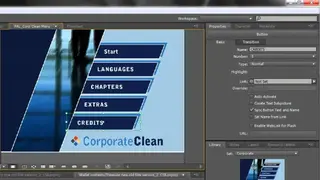Adobe Encore
Adobe Encore, formerly known as Adobe Encore DVD, is a DVD burning and authoring tool aimed at professional video editors. The software was released before the USB popularity when the CD and DVD media were popular. The software comes in handy after completing the video and audio editing project, and you want to save a copy of it on a DVD or CD. Adobe Encore encodes video into MPEG-2 and audio into Dolby Digital format to burn media on disc. However, it does not support the AVCHD format used in Blu-ray discs.
Import assets into the timeline of a new project and edit the audio and video clip with all necessary tools. The tool is integrated with Adobe Dynamic Link, which allows other Adobe apps to link with each other. You can import a project after completion from Premiere Pro into Adobe Encore to burn the media on the disc.
It gives you options like changing the video standard from NTSC to PAL, video framerate up to 30 fps, and bit rate. Adobe Encore comes with a bunch of built-in assets to make an autoplay menu, add chapter buttons, navigation buttons, and link them with the media.
Adobe Encore Alternatives
#1 DeepBurner Free
DeepBurner Free is a powerful DVD and CDburning software tool that eliminates the hassle of creating autoplay, creating and printing your own labels and booklets with just a few steps. The tool allows you to burn any type of data, copy the whole disc, create a backup, make a password-protected disc, create ISO images and Video DVDs.
An advanced menu creation wizard lets you create an autoplay menu that you can customize with built-in templates and add buttons to link videos or photos with them for easy operation. The program is compatible with Windows 7, 8, and 10.
#2 Roxio Toast
Roxio Toast is a Media Conversion and Optical Disc Burning software for Mac OS. It supports the latest ARM-based M1 Apple machines. The tool allows you to embed media files, either HD quality or Blu-Ray media, on any type of disks such as CD, DVD, and Blu-ray Disc. With the built-in file compression option, you can compress files to save storage space and reduce burning times. With the Roxio Toast, you can create personalized discs with custom menus and chapters. Built-in interface templates let you choose the best-suited theme for your autoplay menu in the disc. You can also customize submenus, chapter points, text, and much more.
With the Pro version, it allows you to have banking level encryption and security features like backing up disc information, catalog discs to stay organized and recover damaged files from discs. Another highlighting feature is the tool that captures footage directly from your device, screen, web, or even LP tapes, saves them, and burns them on media discs.
#3 Ashampoo Burning Studio
Ashampoo Burning Studio is a media disc authoring tool that burns data on CD, DVD, and Blu-ray discs. The tools come in handy if you want to back up your important data permanently or temporarily on media discs. It can rip music files, create audio album discs, burn videos, photos, or any kind of data. Ashampoo Burning Studio supports both writable and re-writable discs with the ability to erase and reuse the data.
The tool comes with an advanced audio extraction feature that rips a disc, automatically detects songs and albums to avoid renaming and mixing up the audios. Output options include MP3, WAV, and WMA at variable quality settings. Burn high-quality videos and movies from 720p to full HD 1080p. One of the highlighting features is you can protect the disc media with a password, and a built-in compressor compresses files to save space. Disc spanning feature automatically splits files into small interconnected pieces that can be extracted as one file while unarchiving them.
#4 K3b
K3b is a media disc authoring software designed for Unix-like operating systems. It provides several options for burning a DVD, Blu-ray disc, or CD. You can burn several types of data like videos, audio, movies, and backup files of any type. The data can be stored in multi-session and mixed-mode discs, i.e., small chunks of large files can be burned on multiple discs. It supports readable, writable, and re-writable discs and can perform complicated encoding and decoding.
The data can be burned into .iso,.cue, cdrdao image formats. Audio can be ripped in Ogg, Wav, mp3, FLAC, and many other formats. Videos are burned in mpeg4/MP4 format. You can also make a write-protected disc to secure your data. All in all, the software is enriched with various tools that you can use to burn any data on any type of media disc.
#5 Brasero
Brasero is an open-source CD/DVD burning application for Unix-like Operating System. The software is designed for beginners with basic burning tools. Brasero supports only CD and DVD, either writable or re-writable. It allows you to edit, remove or add content temporarily or permanently on a disc. The tool automatically detects unwanted items like a hidden folder, broken files, hidden files, recursive symlinks, or files that are not conforming to the Joliet CD standard.
It can handle audio formats, including Ogg, MP3, and Flac. You can also make an ISO image file to mount it virtually or using a physical disc for program installation. Brasero also supports multi-session, CD-TEXT information, split a track, single-session data DVD, device detection with HAL, customizable GUI, and copying of encrypted video DVDs.
#6 ImgBurn
ImgBurn is a lightweight media disc burning tool. It supports CD, DVD, Blu-ray discs, and HD DVD. With a wide range of image file format options, it can burn files in BIN, CUE, CCD, DI, GI, DVD, ISO, IMG, MDS, PDI, and NRG. You can make audio CDs from supported audio formats, including AAC, FLAC, APE, MP4, MP3, M4A, PCM, WMA, WAV, MPC, and WV. DVD video discs can also be created with ImgBurn with support for Unicode folder and separate file names for CD, DVD, and Blu-ray disc. It supports all versions of Windows from 95 to Windows 10 as well as Linux OS.
It comes with an image queue system for burning multiple image files. A layer break selection screen is available for double-layered DVD jobs. You can tweak DVD burning speed at maximum level. The data which is being burned is displayed on the interface.
#7 Roxio Creator
Roxio Creator is a complete multimedia suite with CD and DVD burning tools. It consists of 20+ applications, including burning tools, copy & backup tools, archiving tools, and much more. You can capture video, record screen, create slide shows and movies, and convert favorite multimedia into other formats.
With the industry-leading burning tool, drag and drop the files, create audio CDs, and Video DVDs with templates, menus, and disc labeling options to give a navigation menu for user ease. You can encrypt files with a password or directly password protect the CD to prevent copying and re-writing.
#8 CloneCD
CloneCD is a tool to burn data on CDs and DVDs. It allows you to make a backup copy of your data, convert it into an image file, and burn it on a media disc. The software uses RAW-Mode that creates 1:1 copies with CD writable or Re-Writable disc. It notifies you about weak sectors and amplifies them with CD writer hardware. The audio files are written with Red book standards. You can clone files from the virtual disk, hard disk, or from another CD drive. CloneCD comes with advanced options for expert users with a rich selection of presets and profiles for file formats.
The program runs without ASPI drivers and comes with technical and great customer support. Large files could be split into small chunks to write on multiple discs, which will automatically make one file after you extract them. Other than IMG, it also supports ISO and UDF file formats. The software runs on Windows XP, 7, Vista, 8, and 10.