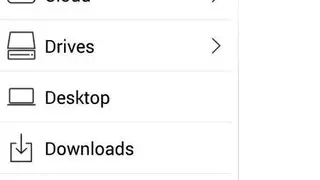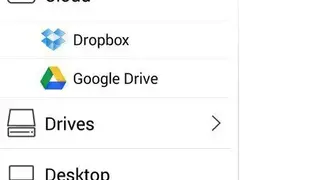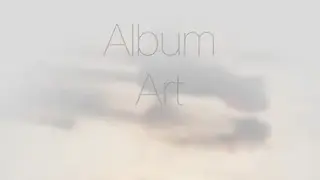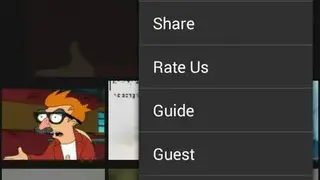AirStream
AirStream is a casting and viewing app that supports live viewing of all types of media files from any storage to TV or vice versa. You can live stream content using it from anywhere around the globe. You can view favorite movies or videos from PC or smartphone on your Chromecast supported TV. You can transfer favorite files to other devices using it as well.
The app comes up with features to enable you to sync files on the phone while being on the same internet network. You can log in to an in-app account to save your device settings and get help through the in-app guide. It contains four sections, each for different types of files like video, audio, photos, and data.
Air Stream app lets you add songs to the repeat list, and you can add songs to playlists according to needs. It offers features to help you in accessing files from cloud storage, favorite list, hard drives, and downloads folder, etc.
AirStream Alternatives
#1 MomoCast
MomoCast app helps users in streaming videos from favorite websites on TV. It works by installing an extension on the safari browser, and you need to send info to the TV through the streaming option. The app only works with a Chromecast-supported device and supports many websites and web pages.
The app comes up with features to help with flawless streaming of desired content on the big screen. After copying the post link from the browser, it shows various options like add to favorites, add to the home screen, cast with MomoCast, etc.
Momo Cast app lets you add videos and webpages to a queue to play the video next, and you can clear the queue with a single tap. You can skip to a specific video time and pause or skip the video forward. You can select the casting option to start screen mirroring.
#2 Media Streamer for DLNA/Chromecast
Media Streamer for DLNA/Chromecast app enables you to live stream music, videos, photos, and other stuff to Chromecast supported significant screen devices around you. It also supports streaming on DLNA Tv and smart TV as well as you can stream on many music receivers. It can stream media from local networks, media on android devices, cloud storage, music services, and media form many other sources.
It features smart transcoding of incompatible media to play on the desired TV and you can add custom subtitles in the desired language. It allows you to select audio or video track and render functionality lets you play media on Android devices from other devices.
Bubble UPnP for DLNA/Chromecast app comes up with an easy-to-navigate interface that offers streaming with a single tap functionality. You can select media storage from a list of local and cloud storage or can use the search option to search for desired storage. You can pause or play media through an on-screen widget and can also skip it forwards or backward.
#3 CastBox
CastBox lets you cast online videos to the Chromecast devices in a way like never before. It makes it easy for you to watch movies without any interruption at all. One of the best things about CastBox is that it allows its users to control their Video stream while casting their videos. This simple to use application allows smartphone users to send the media files from their Android smartphone device to any Chromecast.
The app allows you to enjoy streaming videos, movies, music, and even images from their Android device to the TV anytime you want. The supported file formats by the CastBox are MPEG and MP4. It allows the streaming of videos and movies from any device to the TV.
The app offers support for hundreds and thousands of radio channels, podcasts, audiobooks, talk shows, and much more in a centralized place.
It offers the maximum flexibility so the users can choose to stream the videos online and can even download the videos to their smartphone devices. Both of these options are available for free.
The advanced search functions and the personalized recommendation of this application lets you easily discover your favorite content and get instant access to the undiscovered content. In last but not least, CastBox offers free podcast hosting and allows the users to become podcaster by uploading their files or record directly using this application.
#4 AirWire
AirWire is a highly advanced application that enables its users to connect to their smartphones or any tablet device with a network. You just need to select any of your desired files and start playing any multimedia file. In case you have created any playlist into your device then AirWire will instantly access that application and will enable you to simply start listening to multimedia files including movies, music, TV series and even images on a big screen TV, PC, notebooks, gaming consoles and a lot of other devices.
All you need is to have any smartphone or tablet and that application installed on that device. AirWire is not complex at all, as only a few steps are required to start using this application. All you need to do is to connect the tablet or smartphone over a network and then select a file.
AirWire is fully compatible with most of the players, audio systems, TV sets, and almost all those devices that are deploying advanced multimedia broadcasting standards. AirWire does not require additional tools at all.
You have a TV set connected to the internet or a media player for accessing everything with the best data rate. AirWire is one of the best apps over the internet that allows smartphone users to stream their favorite content from many leading supported devices.
#5 EZCast Screen
EZCast Screen is a media casting app that enables you to stream multimedia on different platforms and operating systems. To use it, you need to install the app on both devices and connect them to the same internet connection. Then you can stream favorite content on the desired device without much stretch.
It acts as a receiver for the iOS airplay app and supports the Airplay mirror, video, photo, and audio. Its interface is easy-to-navigate and does not contain any ads. The app is free-to-use, and you do not need to pay any money to buy additional features.
EZCast Screen app comes up with features to allow you to access files stored on clouds and add files to a favorite list for easy accessibility. The home screen includes separate tabs for everything you need like audio, video, photos, apps, documents, etc. You can transfer files from your favorite list to other devices by signing in.
#6 AirBuddy
AirBuddy app comes with a new way to share good moments with friends and family members on a big screen. It adds the Airplay feature to your android devices, and other Chromecast supported devices. You can connect Tv with your smartphone through this app and then you can stream audios, videos, or photos without much of a stretch.
The app comes up with tons of features to provide you with pure entertainment. The built-in remote enables you to control playback with buttons for play, pause, mute, volume up, volume down, and stop, etc. You can get help with all the functionalities through the in-app guide.
Air Buddy app shows the status of the server, and you can stop streaming to a specific server easily. You can connect with more than one device at the same time and can stream different content on a different device. It also allows you to play online YouTube videos on the big screen as well.
#7 WVC – Web Video Cast
WVC – Web Video Cast is a browsing app to live cast videos, web videos, music, and other online as well as offline stuff to Chromecast, supported TV. You can use it to create a new connection and then live stream without much of a stretch.
The app contains features to add content to a favorites list to access it later easily. It enables you to cast favorite content in high quality and you can even cast from the phone’s storage as well.
WVC – Web Video Cast app comes up with options to adjust volume and bitrate of media. You can expand the video to full screen with a single touch through your iOS device. You only need to browse content through a built-in browser and start casting with a single tap.
#8 MediaCast
MediaCast app comes up with features to help you in viewing videos and images on a big screen with family members and friends to enjoy more. It allows you to stream music from local storage to as well. It is an easy-to-use app with a minimalistic interface to let you enjoy content on Chromecast supported TVs.
It offers features the importing of multimedia files to the app, and then you can cast them without doing much. You can cast images by going to the photo tab and importing images from the phone’s storage. It supports all media files which you can play on iOS devices.
MediaCast – Cast your Videos App comes up with features to create an image gallery for adding photos. You can add subtitles to videos and move forward or backward by on-screen controls. You can adjust the volume of files as well as mute the audio. The settings section enables you to change the bitrate of multimedia files for a better experience.
#9 EZ Web Video Cast
EZ Web Video Cast is a browser application that allows you to stream videos of online HD movies, TV shows, and all the other media around the internet websites to your Chromecast. It is specially designed for those who want to enjoy new movies and TV series without any limitations.
While you are browsing web video on the internet, the application automatically grabs the URLs inside the web and allows you to send them to your Chromocast device quickly.
As a result, videos will directly be played on your TV. It is quite simple and easy to use the app and does not require any IT skills to enjoy its service. After the registration process, you can intuitively visit your favorite video site and play the video as you normally do.
The app will detect and send the video URL to Chromecast if the detected video is not what you want. One of the best fact about this app is that it offers Chromecast remote control options such as play, pause, and change volume. EZ Web Video Cast other prominent feature includes bookmark, search engine, ads blocker, and home page, etc.
#10 Any Cast
This multimedia content-streaming application allows smartphone users to send videos from the Android tablet and smartphone to their TV and start enjoying the content on the big screen. AnyCast app supports the MP4 and 3GP format of videos and allows the users to enjoy the streaming of full length and uninterrupted videos at Chromecast device in this free to use application.
It supports the casting of multimedia files from any device to the TV. The app allows watching of Facebook posts on TV, add support of queues for music and videos. The AnyCast app enables the users to organize their multimedia files in the collection like the creation of playlists and marking of even multimedia files as well.
The interface of Any Cast app is so easy, simple, and user-friendly that you will not face any hurdle at all while streaming content while using this application. This application will make the process of streaming your favorite content easy and simple for you. You can start using AnyCast and get full command and control over all of your content without any restrictions and limitations at all.