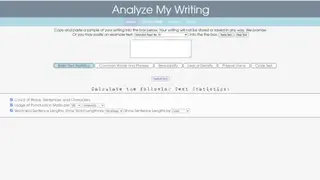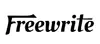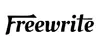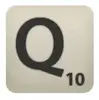Analyze My Writing
Analyze My Writing is a web-based application which as the name suggests, analyzes your writing and helps you to improve your text and overall writing by identifying any grammar mistakes. To benefit from its services, you just have to type or copy/paste a text in the text box and it will tell you about the mistakes if any.
Furthermore, it can even tell you the text stats like the number of words, characters, and sentences, numbers of punctuation marks used in a sentence and length of words and sentences by percentage and count. The app also has some advanced analytics that can rate the readability and lexical density of your text. Some additional key features include examples test, clear text button, configuration options, a comprehensive dashboard, passive voice identification, graphs, and text removal options.
Analyze My Writing Alternatives
#1 Ludwig Guru
Ludwig Guru is an application that helps users with improving their writing. Its services are particularly helpful for creating impressive writing specimens for formal occasions such as assignments, research papers, etc. To use this, you simply have to write a sentence in the search bar.
If users find a difficult word, this app can translate it for them. It can also display words and phrases in different contexts to make their meaning clearer. Alternatively, they can look for synonyms with definitions and examples. If you are not satisfied with your writing style, this app will paraphrase the whole paragraph for you or adjust the words in a different order. You can also see different alternate expressions to select the one which is more suitable for you. They can even discover the words missing in the text.
Some of this app’s formidable features include personal profiles, privacy protection, agility, the accuracy of output, simplicity of usage, intelligible and engaging dashboards, voice reading, and display of the relative usage of an expression.
#2 Hemingway Editor
Hemingway Editor is a writing tool that helps you in improving your writing by identifying all the common and advance grammatical mistakes in writing. These mistakes are highlighted in different colors which can be ratified with a single click. For instance, if the sentence is yellow that means it is too long and may have minor errors so you should shorten the sentence. If the sentence is red it means that your sentence is too complicated so you need to change it.
Similarly, incorrect or inappropriate phrases and adverbs are highlighted in blue. And Passive voice is highlighted in green. In addition to this, it even displays the details of your writing such as numbers of words, characters, letters, the number of sentences and paragraphs, as well as the reading time. Some key features of this app include text formatting, bullets, numbers, convenient user design, the accuracy of output, copy-paste option, alternate expressions, and grading of text.
#3 S3.Translator
S3.Translator is a browser extension that allows you to translate a text into any language that the user speaks. It can translate anything from a single sentence or phrase to complete web pages. This software works by integrating Google’s translate with your browser. It can also serve as a language learning tool. Some additional features of this browser extension include Keyboard shortcuts, text color configuration options, low storage, crystal clear dashboards, copy-paste option, text rearrangement, multitasking, and voice reading.
#4 Mate Translate
Mate Translate is a browser extension that helps you to translate texts in any foreign language. It can translate complete web pages, highlighted texts on the article, and even the subtitles on the video. Users are also offered a built-in dictionary to help them in understanding difficult words. This extension is useful for both language learning and advanced writing. Users can learn correct word pronunciation as well with a voice reading features. They can create their own configurable phrasebook consisting of their favorite words. This can be synced across all devices under the user’s possession.
#5 Saladict
Saladict is a web extension that helps internet users translate any foreign language into the language of the user. It also serves as a pop-up dictionary for difficult words. Instead of searching for a difficult word on a separate tab, the users can simply select the difficult word where they encountered it and Saladict will explain the meaning to the user right at the moment.
These words are explained with example sentences to help users grasp their meaning. They are saved in the app’s vocabulary notebook where users can review them at any time. The extension comes with Scholar Mode, Translation Mode, and Sentence Mode which help with reading, translating, and writing in any foreign language. This extension even offers voice reading to help users with pronunciation.
Some of its important features include private profiles, configuration options, support for many languages, comprehensive dashboards, keyboards shortcuts, search history, text formatting, and WebDAV synchronization.
#6 Refly Editor
Refly Editor is a text editing app that helps you improve your writing skills by highlighting all your grammatical mistakes. These mistakes include simple spelling mistakes, syntax errors, and subject-verb disagreements, to complex mistakes in the use of adverbs, adjectives, and prepositions, etc. It uses an advanced AI to identify these problems and with the machine learning mechanism. This app continuously improves itself. This app is specifically useful for content writers, publishers, editors, SEO experts, and other professionals. Simple UI, dependability, and fast speed are some of its key features.
#7 SYSTRAN translate
SYSTRAN translate is a web application that enables you to translate texts, files, and web pages to and from any language. To use this, you simply have to put the text that you wish to translate in the text box, select the language you wish to translate it in and the text will be translated within seconds.
You can translate up to two thousand words at a time and you can even translate your voice notes. These translations can even be configured according to user requirements. This can be helpful for language learning and for business enterprises in making their business global. Incredibly simple user design, language auto-detection, translation API access, translation history, dictionary sync, voice reading, and copy text are some of its most appreciable features.
#8 Lingvanex
Lingvanex is a translation management app used to translate text messages, documents, or any written material into the desired language. Its services are specifically useful for enterprises dealing with foreign clients. However, it can also be used for personal reasons and serve as a language learning tool.
This app features a text box where you import any written material that you want to translate. Just select your language and the language you want it to be translated in. The results will be displayed to you immediately. You can typewrite texts or you can copy/paste them. Vast scalability is provided to users as they can translate up to ten thousand words at a time. Some of its key features include vast cross-platform compatibility, seamless integration, simple UI, in-app dictionary, fast speed, voice reading, the accuracy of output, cost efficiency, and data sharing.
#9 Bing Translator
Bing Translator is a web-native application where you can translate a text in any language by importing it to the text box. Among the languages, it can translate include Arabic, Chinese, German, French, Hebrew, Greek, English, Turkish, and many others.
Although the web app can auto-detect languages; however, you may also select the language of choice manually. Not only it serves as a language learning tool but it can even remove the language barrier for small businesses and freelancers. The app has commonly used phrases in any language for everyday scenarios like greeting, shopping, giving instructions, asking for direction, time, date, and number, and responses to these questions, among many others. Simplistic design, accurate feedback, and fast response are some of its core features.
#10 Trinka
Trinka is a writing tool that uses its AI to identify all the grammatical mistakes in your text. The app is made specifically for advanced writing used in academics and can identify mistakes that other alternative platforms don’t. Among the many things, this tool corrects include spelling errors, subject-verb disagreements, pronoun logic disagreement, poor word choices, syntax, use of prepositions, article and pronoun usage, etc.
Additionally, this tool offers advanced writing tips and helps you improve your writing style. It has learned from some of the best research papers in virtually all subjects thus it gives the best suggestions according to the topic of the text. Some important features here include cloud support, word and browser plugins, complete text statistics, file download with and without changes, personalized dictionary, configuration options, auto edit, and much more.
#11 Freewrite Traveler
Freewrite Traveler is an all in one free to use writing tool that is based on retrospective, providing you a complete distraction-free writing experience. The software is right in weight and is capable of running on multiple platforms, including Linux and windows. The good thing about this software is its portability, which means you can use it on any device without having to install it. There are various SEO challenges and keyword analysis as well, so make your content stands tall.
This tool is designed in order to provide an agile workflow, and you will be able to enhance your production. Freewrite Traveler is your traveler partner; just right everything wherever you are and capture your thoughts. More importantly, its sleek design and interface let you be on top of your work every time, and more importantly, you can operate and generate backups right to your Google drive.
#12 Frase
Frase is an ultimate content creation platform that comes with the legit way to create your end-to-end SEO workflow and practices. This program is making full use of AI that will be the key in generating a content idea and be on top with your creative content. This platform provides you reliability in getting rich results for your SEO and makes practices faster than anyone else. Frase is facilitating you with content optimization, which is simple and intuitive, and according to your workflow.
Frase is taking your content to the next level and make better engagement with the reach and generate revenue that your blog site deserves the most. With Frase, it has been easier for you to extract keywords and queries and to customize with the search intent modifiers. This utility seems to be one of the agile ways to generate organic traffic to your site, and there is no hassle that will be faced by the content creator to revise the content over again and again. Moreover, you have the leverage of the standard reporting and AI that will cluster your GSC data, providing deep insights into your content.
#13 Hemingway
Hemingway is a smart tool that can make your writing more effective and easier to understand. This post will cover how it works and introduce you to its features. This application streamlines your way to make writing pretty bold and clear, and more importantly, it provides professionals with the best in class highlighting of lengthy, complex sentences and common errors. Hemingway application is an easy-to-use tool that can be used to improve your writing. It allows you to highlight sentences and phrases for reading, editing, and getting ideas for improvement.
It can also be used as a tool to detect plagiarism or find errors within other peoples’ work. One of the most useful features of this tool is the readability score, which is a grade-level score for your content. This can be used to measure how easy or difficult your writing is to read. Furthermore, Hemingway also looks at multiple spelling and grammar errors in the writing work. It will then highlight them for you and give suggestions on how to fix them.
#14 Refly
Refly is an all-in-one intelligent editor that can quickly and seamlessly fix errors in your writing like spelling mistakes, grammar, punctuation, and more. It thoroughly analyzes what you have written, understands the context, then makes suggestions on how you can write the phrases and sentences in a better way. This utility highlights the parts of your text that are difficult to read, so you can again rewrite them with ease. If there is something misused in your writing, it underlines it with a red marker.
It will then provide suggestions to you whether the highlighted word should be corrected or not. If you accept, it changes the word for you. Refly suggestion works on your feedback to make better suggestions next time. The application is facilitating content creators from around the globe to build engaging content that can generate results. The application uses a combination of AI and Natural Language to understand and correct the errors in your written English.
#15 Freewrite smart typewriter
The Freewrite smart typewriter is a tool designed for distraction-free writing that comes with a keyboard, an E Ink display, and cloud storage. The Freewrite, as its name implies, is built to be free from distractions. The E Ink display and microprocessor track the strokes, and it also has cloud storage, so you can know what is happening online.
The idea behind creating this extravagant utility is to turn ordinary notebooks into full-fledged computers that let people easily create, edit, and store documents. There is no Wi-Fi or cellular connectivity, no voice dictation option, and no Internet connection is required.
#16 Exegesis
Exegesis is a great writing utility that enhances your writing experience without any distractions. This extravagant application provides you with a productive workflow, allowing you to complete your writing project within due time. Besides, it leverages you with highlighting the sentences that are wrongly phrased, and more importantly, if there are any spelling mistakes, it corrects them automatically.
Exegesis boost your writing experience to the next level, providing rich creativity that engages more reader towards your content. Whether you are writing motivational stories, product descriptions, or anything else, this writing aid will provide complete support to you. In short, this writing application is overall a good utility, enhancing your experience and thinking.
#17 Write app
Write app is a minimalistic text editor that aids you to focus on your writing and turn your ideas into creative and worth reading stories. It’s simple and straightforward with a beautiful and unique interface, providing accessibility to write and edit. Write app provides the perfect balance between simplicity and complexity, so you can write effortlessly or enjoy working while working on complex texts.
This utility is to leverage you with distraction-free writing, and no extra tools or functionality is required. Write app streamlines your writing experience with innovative writing experience with the interface, supports your natural writing style from fancy to plain text or from short to long texts. This tool allows you to maximize your productivity and focus on what matters with quick undo or redo, easy text formatting, shortcuts, and autosave capability.
This writing aid allows you to stay on top of your writing work with optimal focus, and it’s like having a proofreader, highlighting mistakes, and providing suggestions all the time during writing. There are a wide range of features to offer that include Rich text formatting, powerful word processor, Minimalistic custom keyboard, Multitasking support, Native Cloud, Intelligent Spellchecker, Magic Font Rendering, Writing Sessions, Full-screen mode, Export support, and much more.
#18 Q10
Q10 is an intelligent and functional writing tool, making your writing process to be more streamlined regardless of the complex sentences or phrases. This writing aid is a simple but powerful text editor designed and built with writers in mind, and it emphasizes writing, specifically text. This program is making its mark by providing you with all the tools and features that you need, everything from editing to compiling your work into a file that can be read by any device.
Additionally, Q10 offers an easy-to-use interface with many customizable options for making your process even better suited to your needs. With comes with the built-in support of hundreds of different languages and multiple themes. Q10 is designed comprehensively, providing a productive workflow to the writer across the globe. There are multiple features on offer that include Programmable page count formula, customization support, portable, timer alarm, spell checking, create notes, auto-correction, typing sound, autosave, quick runtime, and more to add.
#19 Typewrite Something
Typewrite Something is a minimalist web-based typewriter simulator to encourage creative writing. Typewrite something is a website that lets you type your own manuscript to strengthen your creativity when typing normally. From the opening paragraph, you are immediately pushed into the story you are writing, but it doesn’t stop there. You can change the colors of your writing, change patterns, and control the sound of your text.
#20 Blurt
Blurt (now part of Voice) is the perfect tool for writers, providing them ease to write stories and paragraphs with a creative mindset. This writing aid is making it easy to create, edit, and share your work on Windows or Mac. Blurt is designed for writers of all skill levels, providing an easy-to-use interface that’s simple enough for beginners yet powerful enough for professionals.
The fascinating thing about this writing utility is that it comes with the sync option with desktop Microsoft Word, Pages, or Google Docs. The app uses writing prompts that are divided into multiple categories depending on whether it’s good for editing or sharing. Blurt seems to be one of the most innovative writing apps out there that lets you write in your natural style and make your article easier to read.
#21 iWriter
iWriter is a professional content writing and article writing service that is providing a more reliable and easier way to have content that is written for websites. It is a good platform for the writer who is willing to earn some extra money out of their writing skills, and more importantly, you have a client base. iWriter is a place content satisfaction is of the highest of priorities, does not pay writers if you think the content is not up to mark.
With this platform, you can earn a reputable amount of money via writing based on words and earn up to 80 dollars once you get promoted up the ranks. There is nothing complex here to get started; all is needed to make an account, request the type of content to write, receive content from the writer. Then review your content and approve or reject it, and finally download your content, rinse and repeat.
#22 Write Pro
Write Pro is an AI-powered writing tool facilitating users to streamline their work to create a blog, social media account, etc. Write Pro is not only generating words for you to use; it also helps you find topics to write about. The program is facilitating professionals around the globe. This utility comes with the support of copying anything you write that will be pasted to any word processing program on your system. The application allows you to stay always productive and get the focus you need on your writing by having a clean interface designed.
The program reads English well enough to generate the best possible stories. These stories are generated by artificial intelligence, depending on the situation. The platform allows you to be on top of your fiction writing and featuring resounding productive and well-targeted content. The key features of this program are removing unnecessary text, zoom in or out, toggle any text box, automatically save your work, RTF format export support, full mode screen, customizable interface, and more to add.
#23 WriteNext
WriteNext is an online writing application that helps you write in a peaceful environment whatever is in your mind with some intuitive features. WriteNext helps you increase focus on your writing instead of setting its format and other fancy options. Reduce distractions by separating your creative writing from other activities. You can set your daily writing goals and schedule time for writing. It has a bunch of presets to choose from, which include a number of daily words, time, and score.
The performance tracking feature lets you analyze yourself and grow. It tells you about the number of streaks for daily writing, words per day, time spent per day, total words, and total minutes spent. You can stay motivated after achieving your goals and milestone. Your writings are not only secured but also encrypted. WriteNext takes privacy to the next level so you can be sure that your ideas can’t be stolen and deciphered by anyone else.
#24 Stashany
Stashany is an online text editor and notepad for quick notes, a to-do list, and saving code snippets. The tool is specifically made for developers with a programming and coding application-like interface. Besides plain text, you can also use markdown for a to-do list, a checklist with markers, and taking notes. With a text and code formatter in a programming theme, you can use the format section as a temporary space for saving your logs and for changing the text format.
If you don’t like the programming theme with line numbers, you can with the environment to plain text mode with other modes also there, including side by side comparison, mark don, XML, JSON, Java, C++, Go, Python, PHP, and much more. It includes a code editor interface that recognizes common data and coding syntax. You can view your debug log and code snippet more easily with syntax highlight and code folding or even do a RegEx search. All in all, Stashany is great for taking notes and use as a to-do list quickly at anywhere any time.
#25 Writebox
Writebox is one of the best, modest, and distraction-free online text editor and notepad that allows you to focus on writing and seamlessly synchronize your text across all connected devices. There are no rulers, no buttons, and you only need to know information like the number of lines, the number of words, and the number of characters. The window border is the only thing that still tells the user that it’s an actual app. It works on any browser on any device. Writebox displays a minimalistic user interface that is well-suited for distraction-free writing.
It is an alternative to Byword, Plaintext, and many more online text editors. It has a cross-platform extension which means the file is compatible with most of the document viewers. Writebox does not use or store any of your passwords and writings, so you don’t need to worry about security. All in all, Writebox is a simple text editor but a must to have tool for power users.
#26 Cold Turkey Writer
Cold Turkey Writer is one of the most useful text editor software that blocks everything on your computer until you reach your writing goal. The goal can be either number of words, a certain time period, or anything related to writing. The full-screen mode eliminated all the distractions and tools giving you a plain whiteboard with a cursor. It helps you focus on your writing instead of having to look at fancy options and formatting.
The program is designed in a way that boosts your productivity. To check how much time or words you have left, just check the progress bar at the top. After you’ve reached your goal, you will see the option to snooze or save and quit. The tool runs offline as a standalone program on your PC. Other options include light/dark them, font family, font size, disabling selection, arrow key, backspace, delete key, and copy/paste option. All in all, Cold Turkey Writer is a great distraction-free tool for all your writing needs.
#27 Crossnote
Crossnote is an offline application that you can use as a notepad and text editor for all your writing needs. It supports the synchronization of your notebooks with arbitrary GitHub repositories right into the browser. It also has a browser extension available to take down notes whenever you see or remember something while browsing. The application is built on the top of material UI, which is minimalistic and is less distracting to your writing session. Crossnote is made to boost your productivity and collaboration works. It consists of a document editor which is focused on collaborative activities and a document management infrastructure that manages general files such as Word, Excel, and PDF.
Crossnote is made available on cloud computing services, and that enables borderless collaborations across the boundaries over corporate structures or countries. It also features segmented editing for large documents which means more than one document can be put together as one document. You can change the editing administrator on each document. Numbering and reference links can be automatically updated too.
#28 JDarkRoom
JDarkRoom is one of the most popular full-screen text editors with none of the usual bells and whistles that might distract you from the writing. You can write a speech, novel, thesis, essay, or any writing in JDarkRoom with full concentration. The JDarkRoom is available for Windows and is based on the Mac version of the text editor WriteRoom. The interface is clean and minimal, without any option visible on the screen. Those options can be accessed with hotkeys combination like function keys. The text size, font color, and preferences can be changed by pressing F6 as a hotkey.
It has an autosave feature, so if you forgot to save and closed the work, it will load up the session the next time you log in. One good thing is that it also warns you before closing the work without saving. Additional options include no delete mode, typewriter scrolling mode, file encoding options, text antialiasing, inherit identification, insert timestamp feature, convert tabs to spaces, export to HTML, text search, adjustable margin, and mouse wheel scrolling.
#29 SSuite NoteBook Editor
SSuite NoteBook Editor is a full-featured, fast ad portable text editor that you can use on the go. The program supports all versions. The SSuite NoteBook Editor has all the necessary functionalities to assist you in writing in a comfortable environment. On the upper part of the interface window, there are buttons for opening new or existing documents, saving, cutting, copying, pasting, and viewing documents in different styles. For example, you can tile windows vertically, horizontally, or cascade them.
You can save your documents in a variety of formats like pdf, RTF, doc, txt, and our own presentation format ssp. It lets you insert special characters, emotional icons, pictures, and images into your writing for a more colorful display of your thoughts and ideas. There aren’t any unnecessary functions and features hogging all your precious computer resources or overwhelming the screen like other bloated word processors. It has no need for Java or DotNet to work successfully.
#30 ZenPen
ZenPen is a minimal online text editor and notepad where you can do all your writings without any distraction in a simple and clean user interface. As you start typing, all the distracting options vanish from the user interface. The formatting can also be changed, but to avoid that hassle, it has set the formatting to be the most suitable by default. So, there is no need to change it most of the time.
Another highlighting feature is the autosave. As long as you do not close a document tab, that document will be opened every time you start the application. If the document was not saved, its backup would be loaded. Additionally, it displays word count, color themes including dark or light mode, smart punctuation, typing sounds, text color, and much more. You can export the text as a Word file too. All in all, the ZenPen is a great tool for writers and poets who want quick and distraction-free writing.
#31 Simpletext
Simpletext is a minimalist-designed app for all your writing and to-do-list needs. Simpletext provides a quiet space to write with absolutely nothing to distract you from writing. There’s no visual clutter in the editor. The aim is to create a space that helps you connect with your voice and get into the flow. It comes with three professional fonts for you to choose from that are handpicked to ensure the finest writing experience.
The app saves in plain text format, which is lightweight and platform-independent. This ensures your words are always accessible on every device, now and in the future. Other features include iCloud Drive storage sharing, Share Sheet, Dark Mode, Multiple Windows, Auto Save, and much more. It also runs natively on the latest Apple silicon chip, M1.
#32 SpringNotes
SpringNotes is an application made for iOS that you can use for any king of writing, make to-do-list, and write notes in a minimal and distraction-free environment. SpringNotes helps you increase focus on your writing instead of setting its format and other fancy options. It reduces distractions by separating your creative writing from other activities. You can set your daily writing goals and schedule time for writing. It has a bunch of presets to choose from, which include a number of daily words, time, and score.
The performance tracking feature lets you analyze yourself and grow. It tells you about the number of streaks for daily writing, words per day, time spent per day, total words, and total minutes spent. You can stay motivated after achieving your goals and milestone. Your writings are not only secured but also encrypted. SpringNotes takes privacy to the next level so you can be sure that your ideas can’t be stolen and deciphered by anyone else.
#33 Deepdwn
Deepdwn is a markdown editor and organizer available for Mac, Windows, and Linux. The program interface is mage like a programming environment with line numbers and fonts like you are writing a program. The tool is aimed towards developers and programmers to write important notes, to-do-list or write anything. With a text and code formatter in a programming theme, you can use the format section as a temporary space for saving your logs and for changing the text format.
It helps you enhance your writing with tables, numbered and bulleted lists, checklists, links and images, graphs and diagrams, code blocks, and lots more. If you don’t like the programming theme with line numbers, you can with the environment to plain text mode. Other modes are also there, including side by side comparison, mark don, XML, JSON, Java, C++, Go, Python, PHP, and much more.
#34 First Draft App
First Draft App is full-screen, distraction-free writing software that helps you write your book, essay, blogs, or other content in less time with stress. First Draft App uses a science-based approach to reduce the burden and stresses of writing. A sliding window only shows you the most recent lines of text, providing only the necessary information to write the next sentence. Once that sentence is complete, it becomes uneditable. This unique approach stops you from being overly critical of your writing during the first draft, maximizes productivity by avoiding pre-emptive editing, and always keeps your focus on getting the words onto the page.
It also has a wide range of customizable options to change the look of your writing as suits your visuals. You can select a color palette to make your eyes comfortable. First Draft App allows you to set a goal for each file you create and automatically monitors your progress against that goal. You can target a total word count, writing time, or even set daily goals.
#35 Xaviesteve OmPad
Xaviesteve OmPad is an online minimal writing tool that helps you focus and concentrate on writing great content. It allows you to focus on writing and seamlessly synchronize your text across all connected devices. There are no rulers, no buttons, and you only need to know information like the number of lines, the number of words, and the number of characters. The window border is the only thing that still tells the user that it’s an actual app. It works on any browser on any device. Xaviesteve OmPad displays a minimalistic user interface that is well-suited for distraction-free writing.
The program is designed in a way that boosts your productivity. To check how much time or words you have left, just check the progress bar at the top. After you’ve reached your goal, you will see the option to snooze or save and quit. All in all, Xaviesteve OmPad is a great writing tool for all your creative content writing needs.