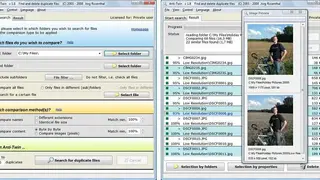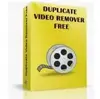Anti-Twin
Anti-Twin is a small utility tool that allows you to find identical files on your computer and laptops with ease. The software comes with the byte-by-byte comparison of user-defined data with searches for duplicates files on your hard disk. You can also perform pixel-based comparison for your duplicate image files, and the duplicated files are either send to the recycle bin or directly deleted.
The software provides you the list of duplicate files regardless of the size and location. You can find and delete copied MP3 files in a download folder. You can clean file repositories in company networks via searching for unnecessary file copies and redundant data back-up. The software is a freeware to use and has a straightforward interface that permits flawless operating to find your required data.
Anti-Twin Alternatives
#1 Duplicate Media Finder
Duplicate Media Finder is a reputable software that helps you to find duplicate files like images, music, videos, and documents from your PC and instantly removes them. The software allows your system to operate well with some extra space available on your hard disk, and it can even find the duplicate files on the cloud. You do not need to go for manual work to find the data because you can automatically locate them according to resolution, date, size, and scale.
The software is highly user friendly, having an intuitive interface, and works well for your windows, and you have instant search results with the copied files. Duplicate Media Finder can also allow you to scan devices that are connected to your PC and the data stored on the cloud. Regardless of the content and location, the tool effectively finds the right duplication list, and you can delete them to clean your media library with ease.
#2 Video Comparer
Video Comparer is a duplicate video detection software that enables you to find any duplicate video files on your hard disk easily. The software provides you the facility to easily find and manage duplicates with synchronized timeline thumbnails. Video Comparer comes with some unique features that are hard to find in another product and because of its incomparable ability to find duplicate videos with image transformation.
The various image modifications include scaled, cropped, rotated, 3D side-by-side, and time-shifted, including division into multiple clips. Video Comparer provides you complete analysis to find the similarities among images of every movie, and you scan files in different video formats like mpg, m4v, mp4, rm, 3gp, Mpeg, and more to add. Moreover, there are various scan modes, ranging from quick to full, and you benefit from the automatic selection of the best quality videos with delete, copy, and move files with only a click.
#3 Duplicate Video Search
Duplicate Video Search is a flexible software to remove duplicate videos from your computer system to free up some space from the hard disk. You can effectively search for similar videos or duplicate ones, and after that, you have a list of duplicate files. Just mark and delete them as required. Duplicate Video Search software comes with the rare video fingerprinting technology and DVS to locate the copies regardless of the scale, format, and aspect ratio.
The software boosts the performance of your PC by removing all the unnecessary files that build up over time, and your drive space can quickly recover. You have a benefit with a range of support of file formats like AVI, 3GP, MP4, FLV, MPEG, and many more. With Duplicate Video Search, you can effectively manage files, cut, paste, copy, and delete, and the thumbnailed results list gives you a comprehensive visual overview of the same files.
#4 Teemoon Video Matching
Teemoon Video Matching is an elegant software tool to find duplicated videos files on your PC to get rid of the duplicated videos in your collection. This software is not like the other traditional ones, which are not content-aware and is used to find the duplicates among the videos that have different formats, encoding settings, and have similar content.
The software is free and easy to use and benefits you with the one-time indexing of the videos. During indexing, the special files created can be used later when compare corresponding video files are to be examined. Teemoon is not only providing the exact matching of the video files but also videos with the same content regardless of colors, resolution, aspect ratio, and comparison rate or quality.
#5 Video Duplicate Finder
Video Duplicate Finder is free-to-use software that allows you to find duplicate video files from your hard disk. The software is particularly useful for users that have an extensive collection of video files, and the duplicates files are automatically removed, which saves space from the disk. The program is blazingly fast, and by spending a few minutes, you can free up gigabytes of disk space.
The software has a simple and easy-to-use interface and is stored in your system occupying minimal space on your disk. It is entirely safe to use because it can not delete anything without any permission, and you can specify the maximum and minimum size of the files to search for duplicate videos. Video Duplicate Finder scans the particular drive and provides you with the list of the copied files, and you need to mark and delete them.
#6 Duplicate Video Remover Free
Duplicate video remover is a free-to-use software program that works well for organizing the video library. The software allows you to remove duplicate video files from your computer or laptop quickly. The program permits your system to perform well by removing all the unnecessary files from the hard disk space. Duplicate Video Remover provides you with the list of the copied video files, and then you can directly mark them and delete them.
The software is easy to operate and requires no special skills to run it and works efficiently under small storage. This free software, particularly for those who frequently use a video camera and have an extra amount of video clips and also you can find those duplicate videos as well that have a random set of letters. You can automatically search for the identical files rather than search manually and waste hours to locate folders. Furthermore, the software allows you to find the videos regardless of the formats such as 3GP, FLV, FLA, MP2, MP4, M1V, and more.
#7 CloneSpy
CloneSpy is an elegant software that helps you to identify the duplicate files and delete them instantly to free some space. The duplicates files are under the same content regardless of their date, location, name, and time. This tool effectively searches for the folders with the duplicated files and provides you with the list, and you have the right to mark them to delete for recovering space.
CloneSpy permits your operating system to work well with some extra space courtesy of the deleted copied files. The software can find the files that are not identical but have the same file name, and you can also find the files having zero-length that have no content at all. CloneSpy benefits you with the redundant file deletion, moving redundant data, export a list of files having an equal size, deferring file operations, and replacing unnecessary files with shortcuts or hard disks to retained files.
#8 Easy Duplicate Finder
Easy Duplicate Finder is a utility tool that permits you to identifies the duplicate files and removes them from your MACs, PCs, and even from the cloud instantly. The software is free and easy to use, and you do not need any knowledge to run it in your operating system. Easy Duplicate finder gives your system a boost to run with sufficient speed via deleting all the redundant files to maximizing efficiency.
The software is powerful that based on the smarter technology to identify all kinds of duplicates files regardless of their location. Easy Duplicate Finder has an intuitive interface with a simple drag-and-drop display and facilitates you with the scan modes to locate a file blazingly fast. The multiple features are instant identification of duplicate files, several scan modes and search methods, 100% accuracy, active search, undo option for emergency recovery, and get rid of duplicates in cloud storage like Dropbox and Google cloud.
#9 Duplicate Cleaner
Duplicate Cleaner is an easy to use software that allows you to clean up your device with the files that are duplicated. The software optimized the running speed of your PC with the auto searching of the data that are redundant and have no use. Duplicate Cleaner will find every file regardless of location, content, time, size, and date and provides you with the list of the data that are sipping your disk space.
The software has a user-friendly interface and helps you to find where to look and where to clean for files. There is a selection assistant for you that automatically picks up the data to remove, and you can delete files and move them for later. You can find similar photos even when resized, edited, or rotated. Duplicate Cleaner benefits you with the option to see the duplicate folders, unique files, search inside zip files, advanced filtering, automatic selection, and much more.
#10 dupeGuru
dupeGuru is a cross-platform GUI tool that legitimates you to find the redundant or duplicate files in your operating system. The software provides your PC to run at optimal speed by removing some extra space from the hard drive. dupeGuru comes with active scanning to scan either filenames or contents, and there is a fuzzy matching algorithm with the filename scan feature that can find duplicates filename even the name is not the same.
The software is doing good for your music with a mode that can scan the tags and specific information in the duplicate results window. dupeGuru is customizable, and tweaking permits it to find the same files you want, and there is a preference page as well on which the scanning engine list is mentioned that you can change. Furthermore, you can not only delete duplicate files but also copy them to the other location, and there are multiple filters as well to isolate false duplicates quickly.
#11 AllDup
AllDup is an elegant tool that automatically finds and removes the duplicate image from your computer or laptop. The software is freeware and uses a network shares or external storage media and has a fast algorithm to locate the copied files of any type, such as images, videos, and documents. Additionally, you can search for data names that are similar or almost identical pictures and also find music files with the same audio length or search your hard disk for hard links.
The software comes with a powerful search engine that permits you to find the duplicates based on the file name, file, size, file content, file dates, file extension, and file characteristics. AllDup provides you with an option to search inside archives with multiple file extensions such as Arj, cab, cb7, CBR, and cbt. The built-in file viewer permits you to look for different file formats and analyze the content before deleting. The other vital features are, ignored metadata of FLAC files, flexible commands, ignore ID3 and MP3 files, convenient search, folders, individual file scan, and more to add.
#12 FSlint
FSlint is an all in one software that find the duplicate files for your Linux operating system to free some space for the optimal speed. The software comes with the bot GUI and lines modes and effectively identify unwanted and problematic cruft in your files. The most common lint you can find is using FSlint empty directories, improper names, and duplicate files.
The user can make a backup of the files before deleting or modifying any files, and it is crucial to keep essential data without making any mistake. There is advanced information about how to use the graphical interface and command line. The software can be available in online repositories and is easy to install by requiring minimum space. Moreover, FSlint provides you with multiple tools to perform several tasks both in command lines modes and graphical interfaces.
#13 PictureEcho
PictureEcho is an intelligent tool that identifies duplicated images and automatically removes them with ease. The storage of your hard disk will not be exhausted any more because all the redundant files can be identified and instantly deleted. Now you have perfect visualization of the images because the photos that have the same resolution and also the defective ones are scanned efficiently.
The software legitimates you to organize your images bitterly and provides you with the list with copied pictures, and you can mark them to delete or transfer to the other folder. PictureEcho saves your time in digging through the folders to find the required image and is using an intuitive algorithm to find the exact duplicates. There are multiple features on offer that are automated selection, image preview and details, adobe lightroom support for scanning, and more to add.
#14 Duplicate File Detective
Duplicate File Detective is the state-of-the-art file content analysis software that programmed to find duplicate files. The files that are redundant and siping the storage of the hard disk are automatically identified. Duplicate provides you with the list of copied data, and you can mark them to delete or move to any other folder. The software is giving the enterprise functionalities with scalabilities, robust detection, and excellent performance
The software allows you to search multiple folders, drives, removable storage devices, and even the network shares in the single pass. Duplicate File Detective is lightweight and is easy to install, and you can safely remove, archive, or move the duplicates. The other vital features are: find copies on both multiple local and network paths, replace with links, user-level reporting, export data, smart mark technology, advanced options, and more to add.
#15 Rdfind
Rdfind is an intelligent software that automatically finds the duplicate files across or within the directories. The software is allowing you to get rid of all the redundant data from your computer and provides your system with extra RAM to perform well. Rdfind is extremely useful for compressing the backup directories or finding duplicate files and is compressing the data based on content, not on their size.
The software is easy to install and consumes only little memory of your system and permits you not to let your PC to be exhausted. All the results will put in the database instead of memory that reduced the hard disk space, and your computer will be slower. During the operation, if more than one or multiple equal-size files are found, then the system will decide which of them is original and mark others as duplicates.
#16 Image Deduplicator
Image Deduplicator is a small utility that permits you to find the images that are identical and have some defects. The software automatically provides you the list with duplicate photos, and you need to mark them, and you can either delete them or move to another folder. The software lets you free some of your hard disk to provide good speed to your computer.
The software has a simple interface and is easy to operate with no significant skill is required. Image Deduplicator provides the best comparison of the images and finds images regardless of the size, format, resolution, color, and content. You can find images in multiple formats like JPEG, PNG, PSF, TGA, and more, and the software itself occupies very little space and can be used on PC having low RAM.
#17 FDUPES
FDUPES is a command-line tool that helps you to find the duplicate files from your hard disk and automatically remove them. The software effectively finds the duplicate files in given directories and subdirectories. FDUPES allows your computer to run at optimal speed and have some extra space to utilize after the deep cleanup.
The software is easy to use and has a graphical GUI interface for quick operation and searches files regardless of the size, location, and content. The tool compares partial or full MD5 signature file sizes and then finally verifies them with byte-by-byte comparison, and you can either delete the files, replace them, or move them into another folder.
#18 DupScout
DupScout is a duplicate file finder software that allows you to automatically removes copy files from your disk to clean up some space. The software permits your PC to perform well running on optimal speed and is using a network share. DupScout ensues with a capable search engine to find the exact duplicate files that you are looking for. There is a complete list of the files, and just by marking them, you can keep and delete the required files.
The tool identifies the files regardless of their size, formats, and content, and you can move the identified data to another folder as well. DuopScout now has a better search accuracy, and many bugs are now fixed and are running smoothly with the GUI graphical interface. You have many benefits if you are using this product that includes many servers, a command-line utility, search reports, categorized and files duplicates, and more to add.
#19 AntiDupl
AntiDupl is an open-source tool that allows you to identify the duplicate and defective images on your computer. The software permits your computer to run at optimal speed, and you can search for any image files regardless of the format and location. AntiDupl comes with a simple graphical interface and has a high speed and accuracy.
There are multiple graphic formats that you can search, such as JPEG, EXIF, PSD, TGA, DDS, TIFF, and many more to add. AntiDupl provides you comparison based on the content of the files, so the program finds not only similar images but also those, who are almost identical. AntiDupl also benefits you to find the pictures that have some defects and you can instantly delete them.
#20 Chipmunk
Chipmunk helps users in improving their team’s workflow through collaboration. The solution enables users to get flexible projection orientation, which allows the team members to divide tasks between them and perform their duties along with each other. It helps teams to collaborate throughout the project life cycle, and teams can have complete control of the project.
The software enables users to avoid any kind of duplication as it gives a dashboard from where they can track and view every document, task, and workflow. The solution helps managers to know which team member is performing which certain task. It allows users to view the history of their project or work down anytime.
Chipmunk supports various file formats, and users can add them to their project database to create a healthy asset library. Users can store all of their processes and content created during the workflows in the library.
#21 Audio Comparer
Audio Comparer is a Windows-based program specially designed for those who want to organize and manage their media list. The software support almost all the leading audio and video formats and comes intending to find duplicate files and sort them in whatever way you want. With the help of this, you can easily compare your audio files to original audio content.
It is much fast and easy to understand application that allows you to compare all kinds of files and encode the bit rate of your audio file without any limit. The software can recognize them by the sound. Contrast this feature with other audio comparison tools that look at the mp3 file tags or even crude file size of duplicate files. Audio Comparer is a simple yet powerful solution, and you download it on the Windows device only.