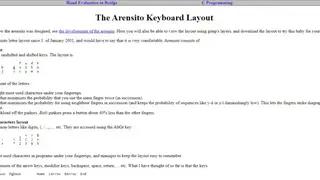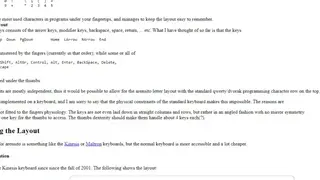Arensito
Arensito is a keyboard layout that is built by a programmer for those who have to type a lot in their daily lives. It takes its name from the home position letters, which is also known as Hallingstad’s layout for its founder. It optimizes the punctuation for programming by relocating the keys on the AltGr plane. Thanks to this technique, most of the keys are right under your fingers, and each and every bracket type is paired in hassle-free reach.
Another great aspect is that it allows you to put your thumbs to work. The thumbs are the strongest fingers. This keyboard layout shifts the hands up by a single row, and you can use the thumbs on the last row. The change is that the Shift and Ctrl keys are right under the strong thumbs instead of the weak fingers.
Arensito Alternatives
#1 Neo
Neo is one of the best layouts in the market, with a gentle learning curve. It is definitely the best bet for programmers, providing them access to important symbols such as <>. {}’, ()|, on the third layer. Developers and software engineers can save a significant amount of time and get their work done much faster than before.
The best aspect is that it allows you to type mathematical symbols natively. Everyone can type a higher number of letters and symbols, which are not present on similar keyboard layouts. This is a key point in the prominence of this keyboard layout and makes it stand above the competition. Another great feature is that you have the option to type letters from the International Phonetic Alphabet.
#2 Carpalx QGMLWY
Carpalx QGMLWY is a must-have keyboard layout optimizer that makes your typing experience more convenient. Its function is to enhance keyboard layout to build those that require little effort and decrease the carpal strain by a significant amount. The best keyboard layouts include fully optimized QGMLWY and partially optimized QWKRFY layouts.
The disliked layout is a fully non-optimized TNWMLC layout which is a hassle to write and is the sole keyboard in its own fashion line. The platform provides you with three completely optimized layouts. Every layout delivers a smooth typing experience with a somewhat different letter mask. The offered layouts include QGMLWY, QFMLWY, and QGMLWB. The first layout is the ideal one which is accomplished by changing the position of all QWERTY letters, while the second layout utilizes a Colemak-like character layout, and the last one is identical to the QGMLWB layout but maintains the placement of ZXCV.
#3 Workman
Workman is a keyboard layout that is an improvement over the one given by Colemak. The latter overemphasizes the home row and leads to discomfort in the fingers. The difficulty is caused by a lot of lateral motion. The solution concentrates on giving you access to keys that are easier to reach. This aspect makes the tool desirable for programmers and writers who have to type a lot to accomplish their work.
The best feature is that frequently used English bigrams are optimized, but Workman concentrates on the simplest keys instead of the home row. The finger movement is reduced by a significant margin, resulting in the complete prevention of RSI. It works right out of the box and provides convenience for everyone.
#4 Maltron Letter Layout
Maltron Letter Layout is a keyboard layout that is inspired by the high usage of the FOU analysis and puts prominent functions and letters where they are reachable by the fingers and thumbs. It is a huge change for anyone comfortable with the QWERTY (or Dvorak) layout. You will need to expend a little bit of effort to learn it, but this is a worthy compromise.
You can take the Maltron training layout course to learn about the layout and everything that it offers. One of the advantages is that punctuation is optimized, and periods and commas are more common than KVJZXQ. The second benefit is that it places E directly under the thumb. This is a desirable feature as the “E” key is the most frequently used English letter.
#5 Programmer Dvorak
Programmer Dvorak is a handy keyboard that is quite famous in the world due to its simplification of typing. It emphasizes putting less pressure on the hands by relocating the keys in such a way that they are easier for fingers and thumbs. The solution reduces the finger movement by a significant margin for the frequent phrases.
Once the finger moves less, they also carry less strain, which is a desirable trait. These types of layouts are famous for speeding up typing. They are also much smoother and faster than QWERTY. Programmers and writers can use this layout to get their work done in less time and without expending higher amounts of energy.
#6 Norman
Norman is one of the leading keyboard layouts that concentrate on the easiest keys instead of emphasizing the home row. It is identical to QWERTY and offers a gentle learning curve. It preserves the placement of a lot of QWERTY shortcuts like ctrl + z, ctrl + x, and more. These keys are in their original positions, resulting in zero loss in ergonomics and allowing for a smooth transition.
The major advantage is the speed that it offers, along with the convenience, which makes it attractive to almost all professionals. The designers have put a greater amount of attention to human anatomy, and as such, keys that are reachable by the human hand are emphasized a lot.
#7 Qwpr
Qwpr is a highly-useful layout that allows you to put your strong fingers to good use. It is quite identical to QWERTY, and the HJKL keys are in the exact position as QWERTY. The AltGr plane comes with arrow keys that are in a sensible position under the right handle. The advantage is that frequently used shortcuts don’t change.
The primary keys like V, A, C, X, and Z, exist in the same places as the ones on Colemak and QWERTY. The audience will be happy to know that there is minimal retraining from QWERTY, and this is because only 11 keys move, but besides E and P, they don’t switch fingers.
#8 Colemak Mod-DH
Colemak Mod-DH is an open-source, highly-useful mod that makes typing convenient for everyone. It implements a small modification to the Colemak keyboard layout developed to simplify typing. The concept behind its design is to adjust the placement of a few keys in such a way as to get a major enhancement in comfort and ergonomics.
One of the major highlights is that it moves the position of the H and D keys so that they are easier to handle. It changes the orientation of G, reverting to its placement in Qwerty. The best aspect is that it decreases the usage of the sophisticated column by a little bit. It uses the “Angle Mod” to foster a convenient, easy typing posture on standard keyboards. Many of the key points of Colemak are left untouched, like the home key placement and low rate of same-finger bigrams.
#9 Row Swap (QWDFGY)
Row Swap (QWDFGY) is a QWERTY mod that relocates several relevant letters from the first row to the home row for your convenience. It is a handy tool that aims to simplify the experience for everyone by offering them access to an easy keyboard layout. The HJKL keys are still in order and have the same position as before. This keyboard layout is quicker to grasp than typical QWERTY layouts.
The swaps are completely vertical, and there are no changes in letter fingers. You will be able to master it even faster as compared to minimalistic layouts such as Minimak-4 and qwpr. The solution has gotten a score of 2.122 on the Carpalc effort model, which is significantly higher than Dvorak.