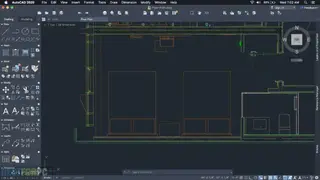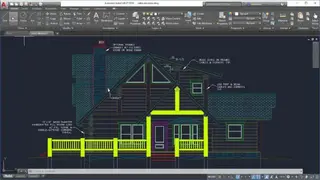Autodesk AutoCAD
Autodesk AutoCAD is a feature-rich 3D design software designed and developed for product designing and manufacturing planning, civil infrastructure and construction, etc. It is an official part of Autodesk’s collection of 3D CAR solutions that are mostly used by product development teams, media entertainment industries, etc.
This CAD software is used for making high-quality 2D drawings, drafts, and documents as well as 3D models by using a range of advanced features. Its 2D drawing and drafting feature includes the capability to control texts’ appearance, design dimension styles, and update data between Microsoft Excel spreadsheets and tables within drawings.
One of the most exciting facts about Autodesk AutoCAD is that it allows users to analyze the interior details of 3D objects and import data from PDF files to collaborate with their teammates to review models, drawing, and other things.
Autodesk AutoCAD offers quite a simple and easy to understand interface where you can easily import and export models, customize the existing model and create new models without any limitation. The software allows them to attach materials to 3D objects and additional lights to scenes to achieve photorealistic rendering of the 3D model.
Autodesk AutoCAD is a feature-rich software and offers lots of key features such as revision cloud, collaboration, import 3D models, 3D navigation, text setting, user-interaction, cool palettes, and expense tools, etc.
Autodesk AutoCAD Alternatives
#1 UMAKE
UMAKE – 3D CAD MODELING is an easy to use 3D modeling solution created for iPads. It is the first and most powerful 3D design app that allows you to explore ideas in 3D on time and designed to bring the power and features of desktop CAD software to the iPad device.
It understands designers’ needs carefully and has struck an essential balance between maintaining nimble apps and robust functionality. The great fact about this app is that it offers intuitive controls, and design kits provide a complement of resources that meet individuals at their level of engagement.
With the help of this app, you can easily create any 3D model, customize it with different colors, and directly share it with others to get real-time feedback. Using its sketch plans, you can easily create 3D lines in space or draw precisely.
One of the most interesting facts about this app is that it offers an auto-surfacing feature that makes it faster and easier to create 3D objects. UMAKE app also includes core features, such as fast modeling, personalization, learn on the go, templates, 3D models, import and export, etc. There is also has an Augmented Reality designing feature that makes it better than others.
#2 Morphlio Trace
Morphlio Trace – Sketch CAD, developed and published by Morphlio LLC, and you can enjoy it on the iOS device only. It is a comprehensive design and architecture tool that allows you to easily design ideas in layers, communicate via drawing markup, and work fluidly through all phases of the design process.
The app comes as the alternative to Shapr3D and offers all the core features with some new tools that make it more interesting and enjoyable. It is an ideal tool for architects, interior designers, or illustrators of any creative cultures and helps you create intelligent sketches to meet all your design needs.
With the help of this app, you can draw on the on top of PDF, maps photos, drawing sets, and more with extraordinary resolution using exceptional designer tools. There are also has multiple templates that are created by a team, and you can easily modify and customize without any limitations.
Morphlio Trace app has been featured by most leading companies and integrates with multiple platforms. You can precisely develop new ideas and concepts, draw sets and markups, presentations, floor plans, site plans, illustrations, make and export drawing sets, import and exports, manage all formats, and all the major tools, etc. Morphlio Trace is a commercial app and you can enjoy it on iPads only.
#3 Drawing Desk
Drawing Desk Draw Paint Color, Doodle and Sketch Pad created and published 4Axis Technologies for Android and iOS devices. It is a free and addictive drawing app that allows you to create a professional drawing, doodles, sketching, and coloring by using a range of new and advanced features. The app is specially designed to teach children about drawing, sketching, and 3D planning.
Drawing Desk features a massive range of free to use drawing tools that helps you to create an accurate design. There are also has hundreds of free design templates; you can easily choose each one and modify without any limitations. As compared to other similar drawing apps, it is quite simple and provides easy to understand editor that is full of drawing tools.
To enjoy its service, you need to download and install the app into your mobile device, complete registration, and after successfully sign in, you can enjoy all its features without any limitation. You can elegantly create and design any size of drawings, enjoy super easy control and unique touch effect, and directly share your drawings.
#4 Qlone
Qlone: 3D Scanner and AR Solution is an all-in-one 3D modeling solution that is quite fast, simple, and easy to use. With the help of this, you can easily design real objects using your phone camera and seamlessly export the result to many platforms, 3D printers, and 3D file formats.
It is known as a perfect tool for VR and AR content creation and offers a massive range of unique tools. To enjoy its service you need to download and install it into your mobile device and complete the signup process. After that, you can enjoy all its features without any limitations.
Qlone app’s core features include a simple interface, scan any 3D model, export your objects directly to platforms, and allow you to customize models without any limitations. Qlone is a commercial app and you can download it on Android and iOS devices.
#5 ARCSITE
CAD DRAWING & DRAFTING: ARCSITE is a powerful CAD solution for designers, professionals, and contractors that need to draw quick drafts, sketches, markup blueprints, create forms, and reusable shapes and build BOM. The app uses the cloud to secure details and is compatible with desktop CAD software such as AutoCAD.
ARCSITE is designed for all beginners to experts and includes all the leading features that help you to create commercial projects directly on your iOS devices. It is also used for making a 2D drawing, draft, and document as well as 3D models and visualizations along with complete control. In the term of creating 3D models and visualizations, users can add lighting and material to their models that make it better than others.
ARCSITE app also provides users with the capability to configure the dimension settings that include controlling the arrowhead style, text location, and lateral tolerances. ARCSITE app also includes some prominent features, such as scaled drawing can be exported to PDF, DXF and DWG format, create own custom shapes, import and edit PDFs, upload own model, and simple interface, etc.
#6 DWG FastView
DWG FastView is cross-platform feature-rich CAD software that meets designers’ demands in all kinds of situations and fully compatible with DWG and DXF. The software is developed and published by Gstarsoft Co., and you can enjoy its service on Android and iOS devices. It is a comprehensive solution and comes with all the major features including edit, view, measure, find text, and much more.
With the help of this mobile app, you can view, edit, create, and share all kinds of your drawings and synchronize to cloud from multiple devices with just a single click. It is a fast and accurate solution that also offer multiple drawing templates, each template on this platform is uniquely created by a professional team, and you can easily customize each of its templates without any limitations.
DWG FastView also includes core features such as advanced tools, no limit on the size of files, fully compatible with AutoCAD, offline drawing, supports almost all formats, import and export, zoom in/out, switch between 2DS model, and much more. DWG FastView is a 100% free drawing solution and you can enjoy it on Android and iOS devices. DWG Fast View app allows you to do real CAD work on the go and enjoy the best mobile CAD experience.
#7 3DC.io
3DC.io is a 3D design app design for schools to teach 3D design and printing in the classroom. It is a number one 3D model learning app that comes with all the major tools, simple editor, and video tutorials that it fun and comprehensive platform. With the help of this app, anyone can get designing in just a few minutes.
Unlike a professional 3D model design platform, it also offers a range of modeling tools and features as well as templates that are created by a team of experts. Teachers can import their own models and guide without any limitations that make it more interesting.
3DC.io is a cross-platform solution that supports multiple languages, including English, Chinese, and Spanish, etc. The solution also includes core features, such as create simple 3D design, design and visualize anything in 3D, 3D printable, smart learning, tangible outcomes, and a range of e-learning features and templates, etc.
#8 Blokify
Blokify is a powerful 3D modeling software that helps children to create toys they can play with virtually or physically via 3D printing. It is a fun app and offers an amazing way to teach children. The app is available to use on the iOS platform only, and you can enjoy its service without any cost.
To enjoy its service, you need to download and install the app into your iOS device, complete the signup process, and after successful login, you can enjoy it all features without any limitations. Blokify carries a community where everyone around the world can discover, upload, and share their own 3D models to get real-time feedback.
Unlike others, it also offers multiple templates that consist of multiple fun categories; each category has its own model to download and share. You can also modify or customize each model without any limitations that makes it better than others. Blokify app also offers core features such as simple interface, range of tools, and integration with most of the 3D printer, tutorials, and much more.
#9 Morphi
Morphi is a simple yet powerful 3D design application created for all ages and skill levels. It is created and published by The Inventery Inc., and you can only download it on the iOS device. With the help of this app, you can quickly create 3D models on the go with touch, without an internet connection. Morphi is a 100% free app, and you can enjoy all tools without any limitations.
Mostly it is used by beginners who want to learn 2D and 3D modeling. The app also has many uses, including visualization, creating a 3D model, prototypes, inventions, and much more as a technology tool.
Unlike Shapr3D and all the other leading platforms, it also has features that allow you to create stop motion animation, product design, and graphic design for your commercial game to make a comprehensive solution.
Morphi also includes core features such as creating complex 3D models, creating a unique design, powerful 3D modeling tools, simple user-interface, streamlines standard 3D modeling, editing and creating VR models, and complete file management, etc.
#10 Poly by Google
Poly by Google is an online 3D modeling platform where you discover, share, and upload your own 3D models. It has a huge collection of 3D models that you can easily explore, download, and share flawlessly. The platform is specially designed for experts to beginners to get new ideas, share their knowledge, and get real-time feedback about their creativity.
Unlike most of the community platforms, you can easily rate, like, comment and share each of its 3D models. Poly by Google offers two different methods to find your favorite models such as explore its categories or use its advanced search box where you just as need to enter the model name, tag or other related stuff.
To upload your own model, you need to create an account with an email address, name, and all the other required information. There is also has an editor that allows you to create and edit any 3D model quickly. Poly by Google app also includes core features such as daily updates with new models, share your own stuff, simple interface, multiple categories to explore, and much more.
#11 Threed.io
Threed.io is a free and easy-to-use platform that allows you to generate 3D mockups right in your browser. You just need to upload your own design, adjust settings, and download your individual mockup. It is quite simple and easy to use the platform you no need to learn any special skill to enjoy its service, simply follow its steps and create a unique mockup.
One of the best facts about this platform is that it has a feature that allows you to create your own 3D model by using its range of tools. Threed.io offers quite simple and easy to understand editor that is full of tools and features.
You can easily access each tool and feature without any limitations. Unlike others, it also has a feature that allows you to import your own model and customize it in your own way. Threed.io is a 100% free platform and you can enjoy its service anywhere around the world.
#12 Polydust
Polydust is an advanced polygon modeling software solution that allows you to create a commercial model with the help of the world’s best artists and professionals around the world all are here to help each other to create a stunning model. With this platform’s help, you can easily generate video games or any kind of artist model. It gives you full control over your model, meshes, and lets you work in vertex, edge, and object models.
It allows you to create parameterized shapes, such as arcs, cubes, and a cylinder that will be greatly based on your artworks. As compared to other similar apps, it is quite easy and offers a simple UI, and supports all major keyboard shortcuts. The best fact about Polydust is that it allows you to quickly import and export FBX models, including integration with Sketchfab that allow you to publish your creation in a matter of seconds.
Unlike others, it also offers a huge collection of templates that you can easily customize without any limitations. Polydust app’s most prominent feature includes creating unlimited models, integrate with different platforms, simple editor, import and export models, edge loop modeling, etc.
#13 PTC Creo Simulation
PTC Creo Simulation is designing software that allows users to imagine, design, create, and innovate their products in a better way. The platform allows users to create and design products efficiently and cost-effectively without sacrificing innovation or quality. It comes with the most scalable range of 3D CAD product development packages and tools for the market.
PTC Creo Simulation offers innovation to users in areas such as generative design, real-time simulation, multi-body design, and much more. Moreover, it also helps users to take their product from concept to digital prototype precisely and intuitively.
The software also comes with the GTO extension that allows users to develop higher-quality designs to have real-world performance. PTC Creo Simulation comes with the ease-of-use which allows users to be no longer an expert to run simulations in it. Moreover, it also helps users by improving the usability of the product and increases its productivity.
#14 Skanect
Skanect is a 3D scanning platform that enables the users to capture a full-color 3D model of any object. The platform allows the users to convert their Structure sensor, or Structure core into a low-cost 3D scanner to form 3D meshes in real-time. It is fast as it can create 30 frames per second of 3D mesh.
The software is easy-to-use as it provides pre-defined scenarios to users to allow them to perform better even if they do not have the experience. Moreover, it comes with record timer and countdown and provides live feedback of 3D frames in all kinds of qualities.
Skanect offers model simplification, plane cropping for 3D prints, colorization, and scaling of objects. Furthermore, it allows users to save full resolution models and provides users with color texture maps. Lastly, it allows the users to upload their 3D meshes to Sketchfab directly.
#15 Shapr3D
Shapr3D is the world’s most leading 3D design platform that offers revolutionary 3D modeling experience. The app is specially designed for professionals and introduce world-class Siemens technologies to provide high speed and reliability. The app runs locally on iPad Pro and designed to put incredible power in your hands.
It offers all the leading and major tools that allow you to design your commercial design quickly. Beyond that, industrial design professors teach you 3D modeling principles and technologies as well as offer hundreds of high-quality sample designs that make it more interesting.
There is also a feature that allows you to create a robust and precise sketch, and its constraints, smart guide, dimensions let you create complicated technical drawings. The interface of the application is quite simple, where you can easily access all tools and features.
Shapr3D app’s most prominent feature includes all the essential tools, design all kinds of commercial models, import existing 3D models, import images, export to other CAD apps, and much more. It is a commercial 3D modeling solution, and you can enjoy its service on the iPad Pro devices only.
#16 ANSYS SpaceClaim
ANSYS SpaceClaim is a flexible and feature-rich 3D modeling software that has a powerful learning curve, allowing users of the software to utilize its multifarious tools to their fullest capacity swiftly. With the help of this, you can quickly produce solids or use modeling functions while referencing an STL model that makes work faster.
Like the other similar solutions, it also offers 2D and 3D drawings with fine details that are rendered photo-realistically for higher designs. One of the most interesting facts about this solution is that it comes with tools that allow you to import CAD files from any CAD system to enhance them in its interface further.
It also integrates with lots of leading solutions that save you lots of time and effort. ANSYS SpaceClaim core feature includes 3D geometry creation, automated model repair, import, and export, etc.