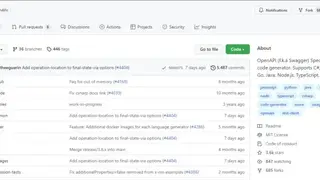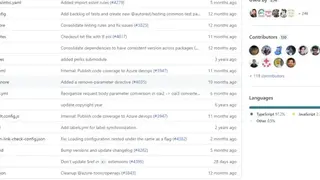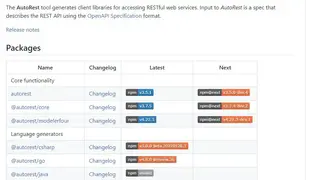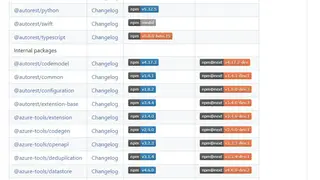AutoRestCodeGenerator
AutoRestCodeGenerator is an open-source OpenAPI (f.k.a Swagger) Specification code generator released under the MIT License that supports Python, C#, TypeScript, PowerShell, Go, Node.js, and Java. The tool is capable of generating client libraries for accessing RESTful web services. A specific spec is an Input to AutoRest, which uses the OpenAPI Specification format for defining the REST API. The solution has many packages with their names, changelog, and the latest versions given in the table. You can view all the available packages and install them with a single click.
AutoRestCodeGenerator Alternatives
#1 OpenAPI Generator
OpenAPI Generator enables you to generate documentation, clients, and servers from OpenAPI 2.0/3.x documents without hassle. Because of the availability of over 50 generators, you can instantly generate code for communication with the required server, which reveals an OpenAPI document. Getting server development to work can be difficult, and this holds true for those who are testing technologies. Maintainers of APIs can also quickly spread and produce clients as a member of official SDKs.
OpenAPI generator can lessen the load when you come forward with a personal OpenAPI document. It has the ability to generate server stubs for more than 40 technologies and technologies including PHP, Java, Go, and Kotlin. Few of the generators support Inversion of Control, giving you the freedom to iterate on design through OpenAPI document without having to fret over damaging the whole domain layer upon code regeneration.
You can utilize some of the unique generators like GraphQL, Apache2 Configuration, and MySQL schema generators for iteratively designing a MySQL database in minimal time. OpenAPI documents make it easy for you to transform the metadata regarding the API into the favorite format. Documentation formats include Cwiki, and HTML, making it possible for everyone to deliver static documentation to their users. It supports various integrations and uses cases such as Generator SaaS, Maven Plugin, CLI via npm, Gradle Plugin, Cake Plugin, Bazel Plugin, and CLI via Docker.
#2 Widdershins
Widdershins is an open-source, easy to use Semoasa/ OpenAPI/ AsyncAPI/ definition to ReSlate/Slate compatible markdown released under the MIT License. It helps developer teams worldwide to create static documentation from their Semoasa/ OpenAPI 3.0/ AsyncAPI 1.x/Swagger 2.0. This enables them to deliver knowledge about the product to consumers in their favorite format. The Github page provides multiple examples to help you get it working in no time. You can install it by following one of the methods given, which includes cloning the git repository or via npm. Simply copy the command, paste it into the console, and it will be set up on your system.
#3 LucyBot DocGen
LucyBot DocGen assists API providers in building and preserving their API documentation with sheer simplicity. The given tools can be used for the automatic generation of documentation for each response, operation, and parameter. HTML or Markdown can also be used to create custom documentation pages. Developers can use the API console to build sample calls to their API. This empowers users to browse, get knowledge of, and debug everything their API is able to do.
The solution offers Interactive Workflows, which is a detailed tutorial for achieving a specific use case. Users can begin by selecting the programming language they want to spend their time on, and after that, they will be guided on the code they need to write. LucyBot DocGen uses open standards such as OpenAPI and Markdowns to run the documentation process and produces a portable set of CSS, JS, and HTML assets. This gives you the freedom to run the documentation wherever desired.
#4 API Transformer
API Transformer is a powerful solution that enables you to Transform API specifications to any format. It supports a wide range of formats, and this is what makes it stand out from the rest of the competition. At any given time, the user can browse the supported formats on the main page and convert the API to the format of their choice with great ease. The formats are categorized into Inputs and Outputs. The supported input formats include HAR, OpenAPI/Swagger, Postman Collection, RAML, WSDL – W3C, Google Discovery, APIMATIC Format, and I/O Docs – Mashery. The Output formats include API Blueprint, APIMATIC Format, and Insomnia Export Format.
#5 API Spec Converter
API Spec Converter is an open-source solution that enables you to transform API descriptions between major formats like WADL, OpenAPI (fka Swagger), API Blueprint, RAML, and more. It is released under the MIT License and is built using modern-day languages like TypeScript, JavaScript, SCSS, and RAML. The project aims to make it easier for everyone to convert between API description formats like RAML and Swagger with complete simplicity. You can get it installed on the system using either the Command-Line or NodeJS/Browser. The command is given on the GitHub page and from there can be pasted onto the console for quick installation.
#6 ReDoc
ReDoc is a platform that allows users to transform their APU definition into interactive documentation, and users can easily create and style reference documents for their clients. The platform allows users to make their documents look amazing and to help users find them easily.
The platform comes with a 3-panel design, offering a customizable theme to suit the brand and with an API console. Moreover, the try it consoles feature of the platform allows users to test out requests and responses directly within the API docs. It comes with an enhances functionality that offers fast and detailed results to users such as descriptions, examples, and response parameters.
ReDoc allows users to load their docs at an amazing speed, almost ten times faster than other platforms. Moreover, it enables users to create request code samples for every operation, and they can use as many languages they want during the coding process.
#7 Swagger Codegen
Swagger Codegen can reduce the complexities that arise in your build process by providing client SDKs and server stubs for any API you want. It is defined with the OpenAPI specification, enabling your team to concentrate on the implementation and adoption of your APIs. You can eliminate bothersome plumbing and customization by producing a boilerplate server in many languages.
It gives you the ability to create client SDKs in more than 40 languages, and these can be quickly integrated with the APIs. Swagger Codegen is continuously enhanced with newer and better changes in the programming world. It makes it easy to migrate from design to development. API definition files are usable for the purpose of building stubs in prominent languages such as Ruby, Java, and Scala, in a couple of clicks.
#8 NSwagCodeGenerator
NSwagCodeGenerator is a robust, highly useful, and open-source OpenAPI/Swagger toolchain for TypeScript, .NET, and ASP.NET Core. It is written in the C# programming language and is released under the MIT License. It makes use of JSON and JSON Schema for defining a RESTful web APU. The project offers functionalities for producing OpenAPI specifications using present ASP.NET Web API controllers as well as client code from the mentioned OpenAPI specifications.
It merges the features of AutoRest and Swashbuckle in a single toolchain. This allows for the elimination of multiple incompatibilities, and features not described by JSON Schema or OpenAPI specifications are supported more. The project relies a lot on NJsonSchema. NET. It comes bundled with a bunch of functionalities to enhance your experience. One such feature is the generation of TypeScript or C# proxies/clients from supported specs. The CLI is configured through NSwagStudio Windows User Interface through a JSON file. It serves the specs by means of ASP.NET middleware and sometimes uses ReDoc, or Swagger UI as well. Lastly, it lets the community automate all their tasks through the CLI.