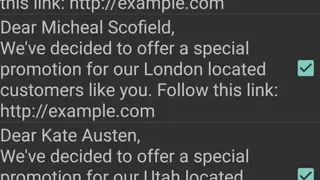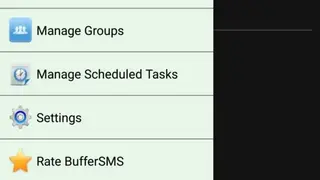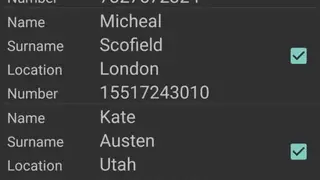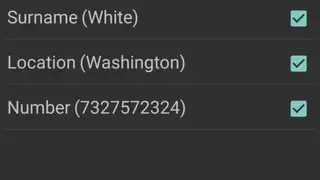BufferSMS
BufferSMS app comes up with features to let you add mobile numbers into as many groups as you want to send a single text message to all the contacts in the same group. Users can tap on a group to view details about all the contacts such as name, location, phone number, and surname, etc.
BufferSMS app features a user-friendly interface with buttons to access contact files, groups, scheduled messages, and settings section from the side panel. Users can view all the recently scheduled messages and remove a message from the schedule list to prevent further sharing.
You can create a message and save it as a template to send it later, as well as can send it while on the go. It features scheduling of text messages by selecting the date and the time to automatically send it to the selected contacts.
BufferSMS Alternatives
#1 SMS Caster
SMS Caster app enables users to select as many phone numbers as they want from the contact list to send a single text message to all of them without having to spend any money. It shows details about each message, such as total words, type of message, connected device, etc.
Users can access the contact list, groups, inbox, outbox, phone, sent, and schedule messages section from the side panel. It features an auto-reply option to automatically send a reply to the desired text by saving the reply in the responder section.
SMS Caster app assists users in adding a message to the draft section to edit and send it later, as well as can enter the date and time to schedule a message. You can change the language of the app to send text messages in your native language and convey your message in a new way.
#2 Multi SMS & Group SMS
Multi SMS & Group SMS app provides features to help you in conveying a message to all the phone numbers in your contacts to save their time and effort of sending the message one by one to all numbers. Users can create a delay timer to send the message after the desired time.
Multi SMS & Group SMS app enables you to create a group and add phone numbers to send messages to the desired audience. Users can customize the theme and the background color of the app from the settings section to change the looks.
You can import phone numbers from various sources such as internal storage, text file, CSV file, and groups, etc., to send messages. It features a search bar to do the search for a phone number easy, and users can add a number to the favorite folder to view it at the top of the list.
#3 Text Caster Free
Text Caster Free app allows users to import a complete list of phone numbers in an excel file to send a message to all the selected contacts with a single tap. You can also share the contact file with your friends through email or various other social media handles.
Users can tap on the desired phone numbers in the list to select them or enter a number at the top of the screen to send a text message to a single contact. It also assists you in effortlessly organizing all the text messages to read and send them later.
Text Caster Free app features a help section to learn about importing the file of phone numbers from the internal storage. You can write the message and create a list of all the recently sent messages to copy the content to the new message.
#4 Mass TextDALLincCommunication
Mass TextDALLincCommunication app features options so you can save templates for text messages in an excel file and export the file to the internal storage to access it later. Users can insert a variable such as a day, date, first name, time, etc., to search for the template later.
Mass TextDALLincCommunication app shows a plus icon to allow you to create a new message by entering the title and the body of the message. Users can quickly compose a new message as well as can import the template to send the message.
You can access the templates section to read instructions about how to save a text message and can share the message with your family members in the excel file to save you the effort of sending the text messages. It shows the total number of available contacts in all the groups and folders.
#5 Multi SmsSender
Multi SmsSender app contains features to assist users in sending a single text message to as many contacts as they want at the same time by selecting phone numbers from the contact list. You can create a backup of all your messages to restore them in case of total data deletion.
Users can track the real-time performance by viewing the body of the message, the total number of contacts, and the recently sent message. The history section shows all the sent messages, and you can send a message again to a new phone number. You can copy a message by tapping on the screen and can paste it into the new message body.
Multi SmsSender app features groups to manage phone numbers according to their relation with the recipient. They can edit a group to remove existing contacts or add new contacts. You can text messages without having to worry about the limit of words.
#6 Mobile Bulk SMS
Mobile Bulk SMS is an app developed by Adeoye Oludotun that provides features to enable you to automate the complete process of sending text messages to your loved ones to stay connected with them. Users can save a message as a draft to send it later and edit it by tapping on the pen icon.
You can enter the number by tapping on the built-in keyboard, as well as can copy a phone number from the contact list to deliver the message.
Mobile Bulk SMS app features a user-friendly interface with sections to type the message and paste the phone number to send the message while on the go. Users can log in to the app by entering their email and password to keep their data secure from unauthorized access.
#7 Send Blank Empty SMS
Send Blank Empty SMS app allows users to send a blank text message to their family members and friends by entering their phone number from the home screen.
Users can access the contacts section to view all the phone numbers and can sort the list of numbers on the basis of the first letter of the name. The history section shows details about all the recently sent text messages such as the phone number, time, status, and date of the message, etc.
Send Blank Empty SMS app lets users copy a phone number and paste it at the home screen to send a blank message without much of a stretch. You can change the language of the app by selecting your native language from the available choices to view data with more details and can understand things in a better way.