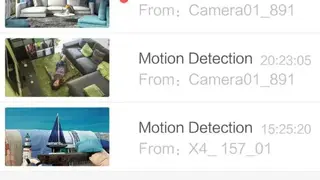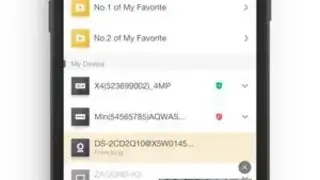CCTV Eye
CCTV Eye app comes up with features to lets you create an in-app account and add all your smart devices to the account to enjoy real-time video from cameras from anywhere around the globe. Users can tap on the camera icon to take a screenshot to capture what is on the screen.
You can access the notification section from the home screen to view all the alerts about activity and delete notifications to report an alert as a false positive. It shows the total number of available cameras and the downloaded videos in the gallery section.
CCTV Eye app features a built-in video player to watch the recorded video by tapping on the title from the list, as well as can export it to the gallery to watch it later. Users can pause the playback video to accomplish other tasks and start watching again right from where they left.
CCTV Eye Alternatives
#1 VITEK Transcendent Viewer
VITEK Transcendent Viewer is an app presented in the market by VITEK Industrial Video Products Inc. that helps users in setting and configuring their surveillance cameras in a few simple steps. You can pinch on the screen with your fingers to zoom in and view more details.
VITEK Transcendent Viewer app features sharing of a recorded surveillance video with their family members as well as can they can change the size of the video to post it on various social media handles. You can view the total number of available cameras and tap on the desired camera number to view the live video feed.
Users can access the favorite folder by tapping on the heart icon from the home screen to view all their favorite videos. It features various camera views, such as the log view and grid view, to show more details.
#2 Eclipse View
Eclipse View app contains features to allow you to log in to your cloud account by entering your email, user id, and password in order to control all your home security devices right at your fingertips. Users can select the option to view the video feed of more than 16 cameras at the same time.
You can watch a video and can add it to the favorite folder by tapping on the star icon to watch it later. Eclipse View – Eclipse Signature NVR & IP Cam app features a side panel that shows the videos, playback, devices, configuration, alerts, help, and profile section at a glance.
Eclipse View app features a complete guide to learn about setting up cameras and change their configuration to get videos on the desired devices. Users can change the quality of the surveillance video by selecting an option from the available choices to save their mobile data.
#3 TENVIS P2P
TENVIS P2P app comes up with features to let users set up their P2P camera network by changing the configuration of each camera according to their needs. You can create a security code to keep all your service videos secure from any unauthorized access.
TENVIS P2P app features advanced camera search to help users add new devices to their list, and they can view the details about all the cameras, such as the IP address and the name of a camera. You can change the quality of the video feed and the video flip to watch videos accordingly.
Users can tap on a camera to view the settings menu with options to view all the videos and snapshots, as well as can remove it from the list by tapping on the delete icon. It features a simple setup of a new camera, and you can automatically scan the QR code to add it to your list.
#4 VEEVOCAM P2P
VEEVOCAM P2P app enables you to remotely control all your home security cameras in order to download the surveillance videos on your device and watch them later. It shows all the cameras in a sequenced manner with old camera feeds at the bottom and video feed from new cameras at the top.
You can tap on a camera to watch the video with the selected configuration, such as video quality and the orientation of the video. It shows the live feed of more than four different cameras at the same time as well as can users can remove a device to clear some space for new devices.
VEEVOCAM P2P app features a search bar at the top screen, and you can type the name of a video or keywords to search for them with a single tap. Users can create new notifications from the settings section to get alerts whenever the motion sensor detects activity in the selected area of their home.
#5 W Box VMS GV
W Box VMS GV app provides features to assist users in connecting their fully W Box IP camera network to keep an eye on what is happening at their home anywhere, anytime. You can access the message section to view all the alerts with details such as time, type, and the name of the device.
W Box VMS GV app features a user-friendly interface with buttons to access the notifications, NVR devices, cameras, add a new device and settings section from the home screen. You can delete all the notifications to clear the message section and start receiving new alerts right away.
Users can calibrate the configuration of each camera to change the brightness level from the settings section. It features the complete list of all the connected devices with options to add a new device, delete devices and can change the configuration of the selected device.
#6 VS VIEWER PRO II
VS VIEWER PRO II is a surveillance app developed by androidalta that helps you watch a live video feed of more than 16 different security cameras at the same time with the option to control the video playback of each camera right at your fingertips.
You can watch a demo video before using the app to understand all the features to make the video surveillance experience to a whole new level. It features two-way audio communication so users can talk with their family members and can listen to the sounds through the camera.
VS VIEWER PRO II app enables you to turn on notifications from the settings section to receive alerts about any activity detected by motion sensors or security cameras. Users can view more details in a frame by capturing a screenshot and can zoom in to the photo by simply tapping on the screen.
#7 DMVS3
DMVS3 app contains features to allow users to link all their security cameras with a cloud account to access the live feed on all their smart devices without much of a stretch. You can create a new account using your phone number or email address to synchronize data between your devices.
DMVS3 app features options to assist users in turning their phone camera into a QR code scanner to scan their cameras and register them in the app. It features advanced level encryption of all your videos, so you don’t have to worry about any privacy threats.
Users can add a new device by tapping on the plus to enter all the details such as IP address, name of the place, and device ID number, etc. It shows the list of all the linked cameras, and you can tap on a device to watch the video or remove it from the list of linked devices.
#8 CCTV Guard
CCTV Guard app enables users to transform their mobile phone into a digital video recorder to upload the video feed of their camera to a cloud server and watch it on all your other smart devices. You can view the downloading speed, total size, and the total duration of a video from the home screen.
CCTV Guard app features downloading of a video to the internal storage to watch it later without having to connect their device to an active internet connection. You can change the view to grid type to watch video feeds from all the devices and can zoom in to a video by tapping on the screen to view it in detail.
Users can apply date filters to sort the list of all the available videos according to their needs. The messages section shows all the notifications alerts with details such as type of alert, name of the device, and the time of the alert.
#9 VezcoGo
VezcoGo app provides features to help you control your cameras’ live feed by logging in to the app using your email and password. Users can zoom in to the video feed to view all the details and can tap on the volume icon to listen to all the sounds in the video.
You can tap on a camera to watch the video feed and change the direction by moving the camera according to your needs. It also supports motion sensors, and users can connect their sensors to get notification alerts about any activity to stay safe from burglary attempts.
VezcoGo app features a straight forward interface so you can access the message, recording, devices, video feed, and the settings sections by tapping on buttons from the home screen. Users can tap on the plus icon in the device section to add a new camera to their list.
#10 Hik-Connect
Hik-Connect app helps users connect their home surveillance cameras with their handheld device to watch the live video feed right at their fingertips. You can save the recording to a separate folder and can use the built-in editor to change the duration of the video to watch it later.
Hik-Connect – for End-user app shows all the available security systems from the home screen and can add a new device by entering the IP address and the name of the place of each device. It features real-time notification alerts whenever a motion sensor detects something.
Users can tap on a device to view all the available cameras’ video feed and move between available cameras by tapping on the desired camera number. Hik-Connect app features sharing of the live feed with your family members by entering the email address and the IP address of the device.