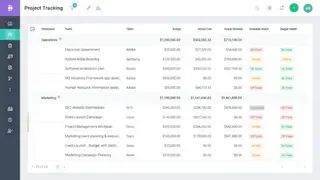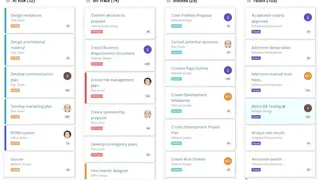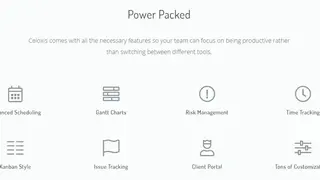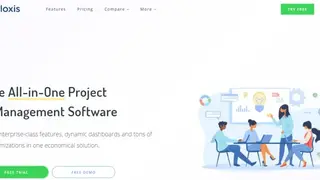Celoxis
Celoxis is an all-in-one project management software that is designed to streamline your productivity with effective task management. It also supports real-time collaboration with your team directly in the software. It doesn’t matter if your team is in the office or across town – when they are using Celoxis to work on tasks together, they can see what one another is doing.
It effectively allows teams to get more done in less time. Celoxis supports most major browsers, so you can access the software directly from the web. Celoxis is a great, fully-featured project & resource management and issues tracking tool. It has all the features you could want, including resource management tools, project management tools, time tracking tools, activity tracking tools, and much more.
You can work collaboratively and see what tasks need to be done. You can assign tasks directly from aboard, and a task manager will let you know the progress on each task. The rich features are projected request tracking, project accounting, team & client collaboration, portfolio management, resource management, issue tracking, Gantt charts, advance scheduling, advance customization support, client portal, and more to add.
Celoxis Alternatives
#1 TeamBinder
TeamBinder is a cloud-based collaboration system, allowing to streamline project documents. It can be used to hold and store documents, provide a collaborative workspace, and generate project reporting. TeamBinder is an affordable and flexible tool for both individuals and teams. TeamBinder’s features include: With TeamBinder, it is easy to share files with team members as well as the overall community. You can create specific folders for each project or series of related projects.
Each folder can be made private or public, allowing you to share project files with specific team members or the entire public. TeamBinder provides powerful document management functionalities with document search and folder hierarchy. It also enables users to collaborate on documents, which allows teams to improve collaboration, communication, and efficiency. With TeamBinder, you can easily manage multiple projects, register team members, set up specific business rules, and create reports to monitor project status.
#2 WorkZone Project Management
WorkZone Project Management is one the resourceful software that has been providing rich support to streamline your business management tasks. The system can be accessed through any device that can browse the internet. It comes with best-in-class document management, project collaboration, risk management, customizable reporting, resource and task management, and more.
Workzone offers a great deal of flexibility in use, with a number of customizable workflows and project templates to suit a range of projects. The team will also help with setting up new developers to add features, maintain standards for content and integration, and add new users. It comes with real-time collaboration for the teams that let them be top on their workflow and bring the results that matter the most. You can carry out discussions with your team members and track the progress of your project. The rich features of this software are Gantt charts, task dependencies, image markup, rich reporting, project templates, custom project intake forms, training sessions, file sharing, and more to add.
#3 Pivotal Tracker
Pivotal Tracker is an agile project management tool that is easy to use, enables real-time collaboration around a common and listed backlog. Entire teams can break down complex projects into manageable chunks, then track progress as they work on them. With its user-friendly interface, Pivotal Tracker helps you track your project and make sure it stays on time and under budget.
You can even use it to plan projects with a fixed scope and timeline – just choose from one of the many templates available in the system. By creating milestones in advance, you can even create an agenda that’s ready before the meeting, and everyone focuses on getting results. Stay on top of every project task throughout the entire development process.
Pivotal Tracker helps you break down complicated projects into smaller and more manageable portions. Track progress, follow up on incomplete tasks or keep track of which tasks are up next. And with several different fields to choose from, you can structure your tracking fields the way you want. You have the ability to effortlessly visualize scope, focus your teamwork, and stay nimble when things get changed.
#4 Wrike
Wrike a traditional task management tool for project management. Managing the project is a more difficult task as compared to planning the project. It becomes even harder to manage them and take them to the result of large and mega-sized projects. Well, this is a platform that combines project management with a real-time workspace for collaboration, discussion, and data sharing.
Today thousands of companies are using it to manage their projects by utilizing the team collaboration advantages. It basically combines those users who are directly or indirectly attached to any project and then makes it possible for them to collaborate, discuss important matters regarding projects, and share resources and documents with each other. It will assist everyone in viewing the real-time picture of the project performance. The deadlines that will be available for those who are part of the team will assist users in performing their best. It is integrated with all those resources that are crucial throughout the project management process.
#5 Jira Software
Jira Software is a project management and tracking platform that is designed for every member of your team. Plan your project by creating milestones, setting due dates, and assigning tasks to your team fellows. Management can also prioritize and take action on what is important and stay up to date with everything your team does. So, use this tool and improve the performance of your team and easily manage your project.
If you don’t like to use dozens of tools separately to manage your project, then Jira Software is the perfect platform for this purpose because you will find the best project management and tracking tools on a single platform. You can easily create the tasks and can prioritize them as well. Its team collaboration system will assist everyone in the team to view the full visibility of ongoing performance at any time. Its main advantages are knowledge management, development workflow, continuous integration, and real-time collaboration.
#6 Basecamp
Basecamp is a highly advanced project management platform that delivers the management to assign tasks and roles of every individual in the project. It can be easily accessed from any operating system and browser. Moreover, it also includes built-in email services. So, use it and improve the performance of your team and easily manage your project.
After the signup process, you will be provided with a secure and private platform for your task. You can manage your entire project and act on tasks, discussions, deadlines, files, and all those processes that are directly or indirectly attached with your project. You can also invite those who are part of that project and can also view the progress anytime. The main advantages and features of Basecamp are the availability of the message boards, comments threads, real-time chat, automatic check-ins, to-do lists, docs & file storage, and a centralized scheduling platform.
#7 Trello
Trello is a highly personalized project management platform that alternates other outdated spreadsheets, sticky notes, and clunky software. Instead of outdated techniques, use this tool and get everything about your project on a single platform. Add as many people as you required and drag them to cards to assign tasks to them. Having a project management platform is not enough unless it provides you with a flexible system of organizing and managing everything.
The best about Trello is that being a customizable platform automatically adapts to the project, team, and workflow. Using this web-based platform, the project management and those who are part of the project can visualize everything about their project in a centralized place and all in real-time. This platform’s drag and drop feature makes the work even easier by allowing the team members to view the performance.
#8 Asana
Asana is a web-based project management platform that allows the project managers to create the task they plan or need a teammate to do rather than sending them an email. Use it and organize your tasks into a shared projects environment for your initiatives, meetings, and lists. All necessary features for a project are a part of this tool like a search facility, integrations of multiple tools, attachments from cloud storage services, mobile support, tasks directory, due dates, calendars, and a high-level dashboard.
Using this tool, you can start any project, either recruiting a new team, purchasing supplies, making budgets, planning for the next annual general meeting, or anything else similar. You can set individual responsibilities that will be viewable by the other team members as well. Instead of making the list of tasks separately on the spreadsheets and then mailing them individually, it is better to use Asana to create tasks and let other members see them automatically all these easily.
#9 Adobe Workfront
Adobe Workfront is the best project management platform that is the best option for marketing teams, IT teams, services teams, and everyone. It is also known as Enterprise Work Management. This web-based solution lets the project managers and executives manage all your work, projects, and task in one place. This platform comprises only those tools that assist the project management and team members in focusing more on the important parts of the project.
Adobe Workfront is a platform that makes it possible for its users to communicate in real-time and enjoy the advantages of real-time project tracking and reporting. The basic sections of this platform are better workflow, work management, visualizing work in real-time, accessing work from anywhere, and then the availability of a marketing work platform.
#10 Redmine
Redmine is a flexible project management platform that can be deployed for multiple projects. Being a cross-platforms and cross-database, it lets its users create their own projects. After creating projects, the project managers will be provided with the project administration features in a simple form. Its main features include the support for multiple projects, flexible role-based access, tracking system, real-time collaboration, files management system, support for the usage of Gantt charts & calendar, email notification system, time tracking, and a lot of others that will assist the managers in overcoming the issues of project management and team management easily.
Having a project is not enough unless it is well designed and well managed. The best thing about Redmine is that it supports multiple projects, meaning the project managers can start more than two projects and manage them simultaneously. This project management and team collaboration platform allow the PMOs to get complete command and control over their projects from the designing stage to the finishing level.
#11 GanttProject
GanttProject is a free to use project management application for organizing the task and work. GanttProject is easy to use the app and requires no additional plugins. The advantages and benefits of using GanttProject create task & milestones, organize tasks in a work breakdown structure, draw dependency constraints, create base likes, and pert chart. In addition to merely creating the tasks, the PMOs can assign priority to each task in the shape of color, custom fields, or text notes so that the team members focus more on those that are most important to be finished first.
The overall tasks can also be organized in the shape of a hierarchical tree that will individually show the progress, costs, deadline, and performance of each project. That means GanttProject can also be used for the management of multiple projects. It is up to users either they want to get the performance of all projects in a summary view or view every project and task in detail. Resources of all types and means of every kind of collaboration are also available in the GanttProject.
#12 Easy Redmine
Easy Redmine is a collaborative project management platform to enhance the team’s performance and boost the productivity of the business. It currently provides solution collaboration, issue tracking, resource management, finance management, and customer management. The best above all is that it is an open-source and cross-platform application that allows the project manager to utilize its customizable features to use it according to the requirement of the project and company. It is specially designed to manage a complex project that requires the collaboration of 10 to 100 users simultaneously.
Suppose you want to manage an entire project along with entire team members, then Easy Redmine will provide you all crucial project management tools to complete your projects on time, in scope, and on budget. The best about this tool is that it, in addition to having its own independent architecture of plugins, supports third-party plugins to extend the working features. Using this tool will get instant and free access to the time-saving features, smart Gantt chart, quick project planner, project templates, resource management, and many more.
#13 ProjectManager
ProjectManager is a project manager to manage the project from simple to complex level by organizing them by creating a plan first and then managing team workload along with allocating the resources and, in the end, monitoring the performance of both team and projects in real-time. Planning, tracking, and reporting are the three main areas of services of this platform. In the planning section, the project managers and executives can create and share the customizable plans and collaborate with the other team members.
After creating the plans and assigning the task and resources to everyone, the PMOs can then track the real-time performance of the team members on the dashboard. They can monitor performance according to time, resources, budget, and team workload. Use ProjectManager and empower the team members to manage all types of tasks and projects, either single or multiple, simultaneously.
#14 Active Collab
Active Collab is a task management and team collaboration platform that provides the project managers and executives with client work management, invoicing project management, and dozens of other features in one place. There is no requirement to bother scanning through loads of emails, spreadsheets, and chat transcriptions to locate the documents you are looking for. This project management platform provides the users with the system of tracking the time, project, and expenses and capturing the mistakes early.
Active Collab can be utilized for various management purposes, either it is about managing a simple project or complex projects. Task management, team collaboration, time tracking, and invoicing are the four main areas of service. It is a way to keep the team organize all the time. In addition, there is a proper add-ons architecture that allows the users to extend its features to its own integrated tools and functions.
#15 Huddle
Huddle is a project management and team collaboration platform for private and government agencies and companies. It lets the PMOs and executives instantly share the important files with partners and team members and design tasks to get the work done accurately. It is one of the best team collaborations platforms in the cloud. The best about this tool is that it is integrated with those resources for almost all types of companies and agencies, either accounting & consulting, architecture, construction & engineering, transportation & utilities, healthcare & life sciences, advertising, marketing, and media.
Huddle has made the process of collaboration and working with team members from any part of the world very simple. It is a platform for managing client projects, controlling documents, and securely sharing content with authorized team members. The authorized team members and the project manager can share & edit files, post comments, assign tasks, track team activity, and monitor the project’s performance. The performance of the project can be monitored in the shape of reports and graphs as well.
#16 ProjectPier
ProjectPier is a tool that is used for organizing and managing projects, tasks, and teams from a user-friendly platform. Although it can be used for managing various types of projects, it is also suitable for managing web-based projects and group collaborations. It provides the project managers a flexible environment for managing projects that involve the entire organization and provides them a centralized platform from where they can monitor the entire activities of the team members.
It is totally free software that can get full command and control over the projects, tasks, communication & collaboration, file & data sharing, and many others. ProjectPier is a cross-platform program and can be used and accessed from any operating system. However, unlike other project management programs, it is required to be installed on a user’s web server.
#17 Genbook
Genbook is the most convenient online scheduling and booking software that allows you to connect with tens of thousands of local service professionals to find, book, and even pay from your desktop, smartphone, and tablets. It is an all-in-one tool that allows you to manage your appointments, business, and staff online and get all the real reviews from verified customers to boost your reputation across the web. It is a simple and easy-to-use software with more than 7.5 million users worldwide and supports multiple languages, including English, Spanish, Chinese, and French, etc.
Genbook also includes core features such as receiving and monitoring reviews, accepting online payments, delighting customers, scheduling web pages, unlimited appointments, flexible booking options, customized calendars, customer contacts, and all the other advanced tools. To enjoy the service, you need to download and install it on your device. After completing the installation, you can easily enjoy its complete services without any limitations. Genbook has different price plans, and each plan has its own features and price. Do try it out; you’ll be amazed at all the things on this exciting platform.
#18 Teamweek
Teamweek (now known as Toggl) is a web-based project management software specially designed for teams and offers a team calendar that enables managers to respond to change. The application feature a drag and drop interface that allows managers to respond to change faster, create a new project, generate reports directly share them with others. The application provides a visual, big-picture look at who’s working on what in real-time.
One of the best things about this platform is that it offers a scheduling feature that allows managers to schedule all the upcoming projects, complete notes, and send alerts for both the short and long-term. Like all the other online project management applications, it also has a dashboard to access all features without limitations. Try it out if you want to manage your project with your team members.
#19 Project Manager Online
Project Manager Online is a platform where teams can work, manage, plan, and achieve excellence together. It represents real-time dashboards where you can track all your projects and team performance at a glance. You can make different plans with multiple views of your entire team and share executive-ready status reports with the click of a button. This software provides you to manage all your tasks and timesheets for your team comfortably. Moreover, you can store all your files and data in one place with unlimited online storage.
Project Manager Online allows you to manage all your task updates in your Gmail and sync your Drive docs and calendars. You can create custom integrations for your other devices or applications with the API feature. It allows you to access your projects from anywhere by their cloud-based software services. This software has some more main features like agile, waterfall, Kanban, and MS Project Integration.
#20 Jama
Jama is project management and collaboration software that allows to collaboratively edit documents, code, spreadsheets, presentations, videos, photos, audio, and maps. Jama integrates seamlessly with a version control system by creating branches for projects and files. The top-notch functionality of this application is that it provides rich end-to-end compliance, process improvement strategies, and risk mitigation, allowing you to be top of your development process.
The software comes with the great ability to push or pull updates or edits between two users on two different machines without losing information. The modern functionalities of this software are reducing risk, complete visibility and control, managing complexities, and much more. The platform is making sure that you have successful deployment for acceleration in processing, having an intuitive interface, in-house, and streamlined onboarding.
Moreover, it allows you to eliminate all the manual compliance tasks, and it increases collaboration and productivity with its proactive requirement management. The rich features are: searching inside media files, scheduling projects, sending mail notifications, custom login screens, LDAP integration, database encryption, file comparison, shared annotations, renaming of files, PDF generation, annotating code, and more to add.