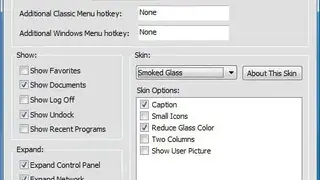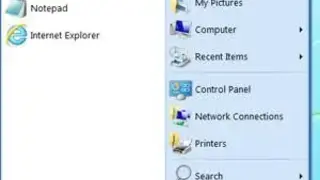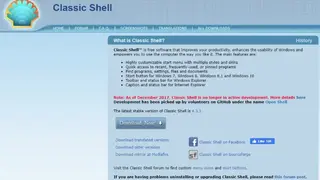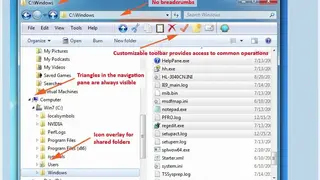Classic Shell
Classic Shell is a program with many features that adds to the existing functionality of Windows. It is a freeware alternative to products such as Power Toy and Tweak UI. It can be used on any edition of Windows XP, Windows Server 2003, Windows Vista, and Windows 7. It enables you to get back the standard Windows look and feel. It also removes unwanted Windows 8 features integrate Start menu and the taskbar.
Classic Shell offers you to personalize your system and productivity tools and gives you more fun with Windows. It enables quick access buttons in your personal folder on the left side of the menu. It provides you with quick access to your most important folders and documents. It permits you to remove some buttons and add new buttons to the start menu. Overall, it’s the best replacement for the start menu for windows because its features are designed to enhance your productivity without sacrificing the new look and feel of Windows 8.
Classic Shell Alternatives
#1 Start Menu Reviver
Start Menu Reviver is a freeware program for Microsoft Windows 8 that brings back the familiar Start menu from previous versions of Windows 10. It allows you to customize the look and feel of your Windows 10 interface to prevent certain programs to avoid messing. It can do all this process while keeping your computer secure and eligible for future Windows updates. It allows you to change your desktop appearance to get a greater look and feel of the good old days.
Its background is familiar to the old Start menu, and you can even pin your applications on it. The core features of this software include Modern Shell integration, Windows key functions, Custom color styles, Modern mouse gestures, Clipboard History, Context menu in the title bar, Adjustable timeout time when using mouse gestures, and many more. In short, it is one of the best programs to get the old Windows Start menu back on Windows 8.
#2 Start11
Start11 is a program that gives you the flexibility to customize your PC’s start menu and Windows taskbar with a tile-based interface that scrolls between large display images. It comes with nine preset themes and allows you to create your own unique theme to match your tastes and needs. It allows you to search applications, files, and folders quickly and easily. It provides you with a few well-designed options that enable you to customize your system.
Start11 is a Windows start menu replacement that has many useful features and abilities. It’s only for Windows 7,8,10 and does not require any installation process. It enables you to customize things like the size of the icons in your start menu the size of your taskbar, and add additional columns for program shortcuts and frequently-used folders. Overall it’s the best program to customize the location of your favorite folders on the start menu and taskbar.
#3 Start8
Start8 is a software utility that allows users of Microsoft Windows to add and remove programs from the Start menu. It can also customize the taskbar and desktop icons. It does not require a reboot and does not cause compatibility problems. You can also pin your favorite programs, folders, or documents to your start menu or taskbar for quick access. It also offers you to customize the location of your favorite files on the start menu and taskbar.
Start8 includes a lot of new features that Windows doesn’t have by default. It allows you to add your favorite program, folder, or document to the start menu and taskbar. It enables you to add “Windows Power shell” and “Command Prompt” buttons to the start menu and taskbar. It integrates seamlessly into the operating system and does not “pollute” the system registry or other parts of Windows. It has an intuitive and user-friendly interface, so you can use it easily.
#4 Start Menu X
Start Menu X is a system menu designed for Windows 10. It is the only replacement for the Windows Start menu that doesn’t need a registry to install. It has a custom mode where you can add your own commands. It allows you to edit its design and choose buttons to display. It can run from portable storage such as USB Flash Drive, Memory Card, etc. It includes a minimalist interface that divides the programs into categories and presents them as tiles.
It supports multiple languages, so you can use it from all over the world. It is aimed to be used as an alternative to the old-style Start Menu. It can work with additional applications which can be started directly from the menu. It enables you to create your own skins and offers you to become a part of this project. In short, it’s the best replacement program for you because it does not slow down your system.
#5 GiMeSpace QuickMenu
GiMeSpace QuickMenu is a quick menu control panel and task launcher. It is a lightweight, quick launch menu for your android device. It allows you to launch your frequently used applications, shortcuts, actions, and more with just a few taps. So, you don’t need to go to your home screen or app drawer every time. It also allows apps to be located anywhere on the screen at any size. To add an item to it, you just have to drag and drop or paste the file in its control panel.
It offers you quick and instant access to any application without jumping around through different screens. It allows you to keep anything you want, from documents to programs, links, and notes. In short, it is a perfect solution for people who have their desktops cluttered with icons of applications and need fast access to them.
#6 Skip Metro Suite
Skip Metro Suite is a simple and intuitive tool that is used by millions of users around the world for personalizing the Windows Start Menu and making it look like a professional app. It can add Windows 10 metro apps to the desktop taskbar, customize the icons on the desktop, and change the desktop background. It is the most comprehensive software solution for desktop customization. It allows you to create your own start menu and provides fully customizable color themes.
Besides the start menu feature, you can also customize your desktop and explorer windows. It enables you to create custom title bars, buttons, menus, and toolbars. It comes with an advanced graphic editor that allows you to edit images using 32-bit transparency, alpha channels, and other graphic features. You can import images from any photo or image editing program or even directly from the desktop. Overall it’s the best software to customize the start menu on windows.
#7 Start Button 8
Start Button 8 is a program that brings a customizable start menu to windows. It does not require any installation process, and it can be run directly from any removable device. It only takes about 600 kilobytes of disk space. It is free, running on older versions of Windows. However, you need to buy it for Windows 8 or later. It allows you to choose what you want to see on your start menu and remove things that you do not need. By adding and removing tiles, you can also customize the way it looks.
Start Button 8 is an application that enables you to bring back the Start Menu to Microsoft Windows. It enables you to access the most used programs and documents without having to search for them in the Program Files folder. It also gives access to the new start menu, which is known for its flexibility and customizability. In short, it’s the best replacement of the start menu to windows.
#8 Classic Start Menu
Classic Start Menu is a replacement for the windows start menu. It supports XP, Vista, Windows 7, Windows 8, and Windows 8.1. It provides a panel in which applications can be categorized and shown in a list as a left sidebar as soon as the user logs in or opens the console. It allows the user to hide the left sidebar. The right-side bar is provided to launch the application, and it can be used as a quick launch tool. It has an intelligence feature that remembers the program which was launched last time and automatically opened that program on the next login.
Classic Start Menu permits a user to change the background with their favorite photo. Users can select a picture from their computer or choose from over thirty styles of photo backgrounds. It offers you control of each button in the Start menu. It enables you to create a new button, hide the current button and use small or large icon size. In short, it is the best software for you if you are looking for a perfect customizable start menu.
#9 Power8
Power8 is a program that is used for the replacement of the start menu for Windows 8. It is one of the best, too, with an intuitive interface that is used by millions of users around the world for personalizing their Windows Start Menu. It allows you to customize the icons on the desktop and enables you to change the desktop background. It is the most inclusive software solution for desktop customization. It allows you to create your own start menu.
It provides you with fully customizable color themes. It can be run directly from any removable device and does not require any installation process. It only takes about 600 kilobytes of disk space. It is an application that enables you to bring back the Start Menu to Microsoft Windows. It enables you to access the most used programs and documents without having to search for them in the Program Files folder. In short, it’s the best replacement of the start menu to windows.
#10 StartAllBack
StartAllBack is software that helps to customize the start menu to Windows 7 & 8. It allows users to save customized icons, folders, a quick launch bar, and a start menu. It offers users to edit the contents of the start menu, create folders and subfolders, and also create new shortcuts. Users can also delete shortcuts, move them to other locations and rename them. It permits the user to hide items that they do not want other users to see.
StartAllBack allows complete customization of menus and second-level folder options that is not available in Windows 7. It also offers a preview of the start menu before applying changes which makes things very easy for users. All new shortcuts can be temporarily disabled until the next system restart so that you do not have to worry about getting rid of system files accidentally. In short, it is one of the best Windows operating systems.
#11 Handy Start Menu
Handy Start Menu is software that organizes your start menu, desktop, taskbar, and Start screen into one destination. It also allows you to customize the name of your drives in the explorer address bar. It combines the convenience of a search box and the functionality of the Windows Start button and looks a lot better. Its great advantage is that it allows you to access the menu by hotkeys. It has an icon editor to create an icon for each group.
Handy Start Menu includes a high-definition skin with the optional ability to show a translucent gradient, pixel-perfect icons, optional ToolTips, and Aero Snap. The core features of this program include an optional Start button, an optional Start Menu, a set of five taskbar enhancements, a tool for applying custom skins, tweaks for Explorer and Internet Explorer, and five additional search providers. In short, if you want to try a freeware program, it’s the best choice for you.
#12 IObit Start Menu 8
IObit Start Menu 8 is a start menu customization tool for windows. It has a simple and extensive setting in an intuitive interface, with which you can customize your Windows Start Menu the way you want. You can customize the color, font, and background of the menu and change its transparency. You can also choose a different icon set for your menu and change its position on the screen. It provides you with an option to change the way the window closes.
It allows you to delete programs directly from the main menu. It automatically hides programs that you do not use anymore. It creates free space by moving shortcuts to other groups on the main menu. The advantages of this software are many such as easy to configure, double-clicking icons to run them, deleting individual shortcuts, creating backups for your configuration, and more. Overall, its one of the best desktop customization tools for Windows.
#13 Open Shell
Open Shell is an open source software that allows you to replace the standard start menu on windows with a customizable menu. It also adds a new easy way to access your favorite apps, documents, and programs. It is an open source project that allows replacing the start menu on windows with something more flexible. So, if you liked the idea of Open Shell but didn’t want to create a full-fledged startup, you can help by contributing with the code.
It behaves like a normal folder but shows all applications and folders from your computer. This program makes it easy to launch applications and organize them the way you want. It gives you a drag and drops feature to organize your apps. Every change you make is immediately reflected in the taskbar, Start Menu, and on the desktop. In short, if you want to replace your standard start menu, then it’s the best choice for you.
#14 StartIsBack
StartIsBack is a popular freeware software that brings the classic start menu to Windows 7. It also brings the start button menu to Windows 8 and 10. It also adds extra features that let you do things in a few clicks. It restores the original Windows 10 start menu style back to all Windows versions. It is a free tiny utility that brings the Microsoft Start Menu experience back to Windows. Its team always improves the app’s back-end to make it easier for others to customize it for their own needs.
StartIsBack fully replaces the tile-based Metro Start page with the traditional Start menu. It comes with a powerful built-in second menu that is accessible by simply moving your mouse to the left of the Start button on the taskbar. It allows you to create your own custom menu with your favorite programs, folders, and even control panels. . Overall it helps you to replace your classic start menu with windows.
#15 StartW8
StartW8 is a utility software that replaces the original Start Menu for Windows 8. It allows you to carry out all your typical daily tasks quickly and easily. It enables you to launch applications, access files, folders, settings, and much more. It will automatically scan your system and bring all features back to life. It also works perfectly on tablets as well as on desktops. It has many features of the start menu that are lacking in new Windows, like grouping items by application, copying and pasting as well as drag and drop, and many more.
It also allows you to use skins, so you can transform them into your own personalized start menu. It has the ability to post links on social networks or open apps with the command “run.” It permits you to add more programs to the menu through simple drag-and-drop operations. In short, it’s the best software for customization of the start menu and start button.
#16 Ex7forW8
Ex7forW8 is a Wrapper that allows Windows 7 Explorer.exe to run on Windows 8. It requires no extra components that are not included with Windows 8. There is no need to download any special libraries or files to use this Wrapper. It has been modified to support both x86 and x64 architectures. The developer used a few lines of code in the .net framework that allows it to redirect windows explorer to run on the win32 subsystem.
Ex7forW8 is a super-fast and lightweight, quick launch menu for your android device. It enables you to launch your frequently used applications, shortcuts, actions, and more with just a few taps. It offers you a quick way to launch your favorite applications from anywhere. You can add your favorite application to the app list and then start them even from the lock screen. It is the best choice for you if you want to customize your start menu and start button.
#17 Gumbleville Launcher
Gumbleville Launcher is a replacement for windows desktop to deliver an experience that is simple, fast, and elegant. It’s a beautiful, smooth, and versatile product that enables you to get the most out of your computer. It has a special “Task Launcher” mode that allows you to choose between running an application or an URL with just one click. It integrates with the other programs that you use every day, like, Windows Explorer, Microsoft Office, Internet Explorer, Outlook, and Firefox. It frequently adds new features over time, so Launcher will evolve just like the internet itself.
Gumbleville Launcher is a simple launcher for windows desktops. It also has a context menu that holds additional links and commands. It supports drag and drops to simplify adding and rearranging links. It intelligently organizes all your files, folders, shortcuts, and applications into groups that are neatly organized into categories based on your needs. In short, it’s the perfect choice for you if you want to access and organize your files in a fast and easy way.