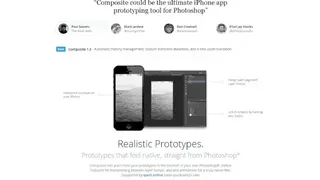Composite
Composite is a mobile and web-based application that offers a new way of creating interactive prototypes. It is a comprehensive solution with almost all the leading tools and features to help you quickly create prototypes of all your commercial projects. The solution automatically connects to your Photoshop documents and converts all your mockups into interactive prototypes.
With this application’s help, you can easily design all kinds of prototypes, design each page with layer comps, link to the screen by naming your layers, and much more. Composite comes with the aim to lets you create your prototypes in the comfort of your own Photoshop. The solution defines hotspots for transitioning between layer comps and add animations for a truly native feel.
It allows you to create prototypes for all your devices using its interactive mockups, native animations, and fixed elements. Composite is free to use solution, and you can access its service anywhere around the world.
Composite Alternatives
#1 AppTaster
AppTaster is a powerful application that allows developers to share mockups and wireframes with their clients, friends, and colleagues. It supports almost all the leading formats and allows you to share mockups without any limit easily. The application gives you a unique context that enhances the tasting experience with more insight and will be able to give you more feedback.
It is a comprehensive solution for developers and comes with almost all the leading tools and features to manage and complete all projects. The most interesting fact about this application is that it comes with a screen map feature to zoom in and out mockups for any screen. It also comes with editing tools that allow your clients to brief projects deeply.
The solution also comes with collaboration and allows you to communicate with your client to discuss projects easily. AppTaster’s other prominent feature includes easy, quick preview, import projects, show, and hides links, and much more.
#2 POP (Prototyping on Paper)
POP (Prototyping on Paper) is free to use Prototype and Design application that allows you to create amazing and interactive app designs, interfaces, and prototypes. It is the fastest-growing application that offers multiple modes, and each model offers different options to create and design prototypes. The best thing about this application is that it comes with more than one million icons, fonts, photo stocks, and other things that you can freely choose and use in your design.
It also integrates with Unsplash, Iconfinder, and Randomuser that makes it more feature-rich. The app allows you to easily turn all your paper design into a professional prototype with just a single click. Once you ready, you can turn your designs, sketches, mockups, and wireframes into interactive app prototypes that allow you to demo your ideas and share with others. POP (Prototyping on Paper)’s most prominent feature includes create and share unlimited projects, design complete apps, collaboration features, and much more.
#3 BluePrint (UI design)
BluePrint is one of the most powerful UI design and planning application that comes with all the modern tools and features. The application feature many predesigned widgets, including iOS views, control, buttons, and lots of others. It comes with a drag and drop interface that helps you create advanced UI in minutes.
The best thing about this application is that it allows you to change prototypes of your widgets to change color, shapes, text, and all the other things. You can also be able to import your own widget with just a single click that saves you a lot of time and effort. Like most of the leading platforms, BluePrint also comes with ready-to-use UI designs, and you can freely choose and modify each one without any limit.
After completing your design, the application allows you to save it into the cloud as well as share it with others via email. BluePrint’s other feature includes easy to understand interface, multiple widgets, a map view, UI templates, and much more.
#4 Famous
Famous.co is a powerful design tool designed for professional designers to create, share, and publish stunning live mobile, tablet, and desktop experiences without any coding. With the help of this, you can easily create and edit all kinds of designs to quickly share them with others. The best thing about this solution is that it helps you utilize a 100% customizable framework, animation, and other things to bring your site and brand to life.
The solution comes with a massive library of stunning content that you can freely use in your project with a drag and drop interface. Like others, Famous also comes with ready-to-use templates that are created by an expert team. You can freely choose and customize each template without any limit.
It is integrated with Shopify products into your design that helps you easily design a complete Shopify store with a few clicks. Famous’s other prominent feature includes accelerate click to checkout, drag-and-drop, no code, integrate videos, live preview, import for the sketch, and much more.
#5 MockFlow.com
MockFlow.com is a simple yet powerful UI planning software that helps you create modern user-interfaces without any limit. It is a comprehensive solution that comes with almost all the leading tools and features to make it one-stop UI planners. The editor of the solution is quite simple and brings all your concepts to life.
One of the most interesting facts about these solutions is that it comes with thousands of pre-built components and layouts to draw any UI. All its designs are uniquely created by an expert, and you can easily modify each of its design by using a range of tools. Like other similar platforms, it also integrates most of the leading UI planners to collect fonts, elements, and other things that increase its features.
MockFlow.com also comes with collaborative features that allow you to work with your teammates and use a range of cloud features, including role-based permission, real-time editing, place comments and manage workflow, etc.
#6 Wireflow
Wireflow is a free, online, and open-source platform for creating stunning user-flow prototypes. It is quite a simple and easy to use tool that no require Photoshop experience to create and design prototypes. The solution comes with more than 100 custom build graphics covering more of the leading web elements, interactions, and usage cases.
It is best for both individuals and teams and comes with a real-time collaboration system that allows you to invite your co-workers and together in real-time design, the user flow for your commercial project. With the help of its live chat feature, you can communicate with your teammates and share files without any limit.
As compared to other similar solutions, it is simple and comes with an easy to understand interface that will bring you a good experience. Wireflow ‘s most prominent feature includes zoom in/out, remove the header, keyboard shortcuts, undo/redo, move the canvas, connectors, ready-to-use templates, and much more.
#7 quickMockup
quickMockup is a simple drag-and-drop mockup builder that allows you to create prototypes and designs using a range of elements. The application features hundreds of ready-to-use elements that you can freely choose and use in your design. You can easily drag and drop each element, create duplicate elements, delete elements, and much more.
The best fact about this platform is that it contains hundreds of fonts and integrates with multiple platforms, including Iconfinder, which makes it better. quickMockup also comes with ready-to-use mockups that you can freely choose and modify without any limit. It is free to use a web-based solution, and you can access its service anywhere around the world.