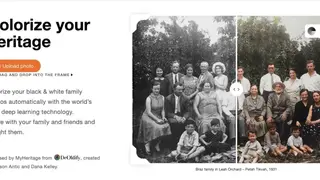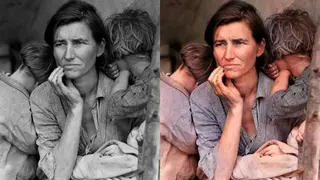DeOldify
DeOldify is a deep machine learning project that allows you to colorize and restore old images and videos. The algorithm is based on Artificial Intelligence that constantly reads images on a database and improves its colorizing engine. The tool can colorize black and white pictures as well as bring correct colors to sepia filtered pictures no matter how old they are. It also removes glitches, artifacts, film grains, and distracting overlays from the image taken from the old film camera.
Skin tones are preserved without over-sharpening or oversaturating. The engine tracks the scene and makes a photorealistic render of the image without manipulating or replacing things like sky or background. DeOldify includes a video stabilizer that can also colorize old videos but takes some time to process. Additionally, you can also remove flickering from the videos.
DeOldify has two models. The Artistic Model achieves the highest quality result in image coloration in terms of interesting details and vibrance. This can be done by tweaking the resolution and rendering factor, which is a bit of a hassle, but the result is fruitful. Another model is the Stable one which is best suited for portraits and landscapes for producing natural skin tones and colors.
DeOldify Alternatives
#1 Picture Colorizer
Picture Colorizer is an application that you can use to colorize black and white photos or restore them by applying various filters. Its AI engine can generate gorgeous photorealistic images with no graphic designing skill required to use it. Some editing options are also there, like adjusting exposure, saturation, vibrance, contrast, sharpening, radius, gamma, and denoising.
A gradient map ad brush tool can also be used to apply the settings to the specific parts of an image. The AI engine doesn’t take any heavy GPU or CPU acceleration as the process is done on cloud computers. The old pictures are repaired via a feature called Inpaint that removes scratches, marks, and grain, which can also be removed with the help of masking and cloning techniques in the software.
The built-in Splash effect can colorize only the selected parts of the picture like lips, eyes, hairs, etc. The free version is fully functional but will put a watermark that can be removed by unlocking the on-time subscription costing about $29.95 for Windows or Mac. All in all, Picture Colorizer is a great tool to restore old photos and give them a new life by adding colors to them.
#2 CODIJY Pro Photo Colorization
CODIJY Pro Photo Colorization tool presents a super intuitive way of turning black and white photos into a realistic color masterpiece. The color can be added to the whole image or by selecting the specific areas of images with lines and contour the face. It consists of a library of 14000+ colors and gradients in 100 curated themes which can be previewed in real-time while applying. You don’t need to be an editing expert for stylizing photos, as the interface is made simple yet filled with powerful tools.
CODIJY Pro Photo Colorization features a comprehensive collection of facial and hair tones & gradients. As an alternative, you can capture custom gradients from the color images. No need to make complex layers from complex controls as the HSB repaint tool lets you edit colors on the spot. The AI shows its magic when detecting borders and edges to precisely fill the color without making the image look like an amateur editing.
#3 AKVIS Coloriage
AKVIS Coloriage is an automatic picture colorizing tool that uses AI to bring life into old black and white photos. Its cloud-operated software can manipulate the colors of an image by analyzing the scene, understanding the color codes of black and white patterns, and then convert them into alternate colors. AKVIS Coloriage creates natural-looking colorization in a quick way. It works equally well for coloring portraits, landscapes, fashion, and still life. The skin, sky, verdure, and tree color patterns help you to select realistic colors for your picture.
You can create colorful backgrounds out of ordinary dull pictures and get rid of the red-eye effect by making a selective color correction, selective desaturation and colorizing, etc. AKVIS Coloriage is as easy to use as a coloring book, i.e., it doesn’t require layers of manipulation, complicated techniques, and hours of frustration attempting to get just the look you want. Everything is done with a few brush strokes.
#4 Recolored
Recolored is software that allows you to turn black and white photos into colored pictures with the help of an AI algorithm. The process is done on cloud computers, so no heavy computer processing is required. Recolored makes it possible to achieve professional-quality pictures even by the beginners.
You just need to add markings to different regions of images guided, which will indicate how they should be colorized. Click the colorize button to let the software do the job. Recolored is a good software for those who don’t want any other editing features rather than an auto colorizing operation.
#5 Auto Colorize Pro
Auto Colorize Pro is a mobile application with a revolutionary photo editing algorithm and tools that allows you to automatically colorize old black and white photos. It also lets you manipulate their colors the way you like. You can select certain parts of the picture to apply the effect only in that place. Some features that you can use are changing the colors of clothes, grey out background except the person, add colors to B&W pictures, change hair colors, change eye color, make sky purple, teal, or any other color, and create a sepia tone effect.
You can pick colors from the RGB and HSV color modes to apply creative filters. Other options are multiple levels of undoing & redo, pan, zoom, auto mode, manual mode, and changing the brush size, flow, opacity, and color.
#6 Photomyne Colorize App
Photomyne Colorize App allows you to colorize black and white pictures and videos and preserve a decade’s worth of memories in minutes. You just have to scan your picture, and Photomyne Colorize App will do the job automatically. The AI engine recognizes the photography rules like composition, rule of thirds, auto-crops the photo, and enhances it to look good.
The app sorts and edit your entire album by adding names, captions, and location by scanning back of your photograph. You can also create a slide show and collage to celebrate certain events or send them to your family members for reviving old memories. Photomyne allows you to create an account and get on cloud storage to store all your pictures and access them anytime and anywhere you want.
#7 Palette Tune
Palette Tune is a unique tool for color design, color harmony search, and color matching that you can use to colorize black and white photos and fine-tune their color palette. You can select the color of hair, clothes, tune the shades of house, and accurately adjust the color scheme of your website. The algorithm is based on Artificial Intelligence that can bring correct colors to sepia filtered pictures no matter how old they are. It also removes glitches, artifacts, film grains, and distracting overlays from the image taken from the old film camera.
Skin tones are preserved without over-sharpening or oversaturating. The engine tracks the scene and makes a photorealistic render of the image without manipulating or replacing things like sky or background. Palette Tune includes a video editor that can colorize old videos but takes some time to process. Additionally, you can also remove flickering from the videos.
#8 DeepAI Image Colorization
DeepAI Image Colorization tool lets you colorize black and white pictures and videos in old and historical images. The software brings back life to old pictures by enhancing them. The AI engine can generate detailed and rich images with no photo editing skill required to use it. Some editing options include adjusting exposure, saturation, vibrance, contrast, sharpening, radius, gamma, and denoising.
A gradient map ad brush tool can also be used to apply the settings to the specific parts of an image. The AI engine doesn’t take any heavy GPU or CPU acceleration as the process is done on cloud computers. The old pictures are repaired by removing scratches, marks, and grain, which can also be done with the help of masking and cloning techniques in the software.
#9 Playback.fm
Playback.fm is a service that provides a tool for colorizing black and white photos online. Just upload a photo and wait for its AI engine to do the cloud processing. Once the processing is done, you can compare them with a side-by-side comparison tool to look for perfection and re-colorize it if the picture has some mistakes.
You can download the colored photo without a watermark. Playback.fm works on deep learning and a neural network that constantly learns from pictures it analyzes online. All in all, Playback.fm is a quick tool for hassle-free and simple photo colorization and retouching.
#10 Colorize.cc
Colorize.cc is an AI service that can turn black and white photos and videos into colored ones. Its cloud-operated software can manipulate the colors of an image by analyzing the scene, understanding the color codes of black and white patterns, and then convert them into alternate colors. Colorize.cc creates natural-looking colorization in a quick way. It works equally well for coloring portraits, landscapes, fashion, and still life. The skin, sky, verdure, and tree color patterns help you to select realistic colors for your picture. You can also restore old images that have marks and degradation lines on them.
Create 2D-looking photos that have motion in them to make them look alive. Colorize.cc render videos in full HD 1080p resolution. A highlighting feature of Colorize.cc is that you can convert low framerate videos into 60fps video for smooth Playback. It provides fast processing done on Nvidia 1080ti graphics card and that too without watermark.
#11 Hotpot Picture Colorizer
Hotpot Picture Colorizer is an efficient tool that is adopting artificial intelligence that will let you colorize old photos automatically. This online utility does not require any knowledge to use this software, just upload your image and give them a vibrant look for sure. So bring back the original look with the technological support based on deoldify and proprietary enhancements.
This artificial intelligence-based software is helping you out to restore the old pictures, so no more black and white Color to your photos for sure. There is nothing complex here, all need to make an account and start editing with Hotpot Picture Colorizer having a drag and drop support, and you have to choose the colorization factor as well before the final results. Furthermore, it is to be mentioned that Hotpot Picture Colorizer is a good utility to have that does not require any photoshop skill to restore and to give Color to the images to have them a realistic look.