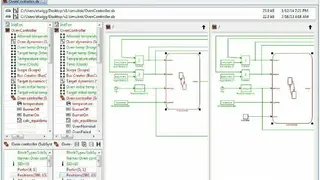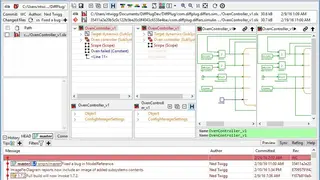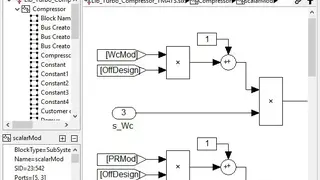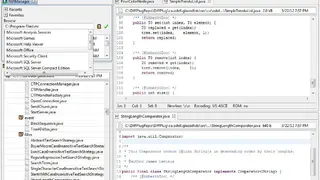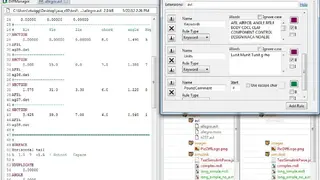DiffPlug
DiffPlug is a multi-functional and multi-platform tool that is expert in performing two basic editing functions and differing for text images and much more. In terms of editing, it is the best replacement for a notepad. Many other tools are also part of this tool, like text differ, Simulink differs, Simulink viewer, the image differs, Amazon S3 client, and much more. Its Image Viewer allows the users to surf around both easily. Drag to pan, mouse wheel to zoom, and see the real differences between the two files.
The DiffManager of DiffPlug consists of four areas that are about recent, favorites, browse, and DiffList. Double click on a file, and its default viewer and config will open it. Now you can make the comparison of two files as you want. For the information of the readers, the feature of block merge is missing in this tool. However, the rest of the features available here are: Simulink/Stateflow diff, embedded MATLAB merge, native svn client, native git client, XML report, and human-readable report, and much more. All these contain an equal level of features and functions, making editing, diff, merge, and comparison simple for the developers. Except for Simulink, almost all features and functions are free. However, you can go for the trial period of Simulink by manually contacting the developers.
DiffPlug Alternatives
#1 Code Compare
Code Compare is a universal platform for using file differences, file merge, and folder comparison. This all-in-one tool is designed for all types of differences and merging purposes. It is free to use tool to compare or merge differing files and even folders easily. The exceptional thing about this tool is that the extension is also available for the Visual Studio to compare files directly in the software, in addition to being a standalone version. This program supports the three-way file merge tool that allows resolving version control merge conflicts.
Its main features and functions are text comparison & merging, structural source code comparison, visual studio integration, code review support, three-way comparison & automatic merging, and compare entire hierarchies of folders. The text comparison and merging system of Code Compare support the colored blocks for inserted, deleted, and modified text purposes. It will allow you to get the detailed highlights of changes within lines, collapsing of unchanged regions of text, point and click merging with a mouse, editing files on the fly, and even merging the shortcuts.
#2 WinMerge
WinMerge is a free software suite for data comparison and merging of text-like files. It visually differentiates and merges text files with its flexible editor using syntax highlighting, line numbers, and word-wrap. It highlights differences inside lines in file compare and moves lines detection in file compare. The software has the potential to ward off whitespace and letter case changes.
It is the name of an open-source differencing and merging program for the Windows operating systems. Using this program, you can easily compare the file and folders to check for visual text format. It is an easy-to-use and understandable platform. For the information of the readers, this platform has been discontinued. However, the available version of WinMerge can still be used for the differencing purpose.
#3 KDiff3
KDiff3 is an open-source platform for comparing two files and folders. It is an open-source tool to merge and compare files that is fully compatible with UNIX, Windows, and Mac OS X operating systems. It has the ability to compare or merge two or more text input files and directories, and you can choose to find the differences line by line or character by character. This tool comes with an automatic merge function and a consolidated editor used to resolve merger issues. Comprehensive with an intuitive graphical user interface, it also offers the manual alignment of lines. After the comparison, the number of changes in each line is shown in a result display.
This platform is an expert in compressing and merging two to three text input directories or files. Printing differences, manual alignment, the automatic merging of version control history, integration of Windows Explore are part of this tool. The main technical features and functions include line by line and char by char difference viewer, examine white-space difference at one glance, triple difference, a comfortable merge of two to three input files, fast navigation buttons, adjustable tab size, word-wrap for long times, support for the night to left languages and much more.
#4 Beyond Compare
Those who have used the comparing features of MS Excel must be aware of Beyond Compare. Beyond Compare is a tool that enables the user to compare files and folders quickly and merge the changes, synchronize their files and generates reports for their records. Beyond Compare allows the users to compare even entire drives in addition to folder and files at high speed and heck just size and modified times or verify each file with the byte-by-byte comparison.
It is known for being a fast and easy way of comparing files and folders. It allows you to concentrate on the differences you fond of and ward off the rest. Once you finished comparing the files, merge all the alterations you made, and synchronized them without any pester. Producing reports is also possible and scarcely a hard job.
The tool claims to be extremely quick and compares drives and folders at maximum speeds. It facilitates you to choose to check file sizes simply or perform thorough byte-by-byte comparisons. Its aspects include syntax highlighting, which can be used to compare World and PDF documents.
#5 Meld
Meld is a powerful visual diff and merges tool designed for programmers and developers to compare files, directories, and any kind of version-controlled projects. The software provides two and three-way comparisons of files and directories and has complete support for many popular version control systems.
It also helps you review source code changes and understand patches and help you figure out what is going on it that merge your keep avoiding. Meld features a simple interface and offers simple processes to access its features. The core feature includes two and three-way comparisons, file comparisons update as you type, auto-merge, visualization, support Git, Mercurial, Bazaar, etc.
Another suitability of this software tool is that it lets you navigate conveniently between your comparison and disputes. One of the best parts about this software solution is that it does not ask you to install it into your computer; instead, you can simply extract the storage and run it into your computer.
#6 DiffMerg
DiffMerg is a visual comparing program claiming to be teeming with tools that make it all the more convenient for you to compare, merge and sync your files. It points out all your differences in different shades and comes up with a report in HTML. It allows you to drag and drop files or folders and customize the color and fonts as per your likeness. Its comparison for files includes last reformed time and date, size, aspects, modes, CRC, and more. You can even be facilitated with comparing the contents byte-by-bytes or by text. All types of differences, alterations, or new files will be shown on this platform in the shape of screenshots and graphical formats so that you can get a better analysis of the files or directories you are comparing.
It is a highly advanced and all-in-one folder comparison and synchronization, merging, and file comparison tool for Windows operating systems. It will allow you to get full command and control of your source codes, web pages, and other files. This small program can be used to compare different files or for understanding and combine different file versions. It is one of the best programs for those web designers and developers who need a tight integration between files and folders. The comparison system will make it possible for them to identify and review every change in each source file and even compare source hierarchies containing thousands of files.
#7 Araxis Merge
Araxis Merge is the advanced tool for file comparison and merging platform for developers and programmers who want to support the changes between sources. It is the provider of numerous functionalities and options for its users to better command and control the files and directories they are using for comparison. Some of those functionalities include broad appeal, text comparison & merging, compare the text from common office files, image & binary comparison, three-way comparison and automatic merging, folder comparison & synchronization, direct access to SCM, portable reports, printing, automation, and much more.
Using this tool, users can even compare the text directly from MS Word, Excel, OpenDocument, and even PDF and RTF files. Users can even compare the pixel for images. For the first time, this tool supports printing and automation to print a hard copy of comparisons. Users are also allowed to write scripts to automate the merge process. Some of the technical features of Araxis Merge are support for retina/high-DPI display support, support for archive files, binary file comparison, image file comparison, syntax highlighting, bookmarks, and comments, get reports in HTML, slideshow, XML, and UNIX format.
#8 P4Merge
P4Merge is the platform that will let you visualize the differences between two file and folder versions. It is one of the best tools for diagnosing the bugs and perfectly resolving the issues to resolve the pending merge scenarios. It has divided its functioning into three sections that make merges visible, find a bug in time and compare images. All these are designed to make the users check how and why changes happen in the files.
First of all, a visible area of functioning allows you to visualize all differences between different file versions. Second, there is a proper color-coding system to resolve the conflicts that result from parallel or concurrent development. Folder differences system will reveal branch and folder history between any two points, including the work pending in the local workspace branches. It is one of the best tools for comparison purposes.
#9 SmartSynchronize
SmartSynchronize is a multi-platform file and directory compares tool that enables the users to compare files or perform three-way merges. Its main technical features are comfortable editing & transfer, inner line change detection, configurable filter for ignored files, saving the configuration for altering re-use, ability to edit each of the three files, an easy merge from changed files to resulting files, configurable font, color & accelerators and much more. This tool lets its users enjoy the features of comparing files or perform the three-way merges system along with the system of editing files.
Its main highlighted features and functions are the configurable filter for customized directory scanning, configurable filter for ignored files, ability to edit each of the three files, easy merge from changes files to resulting files, a command-line interface for easy invocation from other apps, support for major text file encoding and much more. It is not designed to work as a backup tool or to synchronize with remote hosts like FTP. Each user is required to have their own license. One license of SmartSynchronize for one user is available for $49.
#10 XXDiff
XXDiff is a graphical file and directories comparison system. It offers the merge tool and merges the two different files or directories after making the in-depth comparison of both. For the information of the readers, it is an open-source comparator so that you can modify it according to your own programming and development requirements. The main highlighted features and functions of this tool have compared two and even three files, compare two directories, horizontal diffs highlighting, and much more. The best thing about this tool is that the files can be merged interactively and the resulting output visualized and saved.
You can even unmerge CVS conflicts in an automatically merged file and display them as two files to resolve conflicts. For the ease of the developers and programmers, it is now providing the external diff program to the computer system as it allows them to work with SGI diff, GNU diff, ClearCase’s cleardiff, and various other types of differences. In short, it will deliver you the best level of differences, comparison, and merging features. Well, despite a lot of functionalities and functions, there are still some limitations as well. It doesn’t support comparing files encoded with Unicode. Moreover, it doesn’t support inline editing of the diffed files.
#11 ExamDiff Pro
ExamDiff Pro is a simple yet powerful tool that professional programmers and developers are using for visual comparison. It is available for the Windows operating systems making its users compare documents, track changes, compare documents, synchronize directories and even share the diff reports with others to show them what is going on in a collaborative project. Have a glance at the tools that you will get by using the ExamDiff Pro. It performs code reviews and shares diff reviews with others, compare files from Windows Explorer using the integrated Shell Extension system, accurately compares executable files with binary comparison system, visualize your code structure through syntax highlighting, compare the MS Office and PDF document and files and perform the two and three-way diff, merge and much more.
Its unique functionalities make it different from the rest of the comparators because of delivering an efficient and user-friendly way to compare files and folders. Its top ten features and functions are compared text files/binary files/directories, perform two & three-way diff/merge, highlight document syntax, fuzzy line matching system, line inspector panel for easy recognition of differences within lines, save the file difference to a dynamic HTML page, print/preview diff reports, add manual synchronization points to text file comparison, compare directly from Windows Explorer, advanced ignore options, and plugin support to extend its functionalities. In addition to regular users, ExamDiff Pro has a great set of special features and functions for developers, testers, and writers.
#12 UltraCompare
UltraCompare is an advanced level of file and folder comparison platform loaded with an advanced level of features and functions. These features will let you easily compare the text files, word documents, and folders, even JAR and ZIP files. This file and folder comparator support the text compare, binary file compare, highlighting the differences between compared files, etc. It also supports the folder compared to local and network directory compare, RAR/ZIP/JAR archive compare, and FTP compare. It even supports the automatic, easy folder synchronization and duplicates file finder as well. The automatic UEStudio and UltraEdit integration is one of the best comparators for comparing files and merging the differences.
The features included here are divided into text comparisons, folder comparing, folder synchronizing, MS Office/PDF compare, fast binary compare system, smart binary comparison system, merge features, print/output system, file management system, display features, and much more. This tool is developed to provide the users with the large file support for comparison of files several GB, powerful three-way text file compare, copy compare frame to clipboard, inline editing of text files, two-way folder compare, intuitive tree-style view, compressed archive compare, folder synchronization system, find duplicates system, and much more. UltraCompare is available in three plans that are UltraCompare Single, UltraCompare Bundle, and UltraCompare Suite. The prices of these three plans are $49.95, $99.59, and $179.95, respectively.
#13 Mergely
Mergely is an online document merger that does not require any downloading and installation. It integrates a JavaScript library that allows users to differentiate between files online and integrate them with your CMS. This simple yet powerful web-based tool is designed for viewing and merging the changes between documents in an online environment. It is a purely JavaScript-based system, so you can integrate it into your online CMS to enhance the functionalities of your CMS system.
First of all, there is web-based tracking of its document system to track your document changes in an online environment. It will display all the changes to documents side by side so that you can clearly see what changes have been done from one version to another one. The best thing about it is that there are no server-side components that make the integration relatively simple. The features that you will enjoy here are the availability of browser-based differencing tool, diff/merge changes in the web apps, always available, free & GPLv3, share diffs online for discussion or demonstration purpose, easy to use, and much more.
#14 Kompare
Kompare is a unique comparator that will deliver you a graphical system to enjoy the differences and visualize changes to a file or even folder. It is designed for developers and programmers looking for a program for comparing the source code. Using this graphical comparator, users can analyze the differences between the research paper draft and the final document. Comparing two text files, view patches generated by diff, recursively compare directories, merge a patch into an existing directory, and much more are the part of functionalities area of the Kompare.
When users choose two directories instead of two text files for making the comparison, it shows a tree for both selected directories that contain only pairs of corresponding files that are not equal in the two compared directories. This platform can create a patch file that lists only the differences between two compared text files A and B. Moreover, it can apply a patch file created to an original file A and recompute its corresponding file B contents. Some major features of Kompare are comparing directories, reading diff files, creating and applying patches.
#15 DirEqual
DirEqual is a software that acts as a comparing toll in the Mac operating system that helps users to compare local files and folders. The solution enables users to upload both folders and files next to each other and run the software. It displays compared directories side by side, and users can see the size of each file and the change in them from the dashboard.
The solution gives users the chance to copy any item from the folder or copy the whole folder or delete the files from the result section. It allows users to select identical items from both folders and place them on a single side while different items go to the other side. Users can compare the contents of the file and they can ignore the dates of each file. It allows users to know how many files and folders they have so far checked.
#16 Diff Doc
Diff Doc is one of the comparing software that allows users to visually compare files of different formats and find the differences in them. The software has a simple and intuitive interface, and users can get started without any prior experience. Its main screen has two sections, which enable users to drag-and-drop the files which they want to compare.
The interface of the software is highly customizable, and users can set the mode of the interface according to their desire. It comes with shortcut buttons that allow users to gain access to the most used actions anytime.
It supports multiple languages such as English, Chinese, Hungarian, etc. and is compatible with different documents such as Doc, XLS, PPT, PDF, etc. Users can select multiple options to find the differences between both files, or they can simply ignore it. The tool marks different portions with different colors for a better understanding of results.
#17 SemanticMerge
SemanticMerge is a tool that enables users to master their craft and breeze and allows users to turn the impossible merges into automatic and easy ones. The solution allows users to merge any source code file without the use of programming language. The most amazing feature of the tool is that it enables users to move their methods around and clean up the code and merge the files.
The software detects the method conflict, and once the merging of files is done, the conflict gets resolved. It helps teams refractor their code without fear, and the software will perform all the tasks.
The solution enables users to tracks what information is added to the files at every platform. Developers can use this platform for method based conflicts, even if the text blocks do not collide. It comes with a semantic Diff package that helps the developers to know what happened to their code.
#18 DeltaWalker
DeltaWalker is an advanced file and folder comparison software that makes comparing files fast, easy and accurate. Files such as MS Word and Excel can be compared with this tool. DeltaWalker reads both the previous and current versions of the file and highlights the differences in a visual manner. The differences are listed in a format that is easy to read. You can print the results after comparing the files with this tool.
Another notable feature is that there are no schedules to download or install. Moreover, the tool is compatible with all Windows Operating Systems. It comes in two versions; Basic and Pro. Both share the same features, but the basic one has more limited functionality. Both versions are fully functional for producing one report with either color or B&W. All in all, DeltaWalker is a great tool that you can consider among its alternatives.