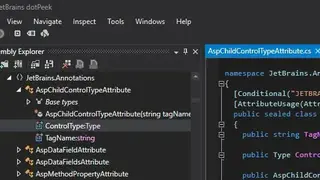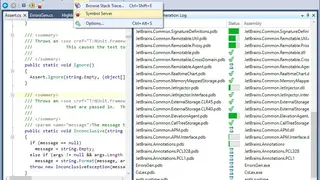dotPeek
dotPeek is a free .NET decompiler that integrates many productivity tools for developers. Its functions and features are decompiling .NET assemblies to C#, exporting decompiled code to VS projects, accurate & reliable search for symbol usage, advanced presentation of search results, effortless navigation, instantly move to a type/symbol/type member, PDB files generation, accurate search for symbol usages, syntax highlighting, complete support for keyboard, etc.
Besides providing state-of-the-art and industry-level features and specifications, dotPeek provides the users an instant and effortless navigation to any implementations, symbol, based & derived symbols, and much more. It is not about decompiling and assembly browsing; rather, it gives the users maximum control and in-depth analysis of their projects. Whatever symbol you are using will always provide you an accurate result.
dotPeek Alternatives
#1 Just Decompile
Just Decompile is free of charge assembly browser and .NET decompiler that enables the software and program developers to makes high-quality .NET decompiling easy. Some key features of it are that it is the fastest decompiler, extensible, easy assembly management, fast code navigation, three in one tools engine, visual studio extension, command line support, usage analysis, view decompiled code in Tabs, integrate with Windows, creates visual studio projects and much more for programming and developing. It is a standalone assembly browser and a decompiling tool that is expert in converting assemblies into source code with full ease.
This tool’s main advantages are that it provides almost 550 user interface controls for both HTML5 and .NET technologies, five powerful and high-level productivity tools from code quality to the faster development one, and a data access and reporting system. With all basic features and even some advanced levels as well, Just Decompile is free-to-use software. However, an advanced version is also available for a little price to provide a more comprehensive .NET and HTML5 toolbox.
#2 ILSpy
ILSpy is an open-source platform that works as a .NET assembly browser and decompiler. It is a free-to-use program with major features like assembly browsing, IL disassembly, decompilation to C#, decompilation to VB, saving of resources, saving od decompiled assembly as .csproj, hyper like based type, derived types navigation, navigation history, BAML to XAML decompiler, assembly lists, and many others. Being an open-source platform for decompiling and assembly browsing, it allows developers and programmers to modify it according to their own requirements to get the maximum output from the ILSpy.
Various intuitive features are part of this tool but what makes it best in the real term is its support for fixed fields and advanced assembly editing capabilities similar to Reflexil. In addition to all these, ILSpy also supports the C# 4.0 dynamic and is regarded as one of the most important factors for programming and developing points of view.
#3 CFF Explorer Suite
CFF Explorer Suite is a freeware pack of many developing and editing tools like PE editor, process viewer, etc. This Suite is fully supportable with PE32/64. Various other tools and supports are available here like special fields description, modification, utilities, rebuilder, import adder, signature scanner, signature manager, extension support, etc.
As it is a process viewer, it can be of great help in case of a problem in the application or any program you are totally unaware of. However, after using CFF Explorer Suite, you will get to know about the real defect and the issues behind that defect. It also supports various types of file formats in addition to performing basic functions of assembly browsing and decompiling. There is also a free PE viewer in CFF Explorer Suite by the name of PE Insider.
#4 Zeta Resource Editor
Zeta Resource Editor is a free program that allows the developers to edit the MS .NET string resources from various other resource files together in one single data grid system. The best thing about it is that it simplifies the translation of strings to various other languages by providing a compact and effective overview of all languages inside a single data grid.
Using this software, both the programmers and developers can easily edit their standard MS .NET string resources from a single data grid to multiple different resources files simultaneously, instantly, and efficiently. Moreover, this editor provides users an effective and compact summary of each resource deployed language inside a single data grid. Furthermore, it is an integrated checking system that basically checks multiple string formats and transitions that let users increase the quality of programming code.
#5 DotNet Resolver
DotNet Resolver is a free-to-use decompiler that is an expert in reading, translating, and editing all those applications that are written in any .NET language. It is a fast and reliable application. Its main features include translating raw MSIL code to C# and visual basic, edits MSIL instructions that are the handy instruction editor, stable assembly reader for fast reading to find invalid structures, member analyzer, and plug-in support.
In addition to basic assembly and decompiling tools, it has its own plugin architecture to enhance its capabilities. By deploying these plugins, the users can easily create the extensions for the ongoing applications as well. Its features and functions include adding a controls system and getting the currently selected object and decompilation.
#6 MSIL Disassembler
MSIL Disassembler is basically an IL disassembler that is a companion tool to the IL assembler. Ildasm.exe only works on PE files on disk and not on files installed in the global assembly cache. This tool forces the Ildasm.exe to take a portable executable file containing the intermediate language code and create a suitable text file as input to Ilasm.exe. However, this tool automatically comes with Visual Studio.
To run the tool, the developers are required to use the Developer Command Prompt. This Command Prompt basically sets the environment variable that lets them easily use .NET Framework tools. In addition to basic options for .exe, .dll, .obj, .lib, and .winmd files, there are various additional options available that will make the work of developers even easier. The text file that the Ildasm.exe produces can be easily used as an input to the IL assembler and help during the compiling code in a programming language that doesn’t support all the runtime metadata attributes.
#7 ShowMyCode
ShowMyCode is a web-based Java class, .NET, and SWF Adobe Flash decompiler. It is also useful for QR barcodes as well. If you are looking for a decompiler for the decompilation of those PHP files encoded with Zen Guard, a Java Class, or Adobe Flash SWF, or even any .NET application, then this tool will assist you in all the above-mentioned cases. If you are curious about the code of any of the applications, or you have already lost your source, or you want to know whether your program or application is secure or not, then use this tool.
As a web-based application, there is no need to install any third-party software on your desktop. You just need to upload your file and view the source of your application. It is a free-to-use online code decoder and decompiler where you can easily decompile and decode the Zend encoded .PHP files, Java class, Adobe Flash, .SWF, .NET programs, .exe, and even QR bar codes as well.
#8 Dotnet IL Editor
Dotnet IL Editor is a simple and easy-to-use debugging and disassembling application that provides the developers and programmers with the basic tools of disassembling, changing the IL code, recompiling, .NWET applications and operating inside a debugger. The best thing about this editor is that it is available in a portable version, so the developers need not go through any installation. This will enable the users to not install any extra entries in the Windows registry and easily use it.
The user-friendly interface of Dotnet IL Editor provides the users with a new set of various types of functions and features in the shape of arguments, threads, modules, information, and a lot of others. It is a solution for assembling and debugging .NEWT applications, but it can also open and save the projects in DILEPROJ and proprietary formats. Dotnet IL Editor has a good response time suitable for all types of developers and programmers in terms of performance.
#9 MonoDevelop
MonoDevelop is an open-source Disassembler, decompiler, and assembly browser that lets the users bring .NET development to any operating system, either Windows, Linux, or OS X operating system. This program makes it easy for the developers and programmers to instantly write web and desktop-based applications on all above mentioned operating systems. It also provides the users with the system of porting .NET applications, created with Visual Studio, Linux, and Mac OS X operating systems, maintaining a single code base for all of these platforms.
The main features of MonoDevelop are that it is multiplatform, advanced text editing system (code completion support for C#/code templates & code folding), configurable workbench (highly customizable windows layout/user-defined key binding and various external tools), multiple language support ( C#/F#/Visual Basic/.NET/C/C++ and Vala), an integrated debugger for debugging mono and native applications, GTK# visual designer to build GTK# applications. This platform also features APS.NET to create web projects easily with full code completion support and various other tools in the shape of makefile integration, unit testing, source control, localization, packaging, and deployment.
#10 .NET Reflector
.NET Reflector is a class browser, decompiler, and static analyzer for software to be used to inspect, search, navigate, analyze and browse the contents of a CLI component like an assembly and translates the binary information to a human-readable form. The essential functions of .NET Reflector are: debug the applications & software, understand how apps work, look inside APIs, Sharepoint and other third party platforms, etc.
The following are the best alternatives to .NET Reflector. By using this tool, the developers will come to known about how the applications work behind the scene. They can solve the issue as well as tracking where the problem is – either it is own code, external libraries, or the components on which the application is dependent.
.NET Reflector is available in two versions, namely .NET Reflector Standard and .NET Reflector Pro. The per-year charges of both plans are $95 and $199, respectively. Both are different from each other on many features. For the better compilation and getting the best Reflector Object Browse, the users are suggested to go for the Pro version of the .NET Reflector.