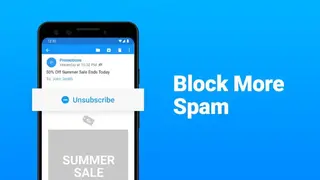Edison Mail
Edison Mail is one of the best, secure, and high-performance mail solutions that allows you to synchronize all email accounts and read mails in the box effortlessly. It is available on Android and iOS devices and delivers an unrivaled experience. The features that allow it to crush the competition include super-fast speed, zero ads, little to no spam, and seamless display. The UI is simple and easy to use and gets you immediately started on sending and receiving emails.
You can synchronize several email accounts like AOL, Outlook, Gmail, Yahoo, iCloud, and Outlook 365/Office without hassle. The features include Inbox Caller ID, which uses email signatures to identify contact details and then alerts when a text or call is about to be received. It looks at the emails in the inbox and informs if they are malicious or harmful. You can retrieve genuine LinkedIn profiles by using the powerful LinkedIn directory, which saves both time and energy.
Those who own Apple devices can enjoy extra protection by using TouchID. Reduce the time in writing emails again and again by utilizing Templates. The best feature is that if something gets sent unintentionally, you can cancel it immediately via Undo Send. The solution comes with Dark Mode, which can be used whenever the need arises. Other features include HTML-rich composer, support for Alias, Bulk editing, optimized for 3D Touch, Snooze messages, and many more, making it the perfect fit for many people.
Edison Mail Alternatives
#1 Kontact – Kmail
Kontact – Kmail is a state-of-the-art email client that is integrated with the commonly used email providers, including Gmail, Yahoo, and more. The software provides you a centralized place to group together and manage your communication and organize your day-to-day activities with mates. You will be more productive with this utility because you will be on top when it comes to handling your email, calendar, contacts, and other persona data.
You have all tools that can be accessed with ease from the suite, and you have complete control over your data, and nothing is going to be breached due to strong encryption. Kontact – Kmail is making it simple for you to deal with large emails and is supporting different kinds of large email protocols, including IMAP, POP3, Microsoft Exchange, and more to add.
It has been a lot easier for you to manage contacts, and with integration with Kontact, you can pick contacts easily when sending an email or creating a meeting invitation. Besides, Kontact – Kmail lets you read all the favorite articles in an offline mode by directly downloading the RSS feeds from your desired sites.
#2 Nextcloud Mail
Nextcloud Mail is an application designed to handle all emails for the multiple accounts create on a different platform. There is no need to go anywhere or switching between the accounts to see your emails because you have a centralized way to access important emails from the unified inbox. There is no limitation over the number of emails you are adding; just add as many, and if you think the respective email is important to you, mark it as favorite.
No more searching the messages; just enter the keyword, and the relevant message will be shown up on your screen. It is easy to send messages to clients and friends without making any search for the contact and delivery report of the email will be provided to you to make sure the delivery of the email. Besides, you can upload an attachment, add an attachment from files and links, and enable the formatting of your email.
#3 Interlink Mail & News
Interlink Mail & News is an easy-to-use email client that is open-source, providing all the features and tools that are required to manage emails in a unified place. The software is enhancing your workflow with the robust delivery of the messages, and there is no need for you to switch between the accounts; just use the email that you want to send the email to the respective client in the matter for no time.
Interlink Mail & News is focusing on efficiency with the productive features and is stable enough to run smoothly to run on your PC for the advanced user experience. There are multiple features on offer that include complete customization, customizable interface, advanced account setup and management, multiple profile support, extension support, full theming, tabbed or window modes, newsgroup, and much more. Besides this useful feature, there is an RSS feed reader that automatically downloads all the articles from your favorite sites, which then be read in an offline mode.
#4 Foxmail
Foxmail is an email management software that allows to send and receive emails for multiple accounts from a unified place. No more switching to multiple accounts while sending the emails; just select the email from which you want to send an email, and send it in real-time to anyone. Foxmail is much more improved and clean and provides you a transparent interface that is easy to understand, providing a rich user experience.
There is a separate folder of all the messages or emails that are unread, just open the folder and read the mails, so more missing or searching for the new mails. You can compose the email with multiple format support and add attachments in form files, images, and links. There is no limitation over the number of accounts that you are using, and send as many emails everywhere and at any time. In short, Foxmail is a sumptuous choice to improve workflow and keeps all notes in sync both on the web and mobile, and has been providing ease to organize all the valuable information.
#5 SlideMail
SlideMail is an email application that is designed smartly to access all important emails at the centralized place without switching to another email account. The application is highly customizable for your needs and is easy to work with favorite applications like Dropbox, Google Drive, and iCloud and is making it sure what you have required at the right with one click. It is not like the traditional application and is quick to create new folders for your emails and quickly integrate with the application, including Evernote.
SlideMail is currently supporting platforms including Gmail, Yahoo, AOL, and exchange accounts. Now you have a facility of focused inbox that aids in easy sorting of the inbox, whether it be personal, notification, or any social update. The key features include a vibrantly designed inbox, connections with the desired application, inbox filters, local syncing, smart avatar detection, fingerprint privacy, quick reply, shoot-out emails, ease of formatting, and more to add.
#6 ProfiMail
ProfiMail is an all-in-one email client that comes with a wide range of functions and features that are completely free to use. This elegant utility is very useful in managing applications from multiple accounts in a unified place and does not need to change the account while sending emails to colleagues and friends. Get complete composing control of the emails while sending, and you can add attachments as well in the form of images, files, and links.
ProfiMail facilitates you with the folder tree hierarchy which you have a tree view to see all accounts and their folders. This elegant application is capable of working in the background that will let you do any other task while the email is downloading or sending. The other key features are signature support, rules implementation, combined folders, conversations and threads, extensive integration, push email, configurability, multiple panes, full-text search, widget support, and more to add.
#7 SolMail
SolMail is a reliable android application that is designed extensively designed to manage and get easy access to all of your emails in a centralized place. This application is making your life easy in sending emails from multiple accounts, and there is no need for switching for the email whenever sending emails to contacts.
SolMail has a separate folder where you can read all the emails that are not unread yet, so no more searching for the new emails; just read as they arrived at the inbox. Compose the email in any format you want and add attachments with it and send it to anyone in your contact list with only one tap. Multiple features include IMAP, SMTP, and POP3 support, ease of handling of bulk messaging, personalized signatures, configurable automatic synchronization, decorate messages, change font size, strong encryption, attach video and audio, various customization options, and more to add.
#8 Simple Mail
Simple Mail is an all-in-one Firefox extension that is acting as your personalized email client that seems to be very functional with its email processing and deliverability. After the installation, all the accounts are configured and can be accessed from the centralized place. This extension can adequately work with POP3, SMTP, and IMAP email accounts.
No particular restriction over the number of accounts you add; just adds many as you like. It is behaving like a normal email client that aids you in regular checking of the emails without switching to multiple accounts and sends well compose emails courtesy of featured rich text editor. Adding more, Simple Mail seems to be a good choice if you are looking for user-friendly, lightweight, and using on your Firefox browser having a signature and spam filter support.
#9 Columba
Columba is an email client that is written in Java that comes with a user-friendly graphical interface with wizard and internalization support. The software provides you effective support with complete management of the email and does not look anywhere else to open a message, just centralized access to messages and contacts.
There is complete control while composing an email and add attachments and decorate your message the way you want. Columba provides you all the important features and tools that are needed to increase productivity and communications. Key features are secure email access, RSS newsfeed, create folders, alerts and notification, scheduling support, calendar, add media, deliver reports, and more to add.
#10 Superhuman
Superhuman is an email client software that is known for its nimblest functionalities when it comes to processing and receiving emails from multiple accounts. Are you wanting a single solution that will store all your email in a centralized place without switching between the accounts? Then Superhuman is the right utility to have. It is just the blazing experience for you to with the advanced features, and you do not need to take the hassle of anything while sending the messages to contact in your list.
It is easy to create different folders for emails, and all the new arriving emails are save to an unread folder, so more missing any email. You have insight from social media, follow-up reminders, scheduled messages, read status, complete control over composing an email, add attachments, ease of formatting, user-friendly interface, and much more in this powerful email management tool. With this productive software, you can work even if you do not have internet access like replying, searching, archiving, and more.
#11 Ymail2
Ymail2 is a smart email client utility that works efficiently in windows devices that allows you to manage all your emails of multiple accounts from a unified place. This software lets you find any spam messages before downloading to your device, and each of the time, you can adjust its filter suite. You do not have any need to put any input because it automatically sorts mail quickly and effectively. Ymail2 is acting like a scanner that does not need an email portion; just use Ymail to preview, and it robotically deletes spam messages.
#12 Mailsmith
Mailsmith is powerful email client software for Macintosh users that are helping in editing, filtering, and searching to suit particular needs. It is just so simple and flexible that even a novice can understand Mailsmith interface more appropriately to send, receiving, and managing email effectively. Mailsmith empowers users with unlimited searching, filtering, and actions that will aid in processing and accessing email without any complications.
You have no need to switch between the accounts because all the messages are available in a centralized place, and just tab the email to send messages to clients. Mailsmith is the sumptuous utility that provides complete control of email processing with a plethora of features, and extensive scripting supports adds more to that control. Moreover, you have benefits of integrated support, and additional security with text-only email, and strong SSL encryption for server communications.
#13 TouchMail
TouchMail is an all-in-one email application that is helping you out in managing multiple email accounts from a unified place. Every time, you do not need to switch between the accounts to send and receive emails because all your emails are arriving at the same folder, so no more missing crucial emails. TouchMail provides a productive workflow in sending emails to clients, and you do not need to search for the client every time while sending messages; just enter a keyword and choose the contact from the list.
This free-to-use software is light in weight that can be installed on your windows system in a matter of seconds. There are multiple features on offer that include a clean interface, quick scrolling, browser with touchpad, complete composing flexibility, create folders, multiple accounts support, managing bulk emails, rich visualization, color messages, and more to add.
#14 Koma Mail
Koma Mail is a free-to-use email management software that is straightforward with its email processing. You can use your multiple accounts here to send and receive messages at any time and everywhere. Koma Mail is completely portable, which means you can take it in a USB flash and run it directly from any device you need.
This portable software can be used between several people and is making it a lot easier in configuring multiple profiles, and more importantly, it converts plain text links to HTML attach images. Koma Mail has been providing valuable SSL and APOP protocols, and besides this, it also features support for POP3 and IMAP. For additional security, Koma Mail provides adds-on support with ActiveX script blocking.
There is also a possibility to define multiple user profiles that will allow every user to have their own settings. You can use multiple accounts and access all the emails from the central location without switching between the email accounts. There is a simple RSS reader as well that collects all-important content from your favorite website, and you can read it even in an offline mode.
#15 Scribe Mail
Scribe Mail is an elegant utility that allows you to generate an eye-catching signature without wasting time. The platform provides you with an easy way to create, install, and update your email signature, and you have a proper way to transform your email signature into a robust marketing channel for sure. Scribe Mail is leveraging you to get your marketing campaigns to keep going and deliver the messages to the right spot at the right time.
There is no lengthy procedure to create your email signature; just create, deploy, analyze, and update. Scribe Mail comes with a variety of pre-designed signature templates for tailored marketing messages, and with these awesome-looking templates, you have a plethora of custom designing options, including color, font, custom fields, and icons. You can add marketing elements as well, and there will be no coding or design skills are required; even novices can do it with ease.