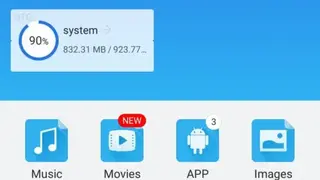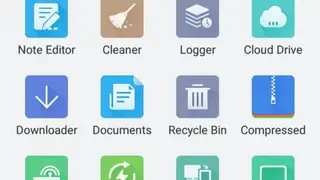ES File Explorer
ES File Explorer is a handy and powerful file and application manager designed for Android to facilitate the creation of folders and enable you to access them while not requiring connection to a computer. The folders present on the device can be accessed from the computer via USB. ES File Explorer is useful in several situations like when you need to access files that are currently away from the computer.
It consists of multiple modules such as a download manager, application manager, and task killer. The best feature is that it works with several cloud services like OneDrive, Dropbox, and Google Drive. This functionality gives you the freedom to download files to the desired folder. It supports RAR and ZIP files, making it easy for you to not having to unpack the files on the computer in order to use them. You can enhance the security by adding AES 256 bit encryption on Zip files.
ES File Explorer Alternatives
#1 File Manager File Explorer
File Manager File Explorer is a fully-featured file explorer and app manager to help with file transfer and accessing files and documents. It is developed and published by Maple Media, and you can download it on the Android device only. The file manager comes with some advanced functions and features to deliver a complete experience in one platform.
It is also known as a file manager that saves space by deleting files with its disk cleaner and extract compressed files or transfer compressed files in multiple formats. File Manager app saves files to USB flash drive wit on the go, delete files and transfer files without any limitations.
Unlike others, it also offers a customization system with multiple exciting themes and custom colors. It is also best for professionals who want to create and edit word, excel files and share it with the client or partners. File Manager File Explorer app includes core features, such as app management and storage cleaner, audio manager, Android transfer, cloud storage explorer, file viewer, and much more.
#2 File Commander – File Manager/Explorer
File Commander – File Manager/Explorer is a world’s leading and powerful file manager that lets you handle any file on your Android devices, cloud storage, or network location via the clean and intuitive interface. With this app, you can separately handle libraries of images, videos, and documents as well as rename, delete, move, and send files with just a few taps.
This latest file manager takes full advantage of Android and features the redesigned Store Analyzer. It shows complete information on what occupies space on your device and provides suggestions on what you can delete or move to quickly free up your internal storage. It also has an all-in-one file converter that allows you to convert any file in more than 1200 different formats professionally.
To make it attractive and easy to use, the app offers a simple interface with a customization system and offers lots of themes, color schemes, and widgets that make it more interesting. File Commander app offers some core features, such as file converter, secure mode, hide an element, media player, cloud account, file transfer, share files, customizable home screen, and recycle bin, etc.
#3 Moto File Manager
Moto File Manager is an Android app that allows you to manage your files efficiently and easily. It is developed and published by Motorola Mobility LLC and has millions of users around the world. The app helps you to handle all your files whether they are stored in your device’s main storage or SD card.
With the help of this app, you can also browse all kinds of files easily by category that makes it easy and fast to access your files. There is also a lot of file operations that allow you to copy, move, rename, delete compress, decompress, delete, and share files without any limitations.
Moto File Manager is more than just a file manager that also manage your security and privacy and carries app lock and hidden element functions. Its remote management function lets you browse files on the devices from your computer conveniently.
This modern file manager application also includes core features, such as global search, unlimited customization, different modes, root access, and updates, etc. Moto File Manager supports all Android devices and completely free for everyone.
#4 X-plore File Manager
X-plore File Manager is a free, all-in-one file manager by Lonely Cat Games. The app comes with an intuitive interface and offers a dual-panel explorer system in which two folders are shown at the same time and common operations such as copying files done from panel to another.
X-plore shows folder hierarchy in a tree view for clear orientation and fast switching to other locations. With the help of this app, you may explore the internals of the device, and if you are a power user and have the device rooted. You can easily make changes to system data, back up files and remove all the unwanted apps.
As compared to the other similar filer managers it is quite simple and allows you to see, run, copy, share and uninstalled the application. It shows SQLite database files as an expandable list of tables and each table containing a list of rows and columns with database entries. X-plore File Manager includes core features, such as contain music player, support SSH files, no need to sign up, manage all types of files, and file sharing, etc.
#5 File Browser by Astro (File Manager)
File Browser by Astro (File Manager) is one best file manager and memory cleaner app to make the most out of your internal and external storage and boost your phone. Thousands of people around the world are using this lightweight file organizer to move, copy, delete, backup files, and clean their phones.
It is a top-rated file organizer that allows you to easily browse all kinds of files, create back up to SD card, and allow you to compress files to save even more space. The app is available to use on Android devices only, and you can download anywhere around the world. One of the best parts about File Browser by Astro is that it assists you to clean phone memory and organize out files all the time.
By default this file manager allows you to manage all your files in the internal disk, SD card or cloud storage. The file explorer also includes core features such as built-in media player, extract files, back up photos and files, short files a categories files, files browser, and much more.
#6 File Explorer
File Explorer is an all-in-one tool that helps you to explore and manage your phone, cloud or SD card files. It is developed by Mauricio Togneri, and you can download it on Android devices only. The app is specially designed for those users who want easily and quickly their files, rename, move, copy, and delete their files without any limitations.
It is an alternative app to MiXplorer and offers all the major functionalities and features. To enjoy its service, you need to download and install it into your mobile devices, and after completing the installation, you can access all its features without any registration.
It is also best for those users who can get access to the root function because it offers complete permission to access your root functions and make changes. File Explorer app also includes prominent features such as simple and intuitive interface, multiple themes, drag and drop between two panels, and customization, etc. If you want to manage your files, then File Explorer is an excellent option for you.
#7 File Manager by Xiaomi
File Manager by Xiaomi: Release File Storage Space is a free security tool that helps you find files faster, manage files, and share them offline with others. The app supports tons of exciting features that help you to manage all files and share them offline with others easily. It is a comprehensive app that supports tons of cool features such as quick search, moving, deleting files as well as renaming, unzipping, copy, and paste, etc.
The best part about this app is that it recognizes all major file formats including videos, images, and documents, etc. File Manager by Xiaomi app has a massive team of professionals who always busy delivering something and new more exciting.
There is also a personalization system with lots of advanced themes, schemes, and widgets. Its core features include recent view files, explore files by categories, cleaner, hide elements, app lock global search, and easy to use. Overall, File Manager by Xiaomi is one best File Manager or File Explorer as compared to others.
#8 MK Explorer (File manager)
MK Explorer is another simple file explorer or a file manager that lets you manage, copy, move, delete and share files. It is an alternative app like MiXplorere and offers all similar services with some core features that make it better than others. The app offers two windows to view files and drag and drop between them.
MK Explorer introduces a built-in gallery, text editor and media player that makes its comprehensive solution for all Android users. MK Explorer is a completely free app and you don’t need to sign up, just launch it into devices, and enjoy this modern file manager.
The file manager includes core features such as root access, multiple modes, different themes, thumbnails of images and videos, compression to ZIP, keyboard shortcuts, search engine, modern design, and support more than 20 different languages, etc. MK Explorer is an excellent file manager as compared to others.
#9 Solid Explorer
Solid Explorer File Manager developed by NeatBytes. It is an advanced level file manager app that allows you to protect your files and folder with a password, manage all types of files, rename, copy and paste, edit a text file, and move and share your files without any limitations. The same applies to cloud storage that can now be accessed with the password as well.
It also introduces rich customization options that allow you to customize your file manager with new icons sets, schemes and themes. Solid Explorer app works seamlessly as like all other file managers, but it introduces some advanced features and services that make it better than others. It is a completely free app and after completing the installation process, you can enjoy it all features with needing to sign up.
The app features drag and drop inside between the panel, ability to read and extract Zip files, cloud file manager, root access, extensibility, detailed file information, batch rename, and use a variety of tools. Solid Explorer is also a create file manager for viewing your media, and it can arrange your photos, videos, and music in one place for easy and quick access.
#10 HTC File Manager
HTC File Manager developed and published by HTC Corporation. It is an excellent app that makes it easy to find, browse and organize files on your phone, SD card or USB storage. The app introduces a system that allows you to add heart items to your favorite files and folders HTC File Manager comes as the alternative to MiXplorer.
It offers lots of new services with some new features such as sort files by name, date or size, advanced search and share files, etc. There are also a lot of built-in functions, such as text editor, media player, and image viewer that make it stronger than others.
To enjoy its service, first, you need to download this file manager and install it into your devices. After completing the installation, you can enjoy all its features without any limitations. If you want to manage your phone, SD card or cloud files, then HTC File Manager is an excellent application for you.
#11 USB Media Explorer
USB Media Explorer (also known as a Nexus Media Importer) is a free to use Android app that allows you to stream and transfer any kind of file from a USB flash drive or card reader connected to your Android device with USB Host support. The tool is specially designed for those who want to access their flash drive data on their mobile devices.
You can also stream movies and music according to your priority. USB Media Explorer is quite a simple and easy-to-use app so you just need to download it on your mobile device, attach your USB or card reader, file manager tab can be used to manage and transfer files, confirm the connection, and let it does the rest.
After connecting both devices to each other, you can easily access, copy and paste any files without any limitations. Use the connect screen to determine the viewed device and the destination device for the copy and move operations. USB Media Explorer is a comprehensive USB connect solution as compared to others.
#12 datFM
datFM is a two-pane file manager created and published by Z-lab. It is an alternative to MiXplorer and offers all the similar functions and services with some new features. The app is designed for all kinds of users and contains multiple modes, such as Kamikaze mode, Root mode, and secure mode, etc.
Each mode has its own core features and functions. With this file manager, you can easily manage all your files on SD card, cloud and even in the network, rename, delete, move and share files, save paths, and hide various elements to deliver a complete experience.
One of the most interesting facts about this app is that it comes with an advanced personalization system with lots of themes, widgets, and icons that make it better than others.
DatFM File Manager app also includes core features such as two or one active panel, a built-in FTP server for file transfer, multi-selection, batch file transfer, save paths, support full compression, copy any line from the file, built-in player, and context menu, etc. If you want to manage your files, then the datFM app is an advanced solution for everyone.
#13 GM Files
GM Files is a free file manager designed to give Android users a free, unlimited, and ad-free experience. This file manager categorizes files for you with its smart features that help you easily access your photos, videos, music, and all other files. It also supports all the cloud storage platforms including Google Drive, Dropbox, and One Drive, etc.
The app allows you to access your cloud account through a single app. It introduces a new Wi-Fi file transfer system that lets you access your PC using the Wi-Fi with file manager and transfer files from computer to phone or tablet.
To enjoy its service, you need to launch it into your Android devices, and after completing the registration, you can easily access all its features without any limitations. GM Files app also offers core features, such as vie all apps installed in your devices, get extra space, basic file operations, support multiple languages, user-friendly interface, and media analysis tool, etc.
#14 Mi File Manager
Mi File Manager is a free and secure file manager that helps you find files faster, manage files easily, and share them offline with others. The app support tons of cool features include quick search, moving, deleting, opening, file sharing, renaming, copy-paste, and much more.
It is a complete solution that also recognizes multiple file-formats including images, music, videos, and APKs, etc. The best thing is that the app is updated regularly with new functions and features to deliver a more realistic experience.
Unlike all the other file manager apps, it also offers a customization system that allows you to create your own setting, change the theme color, and add widgets, etc.
All the files on this platform are organized into multiple categories by their formats for there, and you can access frequently used apps quickly. Mi File Manager app includes core features such as global search, Mi Drop, cleaner, recent view files, manage multiple files, and support multiple languages, etc.
#15 File Commander
File Commander is an all-in-one powerful file manager app that lets you handle any file on your mobile devices, network location, and cloud storage via a clean and intuitive interface. The app is developed by MobiSystems and you can download it on the Android devices only.
With this, you can separately handle libraries of pictures, videos, music, documents, as well as rename, move, share, and delete any files with just a few tabs. This latest file manager file explorer takes full advantage of Android P and features the redesigned storage analyzer.
It shows detailed information on what occupies space on your device and provides suggestions on what you can delete or move to quickly free up internal or external storage. Its built-in file converter system allows you to easily convert your files and into one or more 1200 different formats while secure mode all you to encrypt and hide all your sensitive data.
The app features multiple modes, built-in image viewer and media player, category for your images, videos and music, cloud account, PC file transfer, share files, fully customizable home screen, manage all files and advanced search system.
#16 Root Explorer
Root Explorer is an ultimate most powerful and useful file manager for root users that lets you access the whole of android’s file system including the secured ones. It is a completely free app and you can use the browser the majority of files in this file manager.
Unlike all the other file managers, it also comes with lots of prominent features, such as zip and unzips files, advanced search system, customization, and much more.
Apart from that, you can easily create shortcuts of the files on the homepage of the screen that make it better than others. There is also a customization feature that allows you to create a custom setting with own theme and color combination.
#17 File Manager
File Manager is a free Android app developed by Asus Computer Inc. It is a powerful app that allows you to manage your all files efficiently and easily. The file manager helps you handle all your files whether they are stored in your device’s memory, microSD card, and cloud storage accounts.
By default, the app lets you copy, move, rename, and share files to and from any of your storage. It also allows you to browse and access your files by category. File manager feature multiple modes and each mode have its own features and functions that help you to manage your files.
It is also known as a savvy file explorer that allows you to search, access, move, save, delete, and even share any files that are stored in your smart device’s internal storage. The app introduces lots of disk tools to make it better than others. File manager includes key features as recycle bin, easily file browsing, storage analyzer, save disk space by packaging files, customization, and much more.
#18 Amaze File Manager
Amaze File Manager is an open-source, lightweight, and smooth file manager application developed and published by Team Amaze for Android devices only. The app features multiple themes and each theme has its own colors, widgets, and icons as well as lets you customize each theme with its own colors and widgets.
It contains all the basic features like cut, copy, deletes, compresses, and extracts, etc. With this file manager app, you can also quickly access to history and bookmarks or search for any file.
Amaze File Manager application is specially designed for those Android users who want to access their all files and documents instantly. There is also built-in image viewers and media player that makes it better than others. It also has a list of core features that make it better than others. Amaze File Manager is an excellent file manager as compared to others.
#19 MiXplorer
MiXplorer is a fast, smooth, reliable, and full-featured Android file manager with a simple and intuitive interface. The app has no ads and it will always remain free. It is designed for those who want to manage their devices more personally. MiXplorer app comes with advanced customization features that let you select any color you like.
You can sort, disable, and enable all menu options action buttons. Unlimited Tabbed browsing and Dual panel in landscape mode and drag and drop between the panels also supported that make it reliable. It is a free-to-download app and you can download it anywhere around the world.
MiXplorer app includes core features such as multiple modes, HTML viewer, and export and import all preferences, file encryption and description, built-in media player, and easily create tasks. Another great fact about this app is that it has an advanced search option that helps you to find any file or document in a second.
#20 Cx File Explorer
Cx File Explorer is a free powerful file manager app with a clean and intuitive interface. With this app, you can easily and quickly browse and manage the files on your mobile devices, computer, cloud, and even network, just like using Windows Explorer or Finder. Also, the app provides a rich set of features that advanced users are looking for without feeling bloated.
It also allows you to manage the space used on your mobile device with a visualized storage analysis. Cx File Explorer is a simple yet powerful solution that comes with all the prominent features and functions. Its user-friendly interface allows you to browse easily, move, copy, compress, delete, and create or share files on both internal and external storage of your mobile devices.
The great thing about this app is that it allows you to manage your apps installed on your mobile devices. Cx File Explorer app delivers advanced visualized storage analysis so that you can quickly scan the available space and manage it. Its recycle bin also helps you easily manage your storage.