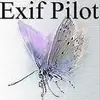
Exif Pilot
Exif Pilot is a smart metadata management platform that allows creating, viewing, and editing the various formats, such as GPS, IPTC, XMP, and EXIF, for importing or exporting the tags collections to Excel or formatting file formats. There are compatible images that can be processed by this program, such as PNG, DNG, NEF, JPEG, TIFF, PEF, CR2, CRW, JP2, ORF, SRW, ARW, PSD, and SR2.
For implementing its tasks, simply select the folder files, metadata editing, and save changes. Parameters can be variable according to the cameras’ brands or compatibility, and it allows multiple options for creating or editing tags. The users can select from exported EXIF for creating a pattern to create the template as a modified file and create photosphere metadata for panorama images. Following are the key features of this Exif Pilot: edit maker note tags, import or export EXIF or IPTC from XML files, and descriptive overview of data contained fields.
Exif Pilot Alternatives
#1 Metadata++
Metadata++ is a lightweight program that allows editing, displaying, deleting, modifying, and adding metadata to any file of different types. Data can be modified by accessing the relevant functions from the main contextual menu bar, and it opens an extra window for editing the details in the database. The major or ultimate idea of developing this program is to provide a simple strategy for organizing the individual files’ metadata.
Anyone can tap or write with a direct command to the relevant value tab, and keywords can be edited or removed with hassle-free utility. The users can simply edit or remove ICC profiles, EXIF, IPTC, XMP, GPS, and many more from other files’ commands. Some of its unique features include: import or export EXIF or IPTC to MS Excel, CSV format, observation of the specific files of existing data, navigation of shortcuts, audio, video, text formats, and all formats support.
#2 ExifTool
ExifTool is a productive platform that provides creative efficacy to read, write, and edit meta information by processing the various files with instant quality. Different maker notes of various digital cameras are accessible or manageable by this platform, including the Casio, FLIR, Canon, GE, GoPro, HP, JVC/Victor, Kodak, Leaf, Minolta/Konica-Minolta, Motorola, Nikon, Nintendo, Olympus/Epson, Panasonic/Leica, Pentax/Asahi, Sony, Phase One, and many more.
The users can process the complete directory, organizes output into groups automatically, efficacy to add custom tags and recognition of huge tags. Multiple metadata formats are supported by this tool, such as EXIF, XMP, GPS, IPTC, GeoTIFF, Photoshop IRB, ICC Profile, JFIF, AFCP, Lyrics3, ID3, FlashPix, etc. There are valuable key features of ExifTool like highly customizable, a large number of files are supported, multiple output formatting options, multilingual output, geotags images, track logos generation, renames the directories, thumbnails extraction, delete the individual metadata, support the alternate language tags, etc.
#3 ExifToolGUI
ExifToolGUI is a metadata management program that is used to edit, view or analyze the inside image files by displaying multiple tags. It provides controlled commands via this utility by managing the overall graphic interface with highly flexible efficacy. Metadata is updated on a daily basis, and anyone can view the information related to the basic file formatting. The users can manage the main interface by setting the private options and modify or edit the huge files at the same time.
Following are the key features of this platform: the proper display of metadata’s inside, efficiency to add the tags collectively, display of weird characters, Zip based file installing option, select the language of custom choice, external TXT files, preview thumbnails, close or reopen the GUI, separator character, file list save option, and focus to taglines.
#4 Metadata.io
Metadata.io is a great prospective platform that allows digital businesses to become the top revenue generated service by boosting big data, metadata productivity, integrations, ROI, managed services, and many more. The online marketing analysis helps in identifying the key problems or advanced requirements for increasing the growth rate. It is embedded with the efficacy to get the proper analysis with individual business profiles, even with the social media accounts.
It is integrated with multiple social marketing platforms for having to log in with templates or spreadsheets, and advertisement rankings can be managed for business promotions. The common customers can ask the experts for guidance and analyze the enterprise’s status with detailed reports. For basic access, the users need to signup that requires an email or password-based login, and the demo gives the complete functionality or mediums of workflow. Moreover, the users can manage all of their prior targets, test the new clients or experiences with a highly optimized insight.
#5 Dockit Metadata Manager
Dockit Metadata Manager is a nimble and powerful tool that helps you to organize, analyze, SharePoint metadata, list structure, and columns. The software permits you to take control of the metadata management right into the share point environment. If you are going to streamline your Sharepoint metadata before or after the migration, you need to have a complete command of how your SharePoint metadata is organized and managed.
Metadata inventory is now possible with the Dockit to discover the metadata present in your file shares and folders. You have a complete understanding of what is present there before taking any actions. Dockit is doing the trick for analyzing the metadata and understands the issues on sets of different criteria that, in turn, allows you to determine metadata so you can quickly make changes efficiently. The multiple features are review and update SharePoint metadata, export SharePoint metadata, select several lists, input the excel documents, compare metadata with different sites, and more to add.
#6 Namexif
Namexif allows users to rename all their recently captured photos with a more technical name to search for them later without wasting their precious time. You can select photos from the gallery and tap on the desired name format to rename them right at your fingertips.
Namexif features various options to change the name of photos and rename them using the date, time, or type of event. You can select a preset or create a custom name format to save it later for as well as add some shift time according to your time zone.
Users can save a large number of photos from different cameras to a single folder to synchronize them on the basis of photos from the same event. The help section shows all the necessary tips about how to rename your photos, and you can share the tips with other users.









