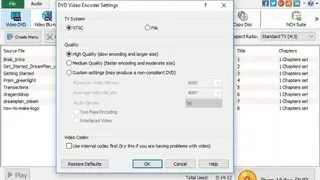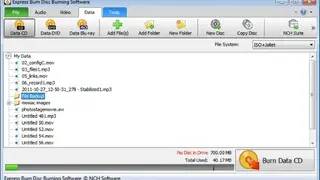Express Burn Disc Burning
Express Burn Disc Burning is a comprehensive suite of applications that enables you to burn and create discs easily and quickly. Through direct digital recording, perfect sound quality is maintained. The platform is a super-fast DVD and CD-burning software. The tool allows you to add chapters to DVDs before burning and allows you to normalize audio levels before burning. The application supports a wide range of audio formats, including mp3, wav, WMA, and FLAC, etc.
For traditional CD players, you can create audio CDs or MP3 CDs. You can also customize and pause the tracks during burning audio CDs. The salient features of the platform include Audio CD recording, Custom DVD authoring, Video DVD and Blu-Ray Burning, Advanced Disc Burning Features, Data CD, DVD, or Blu-Ray Writing, Listen to music CDs while you drive, Save cherished memories to CD and DVD, and much more.
Express Burn Disc Burning Alternatives
#1 DVD Studio Pro
DVD Studio Pro is an easy-to-use and powerful application that enables you for authoring DVD-Video titles. It allows you to work with video, audio, text materials, and graphics that you already created, compiled, and edited to a DVD that can be played on a computer with the appropriate equipment or a DVD player. If you’ve used production tools like Adobe Photoshop, Final Cut Pro, Discreet cleaner, or Media 100, the platform will be easy for you to learn. You can use this application for everything from complex tutorial creation to corporate presentations, sales tools with web links, or high-quality event videos to preparing the film for release on DVD.
Along with standard definition or SD file authoring, it can also support the authoring of HD video containing DVDs that comply with the latest HD standards. Using a variety of HD video sources, you can author DVDs that can be burned to either blue laser or red laser drives and the latest apple DVD player supports them.
#2 WinX Burner Master
WinX Burner Master is a set of applications that are used to intend different operations involving discs. From an ISO image, the package can be used to burn disks, make an ISO image from files on your disks, create music CDS, along with making of an ISO copy of a disc, video discs, and data discs. As additional features, it can also let you browse disc contents, rip audio CDs and erase RW discs. The applications in the package are well integrated both in appearance and in function. You can perform different operations from a single suit.
The salient features of the platform include Take a close look at your recording device and the disc in it, Clean your CD-RW or DVD RW disc, Copy CD tracks to wave and save to your computer hard drive, burn the ISO file on your computer to a CD or DVD, create an ISO image file from your computer’s hard drive files for later burning or use, Copy the contents of the CD / DVD into an ISO file and save to your computer’s hard drive, Create music CD from wav / wma / mp3 files and burn to CD, and Create data CD / DVD and burn to disc.
#3 Open DVD Producer
Open DVD Producer is an open-source application that enables you to produce DVDs with multiple customization options like generating buttons and custom menus. It is a portable utility and you don’t have to install this application on your computer. It has an intuitive interface that helps users efficiently work and produce customized DVDs. It allows you to create DVD videos in a convenient way by providing you with several customization tools.
After starting the application, you can create a new project, save the current work, or open an existing file from your computer by clicking the corresponding buttons. After creating a project, you can easily add menus and videos to your DVD using special functions in the Video and Menus tabs. You can customize the menus by adding buttons that navigate to different locations, such as menus or chapters.
#4 DVD-lab
DVD-lab is an application to create, design, and author DVDs. When dealing with customized content, it is a great option. You can see menus with different textures, themes, and chapters. The software has high speed and lightweight which provides efficient working for disc-related operations. It has an integrated connection module, menu creation, and a DVD burning module. It includes support for multiple-VTS platforms. For the creation of professional-looking DVDs, it has a DVD authoring cross-platform. It allows the burning of video files on DVD that can be played on any standalone DVD player along with the creation of individually designed DVD menus.
#5 DiscMasters DVD Authoring
DiskMasters is an application that enables you to perform DVD authoring and Blu-Ray Disc menu navigation. It offers professional and advanced Hollywood grade disc authoring services that include conversion and transfers video to DVD format, DVD MPEG-2 video encoding, convert mp4 videos for Blu-Ray, and DVD formatting. The application has the solutions for performing a standard play-back setup.
The platform is comprised of a devoted team of programmers, designers, and editors with huge experience in video disk authoring. The application prepares films for streaming Netflix and finalizing corporate training DVDs. The salient features of the platform include DVD Menu Design & Navigation, Professional Authoring Services, DVD & Blu-Ray Duplication, Video on CD services (Enhanced CDs), DVD & Blu-Ray Bonus Footage & Extras, Setup Links & Audio Selections, Multi-Language Captioning, MPEG-2 DVD Encoding transfers, MP4 video conversion & playback, and much more.
#6 Windows DVD Maker
Windows DVD Maker by Microsoft is an application that enables you to author DVDs. You can burn and convert your videos to DVD. You can also make your own subtitles and DVD menu. It is an easy-to-use application that can be played on portable and home DVD players and can support up to hundred video formats and all DVD types.
One of the profound benefits of using this application is that it ensures zero quality loss and gives the best results for your high-quality videos. It can support almost all DVD types that include DVD-R, DVD+R, DVD-RW, DVD+RW, DVD-9, DVD-5, Mini DVD DL, Mini DVD, etc. It has embedded subtitle templates and a DVD menu. To make subtitles and a DVD menu, just select your favorite template.
#7 TMPGEnc DVD
TMPGEnc DVD is a lightweight DVD authoring application that enables you to create your own DVDs. With your own personalized menu, you can record various DVD videos. It is specific software to author DVDs that contains editing and recording options. The platform supports frame-level MPEG editing functions which is the most accurate MPEG editing method because it works with frame-level precision.
It automatically analyzes video clips and makes sure that the minimum possible number of frames is recorded. In other words, Smart Rendering dramatically improves the DVD creation process in terms of speed while maintaining the highest possible video output quality. Until now, frame-level editing required complete transcoding of the output video, resulting in degraded output video quality as well as a slow DVD creation process. It provides a smart rendering feature that fixes this issue.