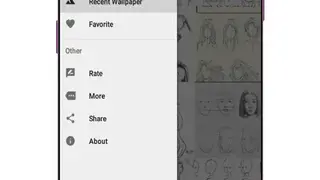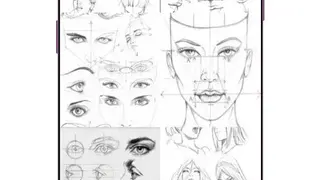Face Drawing Step by Step
Face Drawing Step by Step is a fine app that contains guidelines and step by step instructions of face drawing and sketching. This face art drawing will show you the basic rules of drawing character for a beginner. This easy guideline contains a mixture of traditional drawing instruction, techniques, and some methods for transforming your creations for screen design.
It has multiple drawing lessons that help beginners to learn step by step quickly. With the help of this application, you can easily able to draw Anime and Manga characters with lots of tools and color schemes. After following these drawing instructions, you can go on learning realistic, anime, and plenty of other drawing styles intuitively.
Face Drawing Step by Step is one of the best drawing apps that comes with all the major tools and features. The most prominent features include more than hundreds of tools, draw a variety of images, the world’s largest community, easy to understand, and much more.
Face Drawing Step by Step Alternatives
#1 Cool Art Drawing Ideas
Cool Art Drawing Ideas is a free Art and Design app that helps you to draw cool and best pictures. Drawing is one of the best techniques you can do to train your imagination like imitating from various objects such as animated characters, photos, and some objects around you.
The app provides you with some of the things you’ll need including the idea of drawing art for beginners, drawing sketches, cool art designs, and more without any limitations. As compared to all other similar apps, the app offers lots of new tools that help you to create stunning stuff easily.
Cool Art Drawing Ideas app includes prominent features such as drawing any kind of image, multiple tools, lots of upgrades, unlock new colors, online library and easily share your creativity with the others on social media platforms. Cool Art Drawing Ideas is one best drawing app for all ages.
#2 Drawing Grid Maker
Drawing Grid Maker is an advanced level, professional drawing, and grid making app for artists that draws a grid on top of an image that you can then use to guide you when you sketch or paint the image using your favorite art app. It is a simple and easy-to-use app where you can effortlessly load a pic, set numbers of rows and columns, set the color of the grid, set line and width, and save the image or print it out instantly.
You can also display it on your mobile device or desktop. The best thing about this application is that it has a community of world best artists where all the artist can share their experience to learn more. Drawing Grid Maker includes core features such as multiple tools, easy to understand, no registration requirement, and entirely free for everyone. If you are looking for a drawing gird maker app, then Drawing Grid Maker is best for you.
#3 Kakita Pencil Sketch
Sketch Photo – Kakita Pencil Sketch is an all-in-one photo editor that makes you an artist by letting you create the pencil art of your images. You can pick a picture from your gallery or capture one from your camera to generate sketches. Unlike all other sketch apps, it supports offers both Black & White and Color sketch photos.
It is a powerful editor and drawing tool that introduces an advanced level pencil mode that is best for transforming your photos into the work of art and to express your creativity with the world. To enjoy drawing your sketch, you need to download and install it into your mobile devices.
After completing the installation, you can precisely open it, choose image, select effect and hit the ok button to draw a beautiful sketch. Kakita Pencil Sketch includes core features such as the massive range of unique effects, ultimate decorations of photos, multiple modes, real-time drawing tools, sketch effects, and much more.
#4 Drawzee
Drawzee is an Android app that allows you to sketch animals and check how it’s going to look. The app converts your drawing into the life-like photos and you’ll be surprised how good it looks. The app comes as the alternative to Pix2Pix and offers all the similar services with some new features and tools that make it better than others.
Drawzee app utilizes deep learning techniques to recreate photos from your sketches. Every output image is unique and generated from your work. To make it simple, Drawzee app offers step by step guide system that helps you to learn every part of the drawing in a way like never before.
This Drawing App includes some core features, such as sketch lots of images, multiple tools, free-to-use and much more. Drawzee is an exceptional app for you if you want to learn drawing and create a stunning sketch.
#5 Pencil Sketch
Pencil Sketch developed and published by Dumpling Sandwich for Android and iOS devices. It is an easy-to-use photo editor that makes pencil sketches using your photos. You can pick a photo from your gallery or capture one from your camera to generate a beautiful sketch. With the help of this app, you can create both black-white and color sketch photo by just a single click.
The app provides three different styles such as Sketch, Doodle, and Hatch. Each one has its results and works great from your selfie camera. Pencil Sketch is an all-in-one photo editor and drawing tool that offer the best way to transform your photos into the work of art and to express your creativity with the world.
You can also draw your doodle pics by selecting a canvas. Colour pencil styles and erasers are all available to create a stunning photo. Pencil Sketch includes core features such as one tap auto-enhance, fun sticker, lots of effects, color balance, adjust brightness, color splash, and lots of cosmetic tools, etc. Pencil Sketch is a superb tool for you if you want to sketch your photos using your cell phones and tablets.
#6 Drawtoimg
Drawtoimg is a web-based application designed for kids to learn drawing with different tools such as line and eraser. With the help of this app, you can quickly draw any image such as animals, plants, cartoons, or other things and share it with others.
One of the best things about this app is that it offers a complete guide that helps you to learn how to draw beautiful sketches. This free to use drawing app includes core features such as unlock new tools, learn how to draw, completely free, no ads, and much more. Drawtoimg is a simple to use and elegant platform for you if you want to learn drawing.
#7 Drawing Cartoons 2
Drawing Cartoons 2 is an enjoyable app that allows you to find one of the most exciting and fun ways to express yourself through art. The app makes the complicated process of producing cartoons just become an easy task. It takes care of every aspect of creating cartoons, from drawing characters to publishing. Drawing Cartoons 2 app comes with lots of advanced tools and features that help you to create unique stuff easily.
With the help of this app, you can easily design smooth animations by keyframes, embedded library of characters, and items, etc. Drawing Cartoons 2 is exciting that immerses himself deep into the stunning world. It includes core features such as character constructor, voiceovers of cartoons, add music, export and video files, easy-to-use, and more.
#8 Doodle.ai
Doodle.ai is a free iOS app that helps you to learn drawing with a number of advanced tools. The app contains a blank space that is dedicated to your drawings and the other screen which shows you the result. Artificial Intelligence recognizes the line and tries to connect them with proper parts of the cat’s body based on the cat’s photos.
Even when your draft is not ready, you can press the button name and quickly get to know how it looks like and then makes changes accordingly. All the outcomes of the app might be astounding and provide a variety of fun to you and your friends.
There are a variety of images to draw, and each image has a unique outcome that makes it better than others. Doodle.ai app includes core features such as multiple drawing tools, easy step by step learning, own sketch image, and more. Doodle.ai is an excellent tool for you if you love drawing.
#9 SketchDaily.io
SketchDaily.io is a free, web-based app that helps you to learn and practice drawing with a variety of tools. The app offers multiple lessons, and each lesson has a time limit. You must sketch for at least 10% of the specified time. Once a minimum amount of time is reached, you can submit the sketch at any point or keep going until you run out of time.
Sketch Daily app offers multiple images to draw and also allows you to draw your image in the way you want. Courses, lessons, and skills have no prerequisites and can be done in any order. After completing the numbers of lessons, the app unlocks a variety of tools such as paints and brushes. Overall, SketchDaily.io is one of the best drawing learning platforms as compared to others.
#10 Pix2pix
Pix2pix is a web-based tool for sketching where you can use its simple drawing tools, including line and eraser, to draw an outline of a portrait or scribble and render it into the realistic drawing. It is a simple and easy-to-understand drawing solution designed for those who love drawing and want to make beautiful sketches.
Apart from these tools, you have buttons underneath your drawing area, such as rename, undo, and clear. Self-explanatory from their names, you can use this tool by drawing inside the sketch area that is a little empty box, click the process button whenever you are done, and let the app does the rest.
You get a Lara Rense version of whatever you draw. The app takes some time to render out the image that depends on how many details you’ve added to your sketches, but the results are exciting. With the help of this platform, you can quickly draw your shapes and share them with others.
#11 Font Candy Photo and Text Editor
Font Candy Photo and Text Editor is one of the best and leading typography app that puts you in the creator’s chair and allows you to produce a custom design in seconds. With the help of this app, you can add quotes, filters, artwork, multiple images, and different colors to make masterpieces.
You can choose from a curated collection of fonts or add your own to overlay stunning text on your lovely moments. The app is designed for those who want to get creative and add intricate design by using a variety of shapes, symbols, emojis, and lots of other things.
Whether you are looking to create some fantastic art or celebrate a special occasion, it always helps you to make your moment more special. As compared to all other similar typography apps, it has a massive collection of tools and features that make it stronger than others.
Font Candy Photo and Text Editor core features include an advanced level text editor, add multiple captions, built-in custom, colors and filters, fun animation, crop and resize, apply filters, and instant sharing. Font Candy Photo and Text Editor is an excellent typography app as compared to others.
#12 PicSee
PicSee is a photography application that offers the easiest way to add text, artwork, and stickers to your photos. The application is specially designed for those who want to share their moments on social media platforms with a message. It comes with some advanced tools and features to make it easy to edit and enhance photos without any effort.
The application features a massive range of typography designs, various fonts, text arts, advanced adjustment, filters, and effects, making it a comprehensive photo-editing application. One of the most interesting facts about this app is that it allows you to make collages of more than ten photos and add text to them that make it better than others.
After finalizing your photo, it allows you to directly preview and share it with others via email and social media platforms. PicSee’s most prominent feature includes create personal quotes, even posters, sales, and advertising fliers, edit all kinds of photos and simple interface, etc.