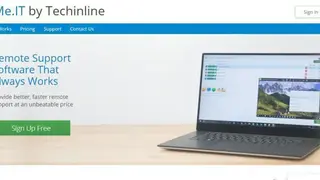FixMe.IT
FixMe.IT is a platform that offers the fastest and reliable remote support to users for fixing the desktop. The software enables users to connect with their system remotely easily, and users can easily transfer their files and switch between multiple sessions in a single click. It allows users to perform all the tasks remotely, which are needed, and no hurdle comes in their way.
The platform allows users to handle all the complex technical support issues irrespective of the fact where they are. It is highly stable, reliable, and comes with advanced security features that protect it from any downtime issue.
FixMe.IT allows users to get detailed reports of the activities being done by this software. Moreover, users can manage all of their computers, which they are accessing in a sequence for better management. Lastly, it offers a communication tool that allows remote users to chat with the other person.
FixMe.IT Alternatives
#1 Chrome Remote Desktop
Chrome Remote Desktop is a connectivity program allowing the desktop PC and other operating systems users to access the computer of someone from their computer using the Google Chrome web browser. It is widely supportable for Windows, Mac OS X, Linux, and Chromebook operating systems.
Using this web-based platform, the users can use the computer or mobile devices of other users of their own. After making the connection between two, it becomes easy for the users to access the files, data, and apps of another computer over the internet just by using the Chrome Remote Desktop.
It can also be used for giving access to other PC as well, and in case of providing access to the other remote PC, the user of other PC will get full access to the files, emails, apps, documents, history, and much more.
In the remote connection system of the Chrome Remote Desktop, the sharing PCs can be made available on either short term basis for hoc remote support or on a long term basis for enjoying remote access to the apps and files. The best about Chrome Remote Desktop is that it always ensures the security and privacy of connection being made. It is one of the best and free means of enjoying remote access.
#2 Remote Desktop Manager
Remote Desktop Manager is a remote connection program based on the principle of password management system for the IT professionals to make the connection between remote PCs. The highly advanced and secure connecting technology makes the data administrators, IT professionals, and IT admins to centralize all of their passwords, remote connections, and sensitive data at a single platform that is then possible to be shared among multiple authorized users.
The main advantage of using Remote Desktop Manager is the security, productivity, and speed that you will get. Moreover, it will reduce the risk for the IT department as well. It is available in two editions, mainly Remote Desktop Manager Free and Remote Desktop Manager Enterprise. Both have their advantages.
If you want to use Remote Desktop Manager for standalone purpose, then Remote Desktop Manager Free will suit you most. If you’re going to use this in the case of multiple teams and users, then Remote Desktop Manager Enterprise is the perfect solution.
The main features of both editions are remote connections, password management, team solution, documents and information, security, availability of management tools, user interface, and much more. Remote Desktop Manager is simply the best option for all types of remote connections.
#3 join.me
join.me called itself a remote access software, but its features are more in the screen sharing category. This software is widely used for organizing online meetings and team collaboration. For the information of the readers, they can use join.me as a means for remote connectivity as well, but as we mentioned in the above lines that its functions are more in screen sharing as compared to the remote access.
The software widely supports all types of activities, either it is arranging meetings or conferences are then giving instructions to the other person about how to manage the computers. All of the advanced connectivity and remote PC management features are included in this program.
join.me has now launched the mobile app as well that is delivering the same functions as being offered by the desktop and online version. It will let you take your collaboration and management to the next level.
With just a click, you can start the connection, and the data sharing will be started instantly. join.me is available in two plans mainly join.me Pro and join.me Business. Join.me features limited functions restricted to online meetings only during join.me Business offers the premium level of meetings with advanced management capabilities.
#4 mRemoteNG
mRemoteNG called itself the next-generation remote connection manager widely available for the Linux operating systems. It makes its users able to view all of their remote connections in a more simple way. Just like other remote connection managers, mRemoteNG also offers to access remote PCs, but what is unique in mRemoteNG? One thing that makes this special one is that it shows all activities in a tabbed interface.
For the better management of the remote connections, mRemoteNG supports a wide range of protocols that such as a terminal server, remote desktop, virtual network computing, Citrix Independent Computing Architecture, secure shell, telnet, HTTP, HTTPS, raw socket connections and much more.
In the recent version of mRemoteNG, the developers have added many features and updates. It is now able to manage better than before. The multi-tabbed interface of mRemoteNG makes the users able to get the data organized in proper order just to access the multiple connections at once in a more standardized way.
The multi-tabbed interface of mRemoteNG makes it easy for the users to control all connections using a comprehensive sidebar. Moreover, it becomes also easy for users to create new connections as well that can be made by way of name, hostname, IP, username, and password.
#5 X2Go
X2Go is a new way of connecting two operating systems using the NX technology protocol. It allows remote access to the Linux operating system users with a graphical interface for a low bandwidth connection. The solution is also known as one of the best remote desktop solutions because of making the work of its users easy and straightforward.
With the usage of X2Go, you can access Linux systems. Some functions are used to connect to Windows PC as well, but most of the features are available for Linux operating systems only. Overall you can connect from a PC running Mac OS X, Linux, or Windows operating system.
For the information of the readers, X2Go also allows its users to access a single X2Go server at the same time, with each client having a separate desktop session by default. However, in that case, desktop sharing or remote assistance is also possible.
The basic features of the X2Go are the ability to reconnect and disconnect to a session, support for sound, support for many simultaneous users, file-sharing system from client to server, printer sharing from client to server, remote support via desktop sharing, the choice to select from multiple desktop environments and much more.
#6 Apple Remote Desktop
Apple Remote Desktop is a remote desktop management program that allows Mac users to manage their Mac devices on their network easily and securely. After making the connection between two Mac devices, users can provide real-time assistance to the end-users in the shape of distributing software, creating detailed hardware and software reports, and automating the routine management tasks without even leaving the PC desk.
The list of functions contains the remote spotlight search system, Automator actions, auto installation, curtain mode, remote drag and drop system, power copy, system status indicator, application usage reports, user history reports, smart computer lists, task templates and much more.
Apple Remote Desktop is simply the best way to automate routine management tasks. The advanced features in the shape of remote spotlight search and Automator actions will make your job easier than ever. After installing the Apple Remote Desktop, you will realize that all types of time-consuming admins tasks will become a thing of the past. Apple Remote Desktop is packed with over forty Automator actions, and to use any action, and you are only required to use the drag and drop system just to construct the action.
#7 rdesktop
rdesktop is a free and open-source remote desktop protocol client designed to make the users able to manage their PCs. It is UNIX-based system support for the remote access and management of almost all operating systems. Rdesktop is widely available for the BSD, Linux, and Windows operating systems.
The recent version of the solution has implemented as a comprehensive subset of the protocol in which most common are bitmap caching, file system, audio system and printer port redirection. It also offers printer port redirection, mappings for the international keyboards, stream compression and encryption system, automatic authentication system, support for a smartcard, remote all to support seamless mode, and network-level authentication.
Unlike most of the remote desktop connection programs, rdesktop still offering its support for the traditional RDP 4 protocol as well. For the information of the readers, it is not designed to work as a simple remote connecting program. It is used on desktop React Operating System and Linux operating system installation to connect to MS Windows running remote desktop services.
At present, many GUI clients are using rdesktop and are front ends to this program. This program has been integrated into a wide range of thin client Linux distribution projects and also in some thin client appliances as well.
#8 Jump Desktop
Jump Desktop is a new type of remote desktop program and VNC client for Apple devices. It is a remote desktop connecting program for connecting iOS devices to the PC. This program is fully supported for multitasking and use of full Bluetooth keyboard as well so that the users can get full command and control in the data management.
For its amazing features, Jump Desktop is called one of the most reliable and secure remote desktop programs for Apple devices, Android devices, and PCs that make all of these operating systems users able to connect to any PC, anywhere in the world. Once connected, it will unleash the all power of your devices when comparing to other devices.
With the additional support of full Bluetooth keyboard, multitasking, audio streaming, auto-correction, and several other options, you will be able to use your devices to the maximum. There is no hassle setup at all.
Everything will be getting ready in less than five minutes. The automatic configuration system of Jump Desktop will make the PCs quick as it doesn’t require the users to have technical knowledge in advance. The users can connect to the PC using an IP address or hostname as well.
#9 eHorus
eHorus is one of the best remote desktop management systems that make the IT administrators able to manage all those PCs located at another place. There is no need to travel to another location just to repair the errors of PC. eHorus is an advanced remote desktop SAAS solution that contains the many features in the shape of the remote terminal, remote file transfer, remote process management, and much more.
eHorus is a perfect platform for getting access to the other PC from a web browser. The solution makes it easy for users to integrate a remote management system into their management system. For the information of the readers, eHorus only need to install a small-sized agent on your devices run as a service.
These agents then connect the servers so that the user can then connect from anywhere that has an internet connection. The main highlighted features and functions of the eHorus are universal remote access, forget about all types of firewalls or proxies, cost efficiency, and flexibility and can be used from any operating devices just from the web browser.
#10 Viubo
Viubo is one of the best and simplest remote access and screen sharing service for all operating systems. There is no need to install any software in the system at all, as everything is in the cloud. Just create an account at Viubo and then connect to the other PC without any further delay at all. Viubo has made the remote access super and simple.
The users are only required to have their favorite web browser as Viubo doesn’t ask for any installation of any app or plugin at all. What makes Viubo special is that it gives the users a secure platform for building a secure connection.
It lets its users use the one-time ticket system to keep their connections under their command and control. Within a few minutes, you will be ready to make a connection with other PC located at any other place. The best about Viubo is that it is available for almost all operating systems, from desktop PC to smartphone devices and tablets.
#11 Chicken of the VNC
Chicken of the VNC is a remote desktop management program for the Mac OS X operating systems. Being a lightweight yet powerful and simple to use connection system of Chicken of the VNC makes it easy for the Mac OS X users to operate the other Mac system as they want. It put its users at ease by giving them full command and control on the connections they want to make.
Chicken of the VNC is a highly advanced remote connection management program that allows the users to interact with other remotely located systems and gain full command and control over the other PC. After making the connection with other systems, the users can then enjoy the unlimited access to the other PC.
The features of the solution are automatic server discovery, a navigation system, an auto-scrolling system for the full-screen mode, keychain integration, remappable, CPU performance throttling, smart Unicode key bindings, support for native multi-button, mouse button emulation, and much more.
One of the best things about Chicken of the VNC is that it gives the users an option to develop the system as they want is its capability of being customizable. The source code of Chicken of the VNC is also available for free for those users who want to develop it as per their own needs.
#12 DWService
DWService offers a remote management service to its clients in the shape of remote support for the IT equipment, especially the PCs, remote administration, and instant remote access. It offers two types of remote access and remote desktop management services to its client.
One service is connecting to other systems by way of the online connectivity system, and the other way is getting the software installed in both PC and starting an agent temporarily. Both systems offer the same features and functions. In both, you will enjoy the all command and control for remotely accessing the other system.
In both options, the user will be first required to get himself register at the DWService, and after that, he can either use the online connectivity service or can install on the home PC. Overall, DWService empowers the PC users to securely share everything on their system and access every data of the other PC and manage the other PC without any further delay at all.
With the assistance of DWService, you can share the entire folder from one PC to another PC without even going to publish the photos on other servers. For the safety, security, and privacy of the connection, DWService never stores any data shared on its servers. You will always enjoy safety and privacy while using this program.
#13 dualmon
dualmon is a brand new way of accessing the PC from any area of the world. This advanced remote access management program has made the process of accessing the PC very easy and straightforward. It is a perfect way for securely accessing the screen and controlling the PC from any operating system for assistance, remote access, and even holding official meetings as well.
The best about dualmon is its simplicity, reliability, and easy access for both personal and business uses. For personal purposes, it is available for free, and for companies, the solution has many plans. Three key benefits of using dualmon are free remote desktop access management system for both individuals and business users, on-demand remote assistance with the attended support, and a complete enterprise solution for quickly scaling for any size business.
Now check out the essential features of dualmon in detail in which most common are available for all the time, remote control management from anywhere and from any device, transferring files and data, remote printing system, support for multi-monitor, and mobile access. It also offers a two-factor authentication system, access from even mobile, IP whitelisting system for additional protection, perfect user management system, screen blanking system, streaming multimedia files, and much more.
#14 ThinLinc
ThinLinc is a remote desktop server for most of the operating systems and devices that allow the users to manage most of the PCs from any part of the world and at any time. It will enable the IT-based organizations and those organizations that provide remote services to impose a server-based computing system and centralize the computing resources in the data center.
This trend is increasing the demand for remote management programs. The best about ThinLinc is that it ensures the security of the data being transferred between two systems.
It also allows its users to access their programs and apps from any part of the world whether they are traveling abroad or sitting at any other location or working from the customer site. For the information of the readers, all types of data and documents will remain secure in the server area.
So don’t worry about the flow of your sensitive information at all. In case your device got damaged during the sharing process, then the data will remain safe on the servers of the ThinLinc, and any time you can again access the data for free.
#15 UltraViewer
UltraViewer is a free to use remote desktop management program that offers complete support for both client and partner systems from any part of the world. It is a freeware program that provides an easy to use remote control management support to its users. Most of the users use it for online education and offering repair and maintenance services remotely.
UltraViewer has recently added many features to its services sections in which most commons are safe remote access, chat window, share the files and data of all types, support for multi-computer, and much more.
Want to know how to control the PC of others or give access to your PC to other persons? Once you and the other partner install the UltraViewer, both of you will be given an ID or password. If you want to access the system of others, then put the IOD and password of other people into your UltraViewer main window and click on the connect button.
The system of other people will automatically come into your control. The main advantages of using UltraViewer are that it saves time, efforts, traffic cost, employee cost, support more professional. There is no geographical restriction at all over using this program.
#16 Thinfinity Remote Desktop Workstation
Thinfinity Remote Desktop Workstation is one of the best programs for viewing, editing, and sharing the data and files among multiple devices. It is ideal for remote administration and virtual support, can be used for even printing files from the local printer of a remote desktop.
There is no need to install Flash Player, Java or any other plugin as Thinfinity Remote Desktop Workstation always comes in ready to use mode. Simply zero client setup is required while using this state of the art management program. The main advantages are that it gives access and management of the PC from any device. It is ideal for remote administration and virtual support, allows the users to work on their projects from any part of the world, and available for free for both personal and commercial uses.
Features of this program include remote audio management, support for MS RemoteFX, remote printing option, touchscreen integration, high performance, support for the remote clipboard, availability of active directory, support for all standards SSL VPNs, availability of secure authentication and encryption, and support for even Android devices as well.
#17 Alpemix
Alpemix is the name of a simple to use remote desktop management program that works with the acquaintances of the users in different places, allowing them to sit side by side on the same PC or remotely. The main features offered by the Alpemix are easy to the user interface, all in one solution in a standalone program, top-level security standard, option to create a contact list, advanced file transfer system, instant messaging, availability of voice call system and access even behind the firewalls as well.
Three main usages of the Alpemix are remote assistance and maintenance, distance education, presentation and meeting, and in house usage. With the usage of Alpemix, you will become easy for you to assist your partners, client, or friend remotely by connecting to their PC.
What makes Alpemix perfect for being used as remote assistance and maintenance program is that it doesn’t demand having any technical or adjustments knowledge at all. Alpemix is simply the ideal solution for each type of remote control and remote desktop management activities.
#18 RemoteToPC
RemoteToPC is a software that makes it easy for IT administrators and networkers to give remote support to their client and partner’s PC. This software provides all those tools considered to be essential for remote PC access and various other types of IT management requirements.
This software is best known for offering its users the unattended remote access and state of the art RMM tools for secure remote access to the PC. Check out what you will get while using the RemoteToPC are easy installation, secured access to other PC, a perfect command center, support for multisession and alerts in case RAM, CPU, or disk starts to get maxed out.
RemoteToPC is available in three versions that are RemoteToPC Basic Remote Access, RemoteToPC Business Plan and RemoteToPC Enterprise Command Centre. RemoteToPC Remote Access gives the users access to at least ten PCs at once.
In the other plans, the users can even access over a hundred PCs at once. Moreover, in all plans, RemoteToPC allows its users to make the remote PC connection via network firewalls easily. All these features and functions collectively make the RemoteToPC one of the best remote desktop management program available over the internet.
#19 SkyFex
SkyFex is a remote desktop tool widely used for daily remote access activities. SkyFex lets its clients view and control remote desktops and computers via its secure online service. The specialty of SkyFex is that it doesn’t require any downloading or installation at all.
The other thing in favor of using SkyFex is that it works through all kinds of NAT, proxies, and firewalls. Just move to the official website of SkyFex, and after following some simple steps, start connecting to other PCs located somewhere else. There is no need for special software or installation of any plugin at all, as SkyFex works from almost all leading web browsers.
One of the best things about SkyFex is the level of security that it provides to all of its users in the shape of securing their communications with 256 bit SSL encryption and proprietary protection methods. SkyFex is simply a featured rich program and offers services for all time of remote desktop management activities.
Some advantages of using SkyFex are all kinds of support for remote activities & training, remote office & administration system, and support for remote presentations and meetings. In a nutshell, SkyFex assists the users to get remote control access to the other PC to share files and data and even using local printers as well.
#20 RemoteView
RemoteView is a multipurpose tool used for managing a wide range of devices and operating systems from any location in the world. It allows its users to always stay in control with other PC without even bothering about time and situation.
RemoteView is a multipurpose program because it even supports for accessing the mobile devices as well. That’s why it is called as one of the most powerful solutions for managing any device and operating system.
The main advantages of using RemoteView are the management solutions that it is offering to its clients in the shape of smart work management, high-quality equipment management, outsourcing management, and remote troubleshooting.
The real-time consultation solution and troubleshooting system are available are perfect for resolving high tech medical and equipment issues. It offers real-time monitoring for vendors’ ongoing work as well.
RemoteView is offering three versions of RemoteView Standard, RemoteView Enterprise, and RemoteView Server. The main functions of all these three versions are almost the same; additional features make the differences between all these three. For the price of these plans, the users are required to contact the management of RemoteView on their own.
#21 RapidSupport
RapidSupport is a remote desktop management program that permits its clients to support their partners and clients wherever they are located effortlessly. This program instantly makes its users able to check which of their clients is online and asking for assistance.
While maintaining the system of the clients, the users can chat with them, as well via its instant messaging facility. RapidSupport makes it easy for the users to gather support information from the PC of the client as well. In the other functions of the RapidSupport, the widely used feature of RapidSupport is transferring files between multiple systems as well. RapidSupport has now added another unique feature that is sticking post-it notes on the screen of client PC to remind them of essential issues.
The additional features of the RapidSupport are the system for direct connection to internal systems on the same LAN, direct connection to remote systems. At the same time, UPnP is enabled on the router, and support for indirect connection to remote systems through the relay server when direct connection is not available. The main benefit of using RapidSupport is that it allows the user to communicate with the other users and remote control their systems to assist them with the issues they are facing.
#22 LogMeIn Free
LogMeIn Free is a highly advanced remote access and remote desktop software that allow both professionals and beginners to offer remote support on-demand to their clients. LogMeIn Free is a perfect program for all types of users, either it is an IT professional, network administrator, It technician, or any other person.
LogMeIn Free is not free to use, and you can explore its features on a trial basis. Two main areas of functionalities of LogMeIn Free access & manage computers remotely and provide remote support on-demand. With the usage of this program, you will be able to access the PCs from any system; you will be able to share the data and communicate with others in one click and can use the local printers to print the remote documents as well.
The peace of mind is the main thing that can only be acquired when the users come into the position of getting full command and control on all of the remote management activities. Thanks to LogMeIn Free, that keeps both users and PCs up and running. It lets the workers always stay productive from any part of the world. It makes it easy for the users to automate the solutions of the day to day problems.
#23 GoToAssist
GoToAssist is simply a perfect program for offering remote support and service desk to the clients’ PC. It gives the users the option of screen sharing, remote support, support for mobile devices, integration of APU that make it easy for the users to identify and solve the issues in a faster way quickly.
The three most significant advantages that you will get by using the GoToAssist are the availability of trusted tools, lasting reliability, and increased satisfaction. Whether you want to support internal stakeholders or external customers, GoToAssist has covered the all-important areas of activities.
The service desk function lets the client add the structure to their service desk with an ITIL based tool for tracking all kinds of issues, problems, incidents, changes, and releases. It also allows the users to reduce tools downtime and other direct and indirect travel expense through its newly added live camera streaming of a client’s mobile device.
Overall, GoToAssist will increase the performance of the organization by merely equipping you with all state of the art enterprise-grade remote support. GoToAssist has only one paid version that can be acquired either on the monthly payment plan or a yearly payment plan.
#24 LogMeIn
LogMeIn is a remote desktop accessing application that enables users to access and manage their computers remotely from any part of the world. Remotely accessing the computers means the users can transfer files between multiple devices without using any flash drives are doing emails, they can print documents from the remote computer to the local printer in the office. They can even watch videos and listen to audio on the local computer from the remote computer as well.
In short, it is an application that provides the users with full command and control over the remote computer from the local system. The three primary services offered by the LogMeIn are LogMeIn Pro, LogMeIn Central, & LogMeIn Rescue.
The purpose of all these versions is to enable users to securely access their computers and data saved from any area of the world. It provides the system of automation of tasks and even managing the remote computers from the local computer. The users can also access the remote computer from Mac, PC, and even smartphone devices as well.
#25 Windows Remote Desktop
Windows Remote Desktop is a remote desktop accessing and connecting feature of the Windows operating system that enables Windows users to easily connect their computers to other computers that are running Windows.
After this, the user can enjoy the access and control of the entire computer and its programs and files from the local computer, just like using it physically by sitting in front of the remote computer. The users are first required to have network access and permission to connect to both systems.
It is one of the best technologies that provide you with the feature of staying in touch with your home computer from your office and vice versa. The main features of making the connection between two systems are to accessing the programs, files, and network resources like you are sitting in front of your local computer and work instantly.
Almost all versions of the Windows operating system are supported. The main highlighted features of Windows Remote Desktop are quick access to remote resources, secure connection to data and programs, a comprehensive management system for managing all remote connections, high-quality sound, and video streaming system, and a lot of others.
#26 RealVNC
RealVNC is a remote accessing and controlling software for desktop PC that provides the users with the tools of remotely accessing and controlling their desktop or mobile from other desktop or mobile operating system. RealVNC can be used by individuals to large enterprises to manage their devices from a single platform for remotely accessing them.
RealVNC is a simple way to take control of the remote computers and enjoying these as driving a car in a video game. The main advantages of using RealVNC are that it is versatile that provides the users with a secure and responsive remote access along with the other features of automation, management, and monitoring devices.
Being cross-platform remote access software RealVNC is available for almost all operating systems, devices, and even browsers. By using RealVNC, you can also make the connection in VNC Cloud as well, where there will be no requirement of network reconfiguration.
If you want to connect and control your remote PC from a local PC, then RealVNC is the best option for that where you are simply required to provide the PC’s IP address and start accessing and controlling it. You can even control multiple pieces as well by giving the IP addresses of all these.
#27 GoToMyPC
GoToMyPC is software that gives you the freedom of remotely accessing and managing desktop PC or Mac from any other device and any part of the world. Just connect two systems and enjoy the features of remote access from any device. After making the connection between two systems, you will be able to instantly work on your programs and files from your local place as you are doing at your work desk at home.
The best about GoToMyPC is that it provides users with the system of accessing their PC from their smartphones. Controlling, accessing, printing, watching movies, installing software, enhancing the security, optimizing the performance, files & data transferring, browsing, and a lot of other features are supported in the GoToMyPC.
From a local computer, you can do all these as you were doing on your remote computer. GoToMyPC also supports for the multi-monitoring where the users can enjoy the system of displaying of all connected computers on the local monitors. Last but not least, there is the report generating system of GoToMyPC that is for tracking the performance of sessions, including the duration of connection as well.
#28 UltraVNC
UltraVNC is a simple to use remote accessing platform that displays the screen of another computer on the local PC’s home screen. It is an open-source remote desktop and remote administration platform for Windows operating systems. This simple utility enables the users to control the other PC by using their local PC’s mouse and keyboard.
The secure demonstration system of UltraVNC enables the users to view and control their desktop remotely just by having an internet connection.
The users are first required to install the VNC server on both systems to enjoy the shared desktop’s productivity features. Also, to merely remote administration, the other features in the UltraVNC are encryption plugin to enhance the security of client and server connection, medium to large size file transfers, checking system, authentication system, and many others.
If you are an IT expert, then this software will help you a lot, and you will come into the position of providing computer support from anywhere in the world and will quickly resolve issues remotely. UltraVNC is available for free for everyone and can be used for remote demonstrations, classroom control, and eLearning as well.
#29 TightVNC
TightVNC is a free-to-use remote control and access software that enables users to see the desktop of a remote PC and control it with its keyboard and mouse just like we’re using the remote computer by sitting in front of it. The best about TightVNC is that it is free for both business and personal users.
It is best for administration, technical, education, and many more purposes. TightVNC is a cross-platform software that is available for Windows and UNIX based operating systems. The users can still enjoy the features of transferring files, installing software & programs on the remote computer, repairing the error of remote computers, enhancing productivity, and performing various other functions. TightVNC is a must-have application for those IT experts that have to deal with the large IT infrastructure of an enterprise.
#30 Remmina
Remmina is a remote desktop client for those administrators and travelers who want to access their personal or business computers over the internet remotely. The core technical features are maintaining a detailed list of connection profiles, instantly connections via directly putting in the server address, see other desktop screens in a high scrollable and scalable resolution, and many more.
Remmina is especially for Linux and UNIX based operating systems where they can maintain multiple connection profiles and remotely access the desktop in a full screen and scalable windows mode. The full-screen mode system of Remmina is for automatically scrolling remote desktop of the local system by hovering the mouse of the local system over the screen edge.
Then there is a tabbed interface that is for managing the remote desktop by multiple groups. The availability of tray icons makes the work even more productive because the users can easily access configuring connection profiles. Remmina has its own independent set of infrastructures to enhance the functionalities of it.
#31 Remote Utilities
Remote Utilities is a remote desktop accessing platform that allows the users to access their PC from anywhere from any device just using an internet and LAN connection. Remote Utilities is a hybrid way of remote access for quickly accessing the management of any system.
The main features are direct point2point to access VPN/LAN, bypass the firewall with the self-hosted server and cloud server, a licensing system for multiple remote PCs, and many other features that enable the users to control and manage their remote PC easily.
The best about Remote Utilities is that it even allows the users to get control over fifteen connections at the same time and enjoy the features of task manager, file transfer, and terminal setting on all connected systems at once. Remote Utilities offers users both direct and internet connectivity support.
The other great thing here is the availability of multiple monitor support to switch between multiple monitors at once. Remote Utilities provide the options of connection settings, connection modes, connection properties, viewer options, and host settings in a single dashboard.
#32 Ammyy Admin
Ammyy Admin is an instant remote accessing platform based on the system of zero-configuration remote accessing. It is the best remote desktop accessing platform that is useful for the IT administrators and the webinars by using which they can easily control any remote desktop from a local PC.
Ammyy Admin is the easiest way to establish the connection among multiple desktop PC and fully access them from another system. After making the connection, the users can enjoy the features of sharing each part of the desktop or accessing the same over the internet. It even allows the users to control the remote server as well from the local server.
The main advantages of using Ammyy Admin are that it requires installation, just download, and you are allowed to start using it instantly. It automatically works in the background of NAT and even the transparent of the firewalls as well.
Ammyy Admin provides the features of the ultra-fast level of data transfer security, file management, all control of the unattended PCs, and a lot of others. The standard features of the Ammyy Admin are file transfer system, voice chat, and remote PC control.
#33 Aeroadmin
Aeroadmin is a free and portable remote access platform for the Windows operating systems that provide the IT and network administrators easily access the remote desktop from a local desktop PC. Accessing the remote desktop from a local desktop PC looks as the users were working on the remote PC by sitting in front of it, however, in reality, he is sitting in from of the local computer and from that place controlling and managing the remote PC.
There is no requirement of the installation as Aeroadmin is a highly portable remote desktop platform. The best above all is that it works behind firewalls and NAT and requires no configuration. All the settings regarded as the must-have for a better controlling of any remote desktop PC are already the part of the Aeroadmin and require no configuration.
In that sense, Aeroadmin can be said as a non-customizable platform and may be proved irritating for some users. The main advantages of using Aeroadmin are the availability of a stable and secure environment for establishing a connection, the multifunctional, secure remote connection in both RSA and AES encrypted environment. It also supports the remote transferring of files, remote office access, employee monitoring & control, search of the lost PC, and data isolation system.
#34 RemotePC
RemotePC is a remote access system to PC from any part of the world. It is a way to enjoy multiple remote PC in real-time. Based on the features of providing superior performance, it allows the Mac and PC users to access these operating systems remotely from the other devices and even smartphones as well.
RemotePC makes it easy for the users to access the PC from the Mac and vice versa. The users can even access the PC from another PC and Mac from another Mac as well. RemotePC also permits the users to access their PC and Mac from the iPad and iPhones as well. RemotePC provides the remote PC access service for both general consumers and small businesses. General consumers can enjoy free access to one computer only.
In a case of accessing multiple computers, they will require to purchase the commercial plans just like business users. The overall technical features of the RemotePC are secure access using the encryption technology of 128-bit RC4/RSSL, improved the productivity, collaboration, and secure data transfer system.
It also offers remote printing, listens to audio files, watches videos remotely, and even accessing the PC from the smartphone devices as well. In addition to using the RemotePC as a platform for remote access, it allows the users to use it for delivering the presentation and organizing meetings.
#35 Firnass
Firnass is a Java-based desktop and screen sharing platform for the Mac, Linux, and Windows operating systems. It comes with the must-have features of VoIP and file transfer. The best above all is that Firnass is a non-configurable application that comes on the internet and ready to use an environment where users are only required to install it at both remote and local computers to access the remote computer from the local PC.
The screen sharing and remote desktop management system is entirely different from the other remote access desktop. It utilizes its system instead of utilizing the RDP, VNC, and any other screen and data sharing protocols that are being employed by most of the remote desktop access platforms. The best about this solution is that it even works transparently in the case of having a firewall or NAT traversal and performs at its optimum capability.
In most of the cases, the two PC can make the connection with each other if at one PC TeamViewer is installed and on the other one Firnass is installed. Contact list management, session recording, organizing conferences, remote printing, and file transfer are the basic features among a lot of great features.
#36 AnyDesk
AnyDesk is one of the most popular desktop accessing applications for the Windows operating systems. It is a way of accessing the data installed on the remote PC from the local PC while staying at home. The software is capable of transmitting the even sixty frames in a second over internet connections and local area networks.
AnyDesk is one of the best and compelling remote desktop applications for accessing each part of the remote PC. The solution makes it possible for its users that they are enjoying the best accessing speed besides the fact that they are facing the issues of low internet rate.
AnyDesk has its system of bandwidth management that improves the efficiency of the bandwidth and makes it possible for the users even to enjoy the minimum bandwidth speed of 100 KB per second. AnyDesk performs best on every bandwidth situation. Accessing, collaboration, and assisting are the three main features.
In the accessing area, it offers users the best firewall configuration. Simply use your PC and get real-time access to any remote PC. The users can control all of their programs, data, documents, and files of every type. The file transfer system is also possible in AnyDesk.
#37 Bomgar
Bomgar is an ITSM and CRM based remote desktop program that allows the users to connect securely. There is no requirement of a VPN as Bomgar will manage the all. The two main areas of functionalities of Bomgar are the Secure Remote System for IT administrators and supports centers. Secondly, it is the Privileged Access Management system of the Bomgar that is mainly for the security professionals. Both of these features provide the users with the methods of controlling, monitoring, and managing access to the critical systems quickly and effectively.
Bomgar delivers with all types of its users with a wide range of secure deployment systems designed, keeping in view the requirement of the users. Bomgar is a way to improve the productivity of collaboration. It is integrated with the great features of CRM and ITSM. Bomgar is supported by Mac, Linux, Windows, and smartphones.
The users can access one operating system from any other operating system as well. Simply use the Bomgar and enjoy the features of remote access to any desktop, POS, server, and even mobile device. The six main features of Bomgar are the remote control system for any device, utilizing the customer support, an IT service desk system for the IT specialists, collaboration for team management, monitoring, and auditing the remote PCs.
#38 LiteManager
LiteManager is a remote access platform for providing remote control, remote support, and remote administration and management to office PC or home PC. It is free to use desktop management and remote access platform. The main advantages of using the LiteManager are it allows the users to access and view the entire structure of a remote PC.
It provides the files and folders management system in the shape of a file manager. There is a proper remote task manager that is missing in most of the remote desktop access platforms. The best above all is that there is a proper chat, audio, and video system in the LiteManager. Inventory management and device management system are also available in the LiteManager. The best about LiteManager is that there is a proper system of screen recording in the LiteManager.
If you are looking for a remote desktop access platform that allows you to the system of installing any software or update on the remote PC, then you are at the best platform. LiteManager is an expert where you can enjoy the controlling of remote PC as you are controlling it physically by sitting in front of it. In short, LiteManager is not a remote access platform; it is the entire desktop management platform as well.
#39 ShowMyPC
ShowMyPC is a remote access tool specially designed for the system and IT administrators to manage any system remotely. By using the ShowMyPC, the users can get instant remote access to the remote PCs and manage the even more extensive enterprise networks as well from anywhere.
It is a fast and reliable remote access and remote control platform that offers the connection system in a secure environment. Just an ID connection is required to establish the connection between two systems. The four main features of ShowMyPC are, organize meetings, private hosted unlimited PCs system and provide help to the remote system of the organization.
There is the system of organizing meetings and making presentations in the ShowMyPC that mean the users can provide remote support to the other PCs and can even conduct the meetings and arrange the presentation as well. ShowMyPC is a highly configurable platform that allows the users to customize the ShowMyPC according to their liking.
#40 Anyplace Control
Anyplace Control is the remote control software for Windows operating systems. The fast and easy remote control access system enables the users to remotely access any PC from anywhere and control it like they were sitting in front of the remote PC.
The best about Anyplace Control is that it even allows the users to connect the PC via the firewalls and routers as well. There is no need for any kind of installation as Anyplace Control is a portable application and allows the users to access any remote PC easily.
By using this 6, the user can perform the functions and features of remote support, help desk system to provide support to the other users, system administration, work remotely, the creation of virtual office environment, presentation of assignments, and collaboration over the Internet.
The remote control access system of Anyplace Control is very simple. It shows the desktop of the remote computer on the local computer in real-time and enables the user to control the remote PC by using the keyboard and mouse of the local computer.
There is a proper file transferring system in the Anyplace Control that allows the users to quickly transfer data from a remote computer to a local network and vice versa. Here the users can also avail of the features of voice chatting, text messaging, and even manage the remote server as well.
#41 Splashtop
Splashtop is a highly encrypted and secured remote access service provider that delivers the best transmission speed to the users. Splashtop is a multi-functional that can be easily used by both individuals and professionals of large enterprises. The business persons can use it for the alignment and file transferring system.
It can also be used for educational purposes as well for making the presentations and enhancing the collaboration in the classrooms. The best about Splashtop is that it delivers the unattended remote support along with high performance.
By using the Splashtop, the users can enjoy the features and functions of high performance, accessing and controlling any and from any device, faster file transferring system, secure deployment setup options, support for the remote printing, robust security, team collaboration, and highly customized user management system to control the each and everything. Splashtop is the name of the high-performance environment where you can enjoy the fast connection, high-quality audio, and video chat, and having multiple concurrent sessions as well.
#42 Ivanti Unified Endpoint Manager
Ivanti Unified Endpoint Manager is unified endpoint management for all user’s devices. It is a client management software that integrates with multiple IT solutions and gains visibility into what devices user have and boost IT and user productivity. It is currently used by thousands of IT professionals for asset management and monitoring, environment inventory, remote capabilities, and others.
Every managed node had the Avanti agent installed, and it is used worldwide across all the business units. The platform feature a powerful software distribution feature, the ability to sit and provide software when a machine calls homework phenomenally well.
You may also target based on certain conditions, ranging from LDAP queries down to the hardware revisions of individual components. Operating system provisioning, patching and compliance, advanced level dashboard, user-profile management, and mobile device management are the platform’s core features.
#43 Remotr
Remotr is one of the best ways to play any PC games directly to your mobile phone anytime, anywhere. It is entirely free to use applications and allows you to enjoy the same performance and visual quality as if you were playing the games directly on your PC. It is specially designed for gamers and provides smooth streaming and short reaction times for even the most visually intensive games.
Remotr includes control presets for popular computer games. The most addictive thing is that it enables gamers to easily modify and customize their controls for each game without any limitation. It comes with a user-friendly interface and some additional functions that make it better than others. Remotr offers core features such as support OTG gamepad, local co-op gameplay, customize control, lightweight and free for everyone, etc.
#44 TigerVNC
TigerVNC is an advanced level VNC (Virtual Network Computing) implementation that allows users to launch and interact with the graphical applications on remote machines. It provides the level of performance necessary to run 3D and video applications, and it attempts to maintain the common look and feel and re-use components, where possible across the multiple platforms that support.
For advanced authentication methods and TLS encryption, it provides an extension that makes it better than others. TigerVNC is a free and open-source solution based on the fourth generation of VNC. Unlike other solutions, it also has multiple versions, and each new version of the application offers more advanced features and tools to fulfill all your needs.
#45 Parsec
Parsec is one of the best solutions that allow gamers to access their gaming PC, invite their friends to join, and play local multiplayer games online. It is one of the best alternatives to Remotes and offers all the similar features and services with some advanced functions.
With this application, you can play your games from the couch, work, or friend’s basement. The ultimate objective of this solution is to provide the best streaming performance possible. Play on any device at a glorious 60 FPS with this application. It also makes cloud gaming secure and available anywhere.
You need to install Parsec on any cloud gaming machine to enhance its performance. The application also offers gaming PC in its Cloud Gaming Marketplace, so you have the ultimate choice to game anytime from anywhere with your friends. It also has a list of core features that make it better than others.
#46 Rainway
Rainway is a free video game streaming service that allows you to play your favorite games on any device. The software makes it easy to play in just a few clicks. It will always be completely free to use with no hidden fee, and you can stream all your PC video games whenever you want, wherever you are, for as long as you want.
You do not need to add any IP or forward ports; the solution handles all of this for you to play your games remotely on fully secured channels instantly. Rainway is a simple yet complete solution and works on all modern hardware and specially designed with speed in mind. The software is tuned to avoid impacting the performance of your game, enjoy 60FPS streams with super-low-latency gameplay.
Unlike all the other streaming platforms, it also allows you to customize the stream setting to fit your needs, Control the frame rate, resolution bit rate of your stream. With this, you can even upscale and downscale any game. Rainway also includes core features such as 100% free, play anywhere, no extra hardware required, attractive interface, and much more.
#47 Kainy
Kainy is an all-in-one freemium remote desktop oriented for gaming and performance. It allows you to stream your games from your computer into your tablet and mobile phone. The solution comes as the alternative to Remote but offers lots of new functionality and services that make it better than others. With the help of this remote desktop, you can play PC games everywhere, customize the interface, play local multiplayer games, and much more.
The best thing about this application is that it has more than 100 preset templates for control and UI and up to 60 FPS for everyone. With this solution, you can connect a Bluetooth gamepad to enjoy a realistic gaming experience. Kainy also includes core features such as support full screen, customize your interface, easy to set up, and much more.
#48 KinoConsole
KinoConsole is a free remote desktop application designed for stream games to your smartphone or tablet. It is an all-in-one solution that allows you to enjoy all the latest PC games such as Diablo III, Skyrim, and Civilization everywhere on your mobile device.
The software now also supports VR (virtual reality) headsets like cardboard, and it allows you to use your device with accurate and lag-free head tracking. Just like all the other similar streaming solutions, it also offers a customization system that will enable you to create a custom interface and change controls for each game easily.
Kinoconsole application is available to use on Android, iOS, and Windows Phone, and you can access it anywhere around the world. To get the start, you need to download and install KinoConsole remote server to your PC, and for the best gaming experience, you need a powerful multi-core computer and fast wireless network.
The program includes core features such as play all the latest games, support HD resolutions, and VR support. It also offers side by side rendering support, low latency CD-quality stereo audio, automatically add your steam games, and much more.
#49 Splashtop Remote Desktop
Splashtop Remote Desktop is next-generation remote access, remote control, and collaboration software optimized for the highest remote desktop performance. It is one of the simplest and fastest alternatives to Remotr, GoToMyPC, and all the other remote access solutions. The solution is best for all kinds of users, including gamers. With this, you can easily enjoy all the latest HD games anywhere, anytime.
It comes with additional tools and features that make it quite fast, simple, and solid to enhanced reliability over any network. Splashtop Remote Desktop also allows you to invite your friends and play together in local multiple co-op modes that make it more interesting. The program includes core features such as chrome browser and multi-device support, file transfer, self-optimizing, high performance, free local access, non-commercial use, etc.
#50 Logmein Ignition
Logmein Ignition is a commercial remote desktop application that allows you to access and manage computers remotely. The software is specially designed for individuals, small businesses, and IT professionals and contains all the primary tools and services.
With the help of this solution, you can easily access your computer from any device to keep your work at your fingertips, store, share, and collaborate on files, print remote documents, and much more. It introduces a powerful endpoint management system that allows you to monitor, manage, and secure your endpoint infrastructure.
Logmein Ignition simplifying how people communicate with each other and the world around them to drive meaningful insight, relationships, and better outcomes for all has helped this solution grow to become one of the world’s top 10 SaaS companies with a control position in every one of its markets. Logmein Ignition includes core features such as remote access, remote control, endpoint management, remote development, patch management, etc.