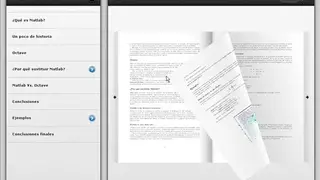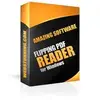
Flipping PDF Reader
Flipping PDF Reader is called to be one of the best PDF readers capable of replacing the Adobe PDF Reader. This advanced and simple-to-use PDF reader allows users to easily read all PDF documents in a user-friendly interface with page-flipping options. For the information of the readers, it is a totally free-to-use program for the Windows operating systems.
If you want to publish PDF books or flipbooks on a website, it offers an advanced PDF Publisher. The main highlighted features and functions of the Flipping PDF Reader are bookshelf view, customizable colors, print features, user-friendly interface, finding text system, quick page zoom, navigation of document, easy to use, keyboard control system, and all those features that make the process of controlling PDF documents simple for its users.
Flipping PDF Reader Alternatives
#1 Corel PDF Fusion
Corel PDF Fusion is a multifunctional PDF reader and creator for multiple operating systems that make it easy for its users to enhance office productivity more professionally. This all-in-one compact PDF reader and creator contains all those tools and functions that allow the users to merge, edit and create the PDF files more professionally. One of the best things about this tool is that it supports converting PDF files into different formats.
The main advantages and benefits of using this tool are that it can be assembled into a single document, capable of creating PDFs from any software, and saving the files into many file formats. Overall, Corel PDF Fusion is one of the best PDF readers, creators, and editors available over the internet to simplify your document management work.
#2 Haihaisoft PDF Reader
Haihaisoft PDF Reader is a free-to-use PDF reader and printer that is extremely simple to launch. This PDF reader makes it easy and simple for its users to read the protected PDF files. It is small in size so that it doesn’t put an extra burden on your system’s memory at all. This tool is available for Windows, Mac, and smartphone devices.
One of the best things about this tool is that it supports multiple international languages. The main advantages and benefits of using it are that it allows smooth reading of PDF files, offers small size, a speedy launch, high security & privacy, and is can read even protected documentarily. Privacy is the main advantage of using this software as it allows users to protect their privacy in the offline environment.
#3 eXPert PDF Reader
eXPert PDF Reader is free to use PDF reader and viewer for the Windows operating systems. It also works as a PDF editor to allow the users to edit their PDF files in their own way. It is simply free to use PDF reader that makes it easy for its users to view and print the PDF files on any Windows operating system. It allows its users to modify their existing documents.
This tool enables its users to modify document outlines and any annotation that has been created from the Expert PDF or any other PDF editor and creator software. It is simply an ideal solution for viewing and reading PDF documents. Its simple user interface makes it one of the fast and reliable PDF readers that gives all those features to its users that they really need. If you are looking for advanced features and functions, you need to use this PDF reader.
#4 Altarsoft PDF Reader
Altarsoft PDF Reader is a simple to use PDF files management program that allows its users to view PDF files, encrypt the files and even annotate them. It is simply one of the best programs for viewing and editing PDF files in a simple and user-friendly environment. The main highlighted features and functions of Altarsoft PDF Reader are that it allows its users to open and save the PDF files, enjoy the zoom-in and zoom-out system, rotate the pages, encrypted the PDF files, decrypt the PDF files, add the annotations, add bookmarks, etc.
Furthermore, it also offers to add watermarks, add attachments, convert the images to PDF files, merge multiple PDF files, insert the blank pages in the existing PDF files, insert text from other text files, extract the selected pages, extract the images, extract the text content, split the documents into images and single pages and much more. Overall, Altarsoft PDF Reader contains almost all those features and functions that make it easy for the users to get back the full command and control over their PDF files.
#5 Cool PDF Reader
Cool PDF Reader is a small PDF reader for viewing, reading, and editing PDF files for free. Its editing features are not so advanced as compared to other similar tools. This tool allows its users to get full command and control of their PDF documents more easily. It provides users with options for viewing, printing, extracting, cropping, and converting PDF files to many other formats.
The main reasons for using this tool are that it allows the users to crop the PDF files, extract the text and images from the file, capable of saving PDF files into text files, show the PDF files of almost seventy international languages, offers slideshow PDF documents viewing with full-screen mode and much more. Overall, Cool PDF Reader has all those features and functions you might need for basic PDF purposes.
#6 SlimPDF Reader
SlimPDF Reader is a simple and tiny desktop PDF reader available over the internet for the Windows operating systems. It is a small-sized app that does not put any burden on your system or OS. The main features and benefits of using this tool are that it eliminates any useless apps and assists the PCs with enhanced performance. Its user interface is much similar to that of Adobe Reader.
The users can easily view and read the PDF files in the standard Adobe Reader format. It is totally free PDF reader and doesn’t possess any limitations and restrictions at all. For the information of the readers, it is designed to work as a PDF reader and viewer only, which means that it does not include any editing tools.
#7 Gaaiho PDF Reader
Gaaiho PDF Reader is a PDF document management program that allows clients to create, edit, secure, and annotate PDF files within a few minutes. The best about this tool is that it allows users to convert their PDF documents from one format to another. Download it from its official website and witness one of the most powerful PDF readers available over the internet. Once you start using this program, it will assist you in reducing the cost and will accelerate the performance and daily operations.
Gaaiho PDF Reader is available in both free and paid versions. The free version is backed with a limited trial period and offers limited features and functions. The paid version contains advanced features and functions. If you are looking for an all-in-one PDF manager, then this is the perfect one for you. It will give you all those tools and functions that are must-haves for performing daily tasks with many PDF documents.
#8 Xodo
Xodo is a highly advanced and super-fast PDF reader and annotator that allow users to easily edit, annotate, sign and share PDF files and documents over multiple operating systems and devices. The best about this tool is its synchronization system that allows the users to get the data accessible and manageable on desktop, mobile, and even online. This tool is so simple and backed by advanced features that let working with PDF files quickly and easily.
It offers its users to sign their documents and save their signatures as well to use later. The other distinguishing feature of Xodo is a form filler option that allows the users to simply complete forms within few minutes by simply typing on the screen for fill-in fields and tapping to select checkboxes. Overall, Xodo is one of the best PDF files and documents management programs.
#9 Foxit PhantomPDF
Foxit PhantomPDF is a multi-feature PDF reader, creator, and modifier for Windows operating systems. This is an advanced and simple-to-use PDF documents manager. What makes it special is that it offers its solution for almost all PDF-related issues like creating PDF files, editing those files, commenting, real-time collaboration, sharing files, securing the files, and organizing the data. It is currently offering additional features in the signing of PDF documents, scanning the papers, saving in PDF formats, and using the OCR feature.
It is available in two different versions, named Foxit PhantomPDF Business and Foxit PhantomPDF Standard. Both aim to assist the users in their own way. One of the best features is that it also supports the ConnectedPDF as well. It then extends the ISO PDF standard to allow the PDF files to use the cloud, which keeps the users and their PDFs connected while enabling them to track, share and protect their documents.
#10 MuPDF
MuPDF is a free, open-source, and lightweight XPS, PDF, and eBook reader and viewer. It is special because it contains a software library, command-line tools, and file viewers for a wide range of platforms. This tool makes the process of reading and viewing files easy and simple for its users; that’s why most users prefer to use this file viewer and reader. This platform is tailored for high-quality and anti-aliased graphics. It also renders the text with metrics and spacing accurate to within fractions of a pixel for the highest fidelity in reproducing the look of a printed page on the screen.
What makes MuPDF special is that it is a small, fast, and easy-to-use PDF viewer and reader over the internet. The other quality of this small-to-use program is that it supports many file formats in addition to PDF file format. With the usage of this program, the users can now annotate PDF documents and fill out forms with even mobile viewers.
#11 Wondershare PDF Element
Wondershare PDF Element is an all-in-one PDF solution for performing multiple PDF documents and files related activities. It allows the creating, editing, converting, annotating, protection, merging, watermarking, compressing, and signing PDF files and documents in a better and more professional way.
It is one of the most powerful PDF solution providers available over the internet for its stunning features and functions that changes the way users work with their important PDF documents. What makes it special is that it can deal with files of several other formats as well. Its latest version contains several functions to transform their documents more professionally. The updated version of Wondershare PDF Element has a brand new design and can form data automation.
#12 Nitro Reader
Nitro Reader is an advanced PDF reader and viewer that allow users to view PDF files within a few seconds. With the usage of this PDF reader, the users can explore several other functions in the shape of real-time collaboration, reviewing the PDF files and saving the files in multiple supported formats as well. It also supports the creation and annotation of PDF files as well. If you are looking for a free-to-use PDF reader, it is a perfect option for that purpose, loaded with an unbelievable set of features and functions.
Overall, Nitro Reader is one of the best PDF readers and viewers available over the internet. With the usage of this PDF reader, you can perform multiple functions in the shape of scanning, editing, converting, and securing the documents like a professional editor. It is available for free for personal usage, but those who want to enjoy the extra features are advised to go for the pro version.
#13 Sumatra PDF
Sumatra PDF is a free PDF viewer and reader for multiple operating systems and devices in nature and habitual in delivering the fast reading speed to its users. It is listed among those PDF readers and viewers who are dealing with PDF files and documents, easy and simple for its users.
The best about this platform is that it works with several other file formats like MOBI, ePub, CHM, XPS, etc. The main advantage of using Sumatra PDF is that it is a portable PDF reader that allows the users to use it from any platform without even getting installed first. Simplicity is the main feature of this PDF reader that makes it easy for the users to deal with their PDF files and data. Overall, Sumatra PDF is one of the best PDF readers and viewers available over the internet for multiple platforms.
#14 Foxit Reader
Foxit Reader is a highly secure PDF reader and editor for the Windows, Mac OS X, and Linux operating systems. It is now available for smartphone devices as well. It comes in two versions: Foxit Reader Free and Foxit Reader Pro. What makes it a special one is that it allows its users to get full command and control over their content professionally. With the usage of this PDF reader, the users can even share comments and discussions as well.
One can easily post his ideas or opinions on a discussion board to share and discuss with other users. This tool also makes it possible for its users to create ConnectedPDF documents as well. With the usage of this PDF reader, the users can even convert their PDF documents to ConnectedPDF documents. The process of converting the documents to other formats is very simple and easy to use. The protection system of Foxit Reader is also awesome that allows users to opt for restricted and unrestricted access to secure the document.
#15 Adobe Acrobat Reader DC
Adobe Acrobat Reader DC is the leading PDF viewer, reader, and editor for almost all operating systems and devices. It comes in two versions that are Adobe Acrobat Reader DC Free and Adobe Acrobat Reader DC Paid version.
The free version of Adobe Acrobat Reader DC offers the basic features of reading, viewing, marking, highlighting the PDF files. At the same time, the paid versions of this PDF reader provides a great number of features in the shape of editing and even putting the digital signatures on the PDF documents as well. Being a cross-platform and multifunctional PDF reader, Adobe Acrobat Reader DC is widely available for all operating systems, even the mobile operating systems as well.
Adobe Acrobat Reader DC offers excellent features to its users in the shape of viewing, printing, annotating, editing, converting, putting digital signatures, and performing several other types of activities with PDF files. In simple words, the functions being offered by the Adobe Acrobat Reader DC are more than simple PDF viewing and PDF reading.
#16 Adobe Acrobat Reader
Adobe Acrobat Reader is the industry-standard tool for viewing, planning, commenting on PDF documents. This software has millions of users around the world who can use it to organize professional work. It is the only PDF viewer that allows its users to open and interact with all types of PDF content such as multimedia and forms etc. It is a simple and lightweight software that also has a massive collection of advanced tools, make your document better and simple.
Its modern tabbed viewing interface enables you to view multiple documents from within the same window and application and tools that can enhance viewing, revising, and annotating documents. The best thing about this software is that it allows you to share documents with your friends or others in multiple ways. Adobe Acrobat Reader includes key features such as view and annotate PDFs, convert PDF to Word, a massive range of advanced tools, touch-enabled interface, send and track, industry-leading OCR, and much more.
#17 Adobe Digital Editions
Adobe Digital Editions enables users to proof-read their books and provides them an exclusive experience in reading the books both online and offline. The software allows users to download and transfer books between devices. Users can search keywords in all the chapters of the book to get to the page they want.
The software enables users to use it with various screen readers such as JAWS, NVDA, and Voiceover, etc. Users can access their books in different languages, such as German, Italian, Spanish, etc. It allows users to highlight any important portion of the text, or they can bookmark pages which they like.
Users can borrow eBooks from the online library, which is similar to buying books physically, except everything is online. Adobe Digital Editions enables users to organize and manage all of their eBooks. Users can print the eBooks with this software, and it appears the same as it was in digital format.
#18 PDF-Shuffler
PDF-Shuffler is an easy to use python-GTK software that legitimates you to merge or split PDF documents. You can also perform many actions such as rotate, rearrange, and crop pages via having a proper set. The software facilitates you to improve your pdf documents and make your pdf better shape to enhance readability.
The software is lightweight and easy to install, and no need to go through the lengthy installation procedure. Pdf-Shuffler comes with an intuitive graphical interface and is a front-end piece for python-pYPdf. Moreover, you have the leverage to rearrange and rewrite your documents within a pdf file.
#19 PDF Merge Tool
PDF Merge Tool is a software that makes it easy for users to merge different PDF files without any coding. The platform is simple to use, and they can arrange the files according to their need. Moreover, the platform does not have a limit, and they can add as many PDF files as they want to merge them together in the system.
The platform also allows users to remove those files which they do not want in the merger. Moreover, users cannot edit the files in this software as it is a simple merging tool for PDF files and runs on the .NET Framework, and it uses the PDFSharp library for the merge purpose. Lastly, the software is easy to use and does not have any complicated or complex setup.
#20 EBookDroid
EBookDroid is a powerful and highly customizable document viewer, supporting almost all the leading ebook and document formats. It is free to use and you can only download it on Android devices. The best thing about this solution is that it provides font mapping for PDF documents and allows users to define the directories where external fonts can be found.
Each document on this app can be tailored to give you the best reading experience. It is uniquely created by an expert team that contains almost all the leading tools and features to make it one of the best document viewers. The app allows users to communicate with e-publishing sites and quickly access online catalogs using the supported PPD protocol. Like other apps, it allows users to customize the way to read on a per book basis.
EBookDroid also allows users to access the world’s largest ebook database, where they can easily explore, choose, and share books without any limits. Its most prominent feature includes text highlighting, freehand annotations, text notes, page notebooks, support for several fonts, customization, and much more.
#21 LiquidText
LiquidText is the world’s class application for capturing and organizing your thoughts. It’s kind of a pdf editor that captures reading, notes, highlights, and annotations just like as you have a piece of paper. LiquidText combines the best features of other pdf-capture applications while bringing them together in a simpler and more elegant interface. It comes with the editing toolbars to simplify creating and highlighting text annotations by drawing directly onto the pdf page.
LiquidText allows you to easily import all the documents and web pages, and there is cloud support as well to import your files, including Dropbox, iCloud Drive, Box, email, and more. There is a Scrollbar displaying the exact location of highlights, comments, excerpts, and search results. Other features include compatibility with multiple file formats, sync support, search keywords, and send files, Multi-device display, continuous cloud backup, and more to add.
#22 Quite Imposing Plus
Quite Imposing Plus is a plugin for Adobe Acrobat for imposition tasks for Adobe Acrobat that can be especially useful if you want to scale your PDF file. This plugin will allow you to adjust the scale of your PDF file, which will enable you to make it smaller or larger. It allows you to print a PDF or AI file using artificial imposition, like in the case of placing the printed pages together in their correct order. It is designed for use with publications that have non-linear content. This kind of publication has pages of varying lengths, depending on the length of the content.
Quite Imposing Plus lets you define a text flow that only contains information about the longest pages in the publication. When you then print the PDF or AI file, Quite Imposing Plus will rearrange it such that it can be printed correctly, taking into account both the publication’s text flow and its imposed layout. Quite Imposing has become a leading plugin for Adobe Acrobat, used by thousands of designers and companies around the world. Quite Imposing to make the boring imposition tasks such as page layout and scaling automatic so that you can keep your focus on design and creativity.