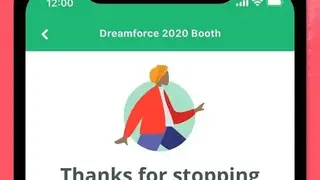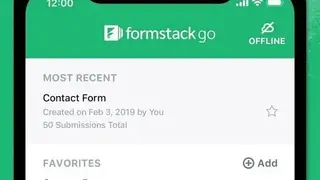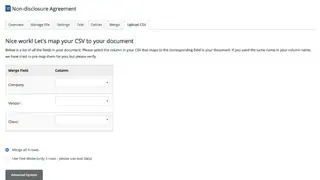Formstack Documents
Formstack Document is a dynamic platform that helps you to make attractive documents with ease and comfort. It offers a full automation system to populate, create, share and store sensitive documents. The platform provides a variety of customizable templates for making more beautiful and sophisticated documents. For in-depth security of all documents, it offers multiple security features, including encryption, SSL, and firewall technology. Moreover, it also integrates with various tools and apps like PayPal, salesforce, Stripe, Mail Chimp, Hub Spot, and many more.
Formstack Documents supports you in generating energetic proposals, invoices, contracts, reports, and so forth. It offers Microsoft Word documentation that can be used for the automatic generation of various documents. You can also use the Formstack Documents open Rest API to generate custom documents through your application’s data quickly. This platform provides more features, including advanced data routing, dynamic document content, auto-generated forms, electronic document signing, secure downloading, etc.
Formstack Documents Alternatives
#1 Conga Composer
Conga Composer is a platform that helps users in generating digital documentation. The platform allows users to automate the formation of their documents with the right data and ensure that their brand stays on the top. It enables users to get rid of the roadblocks and errors, which can slow down the business.
The platform helps users power up their customer engagement by speeding the delivery of documentation and increasing communication with their customers. It allows users to deliver documents in different formats, and they can get a real-time notification when the customer views the documents. Users can select a template from the library to create a document of their needs.
Conga Composer allows users to automate the whole document sending process, and they can scale it to any limit they want. Users can put their documents in schedules, which will be dispatched when their time would come.
#2 PandaDoc
PandaDoc is an amazing way of automating contracts and finalizing important business deals without wasting minutes. It is a provider of electronic signature systems. It will secure your documents using its own designed 256-bit SSL encryption system. Its electronic signatures system will allow you to get legally binding digital signatures on any document and contract. You can even easily keep an audit trail on your signed documents.
With the help of its digital signature system, you can enjoy automated approvals and workflow management. It also has a legally binding electronic signatures system and instant notifications when quotes are opened and read. It is one of the best digital signature systems that will save your time. This electronic signature has seamless integration with all major CRM, ERP systems, and helpdesk. The three paid plans of the PandaDoc are PandaDoc Professional, PandaDoc Business, and PandaDoc Enterprise. The per month prices of all these are $19, $39 and $49 respectively.
#3 Dropbox Paper
Dropbox Paper (also known as Paper) is a collaborative document editing solution created by Dropbox Inc. It is a flexible workspace that brings people and ideas together, and the team can be easily able to create, review, manage, and organize all shared documents without any limitation. With this, you can work with everything from videos, images, code, and sounds all in a single place.
It is also a bet for those who want to create new documents or edit existing ones as well as share them with your team right from the application, so you can capture inspiration wherever you are. Dropbox Paper is a perfect solution for teams and allows you to work on the same document at the same time. Post and replay to comments so you can keep projects moving forward even if you are not at your desk.
The most exciting fact about this application is that it comes with a complete document management solution with all the leading tools and features that allow you to create and modify all sizes of files easily. Dropbox Paper other prominent feature includes a simple interface, free for everyone, offline access, import and export files, and much more. It is free to use the application, and you can enjoy its service on Web, Android, and iOS devices.
#4 Microsoft Office Suite
Microsoft Office Suite is a set of multiple applications and services offered by Microsoft to its Windows users. Its latest version contains many applications and tools. However, it is still the most popular suite because of the three most important components MS Word, MS Excel, and MS PowerPoint. Its latest edition of all of these applications contains many advanced features and functions in which one most prominent one is visual basic that is used for the application’s scripting.
It has now integrated most of the functions in its cloud storage named as OneDrive. It allows its users to extend its features and functions using third-party applications and add-on. The users can add custom commands and specialized features. These extra plugins and tools can be downloaded from the official website of Microsoft as well. The developers can create their own add-ons and upload them to Office Store to make money.
#5 Apache OpenOffice
Apache OpenOffice is a free and open productivity suite that is also called one of the best alternatives to the Microsoft Office Suite. It is known as one of the leading open-source software suites for spreadsheets, word processing, graphics designing, presentations and databases, and much more for its advanced features and functions. It is available in many international languages and available for almost all leading operating systems. One of the best things about this platform is that it automatically stores all the data of its users in an international open standard format and is also capable of reading and writing files from other common office software packages.
For the information of the readers, OpenOffice is available free of charge and can be used for any purpose. Its user interface is very simple and easy to understand. The formats of documents created here are fully supportable with other Office suites as well. One of the best things about it is that it is backed by an open development process that means any users can request new features, report the bugs, and contribute to the enhancement of the program. Overall, it is one of the best software for performing several types of Office tasks.
#6 SoftMaker Office
SoftMaker Office is one of the most powerful and reliable office suites fully compatible with the MS Office Suite. It is available for Windows, Linux operating systems, and Android devices. Using this program, all of the users of above mentioned operating systems can handle their presentations, documents, calculations, and much more. It provides real help during the task planning process as well. From the management of routine tasks to demanding documents, it is surely of great help for all activities. Three key benefits of using it are that it is fast, powerful, and fully compatible with even MS Office Suite.
This office suite opens documents instantly and makes the users able to attain the results immediately. Being a powerful office suite, it offers an enormous amount of functional scope to the users and can be operated intuitively. Being a compatible office suite, this office suite makes it easy and possible for the users to edit all kinds of MS Office documents just like the original MS Office itself. The SoftMaker Office’s main tools are a word processor, spreadsheet program, presentation maker, and emails, tasks, and appointments manager.
#7 Kingsoft Office Suite
Kingsoft Office Suite (now known as WPS Office) is a freemium office suite that is the pack of spreadsheet programs, presentation, and word processing software. It is known to be one of the best alternatives to the three leading programs of the MS Office Suite. Most of its features and functions are available for free; however, the users can get more functions on the premium version of this office suite. With the usage of this office suite, the users can easily deal with their day-to-day office tasks. The three main programs listed here are a writer that is basically a word processor like MS Word but works as a PDF reader and creator. Then comes the presentation software that is basically a multimedia presentations creator.
In the last, there is spreadsheets software that is again a powerful tool for data processing and data analysis. This software is available in many international languages, and during the work, the users can even switch among them. Among its features and functions, the most innovative ones offer a multimedia tabbed interface and an impressive paragraph adjustment tool. In the latest version, Kingsoft Office Suite is now offering PDF to word and simple PDF converter. Overall, it is one of the perfect office suites.
#8 Zoho Docs
Zoho Docs is basically a web-based document management platform that features a word processor, presentation maker, and presentation maker program. Its online version is designed to make its clients manage and store all their documents at a centralized place in the cloud. Having an online account here means a platform for synchronizing office documents. After creating an account here, you will store, share and manage all of the business documents in an online environment.
This platform will make it easy for you to operate your work more efficiently by simply setting up each and everything in the cloud. What makes Zoho Docs special is that it allows its users to manage every kind of file and data then either an image, presentation, spreadsheets, or text-based documents. The users can write and edit documents through this editor. You can share these files with others users for collaboration and communication.
#9 iWork
iWork is an office suite designed by Apple for its gadgets. It is available for iOS and Mac OS X operating systems. It can be accessed by the users of other operating systems as well but via its iCloud version. This office suite is basically the pack of multiple programs like presentation program, word processor, Keynote, spreadsheet program, and desktop publication program Pages. One of its best functions is that it offers the users a platform for real-time collaboration with other team members to edit any document.
iWork has made the process of editing and formatting really easy and simple for its users. It allows its users to add dramatic charts, tables, and images that paint a revealing picture of the data. With the usage of this suite, it is very easy to create and deliver stunning slideshows. All you need is to picture the presentation that you want to give to its users. It offers advanced and powerful graphics tools that allow the users to design beautiful slides with spectacular cinematic transitions that bring your ideas to life. Overall, it is one of the best documents management programs that make editing and processing easy and simple for its users.
#10 MobiSystems OfficeSuite
MobiSystems OfficeSuite is a cross-platform and multi-functional office suite designed for the Windows and mobiles operating systems. It is widely available in three versions: Free, Pro, and Premium. Except for the Free version, the other two versions are available against price and offer more features and functions than the free one, in addition to offering its own set of word processing, spreadsheets, and presentation-making programs. It is also fully compatible with all MS Word, MS Excel, and MS PowerPoint.
The latest version of MobiSystems OfficeSuite is now compatible with even Adobe PDF files as well. Its features are not limited to dealing with office files only. It is a great source for converting the files from PDF to other formats and vice versa and can create password-protected files. The other unique features also allow its users to add camera photos and create conditional formatting. Overall, it can create, edit, and manage all office files and offers great support for MS Office Suite.
#11 OfficeSuite Now
OfficeSuite Now is basically the pack of multiple tools such as word processor, spreadsheet program, presentation maker, and PDF reader. This program is available in four versions: Basic, Personal, Group, and Business. Except for Basic, the rests of the three versions are licensed-based versions and are available against per year fix price. In addition to offering its own set of word processing, spreadsheets, and presentation-making programs, it is fully compatible with all MS Word, MS Excel, and MS PowerPoint. Its latest version is now compatible with even Adobe PDF files as well.
That feature of OfficeSuite Now makes it one of the best office suites available in the industry to accommodate individual and enterprise users more professionally. It is a great source for converting the files from PDF to other formats and vice versa and can create password-protected files. The other unique feature also allows users to add camera photos and create conditional formatting. Overall, it is fully capable of creating, editing, and managing all office files and offers great support for MS Office Suite.
#12 ThinkFree Office
ThinkFree Office is an office suite-based program that offers all those tools and functions to its users that they really need to create and edit professional documents. It has a simple and user-friendly interface and provides the availability of advanced editing tools. It is one of the perfect sources of productivity tools containing all those functions that an office user needs to deal with for day-to-day office documents and files. The best thing about it is that it is available for cloud, desktop, and mobile versions, making the synchronization even easier.
Three key benefits of using this office suite are that it is cross-platform that works seamlessly with almost all devices and platforms, convert PDF files to Office documents, and is affordable as it requires no payment. The best thing about it is that it is compatible with all MS Office versions. The better management of the documents and office files is now offering support for almost all open document formats. The protection system of ThinkFree Office is simply awesome that automatically detects the malicious code before opening the file.
#13 WordPerfect Office
WordPerfect Office is one of the most powerful and professional productive office suites available over the internet to accommodate its users in developing and dealing with all types of office documents. In its latest version, many changes have been made by the developers in the shape of the addition of a new template viewer, code revealer, and an updated user interface. Most users confuse it with Corel WordPerfect Office; however, two are different office suites.
It is available in two versions; WordPerfect Office Standard Edition and WordPerfect Office Professional Edition. Both are designed to let the clients easily get in touch with others and enjoy real-time collaboration. It is perfect for creating and editing professional documents, presentations, spreadsheets, and much more. Its distinguishing feature is its integrated support for dealing with PDF files. Now the users can deal with their PDF files to work faster and smarter. The other thing that makes it special is that it supports almost sixty file formats, including the latest formats being used by the MS Office.
#14 Ashampoo Office
Ashampoo Office is a fully compatible and powerful office suite that offers many features and functions. It is known to be one of the best alternatives to the MS Office Suite. It allows the users to create documents, spreadsheets, creators, and presentations faster than most other office suites. It is the perfect mixture of power and compactness. The main advantages of using this office are that it is powerful, fast, and fully compatible. The best thing about it is that with the assistance of this tool, the users can create attractive presentations, word processing, and performing several other functions.
The three main tools of the Ashampoo Office are a word processor, spreadsheet, and presentation maker. With the word processor, the users can perform both simple and complex tasks. It allows the users to create engaging documents either alone or in collaboration with other team members. The spreadsheet maker is also awesome that allow the users to create all kind of MS Excel files.
#15 Cloudrino
Cloudrino is a platform designed for businesses and professionals who let them build virtual servers with just a single button. The system allows businesses to store a massive amount of data in secure and cloud locations with easy access should they need it. Its cloud-based infrastructure not only lets users store data in the cloud but they also are given complete control, including over processes like rebooting and re-installation. Simple and fast setting up the software server can be done in just 30 seconds. After that, the user has total control over their servers and via the very minimalist user interface.
With the help of this IT management software, the user can easily root access their cloud servers together with the dedicated IP. Installing the cloud server does not require much of your time, too; all the operations such as upgrading, downgrading, or reinstalling the operating system are simple and can be finished with just a few clicks. Cloudrino is a complete cloud-based solution; users can access it anytime, anywhere around the world. Unlike others, it also includes core features such as root access, free for life version, powerful API and user-friendly control panel, etc. It is a commercial solution with different price plans; each plan has its own cost and core benefits.
#16 GitBook – Document Everything!
GitBook helps users in documenting anything for both personal use and knowledge bases. The software allows users to use it as software to write down their thoughts with a safe and secure cloud service. It makes the WYSIWYG editor feature beautiful for the users and offers powerful keyboard and markdown shortcuts to make the users more productive.
Users can use GitBook as a to-do list where they can create a complete file with proper headings and fonts. The software enables users to use it to create private documents. Users can track the activities of their teams who are working on this software.
It helps users and their teams to discuss and review their drafts and comment on them. GitBook enables users to track traffic and content quality based on provided insights. Users can find whatever they are looking for in seconds, and users can give it a custom branding.
#17 Manuscripts
Manuscripts is a legit tool that helps you in making your writing effective and more precise. It enables you to plan, edit, and share your work. This software warns you of every mistake like missing sections, violated word limits, and many more. It works according to your writing format and guides you on every point.
You can easily export your document in all the standard formats like MS Word, PDF, Markdown, HTML, even Latex. It has made the drafting and exporting of academic papers much easier and accurate than ever. The software allows you to keep a high-level view of your manuscript with the Manuscripts outline feature, and you can also focus on any interesting section of the manuscript.
Manuscripts allow you to import your reference library from key tools (like Mendeley, Zotero, Papers 3, Bookends, and EndNote) with just two clicks. Moreover, you can cite directly with especially supported reference managers (F1000Workspace New, Papers (Magic Citations), or Bookends).