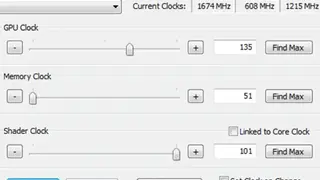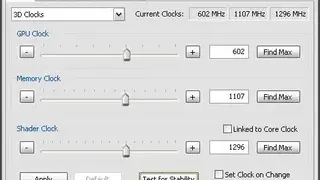GPUTool
GPUTool is one of the best overlocking tools that comes with the unique inspection of the GPU hardware, and the design is mainly intended for driver developers. There are multiple things to forward for that are clock adjusting, sensors, fan controlling, voltages, running stability test, apply changes, and more.
GPUTool is lightweight, and a lot of bugs and features are improved now from the previous update. The software is mainly designed for the NIVIDA graphic card, and you have nice and easy control for the GPU clock, Memory clock, and the Shader clock; or if you want to restore the setting, then click the default tab.
GPUTool Alternatives
#1 GMA Booster
GMA Booster is a performance-boosting solution designed for the Intel Graphics media accelerator series that is providing extra 3-time processing power to integrate graphics engine in your computer system. The software is a way to go if you want to experience an agile 3D gaming experience and provides advantages like no hindrance in windows vista, more smoother Google earth operation, more flexible video playback, and gain more improved experience in running professional applications.
GMA Booster is freely available for you that can be operable in windows, Mac OS, and Linux. A new released has comparatively more features along with the user-friendly graphical user interface that is providing you with double core performance and does not need a restart. Furthermore, safe, free, GPU, and stability make GMA Booster a perfect option for you to drive things on your computer.
http://www.gmabooster.com/
#2 RivaTuner
RivaTuner is freeware overlocking and hardware benchmarking software that has been known for its tweaking environment that provides everything that you need to tune NVIDIA GPU-based display adapters. You have the leverage of the widest driver-level and multiple systems tuning options, and more likely, you have the reliable and robust profiling system that means a lot for your custom settings.
There are extensive features offered by RivaTuner that include both driver-level and low-level hardware access, unique diagnostic, real-time hardware monitoring, power-oriented tools, and much more. Besides, the software is providing support with multiple plug-ins and is supporting all the NVIDIA display adapters. Furthermore, many improvements are made so far to enhance the RivaTuner extensibility for use, and much-improved detection algorithms are one of them.
#3 EVGA Precision
EVGA Precision is a functional software for your operating system that is helping you in out in tuning your NCFDIA graphics card, maximizing cooling, and particularly the performance. If you look at the new version, it is perfectly designed for the advanced NVIDIA graphics card and linking the EVGA Precision and EVGA OC scanner that will ultimately hack the things for you like overlocking and built-in automatic tuning for sure.
The program is safe to use and, in the long run, and is designed uniquely to avoid high power and set limits over the voltage. EVGA Precision is making its mark with the complete potential of having a built-in overlock scanner, RGB LED control and adjustable frequency. The interface is quite understandable, providing you a CPU frequency details, fan speed, power target, current status, and more. Take a look at EVGA Precision’s hot features that include brand new GUI, real-time wattage, In-game screenshot system, custom fan lock, on-screen, dynamically set independent voltage, support RTX GeForce RTX graphics card, and more to count.
#4 PowerStrip
PowerStrip is a useful software designed for your operating system that comes with advanced, robust, and programmable hardware support graphics cards of a wide range from multiple chipset vendors. There is a simple menu that will easily access you to over five hundred controls over your hardware, such as sophisticated color correlation tools, driver gamma adjustment, clock speed, performance chips, and more.
You will not get stuck into the rough courtesy of the quick wizard that makes everything up and running and have extensive context-sensitive help that is workable for all controls. PowerStrip provides you all the live updates, so every time you use it, have the latest version for sure. There are multiple productivity tools to look forward to that are extensive diagnostics, PCIs AGP device configuration, EDID decoding, desktop icon management, idle thread, window resource monitoring, and more.
#5 AMD Catalyst Control Center
AMD Catalyst Control Center is an advanced device driver and software utility package that accounts for the modern Micro Graphics cards and APUs used in the system. You have the latest version that will always provide you with the reliability factor and much more enhanced performance with this unified software.
This analyzing system has easy installation and provides you proper security configurations. There is a component named AMD Catalyst in the software engine that will help you out in video customization options to set display settings, display profile, and video performance. Furthermore, AMD Catalyst Control Center is a good option for you if you want to fine-tune more settings that can be found in the base driver.
#6 ATI Tray Tools
ATI Tray Tools is a lightweight software that allows you to access multiple settings and options from the Windows trays. The software is quite handy, and just all you need to click the executables, and you are all set to use this program. There is an Arti-fact tester that enables you to find the maximum stable clocks for GPU and memory, and more likely, you have speed improvement tweaks that are all set for the tri-linear filtering.
If you are an advanced user, you can register on any PCI device at startup time and can find source code plug-ins as well. There are multiple features on offer that are monitoring graphs, support for MMC applications, audio recorder, wide hotkeys, game profiles, temperature monitoring. Besides, you have a refresh lock system that allows setting refresh rates for each resolution differently.
#7 ExperTool
ExperTool is an all in one tuning utility that comes with the customization to make performance enhancements and providers capability for desktop management. This application software allows you to optimize the performance of your video card, and you will enjoy things at their peak. You can measure the temperature, fan speed, and overall behavior of your computer system without any hassle of control. You have five user modes that you run separately depending on your system requirement for running PC games or software that will create a load on the video card.
The software is lightweight and robust as far as the installation is concerned, and remember this software will not work with any graphic card other than NVIDIA. You have an intuitive interface having a nice little window showing the processing power of the video card you are using. For more in-depth monitoring, you can move to the status option to look for the extra parameters. More likely, if you want to restore the settings, then click on the default tab.
#8 Nvtray
Nvtray is a reliable hardware configuration utility designed for the NVIDIA graphics card having a .exe file to run the system tray process for the NVIDIA control panel. The setup is simple, and there is nothing there to boot right into the BIOS. For the best practice, you must have a little and clean computer so you can avoid problems while using Nvtray.
Nvtray is capable enough to communicate with propitiatory driers so you can utilize and optimize available features to minimize noise, maximize performance, and increase the overall stability. Nvtray provides some extra support for the tweaks and is up and running automatically at the startup, so gamers find it useable to change settings before playing a game or running the benchmark.
#9 MSI Afterburner
MSI Afterburner is the leading and widely used graphic card software that is serving you with the best usage to monitor things on the go. The software provides you more stability and performance of your system and is best among the lords for a reason because of its extreme control over your graphics card. There is a perfect balance between the performance and temperature while you are adjusting the frequency and the voltage. There are multiple features to look forward to that are OC scanner, on-screen display, hardware monitoring, custom fan profiles, custom user skins, video capturing, system cleanup, and more to add.
You have complete visibility of your hardware and can monitor your hardware sufficiently well in real-time. MSI Afterburner is free to use and surfaces the extensive support to run any kind of graphic card on your system. MSI Afterburner is providing you expediency with the overlocking tools providing the un-ending limitations, and you have access to all the graphic card settings. Moreover, the OC scanner will provide you an automated approach for the stable overlocking setting with just a single click and giving you enhanced performance for the game courtesy of the higher FPS.