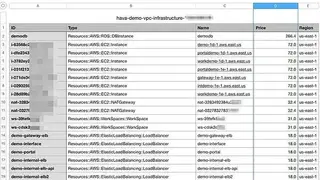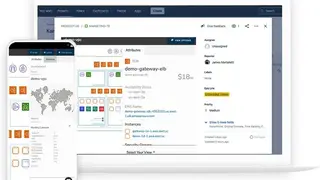Hava.io
Hava.io is a leader in providing diagrams related to security, automated network, container, cloud diagrams, and more. The platform comes with all the functionalities, features, and tools that will let teams create interactive diagrams in record times having multiple cloud vendor support. Get the complete visibility to discover the possibility to check what is really configured and running.
There is no tedious workflow or drawing is required, and each resource will provide detailed information about security, groups, connections, subnets, ingress, or egress IPs. This means you are at ease spot anomalies and review cost forecast. You can work with ease export diagrams for on-boarding, compliance, management, and auditing purpose.
There are multiple features to follow that include live interactive diagrams, drag and drop drawing tools, avoid Bill shock, versioning, perfect visualization, audit compliance, fast identification, API integration support, forecast existing configuration costs, identify vulnerabilities, and more to add. Adding more, this extensive platform valuable for making the rich diagrams having the reporting module and embed diagrams support anywhere.
Hava.io Alternatives
#1 CloudSkew
CloudSkew is an all-on-one online diagram and flowchart editor tool that allows you to design free AWS, Azure, GCP, and Kubernetes architecture. There is no need to install any software, just one simple login, and you are quickly onto the designs. The features include Web APIs, incident management, closing notes, databases, caching and compression, hosting and storage, APM, resource provisioning, deployment, self-boot strapping, future architectural changes, cloud auto-save, and more to add.
The platform comes with all the icons for channels like AWS, Alibaba Cloud, Oracle cloud, CNCF, and more that are already present in the application. And there is no need to download the symbols separately. There are currently two plans for beginners and professionals, but in the second plan, you will get unlimited options, diagrams, and templates. Additionally, CloudSkew provides the consulting and professional support and services for Microsoft Azure, overcoming the proposals, customized deployment, security performance, and more to add.
#2 Cloudcraft
Cloudcraft is a professional drawing tool. It allows you to create dynamic diagrams of your cloud infrastructures for designers, developers, and organizations when it comes to inventory of all the resources they are offering to customers and end-users.
Also, users can build cloud architecture diagrams in just a matter of minutes. The software has built-in components that users can assemble so they can produce actual representations of resources and services from their cloud infrastructures.
With this, users can also capture data from cloud environments by allowing users to integrate it with the Amazon cloud services they are opted into. This visual designer enables users to capture data from their cloud so they can produce live diagrams that show up-to-date data and details.
They need to connect their existing Amazon cloud service account to the platform. After that, they can enjoy their service and easily import data from their cloud infrastructure without any limitation. The live components in their diagram can also show details, including configuration and cost.
Cloudcraft also includes core features such as creating a professional architecture diagram, AWS optimized live architecture diagrams, publishing on wikis, data at your fingertips, etc. Pro Solo, Pro Team and Enterprise, these are three different software price plans, and each has its own cost and core benefits.
#3 UMLGraph
UMLGraph is a professional automated drawing tool that allows designers to draw the declarative specification and drawing of UML class and sequence diagram. The features of UMLGraph are supported for all kinds of UML diagrams, generate high-quality diagrams, class diagrams system, support for various image formats including postscript and frame maker drawings.
It is designed to support all types of UML diagrams to ease the work of designers and programmers. Class diagrams and sequence diagrams are the specialized areas of the UMLGraph. It is a tool by using which designers can improve the layout of the class diagrams as well by merely manipulating the dor parameters ratio, nodes, and miles.
Users can even instruct the UMLGraph to include private fields in its output as well, and for this, they are first required to pass the –private flag to JavaDoc. In the same way, UMLGraph assists the diagram makers in keeping an eye over all of their activities.
#4 Lucidchart
Lucidchart is a cloud-based diagram and flows chart maker for quickly creating diagrams, UML sketches, flow charts, and ER models. It is the best platform for creating a professional-level flowchart, sharing creative work with others, and creating brainstorming diagrams for project management level diagrams and flowcharts.
It is cloud-based, which means no need to install any software or extension in order-making either online diagrams or flow charts. By deploying the online portal of Lucidchart, the designers can quickly develop the sketches and share the professional level of flowchart diagrams with other users as well.
The best about Lucidchart is that it is suitable for all level of professionals either it is about brainstorming or managing an entire project, Lucidchart support all type of diagrams and chart creating in addition to providing communication and team collaboration.
As it is integrated with collaborative technology, and secondly, it is designed on the technology of being compatible, so Lucidchart supports the other apps and programs like Google apps and full support for the Microsoft Visio Documents.
#5 draw.io
draw.io is a web-based diagram and flowcharts making software for making any flowcharts and diagrams. It is for creating graphs, organization charts, process diagrams, flow charts, ER, UML, and network diagrams. The best about it is that it allows the creators to store their word directly to the most popular cloud storage devices, including Google Drive, OneDrive, and Dropbox.
Moreover, the users can also save the work directly to storage devices and browsers. Being a multiplatform diagram and flow chart maker, the services of draw.io can access from any of the web browsers. Moreover, it deploys the technology of mxGraph that is itself based on the JavaScript Graph Visualization Component.
draw.io provides users with a single, consistent and complete set of API that lets the users easily create a consistent diagram or chart in any web-based environment. They are not required to worry about the version of any web browser. In addition to all these, draw.io is also integrated with the comprehensive features of editing, which lets users focus more on the project.
#6 Dia
Dia is a free and multiplatform software to draw structured diagrams. It supports over 30 types of diagrams and flowcharts, including network diagrams, network layouts, database models, flowcharts, and many others. Moreover, there are over thousands of objects are there in Dia that can be used by the designer at any time, and they are customizable too.
This application can be easily handled by various operating systems, including MS Windows, Mac, and Linux operating systems. Dia is an open-source and free application under the GNU license that lets designers modify the Dia according to their requirements easily.
Most of its features are much similar to that of MS Office Visio. However, the diagrams system of Dia is geared more towards comfortable to use tools as compared to the MS Office Visio. The best about Dia is the fact that it is a very little diagram application, but it can be used for different and many types of diagrams.
Moreover, it has its own independent set of diagrams and internal structure that lets the users of Dia quickly draw entire relationship diagrams, flowcharts, network diagrams, and a lot of other structured diagrams.
#7 yEd Graph Editor
yEd Graph Editor is for making high-quality diagrams and graphs within a few clicks. The free desktop version is available for Windows, Mac OS X, and Linux operating systems. yEd Graph Editor enables users to create diagrams manually as per their requirement and also import data and tools from their directory to creating the best diagrams and graphs.
It is up to the designers whether they want to go for the manual diagram creating or opt the importing of the existing one of the yEd Graph Editor; they will be here provided with both options. It is an application that is expert in instantly creating ULM diagrams, mind maps, organizational charts, and a lot of other tables and graphs range from development to educational purpose.
The four main features are the import of own data from Excel or any other XML format, user-friendly interface, automatically arranging of the elements of the diagrams, and all this end on the export of diagram in various formats from PNG to PDF and SWF. Talk about the diagrams that can be made through yEd Graph Editor; then these are BPMN diagrams, UML class diagrams, family trees, flowcharts, semantic networks, social networks, and many more.
#8 OmniGraffle
OmniGraffle is for creating stunning graphics, diagrams, flowcharts, electrical system design, family tree, mapping, and much more. It is available for iOS and Mac OS X. The features of OmniGraffle have documented synchronization, Graphviz layout system, artistic look, customs setting, custom templates, multi-page and documents, export option, unit scaling, resolution setting, and much more.
It is an application for creating almost all types of charts and diagrams if you are looking for a platform from where you can create website wireframes, electrical system design, mapping out of software classes, a family tree, and a lot of others.
For its stunning features, OmniGraffle can be said as a must-have diagram and chart making an application for artists, causal data-mappers, artists, and for all those who have to deal with simple to the sophisticated level of diagrams.
At OmniGraffle, they will be provided with an extensive range of options and tools like templates for ready-made work, canvases for both manual and ready-made work, stencils, and almost all those that assist designers in doing something quickly and outstanding.
Most of the features are common in both free and pro versions of the OmniGraffle, but expert and professional designers can easily understand the advantages of having the professional version. So, it is OmniGraffle that is the house of all features of the OmniGraffle from AppleScript & Actions Support to Tables, from Shape Combinations to Object Geometry Controls and many more.
#9 ArgoUML
ArgoUML is an open-source modeling and diagram creating application integrated with all features that support all types of standard UML 1.4 diagrams. It works from any Java platform and is available in almost ten other languages a well.
As it is a free and open-source UML modeling tool, so, users of ArgoUML can even modify their purpose as well to make their work even more accessible. If you talk about the features that will be at your disposal, then this list includes the various stunning features. Either it is about support for all nine UML 1.4 diagrams or click and go system, XMI support of export of pictures, advanced diagrams designing & zoom or OCL support, and reflection-in-action system or opportunistic design.
Every feature in ArgoUML has its specific purpose that lets the users get the best comprehension and problem-solving tools. Explorer perspectives system, and then the overlapping and multiple views are also part of the ArgoUML.
It delivers profile for Java, C++, and UML 1.4. The diagrams that are being supported by the ArgoUML are the class diagram, statechart diagram, activity diagram, use case, collaboration, deployment, and sequence diagram. Moreover, all diagrams come with adjustable font size, as well.
#10 UMLet
UMLet is a lightweight yet powerful and rapidly drawing UML diagram maker based in the Eclipse environment. It is an open-source program that means you can modify its internal structure as well according to the requirements of your project.
It is a diagram and chart maker that can be deployed quickly for instantly and efficiently drawing UML diagrams, activity diagrams from the plain text, building sequence diagrams, and even exporting diagrams in image format and PDF format.
The designers can also share their diagrams by efficiently using the Eclipse and can even create new and custom UML elements as well. The best about UMLet is that it is an independent and also a supported drawing making application that runs as a standalone and as an Eclipse plugin on three popular operating systems, mainly Windows, Linux, and OS X operating systems.
In previous versions of the UMLet, there were a lot of issues that were resulting in producing bad projects. However, the latest version of UMLet, in addition to improving itself, contains the new custom elements and new sequence system as well. Opaque elements, line, enhance relations, and a lot of other great tools are now part of the UMLet.
#11 StarUML
StarUML is a diagram and software modeler that is one of the most UML tools where there is no limit for evaluation. It can be used for Windows, OS X, and Linux operating systems. Here designers will enjoy the features of UML 2, ERD support, fast modeling, retina display support, extension manager, model-driven development, code engineering, open APIs, asynchronous model validation, publishing of HTML documents, PDF export for clean printing and, in the end, markdown support. All these features are sufficient to tell about the story of the StarUML.
It is compatible with the UML 2.x standard and supports almost eleven different types of UML diagrams. It can be even used to create the Entity-Relationship Diagrams as well, which is regarded as the most common diagrams that are used for database modeling.
StarUML is best in creating elements and connecting them easily because StarUML supports the many shorthands in Quick Edit to create elements and relationships at once that are including sub-classes, supporting interfaces, and many more.
StarUML supports the Retina display as all diagrams, icons, and texts can be easily used in the StarUML. Even though StarUML has its distinctive features, yet there is another proper extension manager that extend the features and functions of the StarUML.
#12 Gaphor
Gaphor is a Python-based, open-source, multiplatform, and multipurpose modeling application for creating excellent UML diagrams for documentation. It even assists designers in making the best designing decisions. It allows designers to develop their applications quickly and. It has its own UML 2.0 compliant data model.
The expert designers can understand what the meaning of designing is. It is about making the communication more comfortable to use just by the use of pictures and diagrams, and it doesn’t limit the designers to use any of the elements to use in one diagram. Check out what Gaphor can do for you.
The features of Gaphor are stand-alone UML 2.0 compliant data model, compatibility with other modeling tools, support for stereotypes on classes, interfaces, classes support stereotypes attributes, cross-platform, and a comprehensive plugin infrastructure that make the Gaphor easy to extend.
By using the Gaphor, the user can easily create the following types of diagrams; class diagrams, component diagrams, action diagrams, user case diagrams, interaction diagrams, state diagrams, and profiles. The plugin infrastructure of the Gaphor lets designers extend their features to get even more control over their projects.