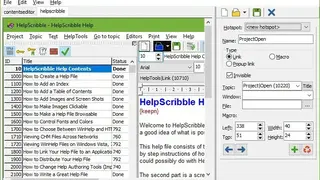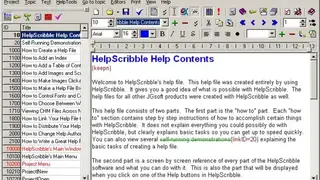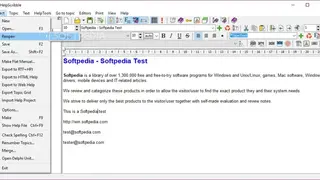HelpScribble
HelpScribble is an easy-to-use help authoring tool for creating help files. It can create Winhelp files, HTML help, PDF, printed manual, Web Help files, or online documentation. The tool allows you to import your previous work by importing RTF files created by another tool. HelpScribble allows you to easily create a collection of linked pages just like a web page. You do not need to have coding or programming experience to use this software as it’s not like an average add-on for MS Word but has the power to create a help file with complete independence.
You can use hyperlinks in the document to make it easy to read and navigate. It compiles all the images and texts into a single file for easy sharing via email or put on the website for the audience to download. You can download dictionaries in any language to turn on the spell checker. All in all, the HelpScribble is a comprehensive tool with all necessary authorizing features.
HelpScribble Alternatives
#1 Folderit
Folderit is a cloud-based document management tool that manages, stores, shares, and approves your digital documents. Made for SME and large organizations, Folderit saves your documents from loss due to your local hard drive failure or document corruption. With seamless integration in Microsoft Access and Office 365, you can directly share your projects and files from the office after you have completed them. It allows you to create groups with colleagues and share files with other workers in Office apps.
The powerful live search engine can find the document by file name, metadata, and keywords. It can even find the file by its content due to an advanced OCR tool. Add file metadata like Sign, Notes, Due Date, and Title with the built-in editor to organize documents. One account can be accessed by an unlimited number of uses, but you can add up to 5 additional roles to give admin-level access. Other features are Remainders, Inbox, Workflow Approval & Automatic Retention, Old File Version Retention, Mobile Friendly DMS, Local Backup, and SSL Layer Security.
#2 Help & Manual
Help & Manual is a documentation authoring tool that allows you to create a single source text and convert it into a number of other target formats. It combines powerful features for editing and generating help & documentation files which includes support for modular projects and multimedia. It allows you to export content from Word, HTML file, Winhelp source, Compiled Winhelp, Adobe Robohelp, Author-it, and Visual Studio Source documentation to edit them in Help & Manual.
Help & Manual manages the document complexities allowing you to manipulate the topic, content, layout, and much more. The tool can capture still images and screenshots to create a step by step tutorials, slideshows, and presentations. Its plugin system allows third-party plugins to integrate into Help & Manual to streamline the process.
#3 Dr.Explain
Dr.Explain is software to create help files, user guides, online manuals, and documentation for software applications. The unique features make it possible to create documentation for application windows and screens almost automatically. Dr.Explain can convert documentation in HTML, RTF, CHM, and PDF from the source file. The intelligent screen capturing and automated analysis tool will save you many hours of work when editing documentation for your software applications.
The program captures a screen element to be documented and is capable of analyzing both application windows and webpages. It automatically recognizes all control and interface elements and produces screenshot images along with a sequence of explanatory callouts for each control. You can use the image automation tool to quickly edit control descriptions, rearrange callouts, change visual style, and apply graphic effects.
A feature-rich content editor is turned to the creation of software documentation. Therefore, you can easily update the control descriptions and properties in the editor. You can add navigate elements, custom graphics, tables, and special objects to create an exceptional layout to present your content in the most effective way. You can make documentation in multiple formats without using a bunch of tools and compilers. All in all, the tool boosts your productivity, minimizes the number of mistakes, oversights, reduces the cost and time in writing the documentation.
#4 HelpSmith
HelpSmith is a help authoring tool that allows the technical writer to create documentation in various formats like CHM, PDF, HTML, Webhelp, printed manuals, ePub, and eBooks from a single source. The software comes with image annotation and screen capture tools. The tools are designed to perform as a word processor with a spell checker, dictionaries, and dynamic styles to help you write TOC, topics, and index tools. You can see the hyperlinks, horizontal lines, images, videos, bookmarks, and variables all highlighted while writing the content.
The screen capture tool can capture screenshots of a full screen, a selective area, or an individual window of a program. It also lets you add annotations such as eclipse, rectangles, lines, balloons, arrows, and text labels. It comes bundled with a single project-level repository to manage the video and image files that are user-editable. The rich customization capabilities can design themes for topic templates or Webhelp system layout.
HelpSmith allows you to create help files not only by typing but also by importing documents like Word, CHM, HTML, and HHP into the software. Other features are Syntax Highlighter, User-Editable Variables, Conditional Compilation, Build Tags and Context-Sensitive Help. All in all, the software enables you to make comprehensive documentation in the most efficient way.
#5 HelpStudio
HelpStudio is a help authoring tool that helps you create and publish documentation, procedures, help systems and integrate them with your system, mobile application, or web. It features built-in localization support, which means you can use your help system with the global audience if required. The tool combines a feature-rich WYSIWYG authoring environment and HTML-based layouts. The customizable content widgets make it easier and simpler to localize a consistent and professional-looking system with minimum effort. As the program integrates with source control for team collaboration, there is no dependency on MS Word or other editors.
The Topic Editor can create table editing, page map, hyperlink, unlimited undo, build flag highlighting, and tag compilation. HelpStudio lets you create links in the content that improves usability by providing quick access to related content. CSS Standards-Based Styles lets you apply existing styles using a style picker, create new styles, and edit your Stylesheet with the built-in editor. The widget editor delivers dynamic content such as colorized example codes, drop-down sections, enlarge in place images without manual authoring or having HTML or JavaScript knowledge.
#6 snazzyDocs
snazzyDocs is a help authoring and documentation software providing technical-free writing and effortless hosting. It allows you to style and format the text without complicated syntax. You can work smart by publishing the documentation with one click. Structure chapters, pages, and sections effortlessly to concentrate on your product even without having coding experience. snazzyDocs lets you host a free domain, choose a logo, edit themes, and customize to match your brand vibe.
One highlighting feature of this program is teamwork which helps you solve the problem with other team members, allows you to assign roles and privileges. The documentation process is safe and secure with customer-grade password protection. Hide, move, or rename your sections, chapters, and pages in an instant with snazzyDocs Page Management. All in all, the snazzyDocs is an easy-to-use and time-effective tool for documentation.
#7 WebWorks ePublisher
WebWorks ePublisher is an authoring tool that increases your product value by reducing publish time and building value in the documentation. The tool delivers publishing via customizable templates, which include a set of instructions defining the process. With this tool, you can customize your own stationery and make your workflow fast and scalable to deliver the product-ready document. WebWorks ePublisher converts source documents into HTML files at a time.
You can define synonyms for keyword searches to make sure the user finds related information first. Relevance ranking, user interactive search filters, and real-time search results can narrow your search results and show you only relevant content while saving you a lot of time. Built-in intelligent analytics track customer’s behavior and interaction with clicks, toolbar, scrolls. And much more.
#8 WinCHM Pro
WinCHM Pro is a help authoring and documentation software that you can use without the need for programming experience and still create a professional-looking HTML help, PDF, and Web help document. You can create a document from scratch or can import the existing project file and edit it right away from this tool. Template support is there for layout, theme, and document customization that comes in handy if you have imported files from multiple sources and you have to make a uniform style HTML help file.
WinCHM Pro has the ability to create a fully functional web help creation from Index, Contents, Bookmarks, and Search. You don’t need to have an external word editor as the built-in WYSIWYG HTML editor comes with full fledge editing tools integrated into your system. Other features are converting HTML files into one CHM file, super table of content hierarchy editor, multi-select moving support, changing icon support, and visual CHM designer.
#9 Helpinator
Helpinator is an advanced documentation development environment providing you with tools for all your authoring needs. The tool is designed to boost productivity and save the time of technical writers with automated processes. You don’t need to have HTML or any other markup language programming as it has a built-in WYSIWYG editor and a set of templates. It has built-in content elements such as code snippets, figures, videos, guides, quizzes, and FAQs.
Helpinator consists of tools such as image annotation editor, guides creator, FAQ Editor, Quiz Editor, GIF Recorder, Screenshot Capture, Phrase Expander, Link Checker, Global Spellcheck, Quick Navigation, Batch Compile, and WordPress Theme Builder.