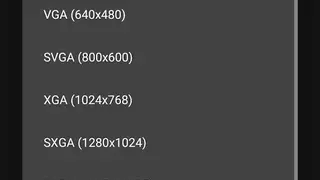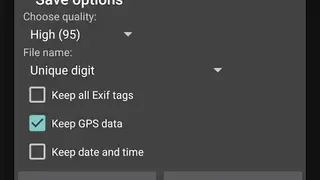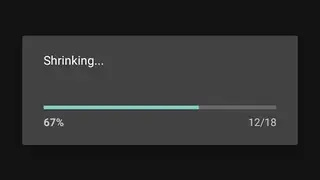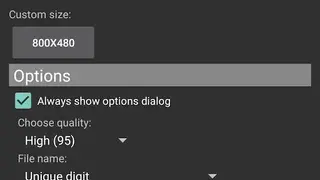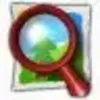Image Shrink
Image Shrink is a simple to use image resizer application, that comes with complete online support to resize your images without losing any quality. All you have to do is drag and drop your image onto the resize box and choose your preferred dimensions along with the format; it’s that simple. Click on the image download button, and you will get your resized image ready in no time. With this application, you can remove the time and location information, mentioned in the pictures.
This tool shrinks your huge images without losing any quality and comes with complete online support. The tool is crucial to optimize your web pages, so they will load faster and lets to save the Exif and GPS position. The process is very simple: Upload the image you want to compress and resize, Set the desired quality, Resize and compress the image. This tool is useful for web developers, graphic designers, or anyone running an e-commerce site who needs to retouch their image files.
Image Shrink Alternatives
#1 Shrink O’Matic
Shrink O’Matic is an AIR application that comes with a streamlined way to conveniently resize images, including JPGs, GIFs, and PNGs, having a simple drag and drop support. The Shrink O’Matic app works at the backend to appropriately resize these images in a perfect shape without losing the quality of the original photo. Shrink O’Matic offers its users appropriate resize presets. It also helps you to keep your blog posts organized with separate categories of images.
You can set output size by selecting between predefined sizes, and there are other options like a user-entered custom size or available dimensions; Strip naked images; Define custom quality for preserving image’s quality, which may be useful when resizing a big image to a small size. Moreover, it supports batch operations, which allows resizing multiple images with a click of a button without any user interference.
#2 ImageOptim
ImageOptim is a convenient API for the optimization of images on webservers, providing users with an easier way to upload images. It eradicates all the private metadata and changes images to formats and sizes that are optimized for the web. ImageOptim preserves the content of the image while reducing the file size without loss of visible quality. And it does so while taking into account other image features such as color profile, transparency, and textual watermarks, which means you can also use it to resize pictures with these features in a convenient way.
With ImageOptim, no configuration is necessary — simply install it, and run it. This powerful compression provides you with an optimized image without any quality loss. All in all, ImageOptim is a perfect tool that reduces the image file size and removes all the invisible junks like private EXIF metadata from comments, redundant color profiles, digital cameras, and more to add.
#3 FILEminimizer Pictures
FILEminimizer Pictures is an all-in-one tool that offers you an easy way to compress your image files, and there is no need to take any hassle of decompressing to view it. This powerful compression provides you with an optimized image without any quality loss. It compresses files like TIFF, JPEG, PNG, and BMP, and they will have remained in their original file size without the need to unzip. Moreover, there is also an option to share your best creation with the help of pictures with email. No matter how huge your images or PDF files are, FILEminimizer Pictures will offer a rescue for you
#4 Pinga
Pinga is an all-in-one utility that comes with an extravagant way to resize and optimize your images for your web design projects. The software supports all the popular image types, and it does not only compress but also protects your images from damage. After using this tool, you can also share your pictures through various social media channels and other cloud storage systems.
Pinga offers you an easy way to compress your image files, and there is no need to take any hassle of decompressing to view it. FILEminimizer Pictures additionally provides you the facility to optimize and compress your PDF files and can help you with the easy conversion of JPEG, TIFF, PNG, and BMP formats with just a click of a button. With this tool, you will be able to compress your pictures and PDF files without any quality loss.
#5 EWWW Image Optimizer
EWWW Image Optimizer is a featured rich WordPress plugin, allowing you to optimize images using the tools right on your server. It uses the best image optimization libraries available, and following the recommended implementation steps will help you optimize the images as much as possible. The software uses advanced algorithms to achieve outstanding compression results. It does this in one click and with minimal CPU resources.
EWWW Image Optimizer selects the optimum compression level for each image by looking at each image’s content and color palette. It has a drag-and-drop interface, and you can drag in any image from your desktop, or from a URL, in just seconds. You can then optimize any image by selecting the optimal settings for the type of media being used. EWWW Image Optimizer only uses industry-standard practices to optimize web images. All in all, EWWW Image Optimizer is a complete tool for optimizing images for the web.
#6 Optimage
Optimage is an automated compression tool for images, providing optimized images that can be used on the web. It provides you with overall great performance having the highest compression ratio. It optimizes each image to have the best compression ratio, making your website load faster while saving more bandwidth.
If your website has a lot of images and many visitors, the bandwidth can be easily reached. All the process of resizing and compressing is completely safe, and no information will be lost during the shrinking process. The tool is very capable of resizing and converting all the common image video formats and presents you with the best quality to professional photographers.
The most admiring thing about this utility is its simple and clean user interface, and plus, it offers professional features that will add more to the experience. There are both options available either you can process images one by one or do batch processing. All the optimized images can be shared on social media like Facebook, Instagram, and Twitter.
#7 Optimus.io
Optimus.io is an all-in-one image compression tool for PNG images and also provides a JPEG image compression that is uploaded to WordPress. It can optimize the uploaded images on the server side and dramatically reduce the size of your uploads with minimal quality loss. With Optimus.io, you will get the best benefits by using this image compression solution, which can help you save most of your bandwidth.
On the other hand, it can be used for the compression of JPEG files too. With Optimus.io, you can upload your image from Facebook, Instagram, Dropbox, Drive, or Flickr, then optimize it with your custom size or use a standard size for different desktop resolutions, including iPad, Mac, Windows, and more to add. It supports all the common image formats, provides WebP conversion, and offers a secure HTTP connection. All the optimization of the images is done in one place, so you don’t have to worry about something extra. There are multiple features on offer that include minimization of traffic, WordPress compatibility, quick image loading, automatic optimization, and more to add.
#8 rEASYze – Batch Image Resizer & Editor
rEASYze is an all-in-one tool that comes with the extravagant support to do image resizing and adding a watermark to it. It comes with the batch functionality to resize multiple images in one single operation. It is possible to resize multiple images in just a single operation. This application is used by many users all around the world for various purposes, including web projects, photography, and more.
Once your image is converted to JPG, PNG, or GIF, you can add a watermark to it to protect your copyrights. The application is easy to use, available for free and delivers high-quality results. Moreover, there is rich support for you to rotate, add filters, do color setting, batch editing, and more.
#9 Mass Image Compressor
Mass Image Compressor is an easy-to-use tool that comes with the complete support to compressed images to be available for web projects. Mass Image Compressor can upload and compress multiple images on your server, and it offers you support for uploading files from your PC and for downloading files to your PC as well. It also supports batch processing, thereby significantly reducing the time taken for processing.
You can compress single or multiple images with just a few clicks, and the app will automatically upload the image to an image host with an embedded clickable link or direct upload to your FTP. Before the final modification, you can preview your file with zoom in and out. There are lots of other features you can use, such as building an image editor to edit your images, converting formats in batch, and more. The system can preserve file names while compressing; you can even upload ZIP files of images and have them all converted during one single action.
#10 Tinuous
Tinuous is a simple-to-use application that is intended for your windows operating system, allowing you to convert images to multiple formats like PNG, GIF, JPEG, and many others. It also comes with the extravagant support to compress images to make them optimized to be used in any sort of web project. It’s very easy to use with options for configuring the image output settings in order to offer the best quality of the images without compromising on the quality.
Its main purpose is to allow people a quick and easy way to convert and compress images to fit the project they are working on. Tinuous has an inbuilt image editor, too, meaning you can quickly add effects to your images and make the most of it by uploading them directly to your social media channels. Tinuous can now handle multiple images at the same time, and it’s also optimized to use less CPU, RAM, and Disk space.
#11 Imgbot
Imgbot is an all-in-one automatic image compression tool, allowing you to resize or compress the images, so they are optimized to be used anywhere. The system is designed around the idea of creating an image file with a balance between image quality and file size. In creating this balance, it can optimize images for use in both web and mobile environments, decrease overall page load times and increase conversion rates of your website, creating a better user experience for everyone.
Just all you need to do is install the software, and Imgbot will let your problem solve for image optimization in a matter of no time. This automatic image compression tool is now supporting more social media platforms, and there is complete reliability with the security of your data.
#12 SmallImage
Small Image is an all-in-one intelligent PNG and JPEG compression tool, Optimizes images with the required quality and file size. This small image compression service is automatic, fast, and simple to use. It gives you a single URL for any image you like to upload, so it’s easy to share, link, host and use your images. ImgBot will robotically resize, compress and crop your image to the perfect size.
Imgbot will resize your images and compress them saving you time and bandwidth. With the help of Imgbot, you can quickly and easily optimize your images without having to go through a lot of hassle. It efficiently resizes images, changes the format, and regenerates Meta information. All in all, it’s a great tool that supports a lossy compression methodology to shrink the size of your PNG files.
#13 Black Bird Image Optimizer
Black Bird Image Optimizer commercial-based multimedia tool aids you in optimizing the size of your images and is currently works with JPG and PNG formats. Using Black Bird Image Optimizer is easy, just copy and paste your image URL via the field and let the Image Optimizer do the rest. It uses a lossless compression algorithm, so the quality of your images will not be affected.
This means that Black Bird Image Optimizer uses a complex algorithm that better compresses your image, rather than making it look like a blurry mess after optimization. With this tool, you’ll be able to optimize the size of your images while maintaining the highest possible quality. This can be used within a variety of applications, such as graphic design, web design, product photography, and even mobile app design. The Black Bird Image Optimizer runs on both Windows OS and Mac OS browsers that support Adobe Flash.
#14 Picture Resizer
Picture Resizer is a sumptuous free picture resize and crop tool, and moreover, it provides some additional things like editing and adding effects to the images and screenshots. Whether you are a blogger, designer, or just a photo maniac, public photo sharing keeps the content viral. This photo editing software is beneficial for all photo lovers who want to edit and adjust their photos as per their choice and need.
Also, it lets you modify the image by rotating, flipping, adjusting color and brightness with just a few taps. It supports multiple file formats, including BMP, GIF. JPG and PNG while preserving the image resolution. The app also takes full advantage of the built-in tools in iOS, such as sharing options, taking snapshots, 3D touch, etc. The product provides a handful of picture formats at a very moderate size that makes your photos wonderfully look great on any device of your choice.
#15 jStrip
jStrip is a free and simple to use tool, helping out users in resizing files in JPEG format without compromising on quality. JStrip helps out users by resizing and optimizing high-resolution images, and it also allows user to compress their pictures before uploading them to web servers. The app is capable of wrangling the file size of a digital picture so that when the user uploads it, the compressed image looks just as good and clear as its original version.
It works on file formats such as TIFF, PNG, PDF, JPG, BMP, and GIF. With the help of this tool, users can convert a large-sized image into a medium or small-sized one as per their needs. The jStrip also allows users to create multiple files from one image by simply clicking on Create New Strip button. With its drag and drop functionality, resizing any image has become easier than ever before.
#16 Caesium Image Compressor
Caesium Image Compressor is a lightweight, fast, and powerful software that helps you compress your images up to 90% without visible quality loss. It is a cross-platform software and has millions of users worldwide who can shorten their images with just a click. The software comes as the alternatives Light Image Resizer but offers lots of new tools and features that make it better.
The software is designed for professional photographers, bloggers, webmasters, business and personal use to store, send, and share digital images. It comes with a simple interface with a real-time preview and multiple image processes at the same time. Professionals will get some extra features like metadata storing options that make it better than others.
Caesium Image Compressor also comes on mobile devices as a mobile application that allows you to compress your images anytime, anywhere. It is available to use in two different versions, such as Free and Premium. In the Premium version, you get a lot of extra features like image editing, bulk resize, and much more.
#17 Free Image Convert and Resize
Free Image Convert and Resize a simple yet powerful image optimization software that allows you to simultaneously optimize more than a hundred images. The software is designed for professional bloggers and photographers who want to reduce their image size without losing quality.
With this software’s help, you can easily convert separate images and file folders containing images into different formats, rename and reorders them, etc. As compared to all the other similar software, Free Image Convert and Resize is quite easy to understand. It is an advanced level editor that allows you to edit images professionally, apply a range of filters and effects, etc.
It is lightweight software, and you can download it on Windows, Linux, and Mac devices. Free Image Convert and Resize, the most prominent feature includes easy to understand GUI, free for everyone, offers more than 70 actions, supports several formats, etc.
#18 Fotosizer
Fotosizer is a freeware batch image resizer software for Windows that helps you quickly resize your photos in just three simple steps: select images, choose to resize settings, and start to resize. Within seconds your images are ready to save and share. The software, specially designed by a professional photographer team, contains almost all the leading tools and features to make it one of the best image optimizers.
The software also allows you to rotate, crop, and add watermarks to your images with few clicks. Like other similar software, it also offers an image editor that allows you to edit images with professional editing tools, apply a range of effects and filters, round corners, and much more. Fotosizer offers multiple price plans, and each plan has its own cost and core features.
#19 Ralpha Image Resizer
Ralpha Image Resizer is a fast, lightweight, and portable Windows program that helps you rotate, resize, and optimize batch mode images. It is an alternative to Light Image Resizer and offers all the similar services and features to make it one the best batch image resizer and optimizer.
The software starts at a very basic level, and now it has thousands of downloads, and users use this to compress their image size. Ralpha Image Resizer supports almost all the leading image formats and is known as the best free PNG to JPG software for Windows. As compared to the other similar software, it is quite simple. You just need to drag and drop images, choose the format, and hit the convert button. Within a second, all your images are ready to publish.
#20 ImBatch
ImBatch is a multi-feature image processing software that helps you perform several image editing tasks such as applying filters, optimize hundreds of images, add watermark, resize, rotate and crop images, etc. By combining different image editing tasks, the software lets you design your unique images editing projects that make it better than others.
The software offers no limits and allows you to create and process unlimited images at the same time. One of the most interesting facts about this software is that it comes with task structure features to make processing sequences that will give you exactly what you want. ImBatch introduces many image factions like converting, resizing, rotating and applying the watermark, etc. You can combine all these tasks at the same time.
The software interface is quite simple and offers a powerful editor to edit your images without any limit easily. ImBatch core feature includes allowing you to optimize unlimited images simultaneously, add soft shadow, round corners, and much more.
#21 PhotoBulk
PhotoBulk is a Mac image editor with batch image editing features such as batch conversion, batch rename, optimized batch images, add watermark, etc. The software is specially designed for professionals for their commercial projects. It is known as the best PNG to JPG converter with a bulk conversation feature.
It is a comprehensive software that offers all the professional photo editing features and tools to enhance your photos. The software offers dozens of filters, effects, and backgrounds that make it better than others. There are also a dozen templates, and you can freely choose each one that saves you a lot of time and effort.
PhotoBulk is also best to add a watermark to your images. The process is easy as you can drag the Image or many images onto the app, select the type of watermark, customize the setting, and hit the create button. Within a few seconds, your images are ready to publish. It also offers some core features such as multi-watermarking, scale and moves photos, optimize images, easy interface, and much more.
#22 Converseen
Converseen is a simple yet powerful image batch processor that comes with all the leading tools and features. With this software’s help, you can quickly optimize your images without losing the quality of images. It is free to use the software, and you can download it on Windows and Linux devices.
It also has an option that allows you to resize, rotate, and flip an infinite number of images with just a few mouse clicks. One of the most interesting facts about this software is that it supports more than 100 image formats and is known as the best PNG to JPG converter. The interface of the site is quite easy to understand and offers a complete tutorial to teach beginners.
Converseen is available to use in multiple versions, and each new version offers lots of new tools and updates to help users. Its most prominent feature include add watermarks on balk images, a simple interface, edit images, apply effects and filters on your photos, and much more.
#23 Batch Image Resizer
Batch Image Resizer is an all-in-one batch image editing software that allows you to resize, crop, shrink, resample, and simultaneously enhance hundreds of images. It is a commercial software, and you can download it on the Windows device only. The software supports more than 120 actions and up to 100 formats that make it a one-stop solution for both personals and professionals.
One of the most interesting facts about this software is that it split multiple images into specified numbers of slices by columns and rows or the title titles. The software interface is quite simple and easy to interface, where you can access all tools and features without any limit. It also has an option to add stylish static or dynamic text graphic watermarks to your pictures with a few clicks.
Batch Image Resizer is commercial software and offers multiple price plans. Each plan has its own cost and features. The most prominent feature includes batch photo face, batch photo enhancer, support more than 100 formats, simple interface, and much more.
#24 Image Tuner
Image Tuner is one of the most leading free batch image resizing, renaming, optimization, and watermarking software with a simple and user-friendly interface. It is a comprehensive software that comes with all the leading tools and features to make it the best choice for personal users and professionals.
It is a high-speed image processing software that bare minimum controls and will help you with the most typical photo ad image-related tasks. One of the most interesting features of this software is that it comes with dozens of built-in templates to resize your batch mode photos that make it better than others.
With the help of this, you can also rename multiple images in batch mode, add a logo or watermark to your photo, rotate and resize the image, and remove EXIF, etc. Image Tuner comes with a simple interface where you can access all tools and features.
#25 Phatch
Phatch is a simple yet powerful GUI photo batch processor that handles all popular image formats and can duplicate folder hierarchies. It is similar to Light Image Resizer and offers similar tools and features with a simple interface. The software is designed for professionals who want to compress images for their website.
It is a cross-platform image optimization software, and you can download it on Windows, Mac, and Linux devices. With this, you can resize, rotate, rename, and watermark your Image with few clicks. The software is available to use in two different versions, such as free and premium. In the premium version, you can enjoy many advanced features such as rounded corners, copy folder hierarchies, error logging, file history, etc.
#26 FastStone Photo Resizer
FastStone Photo Resizer is a comprehensive software that intends to enable users to convert, rename, resize, rotate, crop, add watermark to the Image, and much more with few clicks. It comes as the alternative to Light Image Resize but introduces lots of new tools and features that make it better than others.
The software also comes with a batch mode that allows you to convert and resize hundreds of images with just a single click. It is created and designed by a professional team of photographers and developers who contains almost all the key features to make it a one-stop solution. With its photo editing feature, you can apply a range of filters, change effects, add text to photo, and much more.
FastStone Photo Resizer is a cross-platform software that you can download on Windows, Mac, and Linux devices. Its most prominent features include converting and renaming images, supporting almost all the leading image formats, rename images, load and saving options and preview conversion, etc.
#27 Squoosh
Squoosh is free and open-source software that allows you to compress and compare images with different codes. It is a lightweight software designed for professional photographers, bloggers, and artists, etc. With this software, you can quickly convert unlimited images with just a single click.
Just like Light Image Resizer, Squoosh also comes with a bulk conversion feature that allows you to convert hundreds of images with just a single click quickly. Its most prominent feature includes easy to understand interface, support several formats, and free for everyone. It would help if you had drag and drop the image, choose an option, and hit the convert button. You can also be able to share your images with others directly.
#28 PNGGauntlet
PNGGauntlet is a free Windows, Mac, and Linux software that helps you compress your images with few clicks. It is an advanced level software created for personal and professional use. With this, you can easily convert images in more than 400 formats without losing image quality.
The software offers quite a simple and easy to understand interface where you need to drag and drop the Image, choose the format, and hit the compress button. Within a few seconds, your Image is ready to upload. PNGGauntlet also comes with a batch compress feature that helps you to compress unlimited files at a time.
It also allows you to add watermarks on your images, write text, or other things that make it better than others. PNGGauntlet core feature includes an easy-to-understand interface, convert GIF file, reduce more than 90% image size and no losing image quality, etc.
#29 XnConvert
XnConvert is a cross-platform image convertor for photos and images. The software supports more than 400 file-formats, including png, jpeg, gif, and opens, etc. With this, you can easily resize unlimited photos and personalize watermark and copyright by using HTML features.
It is similar to Light Image Resizer that comes with some new tools and features to make your work simple and fast. XnConvert introduces image editing features that allow you to edit your images apply a range of filters, change effects, increase brightness, and much more.
The software interface is quite easy to understand, where you need to import Image, choose the option to apply, and click on the compress button. It also has an option to convert bulk images that make it better than others. XnConvert core feature includes editing tools, support more than 400 formats, expert guides, and much more. It is free to use the software, and you can download it on Windows, Mac, and Linux devices.
#30 RIOT – Radical Image Optimization Tool
RIOT – Radical Image Optimization Tool is a free image optimizer that helps you visually adjust compression parameters while keeping minimum file size. The software is designed by a professional artist who contains almost all the leading tools and features to compress files in seconds.
The software uses a side-by-side or single view interface to compare the original with the optimized image in real-time. As compared to all the other similar software, RIOT – Radical Image Optimization Tool is quite easy and fast that also allows you to control compression, number of color and metadata sets, etc. It supports more than 400 image formats to deliver endless possibilities.
It also has an automatic optimization system on selected images that save you a lot of time and effort. RIOT – Radical Image Optimization Tool core feature includes saving and optimizing images in several formats, work in duel view, fast processing, batch support, transparency handling options, etc.
#31 Photo Batch
Photo Batch is a professionally use Mac software that helps you process, adjust, resize, rename, and crop tons of images with just a single click. It is similar to Light Image Resizer that comes with all the core services and features. Simply you need to drag and drop your image or a folder of images that you want to compress. Choose the option to apply, and hit the compress button. Within a second, your images are ready to upload or share.
The software is mostly used by professional photographers, bloggers, and other similar service providers for their commercial projects. Like all the other similar software, Photo Batch also comes with an all-in-one photo editing feature that helps you enhance your photos, apply filters and effects, etc.
It supports almost 400 image formats and is known as one of the best PNG to JPG for Mac OX. Photo Batch’s most prominent feature includes adjusting image brightness, resizing your images, converting files from all major formats, easy to understand interface, and much more.
#32 Fast Image Resizer
Fast Image Resizer is a cross-platform free to use Image Optimizer software designed for those who want to resize a batch of images at once. It is lightweight software but comes with all the leading tools and features to make it one of the best image resizer software for Windows and Mac.
With the help of this, you can compress, resize, rotate, crop, and rename hundreds of images simultaneously. One of the most interesting and enjoyable facts about this software is that it comes with an advanced editor with all the leading tools to customize your images, apply a range of filters, effects, and other editing tools.
Fast Image Resizer is also best for YouTubers and offers a range of templates for thumbnails that save a lot of time and effects. Its other prominent feature includes multicore processor compatible, resizing unlimited images, creating and enhancing images, expert guide, easy to understand interface, supporting several file formats, etc.
#33 Nconvert
Nconvert is a simple yet powerful command-line cross-platform batch image processor that comes with more than 80 commands and compatible with 500 image formats. The software is specially designed for professionals who want to optimize hundreds of images at once.
The software comes as the alternatives of Light Image Resizer, but it introduces lots of new tools and features that make it one of the best command-line image compressor. There is also has an image editing system that allows you to apply a range of filters, effects, rotate, resize, and crop images without any limit.
Nconvert also allows you to apply a watermark on your image or a batch of images with a single click that makes it better than others. Its core feature includes an easy interface, quickly convert hundreds of images, metadata editing, and extensive toolset, and much more.
#34 OnlineImageResize.com
OnlineImageResize.com is an online photo crop and resize tool that allows you to change the resolution and aspect ratio according to your need. It comes in handy for making the picture optimal for social media posts and stories, as well as for sending it as a mail attachment. There is a revolution slider that you can set to change the dimension. A number in centimeter is also shown below, which tells that the resolution will be optimal for this size of the print.
Other than resizing, you can also rotate, flip, and mirror the photo. OnlineImageResize.com eliminates the hassle of installing software, especially for this purpose which is inefficient. All in all, OnlineImageResize.com is a great tool that you can use to resize, crop, rotate, mirror, and flip the images.
#35 Rsizr
Rsizr is an online tool that lets you crop and resizes an image with the simple drag and drop option. With this tool, you can resize images without installing any additional software on your computer. The tool is useful for those users who want to upload the images at the optimal resolution to get the best quality. Other than resizing, there are a bunch of other tools that can come in handy.
The crop tool lets you define the area to display and take out the negative space for better photo composition. There is a switch for maintaining the aspect ratio even you change the resolution from one size. A real-time preview of the final file size is also displayed. Additionally, you can also flip the image, rotate it, brush the tool, and have an eraser tool. With the brush tool, you can freely draw on the picture with any stroke, draw shapes, and add text with a bunch of fonts. All in all, Rsizr is a great tool that you can consider among its alternatives.
#36 Image Resizer by RedKetchup
Image Resizer by RedKetchup is an online image resizing and cropping tool that allows you to alter the dimensions and proportions of an image. This removes the hassle of installing dedicated software for this small task. With the drag and drop feature, you can quickly stop the files and choose from a bunch of editing options.
You can choose the aspect ratio as the free form for a custom one, the original ratio for locking, a golden ratio which is best for composition, etc. It also has other presets for social media like square, 4:3, 3:2, and 16:9. There is a flip and rotation tool that you can use to change the horizon of a photo by turning on the grid option.
The resizing tab has vertical and horizontal resolution options, but you can resize it with the resolution percentage. There is a fill mode that fills out the dropped pixels on the edges of the image. Other than that, you can also upscale the image and choose the final output to be sharper, smoother, or pixelated. With all these versatile options, Image Resizer by RedKetchup is a great tool that you can consider among its alternatives.
#37 PhotoResizer.com
PhotoResizer.com is an online image resizing and cropping tool that you can use to change the dimension and proportions of images. The tool is super easy to use with drag and drop operation. This also eliminates the need for dedicated software installed on your computer. PhotoResizer.com comes in handy for you if you frequently post on social media and want o to attain the maximum quality of post by fulfilling the need of specific dimensions. For example, the Instagram photo gives maximum quality if uploaded in 1080p. Otherwise, it automatically compresses the photo and makes it soft.
Other than changing the resolution and aspect ratio, you can also flip the image, rotate it, and have a pen tool. With the pen tool, you can freely draw on the picture with any color and stroke, draw rectangles, and add text with a variety of fonts. All in all, PhotoResizer.com is a great tool that you can consider among its alternatives.
#38 Simple Image Resizer
Simple Image Resizer is an online tool to resize and crop images with your own requirements. The tool eliminates the need to have dedicated software installed for this purpose. You just have to drag and drop the image, and it will give you a bunch of options to customize the image dimensions. You can change the dimensions as a percentage or as a resolution. An aspect ratio lock option is also there to prevent changing the image proportion while changing the vertical and horizontal pixels. You can save the final output file in PNG, JPG, BMP, and GIF format.
This comes in handy for web pictures and social media posts where you want the maximum image quality. The tool comes in handy if you want to match the aspect ratio for social media posts, blog posts, or eCommerce websites. All in all, Simple Image Resizer is a great tool that you can consider among its alternatives.
#39 ResizePixel
ResizePixel is an online image resizing and cropping tool that helps you resize images without installing any additional software on your computer. The tool is useful for social media users who want to upload the images at the required resolution to get the ma quality. Other than resizing, there are a bunch of other tools that can come in handy. The crop tool lets you define the area to display and take out the negative space for better photo composition. There is a switch for maintaining the aspect ratio even you change the resolution from one size. A real-time preview of the final file size is also displayed.
You can choose from an array of resolution presets or make a custom resolution for resizing as required. The compress tool lets you lower the size of an image without lowering the resolution and quality. Other tools include a mirror to make the image flip and a rotation tool to rotate the image by 90, 180, and 270 degrees. You can save the final output image as a PNG, JPEG, or GIF file. All in all, ResizePixel is a great tool that you can consider among its alternatives.
#40 Social Image Resizer Tool
Social Image Resizer Tool lets you resize any type of image with your requirements. The tool is specifically made for resizing images for web and social media use. It has a bunch of cropping and resolution presets, with each one having the defined use on the web. For example, the Facebook cover photo has 850×180 pixels. Other presents include Facebook icons, Twitter profile pictures, Google icons, and other common ratios. This eliminates the need to install software for this small task that can be done by just dragging and dropping the picture on this website.
After that, select the aspect ratio and resolution to download the image. You can choose multiple formats to have the output file, such as JPG, PNG, GIF, and ICO. The tool comes in handy if you want maximum quality out of your profile pictures and Instagram posts as these compress the photo if it has more resolution than required. But if you resize the image, the social media won’t compress it, and the quality is much better then. All in all, Social Image Resizer Tool is a great tool that you can consider among its alternatives.
#41 Birme
Birme is an online tool that allows you to resize your image according to your need. It has a bunch of customization options, like changing the height and length of the photo measured in pixels. There is a ratio lock option that maintains the image ratio as you change the pixels from one axis. Additionally, there is an option to change the ratio with your own values. You do not need to install any software, as it operates like a run and gun tool. Just drag and drop the image, choose the resolution, select the crop ratio, and you are good to go. If you only want to change the proportion of the image without resizing, there is a dedicated option for this.
Another notable feature is the automatic focal point detection which analyzes the photo to give you an appropriate crop dimension and filter out the unnecessary r negative space in the photo composition. Bulk resizing is also available, which is a useful option. Besides cropping and resizing, you can also add a watermark, borders, rename the image, and change the output file format, i.e., either save it as the picture or as a ZIP file. All in all, Birme is a great on-the-go tool that you can use to resize any image or change its aspect ratio.
#42 PIXresizer
PIXresizer is a photo editing tool that lets you resize an existing image to a different size so it will be of a higher quality. You can view a before and after of the resized image in its compare mode. The tool is perfect for you if you want to change different things, from composition to color saturation, which can make or break a picture. It allows you to determine what sizing options you want with its unique capabilities can create some pretty amazing results.
For example, if you wanted to post an image that was 800 by 600 pixels but on Facebook, they would only let you upload an image that is 320 by 180 pixels. However, PIXresizer allows you to resize the image and upload it as a 600 by 300-pixel image. The quality of the smaller-sized images is also higher than that of the original picture. All in all, PIXresizer is a great tool that you can consider among its alternatives.
#43 AdvanceCOMP
AdvanceCOMP is a free and open-source optimization software that helps your compress your ZIP archives, PNG snapshots, MNG video clips, GZ files, etc. It is a cross-platform software, and you can download it on Windows, Mac, and Linux devices.
The best thing about this software is that it allows you to compress a file collection with just a single click. It is developed and designed by a professional developer who contains almost all the leading tools and features and adds more features without any limit. AdvanceCOMP support almost all the leading formats that make it one of the best file compressor.
#44 ImageSplitter
ImageSplitter is a web-based image processing solution that allows you to enhance your photos, divide your Instagram photo into smaller pieces, resize images, optimize and rename images in batch mode, etc. The solution is specially designed for Instagram users who want to make their moments more attractive before sharing.
With this solution, you can easily divide your image into smaller pieces. Simply you need to drag or upload your images, choose the size of your gird, click on the split, and download your sliced image. There is also has an option that helps you automatically post your creativity on your Instagram account.
It also offers all-in-one photo editing features that offer dozens of filters, effects, auto-enhance, backgrounds, frames, etc., that make your image more interesting. ImageSplitter is also best for those who want to optimize hundreds of images at the same time. It introduces batch mode that allows you to compress, rename, split and rotate hundreds of images with a single click.
#45 PictureBeaver
PictureBeaver is a WSH script that helps you to optimize batch images using opting/gifsicle/jpegtran utilities. It is a free and open-source solution used by thousands of bloggers, photographers, and artists to optimize their images without losing quality.
The solution is similar to Light Image Resizer but offers a simple and easy way to optimize or compress batch images. It is also known as the best PNG to JPG compressor for Windows. The interface of the software is quite easy to understand. You just need to drag and drop images, choose the format, and start optimization. PictureBeaver also supports multiple formats, and it is perfect for both personal and professional use.
#46 Light Image Resizer
Light Image Resizer is one of the greatest image resizer and converter software that helps you easily and quickly create collages and convert images with just a single click. It is a cross-platform software and allows you to resize and convert images one by one or in a batch.
This lightweight software is designed for both personal and professional use and comes with all the leading tools you can use without any cost. The software allows you to add your watermark to protect your images or add your own personalize copyright to photo with HMTL like text format. The site also offers some photo editing tools that make your Image more exciting and attractive.
After finalizing your photo, you can directly preview and share them with others. As compared to other similar software, Light Image Resizer is quite fast that arrange stunning collage layouts with several images, only with few click. You can freely choose each one without any limit.
#47 Birme.net
Birme.net is a tool that helps you with Bulk Image Resizing and can be accessed with any web browser. You can use it to resize images to the required dimension and use the cropping tool whenever desired. As it is an online tool, there is no need for the installation of any software on the PC. Another good news is that it is completely free of cost and has a responsive UI that makes it viewable and usable on devices with varying screen sizes such as Mobile Phones, Laptops, and Tablets.
It is easy to use, and you can start by dropping the Image or browsing from the computer. The editor gives you multiple options to modify the Image like width, height, and ratio. Other functions include saving resized images in the form of files in bulk, auto loading past settings, auto focal point detection, bulk renaming of files, and individually adjusting the focal point of photos.