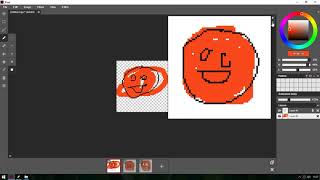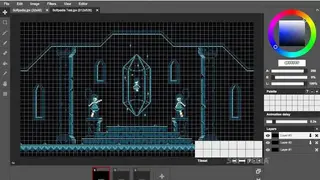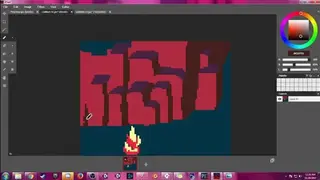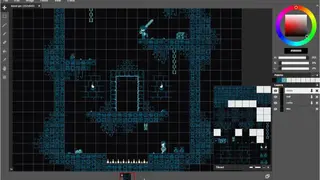Jpixel
Jpixel is one of the most leading free to use editor for making pixel art animations and tile-sets. It is one of the best alternatives to Piskel and offers all the similar services with some new features. With the help of this software solution, you can easily create animations and export them as sprite sheets or GIFs a well also able to create a mockup with tiles and export them as .png images.
Jpixel is specially designed for both beginners and experts with a complete guide that teaches a beginner how to create a professional project. Compared to all the other software programs, it offers lots of new tools and filters that you would expect them from a pro graphics editor. Jpixel includes core features such as simple interface, new tools, step by step guide, create unlimited graphics, templates, and much more.
Jpixel Alternatives
#1 PaintCAD
PaintCAD is a simple yet powerful portable graphics editor that gives you the possibility to put together GIF animations, 3D photographs, and a variety of stylish fonts. The software also features video recording and snapshot grabbing via your webcam. It offers an interactive interface, and its main windows contain multiple tools and shortcuts to create a stunning design.
The most addictive feature about this graphics editor is that it allows you to explore and customize drawing tools. You can use a pen, brushes, invertor, filter, line, circle, frame, and text, as well as explore the color palette’s grid and RGB modes. It also enables you to input the line value, use an eyedropper, and apply various effects that make your creations more stunning.
Images can be imported from GIF, BMP, and PAL files as well as exported to WBMP, PNG, ICO, and JPG. The program lets you preview your project in full-screen mode, crop and rotate the image, extract frames from video files, and much more. PaintCAD also comes as an alternative to Picket but offers lots of new features that make it better than others.
#2 IconLover
IconLover is a powerful icon editor that allows you to create your icons for any operating system, including Windows, Mac, Android, and iOS, etc. With the help of this solution, you can easily create native windows icons of all sizes, up to 768*768 used in Windows 10 and native MacOS icons more than 1024*1024 pixels that used in the latest Mac versions.
Unix, Linux, Android, and iOS use icons in PNG format that is fully supported and by all the IconLover. The application features a massive range of unique icons templates, and you can easily customize each one with a variety of colors and shapes. With this, you can also be able to create icons in this format from scratch or convert the existing windows and Mac OS icons to PNG.
IconLover also includes core features such as support variable transparency, built-in drop shadow, smoothing, roll, filters, multi-layer images, import and export and variety of tools, etc. The software also allows you to create GIFs and bitmap images that make it better than others. IconLover is a powerful solution for all kinds of graphic designers.
#3 Lospec Pixel Editor
Lospec Pixel Editor is a free-to-use pixel art software program that you can use in your web browser. The application comes to deliver an easy-to-use, intuitive, and unobtrusive pixel art application that you can use anywhere. It is an excellent option for all kinds of designs, whether you are creating assets for your game or want to make 8-bit art. Lospec Pixel Editor does not have all the features of the more advanced desktop editor, but we will add more over time.
The interface of the software is almost the same and allows you to access all features without any limitation easily. This web-based graphics editor requires you to sign up with an email address, name, and password. After completing the signup process, you can easily access all features. The most addictive thing about this application is that it has a community of the world’s best designers, where all users share their experiences to learn more.
#4 Cosmigo Pro Motion
Cosmigo Pro Motion is an advanced drawing and animation software program for Windows designed similar to the famous Amiga Deluxe Paint. It is an ideal solution for artists working on detailed and pixel-precise graphics as required for mobile systems like cell phones, pocket PCs, smartphones, and handheld video game console include GameBoy.
The software also suite well to create lightweight pixel graphics for the web or Macromedia Flash applications. It also allows you to use it as sprite and bitmap editor for video game creation packages like multimedia fusion, dark basic, and the game factory or 3D GameStudio. To get started, you need to teach its complete guide that will teach you how to create a complete graphic.
Cosmigo Pro Motion also includes core features such as optimized tools and key shortcuts, halftone drawing, dozens of paint modes, the creation of seamless tiles, real-time map creation, and unlimited undo and redo, etc.
#5 Pixelsque
Pixelsque is a free and open-source pixel art graphics editor that works like any professional pixel art editor with pen, shapes, and colors. The application comes to deliver simple as possible experience while still retaining lots of powerful features. Pinch zoom and two-finger drag can be used to move around your image from anywhere quickly.
It is an excellent option for beginners who want to create your own pixel art game and looking for a free solution. Pixelsque offers a simple but attractive interface where you can easily access all tools and features to create a masterpiece. The software includes core features such as lots of new tools, templates, complete guides, free for everyone, and much more.
#6 Dotpict
Create your pixel art graphics with Dotpict is one of the most popular and easy-to-use graphics editors specially designed for those who want to create stunning content for their games. The software feature a massive range of unique templates; each one has its characters and environments. You can easily customize each one with your color combination and shape.
It introduces an autosave feature, undoes and redoes, high zoom, export, and share to make it a complete solution. To deliver a more realistic experience, Dotpict is available to play on Android and iOS devices that allow you to draw your art anytime, anywhere around the world, and share it with the others. A massive range of unique tools, easy to understand, complete guide, completely free, support multiple languages, and directly share your creations with the others are core features of the solution.
#7 Tile Studio
Tile Studio is a Windows-based graphics editor that combines a bitmap editor for developing graphics and a map editor for designing video game-level maps. The software can be used together with any programing language since the output is entirely programmable. It starts with a very basic level, and now it has millions of users around the world who can use it to create bitmap graphics and develop their game level.
It is a simple and easy-to-understand interface that enables the player to create professional content by using its all features easily. It introduces a new opacity slid bar, so you can easily set the opacity of most drawing tools. Tile Studio is now one of the best alternatives to Piskel and offers lots of new features that make it better than others.
#8 Pixen
Pixen is an all-in-one professional pixel art editor designed for working low-resolution raster art, such as those 8bit sprites found in old-school video games. The software feature includes a unique color palette system, high zoom support, pattern, layers, a massive range of unique tools, etc. It also packs all the tool pixel artists need in an intuitive, native interface.
With the help of this software program, you can also able to create frame-by-frame animations fun and easy. Create and arrange image frames in the filmstrip view to piece together the animation. The software can import animated PNGs and GIFs, and it can export animations as animated GIFs, QuickTime Movies, or sprite sheets.
One of the best things about this application is that it offers to customize the hotkey feature that enables you to easily create your keys to ease the transition from another image editor. Pixen also includes core features such as Patterns, left and right tools, filters, layers, alignment crosshair, extensive format support, and directly share your creativity with others.
#9 Pyxel Edit
Pyxel Edit is a pixel art drawing program specially designed for working with tiles. You need to place tiles to form the level edit them directly to see how they all work together, export your tiles, and complete level data and load it into your commercial project. Tiles can even be tossed and rotated, still being synced and editable. The software also supports making animations and exporting them as sprite sheets or animated GIFs. Pyxel Edit is designed in Adobe Air and runs on Microsoft Windows and Mac platforms. Initially, it is free to use the software, and the free version is available.
However, continued development to make it a more robust and full-featured application has taken a lot of the developer’s time so that the next update will be paid. Initially, there will be a discounted beta version available to support continued progress. Buyers of the beta will get the normal cost later version without further cost. Just like Piskel, Pyxel Edit also includes lots of new features that make it better than others.
#10 GrafX2
GrafX2 is a free to use bitmap graphics editor that is inspired by the Amiga programs Deluxe Paint and Brilliance. It is distributed under GNU General Public License and specialized in 256-color drawing. It also includes a vast number of tools and effects that make it suitable for pixel art, game graphics, and generally any detailed graphics painted with the mouse.
The user-interface is mouse-driven with the toolbar for common tools and some modal dialog windows, and for increased productivity with frequently used functions, an extensive system of a keyboard shortcut is available. The best thing about this graphic editor is that the user can split the editing area into two normal sizes on the left, zoomed-in view on the right.
Drawing in the zoomed area enables finer mouse control that makes it better than others. Unlike most of the similar software, it also required registration with an email address, password, and all the other required information, after that user can easily access it all features and services. GrafX2 core features include simple interface, 256-color drawing, download documentation, create unlimited graphics, and directly share it with the others.
#11 GraphicsGale
GraphicsGale is a free and easy-to-use animation graphics editor that gives you complete freedom to preview your animation in real-time while editing sprites, check out the previous and next frame. At the same time, you draw, make use of multiple layers, and create images from scratch or alter custom pictures. The software comes with all the major and advanced features to replace and try colors, apply effects, and more.
GraphicsGale comes with a simple and intuitive interface and allows you to create your working environment for the editing; you may hide multiple panels from your view, including a frame, layer, and history. One of the best features of this software is that it offers a drag and drop interface for add new items, insert multiple images and import multiple images, etc.
The edited images can easily export to the same file format as the input ones, while the animated frame can be saved to the AVI format. The solution lets you undo and redo your actions, work, and keep track of multiple layers, move, cut, copy and delete layers as well as convert between different file formats, etc. There is also a list of core features that make it better than others. GraphicsGale is one of the best graphics editors as compared to the others.
#12 Aseprite
Aseprite is the most leading art software dedicated to the creation of pixel art. It is a unique solution and provides users with an exciting way to render whatever art they want without having to focus on any of the harder aspects of managing the solution not designed for pixel art. It has a massive range of programs that established an ideal layout not only for the making of pixel art but also for its animations.
Users who want to explore pixel art aesthetically or create a more complicated series of animations for the game or artistic project will find many new options to explore through Aseprite. The best thing about this software solution is that it offers a simple and yet easy to understand interface that makes it enjoyable for users to get into any project they have. After a bit of time, it can be easy for users to hope for regular use.
Aseprite software also includes core features such as a comprehensive solution for all kinds of artists, cross-platform, beautiful interface, built-in anti-aliasing, a massive range of new tools, onion skins features, and much more.
#13 Piskel
Piskel is free to use a web-based application that allows you to create sprites or pixel art. It is the world’s best artists and creative thinkers who look for new ways to increase their output into the digital age. The website gives you the private liberty of your animations that only you can see. You can also be able to use this site to export your artwork into the GIF, so your art will not be stuck on Piskel forever.
To enjoy its service, you need to sign up by verifying your email address, name, and password. After completing the signup process, you can easily enjoy all features without any limitation. One of the best things about this site is that it allows you to create short video and GIF files and directly share them with others that makes it better than others. Piskel also includes core features such as open-source, private space, live preview, offline version, Google sign-in, export GIF and PNG, etc.
#14 Game Frame
Game Frame is a grid designed for the perfect showcasing pixel and old school video game graphics and has an ultra-bright LED pixel. You can control your game Frame with just a few clicks from the given quick tiles and Widgets. Game Frame provides you graphics that are regular BMP files and installing them as comfortable as copying files standard both Mac and PC. The platform benefits you with the animated pixel display, clock game, and display, clock, game, and gallery.
The software provides you with a plethora of tools, and you can use layers and palettes from any classic system you love to create your pixel with a tap of a button to upload it to your Game Frame. There are multiple features on offer that are, combine game and clock features, battery backup, time-based automatic brightness, powerful hardware, and more to add.