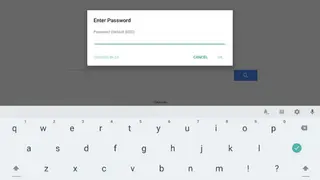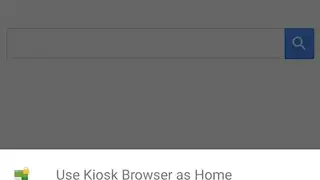Kiosk Browser Lockdown
Kiosk Browser Lockdown is an android application that is providing great support to create a public kiosk, interactive digital signage, or else. You have the control to lock down the user interface that in turn provides the end-user to the defined web page. Kiosk Browser Lockdown also comes with the launcher either you can replace the default screen with the customizable screen or make it simple. The application is a great utility in providing restrictions to avoid any misuse either for the applications and in browsing websites.
The application is dispensing support to use the device administration permission so one can either disable or enable it from the settings. There are multiple features for your liking that include password-protected settings, set as the default launcher, hardware control, complete cache, and history control, hide system dialogs, various configuration options, recent application access, disable notifications, color themes, camera uploads, and more to add.
Kiosk Browser Lockdown Alternatives
#1 GoKiosk
GoKiosk is an intelligent lockdown application that helps you to manage android devices via converting them into a dedicated kiosk. The application will turn your normal home screen into a customizable screen in order to limit the access of applications. GoKiosk permits everyone to block different things on Android applications like games, social media applications, system settings, browsers, and much more from a single place. GoKiosk is also facilitated integration support directly with the browser to restrict specific activities on certain websites.
GoKiosk application refrains the misuse of the business applications and saves from increasing the data on the devices. There are multiple features to offer that include remote lock support, restrict access, display widgets, customize home screen single application mode, disable system setting, auto-launch applications, and more to add. Adding more to the application is a good resource to have to take total control of your mobile device that can increase productivity out of nowhere.
#2 SecureME
SecureME is a leading Android kiosk launcher application that can help you to control devices from several customization options and settings. The application is allowing to restrict the access of users to certain business applications to avoid any misuse. SecureME completely changes the default screen to the new screen display and selects what type of option that you want right on the screen. SecureME is surfacing surplus advantages to users, including productivity, data security, and enhanced user experience, avoid credentials leakage and more.
There is also an option to hide applications that will let you save the data that in turn boost mobile performance. The multiple features include various mode support, secure access, auto-launch, daily time limits, restricted times, personalized home screen for different users, and more to add. Furthermore, this lightweight application is a good option to have to make your mobile completely indifferent as far as personalized use is concerned.
#3 SureLock Kiosk Lockdown
SureLock Kiosk Lockdown is an all-in-one smart application that allows you to implement limits on your android application. There is a customized screen display that will entirely replace the default screen mode and make your home screen completely a different place with the application and widgets that you want. Via minimizing the use of the applications, you cannot avoid the misuse of the applications but also enhance mobile phone workflow by having minimum data consumption.
SureLock Kiosk Lockdown is also providing you integrating support with the web browser, this way, you can limit the sites that do not provide secure access. There is a possibility to hide applications and any time access them by enabling it from the settings. The multiple features include complete customization support, rich settings, add passwords, application idle timeout, hide icons, screen server mode, disable power button, delayed power button, collect application, memory management, easy integrations, limit phone calls, remote management, and much more.
#4 Lockdown Pro
Lockdown Pro is an android application Launcher that allows you to limit the access of the application and website from the browser. You can hide any application that is very sensitive, and more importantly, there is private gallery support, so keep hiding the sensitive content from the public. Lockdown Pro permits adding a password on certain applications that will save credentials from the undefined access.
There is a customized screen display; add anything that you want and remove that you want to hide. Lockdown Pro comes with comprehensive settings that will provide control to set the number of things that can be accessible for public use. There are multiple features to offer that include multi-lingual support, lockdown of any applications, private gallery, auto-lock, supported fingerprint, smart lock, time pin password, screen timeout, beautiful UI, ripple animation, and more.
#5 Kiosk Lockdown LimaxLock
Kiosk Lockdown LimaxLock is a modern application that comes out with great support to take charge and supervise your android devices with complete customization and settings support. Hiding any application has never been an issue; just hide it from the setting or with a long press. By doing this, you can not only avoid the misuse of the application but also makes your android device more operative.
There is also an option to customize the home screen display, or you can change the default screen entirely with the Kiosk Lockdown LimaxLock launcher screen. Kiosk Lockdown LimaxLock turns out to be a great utility with its demanding administrative dashboard that will provide centralize mobile device management tools to remotely manage the Android devices.
The comprehensive features are mobile device management, application management, browsing lockdown, single and multi-application kiosks, location tracking, real-time monitoring, parental supervision, disable power, single application mode, screen saver mode, customize home screen, password-protect applications, driver safety mode, auto-launch, and more.
#6 Easy Vault
Easy Vault: Hide Pictures, Videos, Gallery, and Files is an all-in-one privacy protection app designed for those who want to lock and hide their private files. It is one of the best apps like Password Manager and offers all the major features and tools to deliver a complete experience.
With the help of this application, you can easily hide unlimited files, hide and unhide apps, and enjoy private browsing experience. To hide your files, you need to download the app and install it into your mobile device. After completing the installation process, you can easily access all features without any limitations.
Easy Vault’s most prominent features include lock and hide unlimited files, encrypt photo and videos, free and private web browser, hide easy vault icon, stunning interface, and SD card support, etc. Another great fact about this app is that it offers a rich personalization feature that allows you to easily create custom themes and folders to make it more interesting.
#7 Folder Lock
Folder Lock is an all-in-one App Lock developed and published by NewSoftwares.net. It is one of the most preferred file locking application that works to satisfy the needs of security-conscious users. The app provides all the much-needed features like password protection, secured wallets, data recovery, decoy mode, hack attempt monitoring, and data recovery, etc.
Folder Lock comes with a clean and straightforward interface with unlimited customization feature that makes it better than others. With this app, you can transfer files from Gallery, PC Camera, and internet browser as well.
As compared to others, its app lock is more powerful that allows you to lock your system apps like messages, gallery, and contacts, etc. Furthermore, you can also lock and protect your download any app.
Folder Lock also includes core features such as password protection, hide secret audio files, secured wallets, cloud backup, four different security locks, data recovery, and file transfer, etc. Folder Lock is available to use on Android and iOS devices, and you can download it anywhere around the world.
#8 Video Locker
Video Locker – Hide Videos is one of the most leading privacy protection app to keep video and photos hidden safely from prying eyes in Video Locker. The app is developed and published by Handy Apps, and you can download it on Android and iOS devices. It is a feature-rich app that comes with all the major features and tools to deliver complete privacy experience.
Video Locker offers an advanced level encryption system that allows you to hide videos and videos quickly as well as encrypted using the 128bit AES encryption. Video Locker introduces an advanced level personalization system that allows you to create a custom theme and enjoy all user-friendly features.
Video Locker key feature includes a lock on sleep, multiple modes, folder level lock, tablet-optimized, PIN recovery, fast bulk hide, fingerprint log-in and easy to use, etc. If you are looking for a free privacy protection app, then Video Locker – Hide Videos is specially made for you.
#9 Photo Lock App
Photo Lock App – Hide Pictures and Videos is one of the best privacy protection apps developed and published by Donna Danley. It is a powerful app that allows you to hide unlimited images and videos, add a password to the gallery, and create an app lock.
Photo Lock App is an app like Vault and comes with lots of new features and services to deliver a more comprehensive experience. Through this app, you can secretly store all your private content in the app behind a numeric PIN or pattern.
It also best for internet users and lets you browse, download images and videos and even bookmark your favorite tabs to access them easily. To enjoy it, you need to download the app and launch it into your device.
After completing the installation, you can easily enjoy its features without any limitations. Photo Lock App most prominent features include a safe browser, app lock, fake vault, stealth mode, night mode, fake cover, intruder selfie, uninstall protection and easy change slideshow, etc.
#10 Private Photo, Video Locker
Private Photo, Video Locker is an advanced level privacy protection app created and published by Kohinoor Apps. Calculator Gallery Vault looks like a simple calculator app with the naked eye but has a secret gallery lock behind it that allows you to safely keep all your private photos, videos, and other private files.
Just like all the other privacy protection apps, it also comes with rich security features such as password protection, fake password, hides images and videos, etc. There is also a robust App Locker that comes with different themes for the better privacy of your application. Fingerprint app lock and gallery vault supported to compatible devices that make it better than others.
This privacy protection app also includes core features such as unlimited photos and videos protection, secret locker, incognito browser, create a fake password, direct sharing, contact protections, multiple theme, and customization, etc. Private Photo, Video Locker also has a complete password management solution to deliver a comprehensive solution.
#11 My Folder and File Locker
My Folder and File Locker: Hide Photo and Videos is one of the best privacy protection apps to hide and encrypt your images, videos, and other files that you do not want others to see. It is available to use on Android and iOS devices, and you can download and use it anywhere around the world.
The application is known as a file hide expert to keep all your phone safe from annoying snoopers and prying eyes. The app comes as the alternative to Vault application and offers all the similar features with lots of new tools and services.
One of the best things about this app is that it does not require sign up. You just have to launch the app and enjoy all its features without any limitations. The app’s most prominent features include photos and videos protection, photo vault files, no storage limitation, support hiding icons, recycle bin, fake pin, create multiple vaults and hidden conversations, etc.
There is also a password recovery and password generation feature to deliver a complete and comprehensive solution. My Folder and File Locker is one of the best privacy protection app as compared to others.
#12 Vaulty
Hide Pictures and Videos – Vaulty is a free to use vault that allows you to hide your photos and videos within the app. The app has rich security features that make it better and powerful than others. Vaulty is available to use on Android and iOS platforms and has millions of users around the world who are using the app for keeping their file safes, hide apps, and create an online backup, etc.
It is quite a simple and easy-to-use app where you can secure your content with simple taps. You can remove your desired stuff while viewing them. It lets you tap on the share icon, choose them from the list of apps, and remove the photo and videos from your gallery and hide them safely in your vault.
This vault does not require sign up and any personal information, but if you want to create an online backup, you need to create a profile with name and email address. Vaulty also includes core features such as password protection, share, and images, hide apps, online backup, multiple vaults, mugshot, slideshow, and complete media features, etc.
#13 Hide it Pro
Hide Photos, Video, and App Lock – Hide it Pro is a free-to-use feature-rich application that allows you to hide images, videos, apps, calls, messages, and all other things in your mobile device. The app is developed and published by Anuj Tenani, and you can download it on Android and iOS devices.
Just like all the other vault apps, it also allows you to hide photos and videos from your photo gallery and access them using a secret PIN code. Hide it Pro – Hide Photos, Video, and App Lock app also lets you share your phone without worrying about privacy quickly.
There is also an advanced level password manager solution that allows you to add a strong password to your apps and items to keep safe. It is quite a simple and easy-to-use app, and you need to launch it into your device, complete the registration process, and enjoy all features without any limitations.
Hide it Pro most prominent feature includes full function audio manager, categorize media into the hidden media, cloud backup, app-disappearing, a gallery with integrated slideshow, fingerprint unlock, and much more.
#14 LockMyPix
Hide Photos and Videos – Private Photo and Video Vault is a classy privacy protection app that hides images and videos into your vault. It is a powerful app that encrypts and secures all your photos with proven military-grade AES encryption.
The application offers the easiest way to gainful control of who sees what, your gallery remains available to your friends and family, but your secrets are protected. You can set PIN, password, pattern, or fingerprint to your private vault and hide unlimited photos and videos.
LockMyPix is not just hiding pictures and video app as it uses real encryption same as government and bank, around the world. You need to add videos and photos to your app and keep them genuinely private.
The application required registration with name and email address to deliver complete features. LockMyPix core features include create and decoy fake safe, support SD card, create a backup, multiple vault, different themes, and secure browser, etc. Lock My Pix is a powerful private vault app for everyone.
#15 Private Photo Vault
Legendary Software Labs LLC introduces a brand new feature-rich privacy protection app known as Private Photo Vault. It is a free security app for Android and iOS devices that keep all of your private images and videos secure behind the password. It is designed for those who want to hide their private photos and videos.
The app keeps your photos and videos safe by requiring a password to view them. It offers password protection on the entire and the individual photo albums as well as allow you to create your photo locker. All your secret or private videos and photos that are protected with the app are then hidden from view of potential intruders.
The app only requires different steps to enjoy its service, setup account, create a PIN, go into the photo album, and hide plus button to choose images for securing them in it. It lets you have a private photo gallery that can only be accessed by you.
Private Photo Vault app also includes lots of prominent features such as password-protected app entry, break-in report, private vault, decoy password, photo management, email photos, text message, custom album, and private image gallery, etc. Private Photo Vault is an excellent solution to hide your private photos.