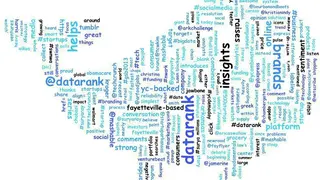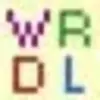Kumo
Kumo is a Java-based word cloud platform that allows users to create a powerful and user-friendly word cloud API in Java. The solution allows users to generate an image file directly and the open-source feature of the solution allows developers to improve it. Users can draw different shapes in which they want their word cloud to be contained.
The tool enables users to use its variable font size and styles to create an amazing-looking word cloud. Users can find different the start angle, end angle, and the number of the slice they want, and the software will rotate the word accordingly.
The solution allows users to set up customer background color, load custom color palettes and comes with different word padding. It enables users to create two-word clouds in a single image, and both clouds can be places like the poles of the world. The tool comes with a frequency analyzer to tokenize and compute the word count.
Kumo Alternatives
#1 Tagxedo
Tagxedo turns words into a visually stunning word cloud, and these words could be anything, such as news articles, slogans, themes, or speeches. All the words in the word cloud are individually sized to an appropriate extent to highlight the frequency of occurrence. Users can make a Tagxedo from their blog sites, news websites, RSS lookup, or Twitter account.
The websites allow users to select a shape in which they want the word cloud to appear, and they can also select its orientation. Users can select the font style from their given options, and they can select the theme in which they want the word cloud to appear, such as Amazoness, Lacuna, etc.
The solution helps users in making a word cloud in real0time, and they can fine-tune all of their options. It allows users to select those words which they want to tweak more. Users can use images or people portraits as a style for their word cloud.
#2 Cloudart
Cloudart is an application that allows users to create beautifully designed word clouds in seconds. The application comes with extensive customization features that enable users to customize the word clouds from its themes to its font style. It allows users to share their created word clouds with their friends, and they can use these word clouds anywhere they want.
The application offers gorgeous fonts, delicious color schemes, multiple word cloud layout styles, and easy-to-use interface. It enables users to save the images of word clouds in high-resolution quality, whether in JPEG or PDF format.
Users can reload their saved word clouds for further tweaking. The app enables users to edit individual words within the cloud to change their emphasis or remove them anytime they want. Users can bring any website link or any blog page link to the app, and it does all the work to create a stunning word cloud.
#3 WordCram
WordCram enables users to create word clouds with the help of its website. The solution does all the heavy lifting for the users, such as managing the text analysis and collision detection to helps users in the creation of a beautiful word cloud. It offers various styling options when it comes to creating word clouds such as users can give their word cloud the shape of a girl, or a train, or a heart, etc.
The website allows users to fetch data from any blog, webpage, or any social media platform to create word clouds. The platform enables users to change their font style and size, and users can select the color of the text appearing in the word cloud.
Users can export the created word cloud on the website in a PDF format and can use it anywhere they want. The website allows users to add different shapes in which they can make their word cloud to appear.
#4 Wordsalad
Wordsalad is an application that helps users in generating great word clouds out of the documents or sentences. The app enables users to create beautiful word clouds with different fonts, colors, and word layouts. It allows users to get any text from text files or Wikipedia articles and convert them into an amazing word cloud.
The solution helps users customize their fonts and can use fancy palettes. It provides users different layouts through which they can place their words the way they like. Users can share the word cloud with their other colleagues, or they can save the word cloud in PDF format and use it afterward.
The application comes with natural language processing technologies that help users to detect a different set of languages from the word cloud. It eliminates all those words which are boring and insignificant. Users can use this software for marketing purposes and can display anything through it.
#5 WordItOut
WordItOut is a tool that helps users to create a word cloud in which the important words are bigger than non-important words. Users can use the tool for summarising large documents such as reports, speeches, or questionnaires. Teachers in the school can use this tool to teach kids important words daily.
It enables users to create a word cloud from a single sentence or a whole document. It helps users to decide how they can filter the text, and users can display or remove any word from the word cloud after it is created.
The tool enables users to design their cloud according to their layout, can choose their colors and font sizes. It helps users to share their word cloud with the world, and they can embed that word cloud anywhere they want on any website. Users can download the word cloud as an image and can store it in their system or print it.
#6 ImageChef Visual Poetry
ImageChef Visual Poetry is a website that enables users to write a comment or poem in the form of shapes of heart, or users can use other symbols. It helps users to send their comments and message as a form of greetings to other people. Users can use different text styles such as a notebook, pen & ink, gothic, plain, etc. to create a beautiful text.
It offers a variety of colors to users from which they can select one for their text and the other one for the background. The website allows users to choose a symbol in which they want their text to appear.
The solution enables users to create their image if they do not like any from the collection. The text box given allows users to write the text there, which goes inside the symbol. Users can view featured themes given by the website, and they can preview the design before launching it.
#7 Wordaizer
Wordaizer is a software that helps users to create word clouds. The software offers full freedom to users when it comes to creating amazing word clouds with the designs and colors they want. The application can create big word clouds, and users can add different shapes to their word clouds.
The software enables users to save the image of the word cloud after it is created, and they can print the image. It is a stand-alone application that works on the windows easily, and users can create a word cloud of their choice from it.
The application allows users to control the shape of their word cloud, and they can make their words look into any form. Users can super-size the word cloud or make the words go in curves. The software allows users to use their word cloud anywhere they want, and they can edit it anytime.
#8 Wordify
Wordify is a website that allows users to turn images into beautiful typographic artwork. The website comes with a smart technology that offers image optimization, machine learning, computer vision, and reverses geocoding features for creating such images. Even if the users ran out of words, the machine learning technology extracts words from different places that are relevant and adds them to the word cloud.
The images which have a GPS location information enables the website to add words according to the location. The website performs all the commands in real-time, such as any changes made by the users can be seen in real-time instantly.
Users can select the color of the image, the color of text and background, and they can also select the size and style of the font of the image. The website comes with the simple-to-use tools, and users can undo/redo their actions right there.
#9 WordCloud.pro
WordCloud.pro is an exclusive website that allows users to create an amazing word cloud. The website offers a unique technology to users to create a word cloud with an array of different features. It provides a variety of font sizes and styles, and users can select the color of the text along with the background.
The website allows users to use this platform for creating word cloud for different purposes, such as for office interiors, social networks, and house interior and other decoration purposes. Users need to follow three simple steps to create a graphic design directly from their system without any expertise.
Users need to select a sketch they want to use for creating a design, and then they need to add text to it or add the URL of the website from which they want to collect different words. The tool allows users to add their alteration to the word cloud and customize it according to their needs.
#10 WordArt.com
WordArt.com is an online word cloud creator that allows users to create a word cloud with artistic style and ease. The tool enables users to make their word cloud look amazing, and users can use this website without any prior experience or knowledge. It is easy to use, and users have the option of rich features to create an amazing word cloud. The website comes with a customizable feature, such as it offers a wide variety of font sizes and styles colours for the background and text and layouts.
Users can get complete guidance about different aspects of the word cloud. WordArt.com is a paid platform, and users can get a subscription to it according to their requirements. Users can access the list of images on the platform, and if they do not find any image related to their word cloud, they can add shape to the website. The website allows users to download the word cloud as an image, and they can print the word cloud on anything.
#11 Urim
Urim is a tool that enables users to create a word cloud by using browser content. The tool comes as an extension, and users only have to click on it while they are on a web page to create the word cloud of that page. When users click on the extension button, the tool starts working and creates a list of most repetitive and important words as tags and starts preparing their word cloud.
Users can select a particular part of the page of which they want to view the word cloud. The tool allows users to highlight words on the page of which they want to create a word cloud. It covers only that language on the page, which is selected by the users. The tool enables users to preview the word cloud which is present either on the left or right side of the web page
#12 Tagul
Tagul is an online tool that allows you to create amazing and unique word cloud art with minimum effort. Students can use this to create a unique word cloud piece of art for showcasing on walls. You don’t need to have graphic design knowledge for this. Just add the words and place them where you like. All in all, Tagul is a great tool that you can consider among its alternatives.
#13 Wordle
Wordle is a tool for generating and editing word clouds from text that you provide. These are great for showing the diversity of a word, an event, or even a document. You can do it yourself in just a few minutes by typing in text and clicking Create Now, or you can download Wordles from all major world languages to share with your class, family members, or friends. The tool is easy to use; you can drag and drop text files on the website to generate one.
Moreover, you can also re-color, re-font, move, resize, rotate, add or delete the words to create a custom cloud. The actions and positions are predictable. Therefore you don’t need to place the text at the exact place to make it look better as it adjusts the placement automatically. This is a great way to engage students and make learning fun. All in all, Wordle is a great tool that you can consider among its alternatives.
#14 AnswerGarden
AnswerGarden is a minimalistic feedback tool that you can use for real-time audience participation, online brainstorming, and classroom feedback. You can search or upload questions on the platform, which anyone in the world may answer with their own input. Answers include a link to the question, the asker’s name, and a personal reference code just like an email so that it’s safe to post your own real email address.
The tool can easily be integrated into any website or blog. The level of anonymity depends on the type of activity you perform; for example, you may choose to post an answer under your real name or as anonymous, which means your real identity will not be visible to others.
Questions posted on the platform may be directed to either a specific category or directed to open-ended category. Answers may include a link back to the original question, thus helping promote the activity as well as the AnswerGarden platform. All in all, AnswerGarden is a great tool that you can consider among its alternatives.