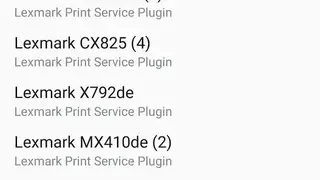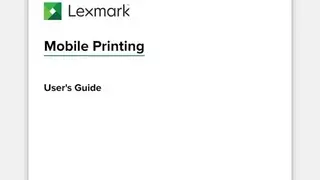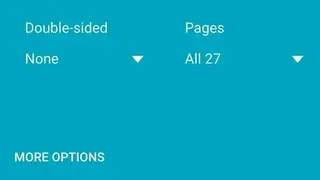Lexmark Print Plugin
Lexmark Print Plugin app provides features through which you can effortlessly print images and documents after connecting with the supported wireless printer. Users can expand the print menu to select the color of the print, and paper size and can choose the option to print on both sides of the page.
The app comes up with features to help you in searching for nearby printers as well as you can also add a new printer by entering the name, product id, and IP address. Users can move between all the available pages of the document and can deselect the desired page by tapping on the screen.
Lexmark Print Plugin app allows you to select the document from the internal storage and tap on the Print button to view the printing options. Users can view the total number of pages and manually set the number of copies of each page from the print menu.
Lexmark Print Plugin Alternatives
#1 HP Smart
HP Smart app comes up with features to help you scan all the important paperwork using your phone’s camera and connect the device to an HP printer to print the documents on paper. Users can also send a fax to as many destinations as they want by simply entering the receiver and sender fax number. The app features a user-friendly interface that contains buttons to allow you to access the printer scan, camera scan, print, settings, and the profile section from the home screen.
Users can also create quick shortcuts to accomplish multiple repetitive tasks with a single tap. HP Smart app provides features through which you can view the currently connected printed with the accurate percentage of printer ink in all the available cartridges. Users can scan a page and can select the size, orientation, copies, and layout of the paper before printing the document.
#2 PrinterShare Premium Key
PrinterShare Premium Key is an app by Mobile Dynamix that allows users to connect their mobile phone to a large number of wireless printers and scanners in order to instantly take a printout of the desired document without having to physically connect the printer. The print options menu lets you change the number of copies of each page and the range of prints.
The app provides features through which users can connect their device with all the available nearby printers by using Bluetooth, WiFi, USB cable, etc. You can remotely change the source of the paper, printout mode, paper size, text size, and page margins.
PrinterShare Premium Key app comes up with features to help users in viewing the IP address, product ID, and the name of the connected printer, and they can connect to a new printer by accessing the select printer menu.
#3 PrintHand Mobile Print Premium
PrintHand Mobile Print Premium app comes up with direct printing features to help users directly print the given documents from their tablet or other handheld devices without connecting to a computer. You can directly print a webpage from the internet browser after copying the link to the app.
The app allows users to access the available printers section to manage the list of printers, and they can remove a printer from the list without much of a stretch. You can also connect with cloud printers, and it shows all the recently connected printers from the history section.
PrintHand Mobile Print Premium app provides features through which users can apply filters to view the list of printers on the basis of the type of connection such as Bluetooth, WiFi, Windows shared, USB printers, etc. You can filter the list of available printed files by selecting the desired file type.
#4 Printer 2 Go
Printer 2 Go app allows you to print files, images, webpages, messages, emails, calendar data, and a list of contacts after connecting your phone to the supported multifunction printers. Users can select a file from the internal storage and can import files from a variety of different cloud servers.
Printer 2 Go – Mobile Printing app is a trial app that provides a shop section through which you can buy the premium version to print as many pages as you want. Users can select the type of paper, printing device, printout mode, and the printing tray before printing the content.
Printer 2 Go app comes up with features to help you in accessing the nearby printers section to automatically scan for the available printers, and you can rescan for new printers or can manually add a new printer by entering the details while on the go.
#5 HP Sprocket
HP Sprocket is an app by C&A Marketing Inc. that provides features through which users can download photos from various social media handles to instantly print the desired photo on the paper. You can also change the type of paper to get sticky-back prints to share with others.
The app comes up with features to help users in connecting all their social media accounts to the app to directly print a photo after choosing the desired print options. You can view the total number of prints and can increase or decrease the number of prints by tapping on the plus or minus icon.
HP Sprocket app allows users to edit their photos by adding text, emoji, borders, and various other stuff, as well as can skip the editing option to print the photo. You can view photos on the basis of storage type, file type, size, date of capture, etc.
#6 Mobile Scanner – Camera app & Scan to PDF
Mobile Scanner – Camera & Scan to PDF app comes up with features to help you in generating high-quality scans and printouts of documents to export them to other devices for use. Users can also sign their documents by adding a sticker of their signatures and can change the size of the signature using their fingers.
Mobile Scanner app also features batch scanning that allows you to scan as many pages of the desired document as you want as well as you can also change the orientation of the page according to your needs. Users can share important documents with their colleagues through various other apps.
Mobile Scanner – Camera & Scan to PDF app also provides advanced optical character recognition features through which you can extract text from your documents and add them to a new text file. Users can create digital copies of their important documents such as identification cards, passports, driving licenses, etc.
#7 Cast PDF | PDF book viewer app for Chromecast
Cast PDF | PDF book viewer for Chromecast app allows users to read all their documents on the big screen by simply importing the document to the app and streaming the document on their Chromecast device. You can select the desired device to cast the document, and it shows the casting status on the notification panel.
Cast PDF app provides features through which users can search for the desired on the internal storage by simply typing keywords on the search bar as well as can also access the history section to view recently casted documents. You can easily move between pages of a document, and it shows the page number of the document.
Cast PDF | PDF book viewer for Chromecast app comes up with features to help users in viewing the pages of the document in an enlarged view. You can add a file to the favorite section to view it at a glance and can rename a file to easily search for it.
#8 RICOH Smart Device Connector
RICOH Smart Device Connector app provides features through which you can access a multimedia file or a document from various sources such as internal storage, SD card, cloud storage, etc., and project the content using the available supported projector. Users can connect their phone and projection devices to the same internet network to automatically connect to it.
The app comes up with features to help you in connecting to all the nearby projection and printing devices from the home screen, and you can select the color type, paper size, and total copies for each file.
RICOH Smart Device Connector app allows you to remotely check the current status of all the connected devices from your mobile phone’s screen as well as you can save scanned files to different folders. Users can project full web pages, emails, and other file attachments after selecting the resolution and other settings.
#9 HP PrintOS for PSP
HP PrintOS for the PSP app comes up with features to help users in taking full control of their printing devices by taking a virtual tour of the production floor in order to check the current status of all their printing machines. You can place an order for new ink cartridges by keeping track of the percentage of ink cartridges.
The app allows users to view the summary of the current job with the total number of items and queued items, and they can share the work status with their team to increase their productivity. You can tap on a printer to view the date and time of the last completed printing job.
HP PrintOS for PSP app provides features through which users can access the list of all the available printers with the model name, model number, and length, and they can sort the list according to the working status. You can generate reports on a weekly and monthly basis to improve your company’s reputation.
#10 SlideScan
SlideScan – Slide Scanner is an app by Photomyne ltd. that allows you to convert your plain images into projector slides in a few simple steps to view them on the big screen. It features auto-crop features, or users can manually crop their photos to change the size. You can capture new photos by giving voice commands.
SlideScan – Analog Film and Slide Scanning app provide features through which you can scan your images using the phone’s camera to save them as a projector slide, as well as you can share them with your family members to enjoy your special moments with your loved ones.
SlideScan – Slide Scanner app comes up with features to help you in importing images from the internal storage, and you can view a slideshow video to add or remove photos from your collection. Users can also apply advanced image filters and effects to enhance their images.
#11 Certificate Maker & Certificate Generator App
Certificate Maker & Certificate Generator app provides users with an extensive collection of templates through which they can create a professional certificate without much of a stretch. You can save a certificate on your mobile phone in pdf or jpg image format.
The app comes up with features to help users in viewing the complete collection of templates, and they can search for templates by tapping on the desired tag as well as can enter keywords on the search bar to find one. You can add a signature to the certificate by creating a sticker.
Certificate Maker & Certificate Generator app allows users to enter their details on the certificate, and they can change the size of the font, font type, size of the text, and the color of the text for different sections of the certificate. You can apply various text formats such as bold, italic, underline, etc., to make the text stand out.
#12 Canon PRINT Business
Canon PRINT Business app comes up with features to help you remotely access nearby wireless scanners and printers to print your images and documents while on the go. Users can view the list of all the available printers and can connect their handheld devices to the same WiFi network to automatically connect to the printer on the same network.
Canon PRINT Business app allows you to view the type of connection with the connected printer, and you can change the settings of the printer after logging into the control panel of the printer. Users can scan QR codes of a printer to manually establish a connection.
Canon PRINT Business app comes up with features to help you in accessing the settings section to change various scan settings such as resolution, size, file format, single-sided scan, double-sided scan, type of scan, the density of the scan, and the color type of the scan, etc.
#13 Paperang
Paperang – Pocket Instant Photo Printer app allows users to connect to a pocket printer to print notes, documents, and images after selecting the desired printing options. You can send the prints to your family members to share your childhood memories with them. Paperang app provides features through which users can edit the scanned notes by applying text formats before printing the text on the paper, and they can add more stuff like emoji, etc.
You can print sticky notes to remember important tasks. Paperang – Pocket Instant Photo Printer app comes up with features to help users in accessing the template section to select a template according to their needs in order to save some extra time without having to create a new file. You can view templates based on categories and create a new file to add it to the templates section to print it later.
#14 Konica Minolta Mobile Print
Konica Minolta Mobile Print is an app by KONICA MINOLTA inc. that provides features through which you can import documents and images from various sources to print them using the available Konica printing devices. Users can securely scan and print documents without having to worry about data theft.
The app comes up with a straightforward interface that helps in effortlessly switching between printing and scanning modes according to your needs right from the home screen. Users can access the history section to view the completed record of recently scanned and printed documents and images.
Konica Minolta Mobile Print app allows you to use an advanced printing framework in order to take a print of email by selecting the paper size and the desired number of copies. Users can scan their documents to make a digital copy and send the copy to other users through various social media apps.
#15 Easy-PhotoPrint Editor
Easy-PhotoPrint Editor app comes up with a variety of different templates to help users in creating layouts for printouts of their images and various other multimedia files. It shows the total number of available templates and photo layouts in your collection.
Easy-PhotoPrint Editor – Creatively arranging your image app allows users to select the desired type of print from the new printout section to start the printing process right away. You can edit your photos by adding text, stamps, and various other items, as well as can create a collage by combining two or more pictures.
Easy-PhotoPrint Editor app provides features through which users can apply filters to the list of available photo layouts to easily find a template according to their needs, and they can add a template to a favorite folder to use later. You can zoom in or zoom out of the image to view the details.
#16 Bluetooth Print
Bluetooth Print app allows you to control your thermal printer by sending commands from your mobile phone to your printer after connecting it using a Bluetooth connection. Users can manually set the number of prints for each document from the settings menu.
Bluetooth Print – Thermal Printer app provides features through which you can select the desired file type from the given choices such as pdf, CSV, txt, doc, etc., to get a hardcopy of the document. Users can also print webpages and can select the automatic encoding option to print special characters without any glitches.
Bluetooth Print app comes up with features to help you in editing documents as well as you can write new documents after selecting the text style, text format, and other details. Users can manually set the alignment, height, width, and size of the page without much of a stretch.
#17 Epson Creative Print
Epson Creative Print app provides features through which users can show their creative skills to their friends and family members by creating beautiful greeting cards, coloring books, and other stationery items.
The app comes up with features to help users in creating a new card by selecting the type of project from the home screen, and they can add their photos to the project to make it more beautiful. You can also create collages by selecting the desired layout of the collage and adding the required number of photos to print it on a real-life item.
Epson Creative Print app allows users to change the level of details of the photo and contrast by using a slider control as well as they can change the orientation from landscape mode to portrait mode or vice versa. You can choose a photo from various social media handles or can upload it from the gallery to get the printout.
#18 Lexmark Mobile Assistant
Lexmark Mobile Assistant app comes up with support from a large number of Lexmark printers and other devices to help you in setting up your new device without getting any knowledge. Users can skip the WiFi connection option to connect with the printer through a Bluetooth connection.
The app allows you to establish a connection between your handheld device and the printer after turning on the WiFi and scanning for nearby devices. The app automatically shares the information about the printer with Lexmark after the successful setup. Users can customize the home screen of their printer to get a new look, as well as download other plugins for more customization.
Lexmark Mobile Assistant app provides features through which you view videos to learn about setting up your new printers, and you can remotely configure various details such as the language, country, date, time, screen setup, email, fax number, and security details of a printer.
#19 Mobile Doc Scanner (MDScan) + OCR
Mobile Doc Scanner (MDScan) + OCR is an app by STOIK Soft that allows users to take photos of their important documents to share the soft copy with their colleagues through email, or they can save it on their phone’s gallery to view it later.
The app provides features through which users can edit the scanned document to adjust the scan area and can save the image with the selected dimensions. You can add your signature to a document by selecting the desired color and the size of the signature.
Mobile Doc Scanner (MDScan) + OCR app comes up with features to help users in applying a large number of professional-grade filters and effects to the scan to enhance the scan quality. You can save the scan on your phone by selecting the desired file format from the given choices, such as pdf or jpg, etc.
#20 KYOCERA Mobile Print
KYOCERA Mobile Print app provides features through which you can connect to nearby printing devices using the WiFi direct option to print images and documents in a large number of file formats such as pdf, jpg, PNG, txt, etc. Users can open web pages in the built-in browser to print them out.
The app comes up with features to help you in selecting the printing or scanning section to start the printing jobs while on the go. Users can tap on the name of a printer to view the IP address and can manually connect with a device by entering the IP address and the product id.
KYOCERA Mobile Print app allows you to save a scan file to various cloud servers, or you can also save it on the SD card in pdf format. Users can change the file saving location and the text encoding type from the settings section.
#21 Print adjuster
Print adjuster app comes up with features to help users in printing images by accessing the sharing menu to send the photo to the printing device without any physical connection. The filters menu shows all the available filters, and you can add the desired filter to the image to make it more beautiful.
The app allows users to select an image from the gallery, and it shows the height and the width of the image in centimeters so they can select the printing paper accordingly. You can also change the position and size of the image according to the size of the paper.
Print adjuster app provides features through which users can create a duplicate of the image and can rotate the image to the left or right side to change the orientation. You can also flip the image horizontally or vertically from the options menu.
#22 Fax from Phone Free – Fax App
Fax from Phone Free – Fax app allows you to transform your mobile phone into a document scanner in order to scan documents and send them to the desired fax machine. Users can buy in-app credits from the shop section to send as many faxes as they want.
Fax from iPhone – Send Fax app provides features through which you can select a document, select the country code, recipient phone number, and phone number of the sender to send the fax. The history section all the recently send faxes with details such as the status, size of the file, total pages of a document, and date of sending a fax.
Fax from iPhone – Fax File by Mobile faxing app comes up with features to help you in selecting the country code from the available list of codes from all around the world and can search for the desired code by entering your name or keywords on the search bar.
#23 Xerox® Workplace
Xerox® Workplace app provides features through which users can save scanned and printed documents to a cloud server to access them on all their other smart devices. You can access a mini-map to track the location of a nearby printer with the street address.
The app comes up with features to help users in connecting to a new printing device in a few simple steps, and they can scan the QR code to manually connect to the device. You can view the IP address and the title of the workplace as well as you can increase or decrease the number of copies for each document.
Xerox® Workplace app allows users to select print options to print documents on both sides and one side of the paper in the desired color scheme. You can access the settings section to edit the name, format, resolution, media size, and color of the scan according to your needs.
#24 Cyklop Printer CM100
Cyklop Printer CM100 is an app by Cyklop International that comes up with features to help you in turning on the Bluetooth of your handheld device to connect to all the available nearby printing devices. The states section shows the density, delay, ink level, the current print mode, resolution, etc.
The app allows you to remotely set perimeters for a new printing job from the options menu, and you can change the number of pages printed by a single printing device to complete the job on time.
Cyklop Printer CM100 app provides features through which you can monitor all the necessary states of a printer while on the go, as well as can turn off the access of the printer to a connected device. Users can also design a new message by selecting the type of printing job, font type, font size, time, date, and title of the message.