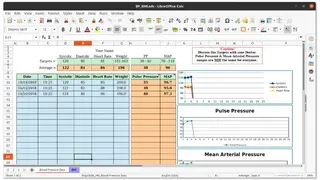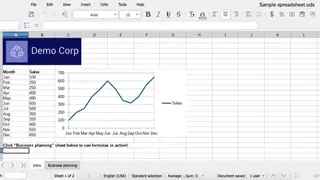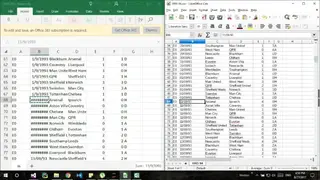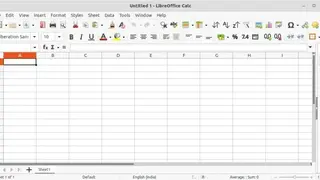LibreOffice Calc
LibreOffice Calc software provides a spreadsheet for organizing and calculation of data. The easy-to-learn interface makes it easier for newcomers to use tools while professional users can mine data, number crunchers, and data entries with intuitive tools. Styles and direct formatting make it easy to apply flexible cell formatting options, including freely rotating contents, templates, backgrounds, borders, and much more. With this tool, you can become a spreadsheet expert by using templates with built-in functions so that you can reuse a pre-prepared sheet and just focus on the immediate work.
A highlighting feature of this tool is the DataPilot technology which makes it easy to pull in raw data from corporate databases and then cross-tabulate, summarize and convert it into meaningful information. Real-time data streams can now be integrated into sheets and reports and factored in calculations. All in all, LibreOffice Calc is a great tool that you can use to boost your productivity.
LibreOffice Calc Alternatives
#1 Microsoft Office Excel
Microsoft Office Excel is a software and mobile application that provides a spreadsheet with some productivity tools like calculations, formulas, graphing and charting tools, pivot tables, etc. The tool makes it easier to analyze the data, make budgets, and edit workbooks. It learns your patterns and methods to organize the data and save your time with auto-fills and auto-corrections. There are a lot of prebuilt templates that you can use to make data from specific fields like finance, candidate data, formulas, entries, etc.
The intuitive charts make your data represent in a graphical way for more compelling and easy to understand visualization. In addition, it can display data as line graphs, histograms, and charts, and with a three-dimensional graphical display. It also allows the sectioning of data to view its relation with other data. Another notable feature is that image recognition and OCR, which let you scan the picture of a document and convert it into a fully editable document. All in all, Microsoft Office Excel is a great productivity tool that you can consider among its alternatives.
#2 Google Sheets
Google Sheets is an application that provides spreadsheets and lets you edit, create, collaborate, and design it with your own choice. The core engine is programmed with AI that allows your employees to collaborate with mates on a project. All the changes that you make happen in real-time on other’s screens. The application lets administrators set expiration dates on projects and grant permissions to download, copy, or print content among specific collaborators. A highlighting feature of Google Sheets is that it offers a data loss prevention module, which allows organizations to detect potential data breaches and prevent data leaks by blocking sensitive data visibility among unauthorized members.
The mobile app is also available, which has almost all the major functionalities. It keeps you working even on the go. Google Sheets makes your data pop with colorful charts and graphs. Built-in formulas, pivot tables, and conditional formatting options save time and simplify common spreadsheet tasks. All in all, Google Sheets is a great productivity tool that you can consider among its alternatives.
#3 Apache OpenOffice Calc
Apache OpenOffice Calc is an application that provides spreadsheets with an easy-to-use and intuitive interface for tools. The tool is useful for data scientists, data miners, number crunchers, and finance departments. A highlighting feature is the DataPilot that makes it easy to drag in the raw data from multiple databases, summarize, cross-tabulate, and convert it into processed data. Applying formulas is as easy as writing natural language like if you want to subtract values, just write titles and subtract signs in between.
The Intelligent Sum Button lets you inset a sum function or a subtotal automatically by dragging it down. Easily format and stylize the formatting and change the cell size, rotation, content, templates, borders, background, and much more. Additionally, the Scenario Manager lets you apply comparisons on selected data and form tables and charts for a better understanding of data. Apache OpenOffice Calc solver component allows solving optimization problems where the optimum value of a particular spreadsheet cell has to be calculated based on constraints provided in other cells. All in all, Apache OpenOffice Calc is a great tool you can consider among its alternatives.
#4 WPS Office Spreadsheets
WPS Office Spreadsheets is a tool that comes with the WPS Office application suite and provides you an intuitive spreadsheet interface for organizing, managing, and editing data. You can convert raw data into processed one with its useful tools. It provides prebuilt templates that you can customize to your liking. With this tool, you will be able to make equations with formulas, charts, graphs, pivot tables, do advanced modeling, and view multiple documents. Customizable keyboard shortcuts make it easier to work with.
It supports XLS, XLSX, and CSV files which means you can open and edit spreadsheets from others and then save them right from the WPS office, knowing others will be able to open them without any issues. With WPS Office Spreadsheets, it’s easy to organize and present data, so it looks great. This includes built-in table and cell styles, advanced formatting tools, support for freezing columns and rows, a library of over 230 fonts, and much more.
#5 Apple Numbers
Apple Numbers is an application for spreadsheets that comes with the iWork productivity software suite. The program uses a freeform canvas approach, which visualizes the tables to one of many different types of media placed on a page. Charts, graphics, and text are treated as peers. Additionally, formulas can be represented as icons in Numbers, allowing them to be dragged about the sheets. The numbers include a variety of styles and layouts designed by professional illustrators.
Opening an Excel sheet in Numbers results in a display with smooth fonts and clean layout and color selections. These can then be modified, optionally using one of the supplied templates, and saved out to Excel format again with these styles intact. There are a bunch of ready-made templates that you can use to drop your data and customize it the way you like. All in all, Apple Numbers is a great productivity tool that you can consider among its alternatives.
#6 Zoho Sheet
Zoho Sheet is a simple yet powerful online spreadsheet solution that allows you to organize data, collaborate, and discuss reports with your colleagues. It also allows you to analyze and publish your data for the business in a single platform. Just like other Zoho solutions, it also integrates with other Zoho solutions that increase its features and efficiency.
It is a comprehensive solution that you can access your spreadsheets from anywhere, anytime, even on any device via a web browser or the native mobile apps. All its spreadsheets can be shared quickly with all team members for collaboration and also allow you to edit these files by using a range of premium tools. It’s all-in-one data validation system help you ensure that spreadsheets are free from all kind of errors before being shared.
The software allows you to move across platforms by switching between formats; it supports almost all the leading file formats. There is also has a feature that allows you to create visuals by adding charts, checklists, images, and group data systematically to help get the point across.
#7 Smartsheet
Smartsheet is a web-based tool for your task management, project management, sales pipeline tracking needs, and more. It is a leading enterprise collaboration tool that offers businesses an innovative way to collaborate on projects and processes. It is a simple and easy-to-use tool, and you can access it from any browser and device. The platform has thousands of users worldwide who can use it to track their finances, inventories and schedule and manage diverse work such as programs, projects, and all the core business operations.
Tracking, Planning, Automating on work are the key functions of Smartsheet. It is an extremely powerful project management tool that provides a targeted solution based on various factors. The program includes core features such as contact management, discussion board, automated reporting, social media, custom branding, file sharing, etc. Overall, Smartsheet is one of the best project management tools for everyone.
#8 Airtable
Airtablea is database management or collaboration software specially designed for teams, organizations, and businesses of all sizes. It is a very flexible and mobile-friendly solution that allows you to organize your content, projects, and records into a centralized system. The solution function as a typical spreadsheet, which more powerful than a spreadsheet because of its relational database capability.
Airtable can link related records and data that allows you to directly access information on one database from another database and vice versa. The software consists of costly field types, including text, attachments, photos, barcodes, and lots of others. It also allows you to share your record and databases with another member, team, or organization without any limitation.
While sharing records, you can configure the software to set the permission level that defines how other users will be able to access the database. It is also known as a complete database management system that offers all the primary services and tools to make your order enhance. The most prominent features include forms management, upload spreadsheet, snapshot, customized field, application integration, social media integration, templates, and automatic updates, etc.