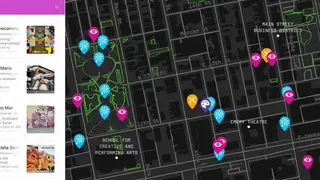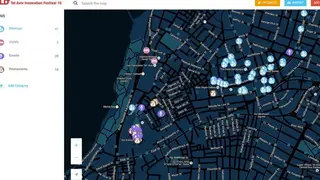Mapme
Mapme is a powerful and feature-rich map builder that allows you to create stunning and interactive maps without much effort and difficulty. You can access many of its tools to create filters and categories, add locations using PDFs, photos, and videos, have 3D buildings appear on the maps, and many more. It provides rich content with which you can populate the maps with 3D tours, photos, PDFs, and videos. You can make it easy for users to filter through the map by applying categories and filters to the map.
The best feature is that it enables everyone to import locations using spreadsheets. The solution includes various drawing tools to enable you to draw shapes and lines or reduce the effort by importing KML or GPX files. There are also many other characteristics provided by Mapme, such as Custom markers, Flexible Layout, Custom map styles, 3D buildings, Reporting, Embed, Print, and Get Social. The tool is reliable and is currently serving many customers operating in different industries like Tourism and Hospitality, Nonprofit and Government, In-person and Virtual Events, Commercial and Residential Real Estate.
Mapme Alternatives
#1 MapJam
MapJam is a platform that allows users and businesses to create and publish useful and personalized maps. It allows the users and businesses to add valuable context to maps such as instructions conveyed through email or phone that can be communicated through these maps easily.
The platform also allows the users to assign a unique code or name to locations and can be shared simply by those one-word codes. These codes are simple and can be shared via SMS, radio, phone, or email. Moreover, users can map parks, libraries, and other essential places on these maps for other people.
MapJam uses a drag and drops feature to create, customize, and personalize maps with content and context. Moreover, all these maps can be embedded and hosted online on websites and social media platforms. Lastly, the visitors on maps created by this platform only show those places that are added by the map creator.
#2 Maptive
Maptive is mapping software that allows users to create a web-based map and also to view spreadsheet data on a map. The software allows the user to sign up, load the location-based data, and customize the map the way they like. It also enables users to create heat maps for determining changing trends in a specific location.
The skill level is not a problem while using this software as it has an easy-to-learn map creator and simple to use. The software provides its users with all kinds of customization tools to create the required maps and also enables them to edit other maps. Sharing the map privately or publishing it on a public platform and even get the map printed are some of the amazing features offered by Maptive.
The software allows the sales department to set their territories according to their team members and helps in optimizing the travel routes. Maptive, however, has a free trial, but the software works better in a paid version.
#3 World Creator
World Creator is one of the most leading web-based terrains and landscape generators that allow you to generate, design, blend, paint, erode, mix, and even simulate in real-time. It is known as the world’s first real-time terrain and landscape generator that performs all generation processes on the GPU using thousands of cores combining procedural power with creative efficiency of real-time workflow.
With real-time workflow, you have almost all the leading rooms for experimentation, which means low-stakes creation saves a lot of time and cost. It contains almost all the leading tools and features that allow you to draw anything anywhere easily. The most interesting fact about this solution is that it offers several templates, and you can freely choose and customize each template without any limit.
Its powerful generator allows you to apply and combine several different kinds of filters to modify your designs. There is also an online community of the world’s best terrain designers who share their experience daily to teach beginners. World Creator’s core feature includes a massive gallery, create any terrain, effects and filters, textures, flow maps, and much more.
#4 uMap
uMap is an open-source, easy-to-use platform that enables you to create and embed maps in your website with great ease. The maps and layers can be created using OpenStreetMap, after which they can be added to the site. The features include sharing and embedding the map, selecting the license, choosing the map layers, and more. You can begin by opening the website on your browser and then clicking on the “Create a map” button. It will lead you to the map creation screen, and from here, you can use the various tools to finalize a map.
#5 MapHub
MapHub provides you with the tools you need to create your very own interactive maps and share them with others. Maps can be created alone or by collaborating with other people. Any map can be easily displayed on your website by embedding it there. The map creation process involves adding labels, points, polygons, or lines. You can even add the desired photos and maintain a structure by organizing items into groups.
The solution also supports the export/import of data in CSV, GeoJSON, GPX, Shapefile, or KML formats. Teams can work together on maps by collaborating via the internet. The access can be controlled, and you can decide who can see and edit the map. The best feature is that it can restore previous versions of maps from the past 30 days. MapHub is free from ads and doesn’t deploy cookies to monitor the activity of users.
#6 TravelMap
TravelMap is a multi-featured tool that enables you to create a travel blog without paying any fees. It is developed to bring ease to the life of Travellers and empower them to share their whereabouts and the places they are about to visit. You can plan your itinerary and map the routes that you want to undertake. The best feature is that travel bloggers can share their trips and enhance the experience of the viewer by connecting photos to various spots on the map.
It provides a travel journal to help everyone record their trips and everything that transpired during that time, making it easy to read later on. The TravelMap can be easily embedded on the website via the official WordPress plugin. You can manage the Travel Blog by utilizing the dashboard with a simple and beautiful design, requiring no technical knowledge. It also removes any problems associated with Content Management by enabling you to add content via the desired device such as Tablet, PC, or Smartphone.