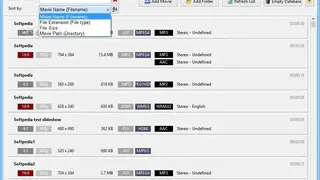Movie Scanner
Movie Scanner is a simple to use tool that will let you fluently compare and analyze movies or other types of video files. More likely, you have detailed information about files with this streamlined utility and is handy in cataloging and sorting your extensive collection of movies. There will be complete information resolutions names, sizes, embedded subtitles, formats, audio tracks, file extensions, and audio and video codecs as well as; once the file is loaded.
Need quick and relevant information about the movies? Fortunately, Movie Scanner comes to the rescue in analyzing your movie and video files having detailed information. The software is lightweight and utilizes minimalistic system resources, and you do not need to install it, just start it straight away. Adding more, the software also comes with the possibility to sort movies based on their extension, name, and file size or directory path. The software seems to be a sumptuous choice; if you are going to compare numerous movies or video files, then this user-friendly software might be fit for your needs.
Movie Scanner Alternatives
#1 MediaInfo
MediaInfo is a free and open-source program that is valuable in displaying the important technical information about media files, and you can find tag information for several audio and video files as well. This utility has been used in many programs, including XMedia Recode, MediaCoder, eMule, and K-Lite Codec Pack. MediaInfo presents detailed container information such as profile, commercial name of the format, writing application, duration, format, and library, title, author, director, overall bit rate, and much more to add.
MediaInfo comes with the detailed analytics of tags, video, audio, subtitles, containers, and more, and you can and facilitates you with reading multiple audio and video formats. The rich features are view information of different formats, graphical user interface, export information support, command-line library, shell integration, flagship support, open-source code, and more to add. Furthermore, MediaInfo has been providing open-source projects, so you can participate and, In addition, make a better version.
#2 Avicodec
Avicodec is a reliable and free-to-use analyzer software for your multimedia files and is designed for your windows operating system. Have a codec problem? Then Avicodec is the right option to overcome this issue. The software is particularly useful in providing information about multiple movies, especially the video & audio codecs, in case if the system supports them.
The software also provides detailed information about file formats, multimedia containers, audio, AVI tools, Borland & DirectX. The key features are installed program, tooltips, drag & drop support, accessibility from the contextual menu, export information support, reclusive directory analysis, multi-lingual support, and more to add.
#3 Gspot
Gspot is free-to-use software that comes with an automated way to identify codecs that are needed to play AVA files and surface all other important information. The software adequately determines whether codecs are installed on your system or not and Separates problems linked with these codecs. There is a simple operation for you; just open and read the results.
The software permits you to identify all sorts of downloads that creating problems and show duration, AVI structure information, aspect ratio, framerate, and more to add. There are multiple features on offer that include display and editing of RIFF info, drag and drop support, multi-file batch processing, text export, user-configurable formats, advanced UI, AVI streams formats, and more to add.
#4 Media Tab
Media Tab is a nifty software solution that is extensively designed to display a wide range of details related to your audio or video files with only a single click. Sometimes, you came across various issues whenever you try to run your file because of the missing codec. This concern is no more with Media Tab because it enables you to analyze the file codecs.
Media Tab proved to be handy as it supports a wide range of file types and integrates within your windows explorer. Another compelling thing about this software is that it provides a wide range of file format support, including 3GP, FLV, WAV, WMV, MOD, VOB, MXF, OGG, MP3, MP4, RA, and more to add; that will ensure that context menu of the respective file will integrate MediaTab. The comprehensive information provided by the software is duration, currently selected media file, file size and bitrate, colorimetry, aspect ratio, audio sampling size, and much more.
#5 Moo0 Video Info
Moo0 Video Info is valuable and completely a legit software utility that is used to display the information on different types of video formats, such as audio, video, and container details. The software is light in weight and utilizes minimalistic resources from your windows operating system. Moo0 Video Info comes with a user-friendly interface, and various intuitive options are there for you to find out the information on video clips.
Moo0 Video Info highlights the valuable and technical information on video files related to audio, video and shows the container properties of the respective files. The software is simple for users that are pretty experienced in dealing with video processing tools. There is a wide range of video formats to include that are AVI, FLV, MKV, RMVB, MPG, VOB, WMV, and add more to the list. The details that Moo0 Video Info will show are the file’s name and size, container format, duration, bit rate, and metadata, picture size video codec, frame rate and bit rate, channels, sample rate, codec tag, sample data format, bit rate, and more.
#6 Video Inspector
Video Inspector is a reliable program that provides you with extensive details about your video files, including bitrate, video resolution, FPS, and audio channels. This tool comes with multiple format support such as AVI, MKV, MPEG, and MOV formats, and you will have accurate information on your video files for sure. There are multiple features for you that include windows shell integration, display video stream, calculate video quality factor, bitrate Grapher, file integrity check, batch file analysis, and more to add.
The rich user interface will let you add a video file and transparently see its details and comes with the standard window that can navigate seamlessly. Once the file opens, there is extensive information about video resolution, frames per second, audio channels, sample frequency rate, sample frequency rate, quality factor and codec, and more. Moreover, Video Inspector is also featuring the support to burn data to CD or DVD, Export a text document consisting of video information, view online statistics, open a log file, and possibly switch on a batch mode.