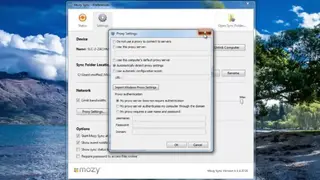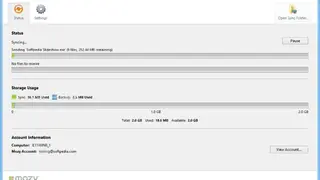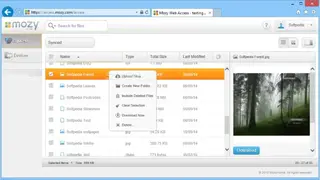Mozy Sync
Mozy Sync is a simple and lightweight software that permits you to synchronize files and folders right on the computer. Sometimes, it is necessary to have that particular file present on PC but you can not access the file depending on the unknown location of it. This problem is now resolved by Mozy Sync; you can still access those files without sending or receiving via ease of syncing.
There is no limit over the files and folders that are synced, and access data in no time without any hassle. The software supports only one-way synchronization and provides an intuitive interface after the installation. The software can be accessed from the tray icon after that installation.
The exclusive features are online support, analytics, summary, ease of file management, notification email, security, scanning, and more. Furthermore, Mozy Sync is a pretty simple yet cost-effective way to access the file just by sync option that will save your time too.
Mozy Sync Alternatives
#1 Rsync
Rsync is a lightweight open-source utility, provides fast incremental file transfer with multiple options that you can call from the console. It is based on an effective differencing algorithm and capable of running fast file synchronizations. Rsync only runs using the command prompt. That’s why it is a bit complicated to use for those who are not familiar with the console.
The application is capable of updating the file system and directory trees and enable remote shell connections, and comes with a full and multiple sets of options that can be used to modify the file transferring process.
SSH or RSH can be used as the transport mode while the trial runs enable you to test its capabilities without performing any changes. Rsync can also handle sparse files and force a fixed checksum block size. The users can define a maximum and minimum file size, and all the inessential files can be automatically deleted from the destination directory. One of the best facts about this program is that it comes with backup functions and can perform incremental transfers at decent speeds.
#2 FreeFileSync
FreeFileSync is open-source software for various operating systems such as Windows, Mac, Linux, etc. That allows you to run a side-by-side comparison between folders and files to view the difference in size in order to delete the large file to clear some extra space.
FreeFileSync helps you select the source folder and the target folder to automatically transfer the amount of data to level up both folders’ sizes. Users can also add as many files as they want to the Recycle bin to delete them.
You can select a directory to view all the available folders at a glance and sort the list of folders on the basis of size to view the large files at the top of the list. It features a two-way synchronization to send and receive data between two folders at the same time.
#3 SugarSync
SugarSync is a file sharing, online backup, and cloud storage solution specially designed for individual users and businesses to sync photos, music, and fie across any device. Aside from syncing files and other content, it also offers collaboration tools to help business work effectively on team projects, share online data as well as show links to the documents via the web.
The solution is equally suitable for individuals, small and large teams, as the price scheme is made flexible enough to meet all types of sharing needs. File and folders are backed up in real-time, meaning every device connected to the account shows recent updates and changes. The solution is compatible with any computing system and mobile device.
Whether you are using PC, Mac, or mobile devices, accessing and editing your folder in the breeze. You can begin working on the document on your office computer and finish it at home on your home device. Instead of syncing all the folders automatically, SugarSync gives you the complete freedom to work with the folders you need to edit content directly on the platform.
To deliver the complete experience, it introduces a new Magic Briefcase feature that allows you to create and distribute new content quickly. The solution also includes key features such as online backup, mobile access, rich security and protection, file and folder sharing, etc.
#4 Aspera Sync
Aspera Sync is one of the most powerful file synchronization tool designed to overcome the performance and scalability shortcomings of conventional synchronization tools. It can be scale up and out for maximum speed replication as well as synchronization over WANs for today’s most significant data file stores from millions of individual files to the largest file sizes.
Just most of the leading synchronization tools, it also comes with backup and recovery system that product business-critical data and network to enterprises can quickly recover essential files or entire sites in the event of a disaster. However, all these policies can be undermined by slow transfer speed between primary and backup sites resulting in incomplete backups and extend recovery time.
To make it comprehensive, Aspera Sync comes with two-way synchronization with some advanced tools that make it better than others. Its other prominent feature includes remote synchronization, real-time synchronization, file archiving, server migration, and much more.
#5 GoodSync
GoodSync is a data backup and synchronization software solution for businesses of all sizes with centralized management and reporting features. The software ensures full data redundancy and ease of recovery while it also provides real-time and automated synchronization that ensures the ability to access, edit and save the document in a fast and secure manner from any location to increase operational efficiency and data security.
Unlike most of the leading data backup and synchronization systems, GoodSync also offers web access and restoration features that allow you to enjoy its service anytime on the web. It is quite simple and easy to use the tool. First, you need to download and install it into your computer, create a job, select source and destination folders, and choose your automation options.
GoodSync’s most prominent features include backup scheduling, remote access, local server options, data synchronization, remote document access, disaster recovery, alerts and activity dashboard, etc. Another significant fact about this platform is that it is available to use on mobile devices that come with more features and tools.
#6 Synkron
Synkron is an all-in-one free application dedicated to synchronizing files and folders so that users have access to the advanced version of their data. It is a simple and easy-to-use solution and comes with all the core features and tools that make this comprehensive solution for everyone. Features provided by this software are not limited to synchronizing files. It also extends to many complex processes such as creating, restoring, or adding filters, etc. All these features come in handy when several users work on the same machine, and multiple versions of files are created.
Synkron requires a simple installation process, and after completing the registration process, you can easily enjoy its service without any limitations. Recovery of deleted or modified files can be made quite quickly and in perfect safety. Users should take into consideration the ability to synchronize several data at once by using the multi-sync feature. Other useful features include scheduling and viewing, as integrated facilities.
All the synchronizations can be configured in detail so that the user receives the exact result that he needs. Synkron comes with a user-friendly interface that is easy to understand and works with separate tabs for each process so that all the actions can be reviewed separately. The solution is available to use on multiple versions, and each new version offers lots of new features and updates.
#7 Syncovery
Syncovery is the most leading file synchronization and backup software recommended for both private and cooperate users. It is an all-in-one feature-rich solution that contains all the core features to deliver a complete experience in a single platform. One of the best parts about Syncovery is that it offers online backup and cloud storage. All the data is compressed and encrypted and then uploaded to its servers in the data center.
With the help of this platform, you can pick almost any storage you want because most types of online storage can be accessed via standard internet protocols. Syncovery’s real-time synchronization will monitor folders for changes and copy new files with a very short delay after the change has occurred. As compared to most of the leading backup and file synchronization solutions, it is quite simple and powerful.
No need to learn any skill to enjoy its service, add it to your computer, and enjoy all features without any limitation. Syncovery introduces a new profile group feature that allows you to create profile groups by naming your profiles such as Backup Home, Backup Office, etc. Block-level copying, news, real-time sync, file synchronization, testimonials, and user-friendly interface these are the core feature of the solution.
#8 DirSync Pro
DirSync Pro is the most powerful solution that allows you to synchronize and back up your files in the simplest way possible. It features a simplistic and intuitive look that helps you quickly learn your way through and also offers a large variety of preset and customizable options. The solution offers a graphical user interface from which the user can easily manage and run several synchronization tasks.
DirSync Pro supports local folders to folder synchronization but does not support synchronization via FTP yet. It also makes it possible to compare a couple of directories and synchronize their content easily. Mostly it can be used to create incremental backups of all sizes.
As compared to all the other similar synchronization solutions, it is more powerful and offers a user-friendly interface that helps you configure many options you need. You can also use this through the command line that makes it very flexible for running in batches. DirSync Pro also has a robust schedule engine that lets you easily schedule synchronization takes on many different ways, minutely, daily, weekly, and monthly.
#9 Syncthing
Syncthing is a P2P (Peer-to-Peer) free and open-source file synchronization application that sync files between devices on the local network, or between remote device over the internet. It is a cross-platform application, and you can enjoy its service on Windows, Mac, Linux, Android, and BSD, etc.
One of the best thing about this app is that it offers built-in data security and data safety system that makes it better than others. All communication is secured using the TLS, and the encryption used includes perfect forward secrecy to prevent any eavesdropper from ever access to your data.
Syncthing is open-source software, and its source code is available on GitHub. Other prominent feature includes Web GUI, quite simple and easy to use, synchronize as many folders as you need, work on multiple platforms and lightweight, etc.
#10 Bvckup 2
Bvckup 2 is a feature-rich, powerful application that backs up data. You can have your documents copied to your folders that will sync with your computer to back up files. As compared to similar apps, it is more powerful and sync fast, and is reliable. Large folders and files are not compressed, and you can access the data at any time.
The application enables you to decide if you would like real-time updates it if you would like a scheduled upgrade to save your files as well as do a manual update. Bvckup 2 is Asynchronous, in that multiple different copying requests go on at the same time.
The interface of the app is quite impressive, and no require any IT skills to understand its service, create your profiles, and enjoy all features without any limitation. Bvckup 2 most prominent features include real-time backups, scheduled and manual backup, multi-core processing, delta copying, move/rename detection, device tracking, archiving and email reporting and alerts, etc. It is a commercial program and has three different price plans.
#11 Allway Sync
Allway Sync is an all-in-one feature-rich backup and file synchronization software solution that offers backing up and synchronizing files to the same or different disk drives, different media, or to a different remote server. It uses an innovative synchronization algorithm to synchronize data with data compression and encryption support that is a complete solution for all kinds of users.
As compared to all the other similar software solutions, Allway Sync is quite simple and offers an extremely easy-to-use interface with bulletproof reliability. It is a free-to-use sync software and doesn’t contain any spyware, malware, and adware. You can install this software on as many computers as you need. With the help of this software solution, you can sync folders and files.
Allway Sync includes core features such as file modification and detections, innovative algorithm, directory synchronization, virtually support all file systems, support more than 30 different languages and remote synchronization, etc.
#12 Liuxz Sync Now
Liuxz Sync Now isn’t as adaptable as another sync programming, and it has a few favorable circumstances. It is the most useful to clients that need to carry out continuous synchronizations over a system or between hard drives.
Overall execution and valued its clear UI and quick match-up times. Liuxz Sync Now’s user interface is intuitive and will be natural to any individual who has ever utilized a web program, word processor, or essential utility like pressure programming. Important capacities are shown in a toolbar on the highest point of the window.
Continuous synchronizes, planned adjusts, and information log are available with a solitary mouse click. For sync between a PC and a hard drive, you should choose source documents/organizers and a goal envelope.