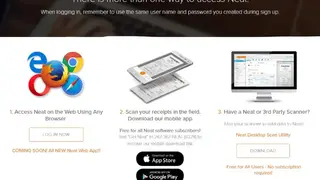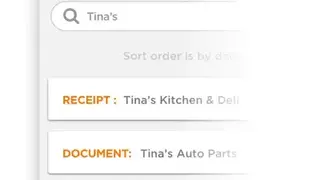Neat Cloud Service
Neat.com is a simple and easy to use bookkeeping automation solution created for all size of businesses. It is a comprehensive solution that offers almost all the leading services and features, including Cloud Service that is quite impressive. With the help of its cloud service, you can easily access all your images, documents, and files in a highly secure cloud environment that provides direct access through the Neat mobile application or web browser.
It is used by businesses around the world and offers features like connect with accounts, view business insight, unlimited document storage, and much more to make it a one-stop cloud storage solution. Like other similar platforms, Neat Cloud Service also integrates with most of the leading business solutions that save a lot of time and effort.
Neat Cloud Service Alternatives
#1 Scan123
Scan123 is a comprehensive document management software that is designed to help businesses move from an inefficient paper-filled office to a simple and effective electronic filing system that saves a lot of time, space as well as money. It is also known as a scanning solution that quickly scans or upload file documents to the cloud in just a second.
As compared to all the other similar solutions, it is quite a fast and feature-rich solution that quickly upload and retrieve documents easily. With the help of this solution, you can easily combine paper and digital files from every department with just a single click. One of the most interesting facts about this solution is that it encrypts all your document to protect against the flood and theft.
It also integrates with most of the leading business platforms that save a lot of time and effort. Scan123’s core feature includes create more space, streamline dealership audits, easy to understand interface, powerful integration, and much more.
#2 GoFileRoom
GoFileRoom is a feature-rich solution that makes it easy to store and manage all your documents electronically. It is specially designed for businesses and offers automated scanning processes and workflow that save a lot of time and effort. It is cloud-based storage that offers an arsenal feature to give your firm 24/7 access to document storage on the cloud.
With the help of this platform, you can easily associate all you client document to workflow while uploading files to the web-based DMS. The best thing about this solution is that it comes with an intuitive search feature that allows you to use highlighted text from any application to query documents as well as workflows via keywords.
Like other similar solutions, GoFileRoom also integrates with most of the leading solutions that enhance its efficiency and features. Its core feature includes cloud-based convenience, cost savings, client connections, process automation, and much more.
#3 eFileCabinet
eFileCabinet is a feature-rich document management solution that offers both cloud and on-premise deployment methods. The solution is designed to cater to the needs of businesses in several industries, including oil and gas, finance and education, etc. It assists users in maximizing office productivity by capturing, managing, and sharing the file for businesses.
It is known as a comprehensive document management solution that can be accessed by mobile to allow them to click as well as upload images of documents. There is also an option that allows you to manage document security and assign role-based permissions to specified users who can edit and set-up files.
The solution comes with zonal optical character recognition that quickly converts paper documents into digital files through document scanning and editing. eFileCabinet’s other prominent feature includes automated alerts, sidekick, search document, MS-Office integration, client sharing portal and much more.
#4 SmartFile
SmartFile is a platform that offers secure file sharing and transfer solutions to businesses and enterprises. The platform allows businesses to share files of any size both inside and outside their business structure. It also enables users to access their files from anywhere and enables them to send and receive files through their desktop, the browser on with the SmartFile’s API.
The software enables users to securely access files onsite and offsite with the company security procedures and offers granular permission and access to rights options. The wide array of software features allow users to export activity records easily or deploy the SmartFile’s storage on their infrastructure to ensure enforcement of compliance. It brings an end to the attachment and email chain issues and allows all the team members to access the files through a single file management software.
It provides some other essential features, such as Branded Client Portal, Outlook Integration, HTMP Embed Options, Automated Workflows, Storage and Transfer Encryption, and HIPAA Compliant Activity logs. Moreover, the platform also provides managers with monitoring and reporting services that allow them to track the activity of their employees as soon as they log in. The platform is used by various sectors such as legal, Education Institutes, Construction companies, Healthcare, etc., for FTP hosting and storage compliance. The platform comes with a free trial and a paid version, while customer support is available through email, phone, and skype.
#5 Microsoft Azure
Microsoft Azure is a cloud-computing platform and services provided by Microsoft. It is best known for being an open-source, flexible, and highly advanced cloud computing platform at the moment available over the internet. It lets its users move faster, save more using IaaS and PaaS technology. Before purchasing the full version, the willing users can use it for a trial period.
The single pack of Microsoft Azure contains the products and services like virtual machines, SQL database, app services, a storage section, multiple cloud services, Azure Cosmos Database, Azure Active Directory, and backup management system. That is probably the main reason behind using this platform that lets the IT developers and professionals easily start building, deploying, and managing applications via its global network of datacenters. With it, they get the freedom to build and deploy wherever they want, just using the tools, applications, and frameworks they like to use.
#6 Amazon Web Services
Amazon Web Services is a cloud computing service offered by Amazon. Due to its simple and inexpensive price, plans are one of the most reliable and scalable cloud computing services available over the internet. It offers its on-demand cloud computing services to all kinds of users, from individuals to companies and governments.
This platform also supports SDKs as well. Using this service will let you easily develop a professional website within few minutes. As far as its Content Management System is concerned, it is quite simple and easy to use. The website created here comes with a complete set of functionalities that you can find in any other professional and modern website.
#7 Google Cloud
Google Cloud is entirely a different service of Google with different functions and operations for developers and programmers. With the increase in demand for cloud-based services, online services like Google Cloud are also increasing. It is a web-based platform for developers, programmers, and web admins to easily develop and host apps and websites, store data, and analyzes data on the state-of-the-art infrastructure of Google.
With the usage of its cloud services, you will be able to use services like data analytics, machine learning, getting a secure and fully featured system for all requirements, and getting open-source and advanced price performance. Using Google Cloud provides a futuristic infrastructure, offers a powerful data and analytics system, and is serverless, focusing on coding only.
#8 Dokmee
Dokmee is a comprehensive document management and capture software solution offered by Office Gemini that enables users to store and manage all the documents in one centralized place. The software comes with multiple versions and deployment methods that businesses can select based on their requirements. It is specially designed to meet the needs of several industries that include accounting, healthcare, education, real estate, and lots of others. It also offers desktop, web, mobile, and cloud solutions for different user types and their access needs.
As compared to all the other similar solutions, it is much powerful and offers a wide range of features that include document retention and organization, file sharing and workflow management, etc. The desktop is available in the home, enterprise, and read-only editions, which have a scalable licensing structure and a windows-based client that adapts to the user’s needs. Dokmee’s web version can be accessed through any browser that enables users to manage documents on the go. With the help of this software, users can also be able to capture the capability to convert papers into searchable e-files through scanning and data capture options and auditing tools that make it better than others.
#9 eDoc Organizer
eDoc Organizer is the world’s leading solution that helps you share and manage all your critical documents. It provides a small business local application and enterprise web-based solution. You can be easily integrated into any size company and is an excellent solution for all the industries. This easy-to-use software comes with OCR in seven major languages that provide versioning and user permissions.
One of the most interesting facts about this application is that it offers online backup features and customization options that allow you to create a custom document and edit all your tasks easily. Its labels system allows you to organize under multiple categories, so go ahead and forget that folder name. eDoc Organizer offers three different types of solutions to meet your needs, such as Cloud Edition (secure access to your documents anywhere), On-Premise Edition (store your documents on your computer), and Enterprise Edition (secure access for anywhere while still being housed on your corporation’s server).
It comes with very basic levels, and now it has thousands of users around the world who can use it to manage their work. eDoc Organizer offers key features such as saves as PDFs, OCR in seven different languages, board scanner compatibility, and search by label, etc.