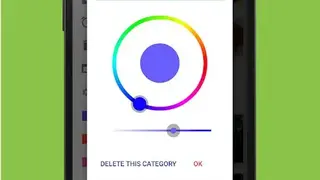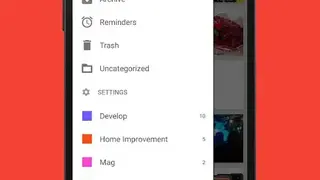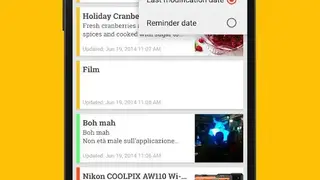Omni Notes
Omni Notes is a user-friendly open-source application that allows managing material design interface, notes shortcut, content sharing, To-do list, and others in a systematic way. The users can add, modify, archive, trash, and delete notes actions. It supports multiple languages. The application provides multiple widgets, such as DashClock extension, Android 4.2 lock screen compatibility, and Google integration.
The users can share, merge, search notes, images, audio, and generic file attachments by organizing the given data. Additionally, customers can manage notes using tags and categories and manage the sketch-note mode. The users can create or search notes from this platform, and the table of content module lists all of the notes in the order they were last modified. It provides easy tagging and filtering that makes it ideal for organization and research, whether for personal or professional projects.
Omni Notes Alternatives
#1 Tomboy
Tomboy is a powerful, and user-friendly desktop application that aims to combine your notes and ideas as seamlessly as possible with a Wiki-style linking system to help organize your ideas and thoughts. It is similar to a mind-mapping program that enables the user to add and change links derived from an original idea. For complete access to the notes, click on the applet that keeps appearing on the screen after installation. The users can create or search notes from this platform, and the table of content modules lists all of the notes in the order they were last modified. Additionally, the tool carries an automatic spellcheck feature for grammarians, and it is a great organizational platform for keeping track of daily tasks and more.
Key components of Tomboy’s utility include the link notes using hyperlinks, supports many plugins, and easily accessible from the desktop. Tomboy tries to be in a capacity to handle all sorts of information which you want to keep on track. Its other features include; highlighting texts, incline spell checking, auto-linking web, email addresses, undo/redo, font styling, bullet lists, and note synchronization across several computers, recovery, and much more.
#2 Turtl
Turtl is an encryption-based productivity platform that helps to keep your notes, bookmarks, passwords, ideas, dream logs, photos, documents, and anything else with passwords and sign-ups. It provides easy tagging and filtering that makes it ideal for organization and research, whether for personal or professional projects. The utility takes your password from when you sign up and uses it to create a cryptographic key. Turtl uses the key to encrypt data before storing it anywhere on the device or servers.
Only customized people may have access to personal data. Neither the password nor the key is ever stored anywhere without common access. The window is the same for all types of notes, and it doesn’t matter what type of notes anyone is choosing. The writers can add information like the title of the note, some text, and a file or image note attach a file or an image with a save click. The users can add formatting to the notes via Markdown, and Boards utility helps to organize the notes.
#3 Carnet
Carnet is an open-source, powerful note-taking application that helps to manage multiple notes of various perspectives, including shopping lists, longer writing texts, stories, and many others. Carnet is available on Android, Linux, and web browsers with full compatibility with Windows and doesn’t contain ads or tracking. The application organizes with folders and choose root storage folder depending on the needs, and protects the app with a pin code.
The users can create or search notes from this platform, and the table of content modules lists all of the notes in the order they were last modified. The users can share, merge, search notes, images, audio, and generic file attachments by organizing the given data. It has the following key features: highlighting texts, underline, italic, bold, Google import files, undo/redo, font styling, bullet lists, note synchronization across several desktops, recovery, audio records, dark theme, reminders, background color, and much more.
#4 Xournal
Xournal is a productive application that allows multiple tasks, such as notetaking, sketching, keeping a journal using a stylus, making a presentation, annotating a document, and pdf file management. The eraser tool lets the users remove the writing, and the pen is used as a drawing tool. Image tool is used for inserting the images, and rectangle selection mode allows you to select a rectangular region of the current layer.
The platform provides many useful tasks. select an irregular shaped region of a certain layer, and the size of the current page can be modified using the paper size entry in the Journal menu. Moreover, it can be used to annotate PDF files by loading the pages of a PDF file as backgrounds for a journal, and the print dialog box lets you choose a printer. Basically, to insert a new text item, it requires a click at the location where the text is to be inserted on the page, then type it in or paste it using the contextual menu.
#5 MyTetra
MyTetra is an open-source and cross-platform personal manager for information accumulation with a powerful program for data memorization and structuring notes. It has an infinite ramify tree for notes group and arbitrary sorted notes at his branch. The users can copy/paste for notes and branches and have access to customizable trash for recovery lost data.
The writers have arbitrary sorted branches at the parent branch, and clickable tags are available for desktop applications. The app can be synchronized over any cloud storage system or version control system. All entries (notes, articles) are organized in a tree structure supply with keywords tags that allow you to quickly find the right entries. Moreover, its key features comprise the WYSIWYG editor and note encryption by RC5-32/12/16 + PBKDF2, and history navigation, etc.
#6 Leafpad
Leafpad is a lightweight open-source text editor that is designed to deal with simple and easy compilations, developed for Linux, BSD, and Maemo. For editing small text files, Leafpad is a good option that doesn’t have lots of features which makes it very user-friendly. It has some useful navigation tools, including the find, replace, an option to move a specific line.
The users can change the font size or style by pressing Ctrl+J short key, and the line number option is useful when you work with a large text file. Installation of this program is very easy, and you can use it on Ubuntu and all other Linux operating systems. Its features include a codeset option, auto codeset detection, unlimited Undo or Redo components and drag or drop capabilities. It has a small footprint compared to editors such as gedit or Kate.
#7 MindForger
MindForger is an advanced open-source and performance-oriented Markdown IDE for creating, editing, and managing all types of notes. It has been developed in a way to accommodate users from different patterns of workflow, including the sketch budgets, jot down notes, tips, brainstorm strategies, etc. The application keeps smart references of keywords, such as searches, to link with other documents in the directory to allow for speedy data recollection. Tags and color codes are used to make important details stand out, and all data is saved locally or backed up in an archive from or using code management platforms like Git.
It can easily handle many files to its instant file indexing, and the users can encrypt MindForger using any encryption tool of customer choice. Stencils module contains a basic set of quick document creation tools in the form of templates, and files can be shared using SSH or SCM repos. It features a plethora of document options, runs metric or integrity checks, customization options, a split view for live Markdown previews, and a responsive app window.
#8 Nextcloud Notes
Nextcloud Notes is a distraction-free note-taking application that provides categories for better organization and supports formatting using Markdown syntax. Notes are saved as files in the Nextcloud, so the users can view and edit them with the client tool, and a separate REST API allows for easy integration into third-party apps. There are notes apps for Android, iOS, and the console which allow convenient access to the cloud notes.
The writers can create, edit, share, search, and delete notes and share text or links as a new note into the application. For installation, simply navigate to Apps, choose the category as Office, find the Notes app, and enable it; then open the notes app from the main menu. Its features include: multiple account compatibility, offline works, toggling checkboxes in view mode, mark notes as favorite, in-note search, render markdown, context-based formatting, dark mode, single note widget, and translated in multiple languages.
#9 RightNote
RightNote is a lightweight note-taking and organizing tool that allows you to store all bits and pieces of information in a single place and then search through all the data to find what you are looking for almost instantly. The notebook consists of any number of pages, and each page contains its own hierarchical tree of compilations that empowers the writers to organize the content with flexibility. It tackles different types of information, including word processing, spreadsheet, and source code note types, with seamless efficacy.
It allows to synchronize and store selected notes with Evernote, which can be accessed from any browser, mobile device, or operating system. The in-built full-text search engine allows searching with ultra-fast delivery. Additionally, it ensures a flexible protection scheme for information security, and an advanced HTML paste feature allows to import web-page content with images and style information intact. There are numerous keyboard shortcuts, hotkeys, predefined styles, predefined text, background colors, and a customizable interface that includes many options for configuration.
#10 WjjSoft MyBase
WjjSoft MyBase is a user-friendly, powerful information management system that allows the entry of unstructured text, webpages, images, documents, emails, and even arbitrary files without regard to length or format. All the information is compressed with an integrated zip utility and stored in the tree-structured outline form. The app processes text input like a word processor and provides better strategies for capturing, editing, organizing, retrieving, searching, and sharing information.
No programming skills are required to build up a knowledge base and increase personal productivity with a large, growing collection of notes. The users can create individual, corporate, full-text searchable knowledge base or research databases that includes: text, graphics, webpages, documents, and binary files. Key features are the following: notes manager, to-do list, address book, diary keeper, a documentation tool, presentation tool, outlining, HTML tree maker, photo album, URL organizer, ePub Digital bookmaker, and Microsoft office suite.
#11 BasKet Note Pads
BasKet Note Pads is a multi-purpose note-taking application that helps to write down your ideas with organizing, collecting, and managing an information database. The users can let the application automatically layout the notes in columns, or users can manually place them precisely. Data collection tool allows to paste images, links, email addresses, files, application launches, colors, grab a screen zone, and pick a color from the screen.
The readers can instantly find the notes by word or by tag, and organize notes in the hierarchy of baskets, by topic or project, and group notes together. The application is always running in the background, minimized to a system-tray icon, and writing down new ideas is one click away. The notes are automatically saved, and the users can protect some or all the data with a password with encrypted public/private keys.
#12 Foam
Foam is an open-source and extremely extensible to suit personal knowledge management platform that allows organizing your research, keeping re-discoverable notes, writing long-form content, and optionally publishing it to the web. The writers can create a single workspace for all of their knowledge and research following the getting started guide.
It enables to write the thoughts in markdown documents, and shortcuts or auto completions are used to link the thoughts together with wiki links and navigation between knowledge graphs. The users can get an overview of the Foam workspace by using a graph visualization WIP and discover relationships between their thoughts with the use of backlinking.
#13 (Un)colored
(Un)colored is an advanced desktop rich content-based editor tool that saves documents with themes, including HTML & Markdown compatibility for Windows, OS X, or Linux. There are no distracting elements like multiple indicators & toolbars, and the main purpose of creating this software is to focus on what anyone writes. It includes classic & standard word processor tools like Bold, Italic, Links, and web-based tools like videos from YouTube, Vimeo, Dailymotion, and even Twitch live streams.
You can add any type of embedded content to the documents like SoundCloud tracks, Facebook posts, and it can be set on top in the corner of the main display, and start taking notes with more than forty mouse & keyboard shortcuts without having to switch between apps. Applying the specifications allows documents to be viewed in the favorite web browser after a single time saving, and the main interface can be customized with themes. The app allows to open & save Markdown documents with a WYSIWG editor and serves without annoying & restrictive systems or other DRM.