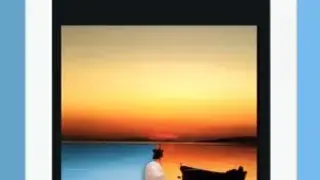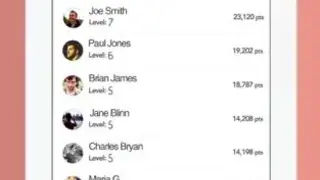Paint FX
Paint FX is a feature-rich Photo Effects Editor that enables you to apply improvements, effects, color, or resize photos with a single tap. It also includes multiple tools like Cartoonizer, Colorizer, Sketch, Sketch, HDR, Color Splash, Image Blender, and more. These apps offer custom options so that you can fully unleash your creativity without any restriction.
Paint FX is a powerful tool that allows you to express yourself and share your story with the world. Pick any effect or filter and implement them in the image with a single press. It is one of the first apps in the market that enables everyone to modify a specific portion of a picture or the whole. It offers full flexibility and makes it easy to stack effects on each other.
The app comes with a fully customizable zoom and brushes to help optimize the mini areas of a photo. Give the image an artistic touch by transforming them in black and white and emphasizing specific parts in color. Add changes to any effect and implement unlimited filters in a single picture and customize the brightness level, Saturation, and Contrast with high accuracy. Inspire the world with your collection by sharing images on social media platforms like Twitter, Instagram, Facebook, or send them through email. You can also impress the Paint FX community by participating in challenges and earning points to rank in the top level.
Paint FX Alternatives
#1 LoonaPix
LoonaPix provides a huge collection of fun photo effects that you can use and edit through the Powerful Photo Editor. The platform updates its library with fresh content every week. You can use the photos during several occasions like New Year, Halloween, Christmas, Saint Patrick’s Day, and more. Wish friends or family birthdays by picking an appropriate picture and sending it to them or celebrate personal events like Wedding Anniversary. Besides these uses, images can also serve as a placeholder for social media profiles.
LoonaPix offers a Crop Tool that helps everyone to cut the picture quickly. It also provides a Photo Editor that enables you to modify a picture online. The best feature is that you can also upload an image from the device/desktop and add effects without difficulty. People who don’t have any experience with a Photo Editor can watch a video given by the platform providing a step-by-step walkthrough on its functionality.
#2 BorderMaker
BorderMaker is a freeware tool that enables you to change the size of photos and add various elements like watermarks, borders, and text. It is easy to use, and everyone can accomplish their goal by following three steps. To resize an image, upload a folder or subfolder and click the button. After it’s done, you can publish the photo on any platform or upload them to popular websites like Picasa and Flickr.
BorderMaker uses advanced algorithms to ensure that photos are resized appropriately and displayed in the best quality possible. It also allows you to add frames/borders in images with a single click. The best feature about the software is that it enables everyone to add text or watermarks to their photos. You can place your or the company’s name in the picture without any hassle. Other than this, you can insert Technical information such as ISO rating, shutter speed, and aperture quickly.
The software automatically uploads the images to an FTP location so that everyone can share them with their social circle or publish it on any platform. Lastly, it is available on multiple operating systems like Windows, Linux, and macOS.
#3 Picjoke.net
Picjoke.net is a photo editor that makes it easy for you to collage photos, choose fun effects, decorate them and give them a professional look. The first step is selecting a picture, which can be done by finding it using the search bar or selecting any given on the home page. Once that’s done, you need to upload a picture from a desktop or mobile gallery and click create.
The platform will output the result, which is the combination of the two images, and you can share it with the world by copying its link and sending it to anyone. The best feature is that you can also generate a link to post on Forums or Websites. The main goal of Picjoke.net is to help everyone edit pictures without knowledge of Photoshop. You can do photo collages with colleagues, employers, family, and friends with a single click. Share the result with your social circle to strengthen your relationship with them and bring a smile to their face.
#4 OldBooth
OldBooth is a mobile application that lets you convert your photo into black and white. Insert any image from the gallery, and it will instantly add the changes, giving you the pleasure to view the past version of yourself. The app is also a great tool to experiment with the pictures of friends, boss, colleagues, family, and even pets. Once a change is complete, share the picture with them to cheer them up.
OldBooth offers the 1950s era for free. You can unlock more than 200 fun yearbook photos for a one-time fee. It is easy to use and provides an intuitive interface that makes it fun to use. It includes a Mask Creator that enables you to create unlimited crazy masks. You can view the content anytime by visiting the gallery.
#5 Pho.to
Pho.to is a platform that provides multiple apps built using smart algorithms to give your photo a professional look. It is the developer of several photo editing apps available on mobile phones. One of its creations is Photo Lab, which is widely recognized as one of the best photography apps on the App Store and Google Play Store. With Photo Lab, you have access to more than 1000 effects, face montages, filters, and more.
Pho.to also offers ToonMe, a Cartoon Wizard that enables you to add animated effects to your photo. Insert any image and click go, after which it will output a cartoon version of yourself. ToonMe uses the latest AI technology to give pictures pinpoint accuracy. Also, you can convert a photo belonging to friends, family members, pets, boss and share it with them to bring a smile to their faces. Like Photo Lab, ToonMe is also available for download on both the App Store and google play store.
The platform offers an awesome app called Emolfi that enables you to express your moods, such as anger, happiness, and surprise. It detects the inserted picture and automatically adds the effect using AI to deliver the best experience possible. This tool also allows the viewer to see how they look in different states.
Instagram users can easily find the right filter for their photos by using Ask AI. This app detects the photo and recommends the right filter by utilizing powerful Artificial intelligence algorithms. It is highly accurate and has a 100% success ratio.
#6 123pimpin
123pimpin is a platform that allows you to customize photos in any way you see fit. It is highly resourceful and offers multiple tools like words graphic generator, text creator, and glitter graphic maker to help you add the desired effect to the image. Unleash your creative desire, add stunning effects to pictures, and inspire the world. The main goal of 123pimpin is to enable everyone to achieve the desired result with minimal effort. Furthermore, the given tools are easy to use and can be utilized without any training.
#7 Pictures4fun
Pictures4fun is a photo fun website that enables you to give images an artistic touch. It is simple to use and doesn’t ask you to be well versed in Photoshop to use its features. Upload a picture and publish it in a magazine or add it in a photo frame. It offers tons of filters and effects that you can apply to your photos without any restriction.
The platform comes in handy when an image is needed to share on special occasions like Birthday’s New Year, Wedding Anniversary, Christmas, Halloween, and more. You can edit a photo and send it to any person to make them happy and reduce their stress.