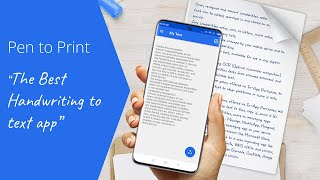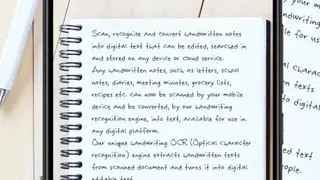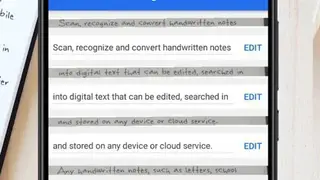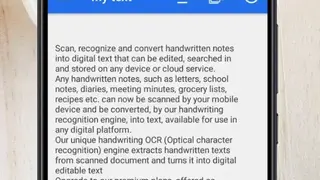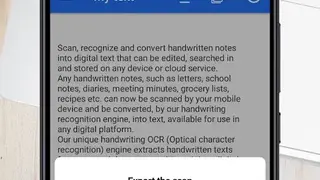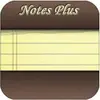Pen to Print
Pen to Print is a handwriting-to-text convertor created and published by Serendi LTD. It is one of the most ancient and feature-rich handwriting-to-text OCR app that converts scanned handwritten notes into the digital text available for search, edit, and storage in any digital platform. The app is specially designed to scan, recognize, and convert handwritten documents into digital that can be edited, searched, and stored on any device or cloud service.
With the help of this app, you can easily create and modify any notes, add images, videos, and much more. Handwritten motes such as school notes, diaries, meetings, recipes, and item lists, etc. can now be scanned and converted by its handwriting, recognition engine, into the text available for use in any digital platform.
Pen to Print extract handwritten texts from scanned paper documents and turns them into digital, editable text. Just like most of the leading apps, it is also available to use on both Free and Premium versions; both versions offer different features and tools. Simple interface, support more than 100 languages, share notes, helpful tools, fast conversion, and archive and organize documents are the most prominent features of the app.
Pen to Print Alternatives
#1 Scan and scribe
Scan and Scribe – Phone Docs OCR is an all-in-one tool that allows you to convert your Printed Docs and Handwritten Note as well as editable text that you can easily copy, save, preview, and share on any social media platforms and cloud hosting platforms.
Scan and scribe’s standout feature is its separate offline text recognition engines for scribbled notes and Printed content. It is a simple and easy-to-use app that lets you take a camera shot of handwritten notes or docs or load the desired text image from your phone gallery, crop or skew the intended text in the snapshot, review and now convert to the text to speech for listening.
With the help of this app, you can easily convert any size and any documents. Unlike others, Scan and Scribe – Phone Docs OCR app also has a list of core features that make it better than others. Scan and scribe is a comprehensive app and best for all kind of mobile users.
#2 Hand Writing Recognition – AI
Hand Writing Recognition-AI is a powerful app that allows you to recognize handwritten text from notes, essays, whiteboards, forms, and other sources. It is the first handwriting to text OCR app, converting scanned handwritten notes into the digital text available for edit, search, and storage in any digital platform.
You can use this app to scan, recognize, and convert handwritten documents into the digital text that be edited, searched, and stored on any device or cloud service. To enjoy its service, you need to download the app and install it into your mobile device, complete registration, and after login, you can enjoy all its features without any limitations.
Hand Writing Recognition-AI core feature includes creating, edit, and share any note, customization, simple interface, create diaries, import, and export, etc. Hand Writing Recognition – AI is a free app available to download on Android devices only.
#3 Handwriting
Handwriting is a feature-rich fun app that provides you with the ability to create handwriting and paint notebooks on your Android devices. The app comes with all the leading tools and features and designed for users who want to create school notes or create office documents.
The most interesting and enjoyable fact about this application is that it offers import and export system that allows you to export any size of PD and import image. Just like others, it also provides a customization system that lets you create your custom notebooks with layout and colors.
There is also a template feature, and each template of the app offers a different layout and color scheme. You can easily choose each one as well as customize it without any limitations. Handwriting app’s prominent features include multi notebooks, set background, quick preview, share an individual note, different colors, and size of a pen, and create unlimited pages in a notebook.
#4 Text Scanner
Text Scanner is a free-to-use tool that allows you to scan any size of documents directly in your mobile device. The app is developed and published by Peace, and you can download it on Android devices only. As compared to most of the leading mobile scanners, it is more powerful and offers lots of new features and tools to deliver the highest speed and highest quality results.
With the help of this app, you can easily convert an image to text without any limitations. First, you need to download and install the app into your Android device, and after completing the registration, you can easily enjoy all its features without any limitations. Text Scanner app’s core feature includes highest speed reading, support photos of your album, support more than 50 different languages, recognized text, integrate with multiple cloud solutions, and much more.
#5 Mazec
Mazec is a premium productive app developed and published by MetaMoji Corporation. The app offers you handwriting inputs as an alternative to your keyboard within any app on your device. It is a free-to-use app that allows you to write emails, make a social post or quickly, and jot your notes without limitations.
The app’s handwriting input technology offers you a speedy alternative to handwrite the message instead of using a standard keyboard. Mazec app provides extremely accurate handwriting recognition and predictive text to guess your handwriting on the fly intelligently.
The app even enables you to enrich the dictionary with your favorite terms and phrases or URLs and email addresses. Mazec comes as the alternative to Google Handwritten Input and offers almost all the core features with some new features and tools that save you lots of time.
The most prominent feature includes real-time conversion of handwriting of text, extremely accurate text, auto, and manual learning dictionary, emoji input, and much more. Like others, it also offers customization features with lots of themes and icons that make it more interesting.
#6 Note Plus
Note Plus is a free-to-use productive app that allows you to create notes with plain text, images, and videos to capture and organize your ideas. The app is developed and published by BigTexApps for Android and iOS devices.
It gives you a notepad look but offers lots of new features and tools, and that makes it a comprehensive solution for everyone. After completing login processes, you can easily create any size and kind of notes with multimedia content.
The app comes with password protection that allows you to create a lock on your notes. Note Plus app also includes core features, such as print your notes, add notes by voice, add notes by your Google Calendar, simple navigation, and share your notes, preview before opening, and much more.
#7 PenReader
PenReader developed and published by Paragon Software Gmbh for Android and iOS devices. It is a multi-language application to recognize handwriting, will convert any handwritten text into the print form of the highest accuracy within a few seconds. It is an alternative app to Google Handwriting Input and offers all the features with lots of new tools and services that make this tool for exciting.
With the help of this app, you can create letters, notes, and presentations, etc. The app introduces a new Letter-on-Letter mode that is specially designed for small screens. With this mode, you can input the entire word by drawing letters on the top of each other.
As-a-result, the characters are recognized as one word; There is also has an option that allows you to write words by parts that enable you to input a part of a word, then the app will guess a possible extension and offers more to continue.
Pen Reader app also includes core features such as quick and accurate recognition of words, save your own words, support multiple languages, built-in spelling checkers, add special symbols, and more.
#8 FiiNote
FiiNote, Note Everything is the most convenient note-taking app developed and published by Flyable for Android and iOS devices. It a note-taking app and offers different ways to input notes to make it more enjoyable and straightforward. FiiNote is a free-to-use note-taking app for both mobile and tablet users.
The app combined both handwriting and keyboard and allowed you to add text, paint, voice, images, and videos to create a complete note. Just like most of the leading and note-taking apps, it also supports multiple languages, including English, French, Chinese, and Spanish, etc.
FiiNote has a powerful editor that allows you to easily edit almost all kind of notes, add images, video or modify with different stuff that make it better than others. The app also includes core features such as create text with handwriting, draw emoji, create and modify any notes, calendar, alarm, infinite canvas, text box, different theme, and much more.
#9 Google Handwriting Input
Google Handwriting Input is a simple and easy-to-use stand-alone keyword that allows you to handwrite text on your mobile phones or tablets in more than 100 languages. It is a fun app and designed for all kind of users who want to write business notes, send text messages, and send stunning emoji, etc.
The app supports printed and cursive writing options with or with or without a stylus. Google Handwriting Input supports more than 1000s for advanced emoji so that you can express yourself in any Android and iOS app. It is a complete keyboard solution that lets you enjoy both handwriting and keyboard input.
One of the best parts about this keyboard app is that it offers unlimited customization with a lot of stunning themes, icons a lot of keyboard formats that make it better than others. Google Handwriting Input also introduce touchscreen typing and voice input to deliver a comprehensive experience.
Other feature includes draw emoji, support more than 100 languages, customization, multiple themes, and much more. Google Handwriting Input is free to use the app, and you can download it on Android and iOS devices.
#10 PDFfiller
PDFfiller is a PDF solution provider that enables the users to perform different functions such as converting PDF files to Word, Excel, or other formats or compressing the PDF files. The platform allows the users to edit their PDF files as users can add text in the file or even a date. Users can also copy-paste or cut text on PDF files.
The platform provides an online spell checker, and users can make notes on their files. It allows the users to download or print their documents and can even send it as a text message. Users can fill up the fillable portions in the forms and can export data from the Excel sheets.
Users can create new forms or can turn any form into PDF format. It helps in splitting and merging files, and users can insert additional pages into it. Lastly, users can keep their files encrypted for security.
#11 NFC Reader Writer
NFC Reader Writer is one of the best mobile applications that help you to read the contact-less tags on your tablets or smartphone effortlessly. The app supports various tags, including MIFARE Ultra-light, NTAG, NXP, ISO 14443, Mifare Classic 1k, FeliCa, RFID, NDEF, and Hi— band. It allows you to send tags to the cloud and manage your stuff without prior efforts. This app enables you to write various tags type or write multiple tags from a JSON file.
Users can write as well as protect your cards with lock features. You can write, copy, view, and delete previously read tags from history easily. NFC Reader Writer – NFC tools – NFC Tag writer App includes excellent features such as simple user interface, no internet connection required, easy-to-use, compatible with most popular tags, and many others. Moreover, you can use this app as a sample inventory management tool. This app lets you record data such as email, contact, phone number, location, and personalized data.
#12 Letter Templates Offline
Letter Templates Offline is an amazing mobile application that helps you to write formal letters in English in the most significant way. The app guides you in writing letters such as business letters, registration letters, appointment letters, leave letters, application letters, invitation letters, and cover letters. This app is helpful for the students and provides them more than two hundred letters template to help them in learning how to write letters and applications. You can write business letters as well as application letters without any internet connection.
Letter Templates Offline – Letter Writing App allows you to access the templates and writing guides for letters like an acknowledgment, address change, adjustment, bank, appreciation , authorization letters, claim letters, cancellation letters, demand letters, recommendations letter, and many others. Besides, the app lets you use different font styles, edits letters, and aligns letters. Users can save draft letters and share them with their friends and colleagues.
#13 Yo PDF
Yo PDF is an efficient mobile app introduced by Yo Android that helps you to quickly open PDF documents from email, web, and any app that supports share options. The app enables you to annotate and review records by using sticky notes. It allows you to add texts to PDF documents without prior efforts. This app comes up with the feature of inbuilt draw tools that help you to draw lines, highlight text, and make a signature on your pdf documents.
You can protect your pdf files with a passcode using a lock pdf option. Users can draw figures and add symbols to their pdf files. Yo PDF – Write On PDF (Beta) App lets you draw symbols and highlight relevant sections by using stylus or fingers. Also, the app requires storage permission to access pdf files stored on your smartphone. You can view all your pdf files at a single glance.
#14 Form Filler
Form Filler is an efficient mobile application that enables you to fill and sign any form from your mobile device and submit it effortlessly. The app allows you to attach files to a document from a photo gallery or cloud storage without prior efforts. You can enter a form ID or scan a QR code to access a document from your mobile storage quickly. This app helps you easily navigate between fillable fields to add required information on the form.
Users can add checkmarks, signature, date, time, and type text on their PDF templates. Form Filler: Create and Sign Fillable PDF Forms App lets you fill and sign the forms as well as share them with their friends and colleagues. Besides, the app comes up with the feature of automated spell checker that scan your form and detect the mistakes. The app helps you to find the errors and remove specific content from the forms easily.
#15 Table Notes
Table Notes is an amazing mobile application introduced by Solution Developers that helps you to design spreadsheets through your smartphones quickly. The app is helpful for the enterprise owners, professionals, and freelancers to help them in creating a spreadsheet and add necessary data effortlessly. It enables you to add photos, audio, signature, drawing, address, phone number, date, time, list, checkbox, and formulas to the spreadsheet through your mobile phone.
This app allows you to create a team of three members to view and edit spreadsheets at the same time. Users can create and share XLS, XLSX, and PDF reports or spreadsheets with their friends and customers. Table Notes – Pocket database & spreadsheet editor App is useful for insurance survey records, product catalogs, employee attendance, student time table, and to maintain product inventory. Also, the app helps doctors to manage patient reports and track expenses without prior efforts. The app is easy-to-use and also lets you restore your backup.
#16 MyScript Nebo
MyScript Nebo is the best way to take notes and offers lots of new tools to help you be more productive, day after day. It is specifically created for active pens and lets you write, draw, edit, and structure your notes as well as quickly convert them into digital text. With the help of this app, you can easily design any notes, structure your notes nu creating titles, paraphrases, and bulleted lists.
It also allows you to easily convert your note into word, text, or HTML format. There is also has an option that allows you to draw sketches and annotate images that make your notes more interactive. Just like most of the leading and note-taking apps, it also lets you add interactive diagrams and sketches that can be copied as editable elements into the PowerPoint or images to the other apps.
Calculation and Equations can be copied to apps supporting LaTex or pictures. MyScript Nebo also includes core features such as edit and format with your active pen, smart math, draw sketches, add rich content, smart layout, manage your notes, search and sync, etc. MyScript Nebo is a commercial mobile app and you can download it on Android and iOS devices.