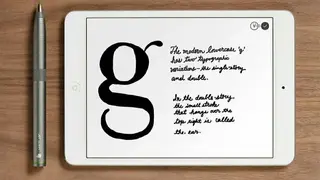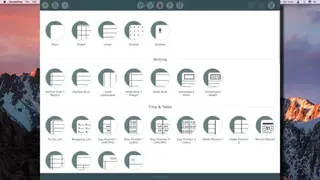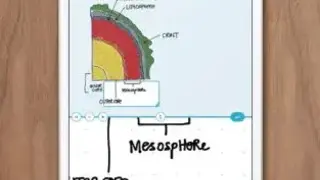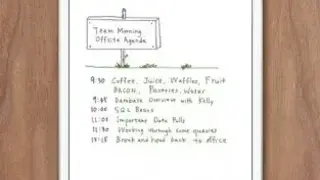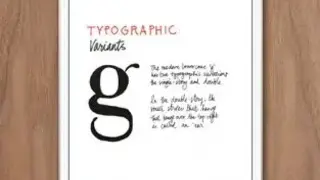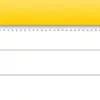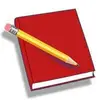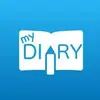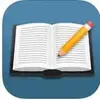Penultimate
Penultimate is the best digital handwriting application developed and published by Evernote. It is a powerful application that combines distraction-free, natural handwriting and sketching with the power of Evernote’s search and sync. With the help of this application, you can take class or meeting notes, journal your thoughts, or create an outline for your next big idea. Its inking technology produces pen strokes that look natural, and Wrist protection prevents stray marks for the writers of all grips.
The application features a massive number of paper styles that you can easily choose or import to create personalized papers. Penultimate also lets you work on any part of the page effortlessly. To zoom in on a location on the page, pinch in and start writing. With the help of its Drift feature, the page will move along with you, automatically adjusting to the pace you are working at. No matter how you prefer to organize your content, the application makes it easy to find the notes you need.
Penultimate processes your note so you can search for handwritten text in the application. Save and explore your work in notebooks and insert, delete, duplicate and reorganize pages any way you like within them. The app is free to use and download, and to enjoy bigger uploads and many other great features, and you need to pair it with Evernote.
Penultimate Alternatives
#1 SomNote
SomNote is one of the most leading feature-rich note-taking platforms that allows you to save essential ideas, information, and moments of everyday life securely and quickly. It is the best journal app that has more than 3 million active users who can use it to save their daily thoughts. The app comes with an intuitive interface and offers high-speed access to your content. Unlike most of the leading journal solution, it also allows you to upload images or documents as well as allow you to change fonts that make it better than others.
Journals and attack documents can be automatically synced so you can view them on all your devices, including a computer, smartphone, and tablet. SomNote features a feature-rich yet straightforward editor that is full of new fonts, colors, and lots of exciting tools to create journals quickly. It is also perfect for businesses and lots of commercial tools. Unlike most of the leading journal solutions, it also has a massive range of templates that you can easily choose and customize.
SomNote also includes core features such as create folder, rich security and privacy features, protect your secrets, search box, auto sync and restore, etc. Another significant fact about this platform is that it is available to use in different modes, including view mode that shows thumbnails.
#2 Ghostnote
Ghostnote is a note-taking solution that allows you to upload and share unlimited notes without any cost. It is a feature-rich online solution and comes with all the leading tools to edit your notes. One of the best facts about this note-taking solution is that it is totally free, and you can access its service anywhere and anytime, even on any internet-enabled device.
Ghostnote is perfect for both individuals and businesses. With this, you can upload and share any size of the file includes images, URL, and location that make it better than others. Another great fact about its app is that it offers offline access feature. This feature allows you to access all your notes without an internet connection.
#3 Jotbox
Jotbox is a note-taking application that allows you to send quick notes to your inbox from your mobile device. It is a comprehensive solution that comes with all the leading tools and features that help you easily write all kinds of notes and quickly share them with others. With this app, you can create or write a note with images, PDF files, create tables, and much more anytime, anywhere.
The app is specially designed to write, capture, and collect new ideas as searchable notes, memes, and to-do lists. One of the best facts about this app is that it allows you to take notes and create notebooks in several different formats, including text, photos, sketches, videos, and PDFs, etc. that make it better than others. Jotbox also includes core features such as sync with any internet-enabled device, use the camera to capture a new idea, attack document files, share your notes with others, set reminders, plan events and create different notebooks, etc.
#4 WorkFlowy
WorkFlowy is a freemium application designed to help you make lists and take notes. The software offers a simple utility that almost anyone can use right away without any skills and training. It is a perfect tool for writers trying to keep all their notes organized in a single place; its cloud easily handles the tasks. You can use it to compile information for a new book, or you can use it to manage tasks that will need to be completed for any project or article on which you are currently working.
The most prominent feature of this application is the ability to nest lists infinitely, which means any file can be populated with other subtitles, and you can get quickly zoom in to view all the individual captions in more significant detail. All the list items can be tagged with vital information and filtered by their tags for easier organizing and sorting.
As compared to most of the similar software solution is that it offers quite beautiful and easy to understand user-interface where you can easily enjoy it all features without any limitation. WorkFlowy includes core features such as infinitely nested lists, zoom in on any sub-list, tag and filter list items, full offline functionality, collaboration with others, simple tab to edit and automatic sync, etc. It has both free and premium price plans offers unlimited bullets, daily Dropbox Backups.
#5 Box Notes
Box Notes is an online note-taking application that makes it easier for teams to work together. It is a feature-rich solution specially designed for businesses to take meeting notes, organize business reviews, or even write a newsletter from any device. It is a concurrent editing function that lets everyone see the same page and make revisions and suggestions in real-time.
With this, you can also create new notes, access recently edit notes, and bookmark favorite records without any limitation. It is backed up with the same security as any file stored in Box, and all its data is secured by enterprise-grade security and meets global compliance standards such as HIPAA and FedRAMP. Box Notes is a feature-rich solution and offers a massive variety of online tools that allow you to create, edit, and modify each file without any limitation.
You can also add your notes to your favorite records list to easily document ideas as they come to you. Its other feature includes optimize brainstorms, capture meeting notes, never worry about security, access any note on the desktop, traditional tools, simple and much more. Box Notes is a commercial platform and has multiple price plans; each plan has its own cost.
#6 Dropbox Paper
Dropbox Paper (also known as Paper) is a collaborative document editing solution created by Dropbox Inc. It is a flexible workspace that brings people and ideas together, and the team can be easily able to create, review, manage, and organize all shared documents without any limitation. With this, you can work with everything from videos, images, code, and sounds all in a single place.
It is also a bet for those who want to create new documents or edit existing ones as well as share them with your team right from the application, so you can capture inspiration wherever you are. Dropbox Paper is a perfect solution for teams and allows you to work on the same document at the same time. Post and replay to comments so you can keep projects moving forward even if you are not at your desk.
The most exciting fact about this application is that it comes with a complete document management solution with all the leading tools and features that allow you to create and modify all sizes of files easily. Dropbox Paper other prominent feature includes a simple interface, free for everyone, offline access, import and export files, and much more. It is free to use the application, and you can enjoy its service on Web, Android, and iOS devices.
#7 Quip
Quip is the most leading collaborative predictive software solution for web and mobile devices. The solution enables groups of people to create and edit documents and spreadsheets as a group, primarily for business purposes. It starts with a basic level, and now it has thousands of users around the round world who use it securely create and edit documents online with a group of peoples.
Quip introduces a new way of collaborating that fuels a culture of action, and with this, you can empower your employees to get things done faster with fewer meetings and less email. It contains almost all the primary business tools and features that save a lot of time and cost. The solution combines chat, docs, spreadsheets, and task lists in a single platform to make collaboration fast and easy.
It has an all-in-one online editing feature with dozens of tools that allow you to easily modify your document by importing media files and other things. The solution also introduces a rich security feature that makes it one of the best secure collaboration platforms. Other feature includes share and edit any size and kind of document, chat and messaging, mobile application, notification, and simple interface, etc. Quip has three different price plans, and each plan has its own cost and core benefits.
#8 Hackpad
Hackpad is a community-oriented, cloud-based note-taking application designed to help you arrange anything you have to note, with efficient components concealed into its straightforward interface. Every cushion is a clean slate for gathering your notes and musings; however, its community instruments are a genuine distinct advantage.
Much the same as most notes applications, you can compose content notes, drag in pictures, and configuration content with basic headers, list styles, and the sky is the limit from there. At that point, you can sort out notes into accumulations, adding one note to the same number of collections as you have to keep related notes together. Include an image took after by a cushion name, and Hackpad will transform it into a wiki-style interface or a fresh out of the box new cushion where you can proceed with your contemplations.
At that point, you can unite your entire group and alter similar Hackpad in the meantime. That is how the ShareThis group utilizes HackPad, as SVP Daniel Odio composed on his blog. Toward the begin of gatherings, Odio adds every participant to a single cushion.
Everybody takes notes in that buffer, which means everybody is (actually) in agreement. Every benefactor is distinguished on the left, headers are naturally transformed into a chapter by chapter guide, remarks are shown inline, and connections to locales like YouTube and Google Docs transform into rich media. It’s a computerized whiteboard that is ideal for community notes. Hackpad was as of late procured by Dropbox, and its code has been since publicly released so you can run Hackpad all alone server on the off chance that you’d like.
#9 Apple Notes
Apple Notes is a free-to-use program that allows you to make short text notes created by Apple, and you can enjoy its service on Mac, iOS, and Web platforms. Using this program, you can easily capture a quick thought, create checklists, sketch ideas, and much more. And with iCloud, you can keep your all notes up to date across all your devices. The solution is specially designed for businesses that can turn a list into an interactive checklist with just a single tap.
Unlike other note-taking solutions, it also has an option that allows you to add images, documents, and links to perfect notes or journals. One of the most exciting features of Apple Notes is that it allows you to sketch with your finger on your touch device. The solution also offers core features such as auto-sync, powerful editor, iCloud access, upload images, and much more.
#10 Squid
Squid or Squid-Cache is a caching and forwarding HTTP web proxy solution that has a wide variety of uses. Such as speeding up a web server by caching repeated requests, caching web, DNS, and all the other computer network lookups for a group of people sharing different network resources, and aiding security by filtering traffic. It contains simple tools and services that automatically manage your web proxy tasks and offer a compressive solution for both private and corporations.
Although it is mainly used for HTTP and FTP, Squid also includes limited support for multiple other protocols, including SSL, TLS, and HTTPS, etc. The solution was initially designed to run as a daemon on UNIX-like platforms. It is a simple yet powerful platform and used by hundreds of internet providers around the world to provide their users with the best possible web access.
Squid optimizes the data flow between the client and server to enhance overall performance and cache frequently used content to save bandwidth. The solution can also route the content request to the server in a massive variety of ways to build cache server hierarchies that optimize the network throughout. Thousands of websites around the world use Squid to increase their content delivery drastically; it can reduce your server load and enhance speed to the client. There is also a list of core features that make it comprehensive for all kinds of website users.
#11 Matcha 3
Matcha 3 is a powerful word processing, note-taking, and organizing application that allows you to put your word down and simplify your mind. It is designed by a team of professionals and contains all the key features and tools to deliver a comprehensive experience.
The platform delivers every way to add and edit content with your finger, not with your mouse. Matcha brings your mind to the writing by slowly fade out your surroundings when you bring to book, and when you are done writing, the solution will slowly fade in back your surroundings.
Unlike all the other most leading note-taking platform, it also allows you to create any size of note or journal with images and documents. Matcha supports multiple fonts and editing tools that make it better than others.
To make it a comprehensive solution, it also offers lots of publishing features such as create PDF, directly print, quick publish, share your journal with others, and export to MDD, HTML, and TXT, etc. Matcha is a commercial platform and has multiple price plans; each plan has its own cost and core benefits.
#12 Vesper
The App Store is full of note-taking applications, and every one of them attempts to separate themselves in different ways. Vesper note-taking application that singles itself out from the pack as far as its effortlessness. It is about as straightforward as you can envision, and that is a compliment, not feedback.
Vesper gives you a chance to tag your notes with the goal that you can keep them composed anyway you pick. At the base of every note, the page is a Tag catch that, when tapped, gives you a chance to sort your particular classification mark or tag. Labels you’ve utilized beforehand appear on screen after you’ve written a primary couple of coordinating letters.
You can either tap on a current tag to choose it or keep writing to make another tag. Vesper gives you a chance to share your notes using email or SMS, or you can duplicate a note to be stuck inside another application. In what could be viewed as a gutsy move, Facebook and Twitter sharing choices are prominently truant from the app.
Vesper is at present accessible just for iPhone and iPod touch and, while it works fine and dandy on the iPad, proprietors of that gadget would, without a doubt, appreciate a rendition that is streamlined for the bigger screen. Hopefully, that Q Branch has an iPad adaptation with iCloud syncing in their improvement pipeline.
#13 Notability
Notability is an all-in-one note-taking application that combines handwriting, images, and typing in a single note to bring your projects to life. It is quite a simple but feature-rich app that is best for almost all kinds of mobile, tablet, and computer users. With the help of this app, you can create an unlimited amount of notes, drag and drop images, writing letters, and apply lots of things to create a complete note.
The app uses a wide range of note-taking and sketching tools to capture every detail. With the help of this, you can even add and annotate PDFs as well as modify without any limitation. Notability is a simple and easy-to-understand app that allows you to experiment with different tools to create stunning, hand-crafted notes and sketches.
The best thing about this note-taking application is that it offers multiple templates, and each template has its style and sketches; you can easily customize each one to create your notes. Notability prominent feature includes directly share your notes on Dropbox and other platforms, simple interface, markup images, annotate PDFs, integrate with multiple platforms, and much more.
#14 Simplenote
Simplenote is a clean, light, and free note-taking solution available to use on Windows, Mac, Linux, and Android and iOS as well as you can also enjoy its service on a Web browser. It is a feature-rich solution and specially designed for all kinds of users who want to note their business tasks, presentations, shopping lists, or any other things. The application experience is all about speed and efficiency, open the app, write anything you want, and you did.
As your collection of notes grows, you can effortlessly search them by using its search functionality, as well as it allows you to keep them organized with pins and tags. Simplenote offers a powerful editor that allows you to create and modify any file easily, add images, text, and all the other required things. To enjoy its service, you need to add it to your device, complete the registration process, and after completing the sign-up, you can enjoy all features without any limitation.
This note-taking application also includes core features such as your notes stay updated across all devices, quickly find your notes, share your notes with others, drag and drop, write, preview, and publish all kinds of notes and backup and syncing, etc.
#15 RedNotebook
RedNotebook is an advanced level graphical diary and journal, helping you keep track of notes and thoughts. It is a powerful diary solution that comes with lots of new features that help you create professional-looking notes. The user interface is quite simple and offers quick access to the built-in calendar.
It gives you the possibility to add text messages for each day of the week, and you can copy, cut, paste, and delete the selected text quickly without any limitation. Unlike most of the note-taking solutions, it also allows you to insert images, links, files, lines, time stamps, and tags. With just a single click on any date from the calendar, you can quickly view all the embedded information.
There is also search functionality that allows you to perform searches throughout the entire database to immediately find a journal on the list. RedNotebook is free to use note-taking platform and has millions of users around the world. Its key feature includes using hashtags, any size of image, files, links, built-in spell check, auto-save, range of templates, etc.
#16 myDiary
myDiary is a most leading personal diary or journal web-based application that allows you to host your journal without any cost. Go to its official site, create an account, and start creating your own personal or public diary. The application feature-rich security and privacy features that save your journals and all your diaries are private by default.
It is also known as a note-taking solution that allows you to save your thoughts and business ideas. To deliver comprehensive experience, myDiary offer mobile applications on both Android and iOS devices that will enable you to create your diary anytime, anywhere, even without internet connections.
The best thing about this journal solution is that it offers a massive range of public diaries that you can easily explore and read. myDiary most prominent feature includes daily matters and secrets that are protected using passwords upload photos and videos, personalized experience, and much more.
#17 Microsoft OneNote
Microsoft OneNote is the most leading note-taking application designed to allow users to create, sync, and store ideas and notes through several devices. You no lengthier require manual note-taking or scribbling ideas; it is the ultimate solution to simplify the note-taking process.
The software comes with lots of interactive features that enable users to engage with their content. Users can drag files and images, audio notes, videos, and draw sketches without any limitation. Microsoft OneNote is a feature-rich note-taking application and offers all the core features with dozens of unique tools and features.
One of the most interesting facts about this solution is that it offers dozens of templates that consist of different categories; each category has its templates to create and customize. It can be conveniently used across the web and mobile devices that allow users to access Microsoft OneNote from their comfort or work zones.
The solution allows collaboration through its note-taking platform. It offers lots of powerful tools through which pages, notebooks, or selections can be shared with team members on a real-time basis. It stops the need for emailing content again and again. There is also a password protection feature that makes it a comprehensive solution for all kinds of businesses.
#18 Laverna
Laverna is a JavaScript note-taking application that allows you to store all your notes in your browser databases such as localStorage and indexedDB, which is perfect for security reasons because only you have access to them. It comes as an alternative to Evernote and offers all the core features with lots of new features and tools. One of the most interesting facts about this solution is that it comes with a live markdown editing feature that is simple and robust.
It helps you write faster than ever before with its markdown preview. There is an advanced level distraction-free mode where you can focus solely on writing notes. Laverna is a web-based note-taking application and allows you to enjoy its service anytime, anywhere around the world. It also comes with all the leading security and privacy features that make your notes available only to you’re by allowing encryption. Laverna is known as feature-rich note-taking an application, and its prominent feature includes create extensive notes, keybindings, code highlighting, import and export, open-source and no registration requirements, etc.
#19 Notezilla
Notezilla is both a handy and professional-looking note-taking application that lets you quickly take notes and place them on websites, folders and apps, and documents. It has lots of exciting features, including setting reminders on each sticky note. It is designed for all types of users who want to write and save their thought or those who want to write their idea.
Notezilla solution can sync sticky notes between computers via the cloud that makes it better than others. Unlike most of the leading note-taking platforms, it also offers multiple fonts and formats as well as allows you to upload images to deliver a comprehensive experience. All its notes can be sent to any computer across LAN or any contacts around the world.
It also has mobile applications that allow you to access or write notes anytime, anywhere, even without an internet connection. It also has rich security features, including double password protection and email verification, that make it a safe and secure note-taking solution. Other prominent feature includes create desktop sticky notes, sync between computer, assign tags and simple and intuitive interface, etc. Notezilla is also known as a highly functional calendar and task tool that makes it better than others.
#20 ToDoList
ToDoList is a most popular to-do app that comes with all the leading features that help you boost your productivity and organize tasks as well as set schedules and deadlines. It is a freemium solution and works on multiple platforms and devices, including Android, iOS, Windows, Mac, and all the other web browsers, etc.
The software comes with a user-friendly interface with integrated productivity charts. Collaboration is also a strong point as users can easily communicate and work on a task that increases productivity and enhances output in the process.
One of the most engaging facts about this to-do list app is that it works offline, and you can access its features without any limitation. ToDoList most prominent feature includes comments, filters, archive search, intuitive dates, automatic backup, track logins, and real-time data visualization, etc.
#21 Chrysanth Diary
Chrysanth Diary is a private diary that is easy and elegant, in which you will be able to write all your information, especially what happens to you. It is a helpful tool in recording the data as involving appointments, tasks, contacts, or any other fascinating data.
You can use this diary to reflect your day and express your deepest feelings. To maintain a song of the most momentous occasions in your life and to plan your future projects, the tools is always with you. You can also use it to preserve your reminiscence and improve your writing skills.
One of the critical factors of Chrysanth Diary is that its primary emphasis is on the person writing new contents for the diary regularly. Many people begin writing a personal journal but rapidly set it aside as the extraordinary features of Chrysanth Diary will permit you to make sure you do not lose the custom.
It protects all the essential contents of your diary with a password that make it better than others. Just like most the leading platforms it also integrates with image album to shop your images Ribbon fashion interface settings
#22 Evernote
Evernote is a note-taking platform equipped with several advanced tools to simplify capturing ideas, creating a to-do list, and prioritizing tasks for projects. This note-taking application is specially designed for individuals and businesses who want to organize their thoughts so that nothing is overlooked; the solution can dramatically change the way you work.
It contains almost all the leading tools and features that also help you improve your productivity. With this, you can gather and organize materials that efficiently mold your works and allow you to look at everything when you need it quickly. Evernote is a highly configurable and user-friendly software solution that also gives you access to features such as web clipping tools, search handwriting options, multi-device synchronization, and document scanning that make more power.
Also, the program enables multiple people to collaborate on shared notes that can be instantly updated as well as accessed from the mobile, desktop, and web. Through this, you can digitize all your files and store them in a single database, capture mind maps, and visual brainstorms that you may have done by hand, and embed them into your digital notes.
It has a simple and easy-to-use editor that is full of features and tools; you can easily use all means to create a comprehensive note for any task. Evernote’s most prominent features include web clipping support, store any kind of notes, browser extension, geolocation, save online resources, share notes and collaborates on files, record audio and save the document, etc. Evernote is a commercial program and has different price plans.
#23 CintaNotes
CintaNotes is a freemium Microsoft Windows note-taking computer software that provides a way to store and retrieve text collected from all the other documents and websites. The software supports clipping text from any application via the hotkeys as well as captures the web or local files link. It offers tags and has an instant search based on tags, dates, text, or links.
The complete database or individually selected notes can be exported into either XML or Unicode text format. As compared to all the other similar software, it is more powerful and offers all primary tools and features to deliver a comprehensive experience in a single platform.
Through this program, you can quickly capture any text from the web or any application, as well as allow you to highlight the text that you need and transfer it to the CintaNotes with a single key. The program also includes core features such as full-text search, notes backup, rich-security features, configurable hotkeys, sections, multiple notebooks, file attachment, password protection, and auto-tagging rules, etc. CintaNotes has different price plans; each plan has its features and cost.
#24 WizNote
WizNote is a cloud-based application that lets you and your team manage notes and knowledge efficiently across all devices. With the help of this app, you can easily create any size and kind of notes, memes, manage your contacts, and synchronize data between several devices. It also allows you to share notes and communicate with another user as well as manage a database from an online account that makes it better than others.
WizNote feature several note templates that consist of several categories; each category has its templates that you can easily use and modify without any limitation. There is also has a feature that allows you to generate sticky notes and place them on the desktop to remind you of certain activities. All these sticky notes are customizable as you can change their font, color, and opacity. It also allows includes core features such as organize notes with a multi-level folder, instantly synchronized, offline notes, share notes with team members, collaborate, alerts, and much more.
#25 Omnifocus
Omnifocus is a personal task manager created by The Omni Group for iOS and macOS. The ultimate objective of the platform is to be able to capture thoughts and ideas into to-do lists. It uses the concepts and techniques described in the book Getting Things Done by David Allen. OmniFocus allows users to manage to organize and delegate projects and tasks efficiently.
It is also known as the task management software because it offers lots of new tools and services that help you to manage your professional tasks. With the help of this application, you can view their notes to a specific location or schedule with the perspective functionality.
The program also allows project managers and team members to structure their projects based on the specific order or a specified timeline. Its unique calendar features enable you to easily view your schedule and set meetings as well as pending and upcoming tasks.
Quick Entry, Custom Columns, Review Mode, Custom View, Siri Capture, Hardware Keyboard Shortcuts, Data Export, and Notification these are prominent features of the program. OmniFocus also has multiple price plans, and each plan has its price.
#26 Airtable
Airtablea is database management or collaboration software specially designed for teams, organizations, and businesses of all sizes. It is a very flexible and mobile-friendly solution that allows you to organize your content, projects, and records into a centralized system. The solution function as a typical spreadsheet, which more powerful than a spreadsheet because of its relational database capability.
Airtable can link related records and data that allows you to directly access information on one database from another database and vice versa. The software consists of costly field types, including text, attachments, photos, barcodes, and lots of others. It also allows you to share your record and databases with another member, team, or organization without any limitation.
While sharing records, you can configure the software to set the permission level that defines how other users will be able to access the database. It is also known as a complete database management system that offers all the primary services and tools to make your order enhance. The most prominent features include forms management, upload spreadsheet, snapshot, customized field, application integration, social media integration, templates, and automatic updates, etc.
#27 Magic xpa Application Platform
Magic xpa Application Platform is a sophisticated platform that provides a deployment and development feature that includes a code-free environment and allows you to develop an application or a module on the platform and deploy it anywhere you like.
It works in the best way and lets you create a portfolio of high-performance business applications with a single set of minimal resources provided by the platform. The program is accessible on multiple platforms that include mobile devices, desktop-based software, and also integrate with a cloud-based system that works in real-time and make changes according to user requirement.
It also provides a dedicated encryption layer that saves your work and provides a secure way of deployment. Magic xpa Application Platform offers a function to maintain and update your task quickly and cost-efficiently.
The main feature of the program focuses on code refactoring, compatibility testing, debugging, mobile development, source control, deployment management, data modeling, collaboration tool, access control, web app development, software development, and much more.
The interface is easy to use, and the dashboard gives you a customization module so you can drag and drop your most used tools and save it for your ease of access. It does not offer a trial version, but the subscription module is quite affordable.
#28 GoodNotes
GoodNotes is writing software that allows users to convert their iPad into digital paper to create hand-written notes easily. With its OCR technology, it will enable the users to search any word or item they wrote in their notes, and they can also search for folders and PDF files in it. The software brings freedom in writing and sketching, and users can use their fingers or a stylus to draw or write on their iPad.
Moreover, users can add images and shapes to their pages and can resize or reorder them on the page. GoodNotes allows the users to import documents in any format such as PDF or Word and can generate a blank document through it. The platform keeps all the documents secure, and users lose no documents. Lastly, it provides cover papers to personalize notebooks in the software, and users can keep all their notes on the iCloud.
#29 Notepad.pw
Notepad.pw is a powerful suite of productivity tools that are designed for rich note-taking experience. The software-based on advanced functions and nimble control automates the whole system effectively and brings professional outcomes. The platform is known for its speed, simplicity, and security and immediately loads into a blank notepad.
Whatever you type on the notepad is instantly encrypted and saved, and you have an option to add a password on any note. Notepad.pw permits you to share your files with friends and family, and every note you make can be encrypted either on the back or front-end so, do not wait to start your writing journey from today.
#30 iProcrastinate
iProcrastinate was a task management software that allows users to sync their data wirelessly between their Mac and iPhone or over the internet. Users can view which of their tasks are unfinished and which are due for the coming day. It is a super-advanced to-do list software in which users can categorize their tasks with different colors and font.
The software comes with two screens, one containing the list, and the other contains the calendar. Users can create and add details to list entries and can add the due date with it. Once the creation of the to-do list is completed, users can view it on the other screen with the date.
The sync feature enables users to check the update on their work wherever they are. It comes with a sleek and interactive user interface that keeps users up-to-date with their daily tasks. Users can add extra notes to their tasks to know more about the tasks.
#31 Things
Things is an intuitive task management application that is smartly designed to make your task management to be more streamlined. The most impressive thing about this software is its ability to sync with your iPhone, iPad, and Mac computer so quickly and seamlessly. It allows you to not only organize by category but also by the due date, and you can add tags that may be relevant to that task. Not only does Things help you organize your tasks, but it also allows you to stay on top of your schedule with its reminders.
With this, you can track time and tasks at the same time and then calculate your productivity. The app can send notifications when some task is due or even when something has changed, whether it’s the name of the task or its due date. This nimble task management application allows you all of your tasks by category, such as work or personal commitments.
There is a simple user interface that means there is the simple access to the settings and features that you want on the main interface. There are multiple features for you that include auto-repeat, calendar integration, quick finding, insert to-dos anywhere, widgets, mail to things, and much more.
#32 Super Productivity
Super Productivity is an extremely reliable tool that helps you out to track time and tasks at the same time and then calculate your performance. It’s innovative and powerful, and quite easy to use. This personal task manager and time tracker help you get things done in less time. This agile and innovative Linux desktop application allows you to manage projects, tasks, and time.
With Super Productivity, you can determine how productive you are and reward yourself for your accomplishments. It seems to be great for project management, works as an excellent mobile task manager, helps people use their time more effectively, increases their productivity, and be better organized. You will be able to rate your productivity level, set goals, set priorities and time limits.
Super Productivity will help you stay on track, keep track of the projects that you are working on at all times. There are multiple features for you that include a responsive interface, set time limits, track performance, detailed insights, integration support, Pomodoro timer, ease of task management, anywhere access, and more to add.
#33 Remember The Milk
Remember The Milk is an extravagant task and to-do list management application, providing you with an advanced approach to streamline your productivity. With this great application, it is easy to organize and accomplish what needs to be done in one place. Suppose you’re feeling busy and don’t have time to remember, so no need to be overwhelmed, just one app that will help you take control of your tasks and notify you what is due.
With this application, you will never forget to milk anyone again, and you always be on time with your delivery of milk. You can also set up a reminder using Reminders on your Mac as well as using the Reminders app on your iPhone, iPod Touch, or iPad. This cross-platform Remember is showing extravagance with its to-do list having an intelligent system, so you can easily manage your to-do lists quickly. However, this app is suitable for everyone who needs to stay organized with their milk delivery.
#34 Taskwarrior
Taskwarrior is an open-source task management software that comes with a command-line interface, allowing you to manage all the tasks in one place. You have the ability to make your own to-do list, so this way, you will never ever forget any task, and if some of the tasks are due, there is an instant notification reminder alert. It is an amazingly simple to use yet powerful app for managing personal tasks with a natural text interface. The application is really helping you out to streamline your productivity for sure.
You can add multiple tasks at once or add a task from a file or clipboard easily and Organize tasks using folders and categories. The different ways in which tasks can be added support a great deal of flexibility and freedom when it comes to organizing workflows. You can add a task can with a single word or a compound sentence containing a due date, category/folder information, and comments.