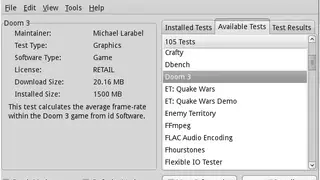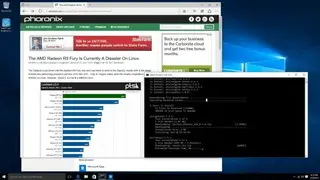Phoronix Test Suite
Phoronix Test Suite is an all-in-one Linux testing and benchmarking platform that is comprehensive, providing the extensible architecture to access hundreds of test profiles and suits. The software platform is easy to use, and automated strategical way let you a way to carry out test nimbly and simply. Take control of the complete process monitoring from dependency management to test installation, which results in aggregation and execution. Multiple features include result recording, simplified installation testing, performance comparison, export to PDF, web-based interface, and more.
This technological platform is making its mark with its extensive custom services and takes an edge with the professional support for the test development and deployment. Phoronix Test Suite is the way to go for comparing results for your computer’s performance, and more likely, you can share it with your friends and team members. More importantly, Phoronix Test Suite can be used within the organizing to carry out internal quality assurance purposes, hardware validation, continuous integration, and performance management.
Phoronix Test Suite Alternatives
#1 UNIGINE Benchmarks
UNIGINE Benchmarks is testing software that accounts for determining the stability of PC hardware under extremely critical conditions. It is about putting your PC under maximum load and measure the real performance and is making a roll hare with its superposition results. The key benefits of using UNIGINE Benchmarks are in-depth performance, complete stats, customized licensing options, special terms, and more.
This testing utility can be effectively collect insight about the power consumption and cooling system. UNIGINE Benchmarks is facilitating you with completely unbiased results and giving you more capability in generating the actual rendering workloads across multiple platforms. Besides, you are featuring support for both DirectX and OpenGL along with cutting-edge support for the interactive experience.
#2 Furmark
Furmark is a graphic card and GPU stress tester software platform designed for the Windows system, which is known for its lightweight and intensive graphics. The software is known for extensive stress testing and OpenGL benchmark, which is free to use simple ad, providing you online scores as well.
The software is responsive and provides you an effortless way to make your testing up to and running. There are multiple features on offer that are transparent visualizations, various customizations and settings, complete data, quick start, and more to add.
#3 Tyler’s Frame Machine
Tyler’s Frame Machine is a simple, efficient, and free to use tool designed for benchmarking, comparison, and much more. The software is portable, so no hassle of the installation; it can be used anywhere with carrying it in a flash drive. You can be competitive with cross-platform executables that can be used for any benchmarking or performing stress testing.
This utility comes with extensive support for OpenGL, DirectX 11, comparison, direct 12, metal, but more importantly, you have Vulkan. There are multiple features on offer that are physics objects, spawn rate control, gravity control, resolution selection, windowed mode control, physics framerate capping, care movement speed FPS capping, and more. Furthermore, you have no hassle with the splash screen, no such configurations, and just open it and run it with real-time transparency.
#4 ATTO Disk Benchmark
ATTO Disk Benchmark is testing software that is designed for your Microsoft System that can be used to test nay OEM RAID, storage, controller, host adapter, hard drive, or SSD drive. The software can be a valuable option for you to boost the performance of your window system so that you can enjoy a significant level of storage.
There are various specifications to look forward to that are custom transfer size, support for overlapped I/O, and support various queue depths, timed mode, and more. ATTO Disk Benchmark seems to be a better tool for HDs and SSDs, and more likely, you have reading and writing capabilities. The software effectively measures the raw transfer rates that can be used for both reads and writes and provides you different trends via a graph that can be easily understood and interpret.
#5 BenchmarkONE
BenchmarkONE is a leading sales and marketing software that will increase productivity to your business with more capturing of leads. The software streamlines your sales operation by automating things like reminders, alerts and notifications, email marketing, text messages, and more. BenchmarkONE is making things done in a more organized strategy with the right management of spreadsheets, filling systems, and email folders.
The software seems to be a better choice with its monitoring capabilities, triggering alerts, and adding contacts, so stay always nimble. You have the best in class email marketing for better customer outreach, and the customer will get the message at the right time; and BenchmarkONE is featuring support to build custom based templates, which means you can grow an email list and identify the real paying customers. Moreover, you have dedicated landing page support designed for every marketing campaign, which enables you to boost the conversion rate and seamlessly send new leads directly to CRM.
#6 HD Tune
HD Tune is a hard disk and SSD utility tool that allows users to measure the performance of their drives, scan the errors, and check the health status of the drives. The platform enables users to know the access time, burst sped, and damaged blocks of the hard disk.
It allows users to test their hard drive quickly and display their information on the screen. The platform comes with a user-friendly interface that allows users to access all of its functions and is divided into four tabs. It tells users the current temperature of their HDD.
It helps in conducting and finding the benchmarks to show the minimum, average, and maximum transfer rate. HD Tune allows users to know if there is an error in their system so that they can avoid the big damages. It has an info tab that displays all the information about the drive to users.
#7 UserBenchMark
UserBenchMark is a platform that allows users to perform Benchmark tests on their CPUs, GPUs, SSD, and other system components. The platform also enables the users to compare their processors, and the website provides users with reviews and complete details on processors and other hardware products. The platform enables the users to find the best FPS for different games and compares different processors, specifically for their games.
Moreover, it also provides users with the Afterburner feature to check FPS results against their hardware. It also offers users the best RAM with their ratings, average benchmark percentages, and many other aspects to enable the users to select the best for themselves. UserBenchMark offers users free software that runs a complete test on their CPU, GPU, RAM, and other parts of the system and provides them with a score that enables them to gain insights into the performance of their system.
#8 Macrorit Disk Scanner
Macrorit Disk Scanner is a platform that allows users to find whether the security and integrity of the hard disk are at risk or not. The software allows users to work through the drive and find the bad files and programs which are affecting the health of the hard drive and could even destroy it. Macrorit Disk Scanner comes with a simple, user-friendly interface that allows users to avoid troubles in their hard drives and keep their data safe.
This software also performs surface disk tests for users, and users can use it as a diagnostic tool to get better performance results of their drive. Moreover, it supports major storage devices such as IDE, SSD, SCSI, etc. It flags the bad sectors to allow users to know about them and repairs them in time. It comes with a portable edition which allows users to plug it in and use it for testing purposes.
#9 CrystalDiskMark
CrystalDiskMark is an all in one open-source software program that comes with simple and reliable benchmarking that run right into your windows system. You can visualize the test results in a graphical manner and spreadsheet, and you can understand the performance trends of your hard-drive. The installation is straightforward with no defined specification, and you have a dependable way to read and write through the file system.
The software provides support for both either you can go for a sequential or random performance with the ability to read, write or mix. You can take leverage of the multiple various modes such as peak, real, or opt for demo. Moreover, CrystalDiskMark provides multi-lingual support and themes, so make your customization to the software with your own choice.
#10 Anvil’s Storage Utilities
Anvil’s Storage Utilities is a robust tool that is designed to provide the means to access how well your hard drive or solid-state drive is performing. You have a graphical visualization in place to understand read and writer performance. This benchmark tool allows you to monitor and can check the response time of your unit, and more importantly, you can view the system information collected using the WMI.
You can start the software by direct selecting a drive from the menu at the top right, and you have to make sure everything is configured accurately. In the long run, you can use a standard SSD benchmark that is capable enough to read, write, and both performances of the drive, or there is also a possibility to run the tread-based IO benchmark. There are multiple things to look forward to for RC build, database, stimulate compression level of the text file, and create a screenshot of the test results, and more.
#11 PCMark 8
PCMark 8 is a benchmarking tool for PC that comes with the multiple benchmark mark test having its own specifications. You can choose the benchmark that is matching the device for testing, or you can use all one-by-one to have complete visibility of your device’s performance and capabilities. Each benchmark provides you with deep results and scores, and you can understand better the performance during the workload.
One of the significant things about PCMark 8 is its low computational speed for running home test of low-cost tablets, notebooks, and desktops. If you are doing home testing, you have workloads for web browsing, writing, gaming, video chat, photo editing, and more. After then results are combined to provide the test score for your system. There also be a case for the professionals that work with media content with more demanding requirements. There is various testing that you can perform like storage testing, work, creative, application and battery life testing, and so forth.