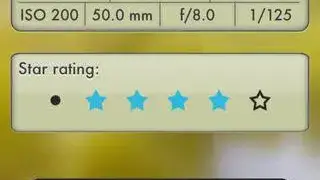Photogene
Photogene is a comprehensive application that provides all the tools to fulfill even the most complex photo editing requirements. It allows you to explore, enhance and export multiple photos quickly. You can apply various effects like sharpening, crop, denoise, color adjustment, straighten and retouch. The best feature is that it lets everyone upload or export their creations simultaneously.
You can edit a photo and then export it to different cloud services and platforms like Flickr, Picasa, Dropbox, Twitter, and Facebook. It offers a powerful collage maker that can instantly merge inserted photos into a single visually appealing artwork through multiple templates. You can improve the quality of images by applying several effects such as text boxes, center focus, reflection, tilt-shift, frames, and more.
Photogene Alternatives
#1 Franzis Color Projects 6
Color Projects 6 is a robust software from Franzis that allows you to edit photos and enhance them with lasting effects. It is easy to use, and you won’t need to spend hundreds of hours modifying photos as it will do that automatically. It is the perfect tool for those looking to create Professional architecture photos, Portraits, Retro and Vintage style, Landscape, Street Photography, and more. The solution is the ideal choice for beginners and experts and enables them to produce high-quality photos in a short time.
The new version of the software adds two new categories for additional lights named Kirlian and Light FX. You will find 38 new light effects to convert an ordinary photo into any eye-catching artwork. It comes with new light frames so that you can build visually appealing images and hang them in your home or send it to friends, colleagues, and family members as a gift. Other features and functionalities include a Soft skin filter, SmartMask filter, 181 expert filters, and a plugin that helps with Lightroom classic and PhotoShop.
#2 PixelStyle
PixelStyle Photo Editor is a feature-rich tool designed to help you edit multiple photos with great ease. It is equipped with top-notch filters and includes editing functionalities found in the popular PhotoShop software like channel editing, color picker, making selections, image resizing, copying layers/elements, and many more. It is built with cutting-edge technology to make it easy for you to modify tons of photos instantly and get stunning results.
You can choose from many Tile Effects like Perspective, Triangle, Squares, Kaleidoscope, Parallelogram, and more. Professional and Beginner artists can enhance their Photos using Median Contrast Sharpen, Noise Reduction, Exposure, and Sharpen effects. Other functionalities that you can play with include Hue Adjust, Gamma Adjust, Threshold, Posterize, White point Adjust, Monochrome, Invert, Convert to Grayscale, Zoom blur, Gaussian blur, and many more.
#3 Lumapix FotoFusion
Lumapix FotoFusion is an all-in-one solution that lets you create eye-catching photo collages in a matter of seconds. It provides all the features to help you make collages of your own photos without facing any technical difficulties. You don’t need to have any prerequisite skills and can easily complete multiple tasks using the intuitive, user-friendly interface.
Select the photos you want to implement collages on, insert or drag & drop them in the software, and edit them freely. It offers many tools that can be applied to images such as texts, rotate, add, flip, blur, and more. Lumapix FotoFusion saves a lot of time by providing templates to generate different collages without much effort.
#4 Artipic Photo Editor
Artipic is the ultimate Photo Editor for Microsoft Windows that provides you all the features to create, edit, save, and export photographs. You can insert a photo and improve it with several retouching tools like Layer Masks, Try Stamp, Refine Selection, Healing, Blur, and many more. It offers a variety of brushes to help you create colorful photos. The options include Custom, Hardness, Blend Modes, Roundness, Painting patterns, Angle, and more. The software is equipped with a large set of color adjustments like Posterize, Tint, Colorize, Gamma Correction, White Balance, Color Temperature, and Desaturate to enable both experts and beginners to enhance their images.
#5 SpotiPlus
SpotiPlus is a feature-rich application that lets you create cover arts for Spotify playlists and increase your fan following. It is easy to use, and everyone can design stunning covers in mere seconds. To get started, tap the icon to launch the app, choose any style, do some editing, specify the playlist to add the cover, and that’s it. The purpose behind its creation is to make it easy for every ordinary person to generate visually appealing covers for their Spotify albums, playlists, and tracks without paying ridiculous fees.
Great-looking cover art not only shows professionalism but also brings more people to your channel. The key features include multiple pre-loaded styles, letting you import or design existing images, exporting to Spotify, full-fledged editor, and downloading cover in JPEG for publishing at a future date.
#6 MakeUp Pilot
MakeUp Pilot is an easy-to-use solution that allows you to add a photograph and apply makeup effects to the face within the photo. It enables you to enhance every image in the gallery with cosmetic effects to make it visually appealing to the viewer. You can remove marks, spots, shadows on the skin by using the built-in features. It includes various tools that let you change the color of the eyes, implement eyeshadow & lipstick, and make teeth look whiter. Insert the photo, change the dimensions, and rotate it to fit requirements. Lastly, It can also work alongside Adobe Photoshop as a plug-in filter.