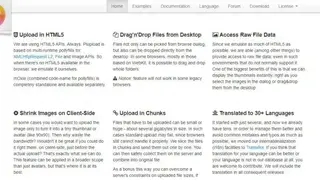Plupload
Plupload is a tool that uses javascript API to build a file uploader with multiple characteristics such as file filtering, various file selection, etc. The platform uses HTML5 API, and when there is no HTML5 available, the software emulates it. It enables the users to select which images they want as thumbnails on the software to save bandwidth. The software enables users to drag and drop their folders to upload images in bulk.
Furthermore, the platform itself divides the large files into chunks to upload them by reducing the burden on the browser. Plupload allows the users to access the raw file data efficiently, and it displays thumbnails instantly as the files are uploaded. Plus, it provides more than thirty plus languages to ease its use. Lastly, it comes with a community where users can post different news and articles related to Plupload.
Plupload Alternatives
#1 Uploadify
Uploadify is a JQuery plugin that enables users to upload files in bulk. Users can download the software along with its JQuery plugin library and can use it to upload multiple files in PHP. It enables the users to add the files in their inherit sections, and users can create a new website to upload the files. The software allows the users to set up the files size limits for easy uploading, and users can use different file filters such as file description or file extension.
Moreover, users can also write and upload scripts on the platform, which will carry on the file upload process. Uploadify comes with the Uploaded Files folder, which provides information on each uploaded file, and Queued Files delivers information on the pending files. Lastly, it provides notifications when all the files are uploaded, and the Uploaded file property is empty at new file uploading time.
#2 Fine Uploader
Fine Uploader is a software that allows the users to upload their files without any hassle, and it supports all the major web browsers. The platform shows the progress of the uploading files in its customizable progress bar and allows the users to build their progress bar through its API. Its drag and drop feature allows the users to select their files directly from the desktop and drop it in the browser.
The software even informs the users if there is any disturbance regarding the network, and it automatically retries uploading the files. It provides a chunk uploading feature, which makes the file uploading more efficient.
Fine Uploader enables the users to pause and resume their upload anytime when they want, while they can delete a file if it is wrong. Lastly, the platform allows the users to preview images before uploading them to be sure they are uploading the right files.
#3 FancyUpload
FancyUpload is a platform that offers a multiple-file selection menu and queues upload for files. The platform allows the users to select and upload multiple files and also enables them to filter files by any time in the selection dialog box. Moreover, it can show the required information to the user before uploading the files.
The software enables the users to limit upload either by the size of the type, which reduces the burden on the system or browser. Users can anytime pause or cancel their uploading files and can resume them from where they left. The best thing about this platform is that users can edit anything in it.
FancyUpload is compatible with all the latest browsers such as Opera 9, Firefox, and others, and users can upload multiple files in a single go. Lastly, it shows the amount of time left and the uploading speed of files to users.