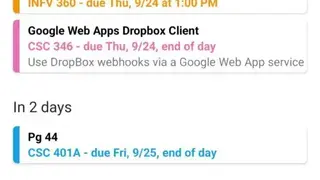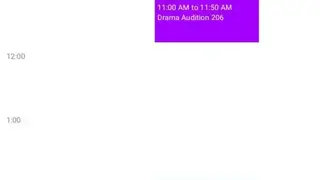Power Planner: Homework/Grades
Power Planner: Homework/Grades is an app by BareBones Dev that features planning options for students through which they can easily cover all the syllabus of their college or university before the exam day without missing any important topic or chapter. You can track your CGPA for all the semesters with the total credit hours.
Power Planner: Homework/Grades/Schedule app enable users to create an online account to receive a schedule of studying on all their devices, including mobile phone, laptop, tablet, etc. It shows the percentage of numbers and the total marks in each lesson with the total CGPA for the whole semester.
Power Planner: Homework/Grades app contains a user-friendly interface that features buttons through which users can access the calendar, events, schedule, classes, studying material, and the profile section with a single tap. You can tap on the title of a class to view the grades, timing, tasks, events, and various other details.
Power Planner: Homework/Grades Alternatives
#1 Easy Study
Easy Study – Your schedule, plan for school app features organization of your routine to help you easily study all the necessary lessons before taking the exams to get some good marks. The stats section shows the percentage of studying in a pie graph with the total studying time for each subject.
Easy Study – Plan for School app contains features through which you can turn on notification alerts to view the time of study on the lock screen for a better studying experience. It features a user-friendly interface that contains a button to allow users to access the agenda, stats, goals, subjects, and the settings section.
Easy Study – Timmer, and Planner for studies app enable you to use a countdown timer to track your study time with the name of the subject, time of studying, current session number, total session numbers, and the date of studying.
#2 Planner Pro – Daily Calendar
Planner Pro – Daily Calendar app contains features to help users in planning for their upcoming projects and events by simply synchronizing your calendar with the app. You can synchronize the event data across all your smart devices to view it at a glance.
Planner Pro –A Personal Organizer app features the events section through which users can manage the list of events to delete or edit any existing events as well as can add new events. The inbox section shows the tasks in different sections like due date, priority, and tasks in alphabetical order.
Planner Pro – Daily Calendar app enables users to tap on a date in the calendar section to view all the events and tasks of the day on the basis of urgency. You can write a short description of each event or project to remember important details and can also add images from various sources.
#3 My Study Life – School Planner
My Study Life – School Planner app features options to help you in creating a plan to complete your studies by saving details about your lectures, classes, exams, and various other stuff on a cloud storage server. Users can tap on a task to view the location, due tasks, and the schedule for future tasks.
My Study Life app contains features through which you can receive notification alerts about studying tasks, lectures, and upcoming exams, so you don’t miss anything important. Users can view the name of the book, the timings of the class, and the name of the course with each study task.
My Study Life – School Planner app enables you to view the total number of due tasks, upcoming exams, and upcoming classes from the home screen, as well as also shows the name of the teacher. Users can track the percentage of accomplishment of each study task with the total number of days left to complete the task.
#4 Sectograph
Sectograph app enables you to create a visual event tracker to keep track of all your upcoming events and due tasks right from the home screen. Users can move between days and dates by tapping on the next or the previous buttons to view upcoming tasks, and it also shows the time of each task. Sectograph. Planner & Time manager on the clock widget app contains options to customize the widget by adding new tasks.
]You can change the color of each task on the basis of priority level. Users can change the light mode of the app from the settings section to use it in low light conditions. Sectograph app features a calendar section to help you in selecting the desired day and the date of the month to add a new task. Users can change the size and the place of the widget by using the drag and drop feature.
#5 Dreamie Planner
Dreamie Planner app contains a built-in diary through which users can write important details about their daily tasks and can send the content of the diary to their friends and colleagues. You can take a look at all the plans on a yearly, monthly, and daily view.
The app features an extensive collection of stickers and icons to help users effortlessly create new events and add the details about the event in a few simple steps. You can write the title, description, timing, and the location of the plan, as well as can receive notification alerts by creating as many reminders as you want.
Dreamie Planner app enables users to create a backup of their calendar and event data on various cloud storage servers and restore it later. You can access the daily planner section to view the time and the title of each task at a glance, as well as can add a new task by tapping on the plus icon.
#6 Arrange – Progress, a Weighted To-Do List
Arrange – Progress, a Weighted To-Do List app, features options to help you in creating a to-do list by entering the weight of each item, and it shows the tasks in the list according to the weight. Users can hide tasks from the list and can edit a task to change the value of the weight of different items.
Arrange – Progress app enables you to enter the weight of the item to view the estimated completion date with the total number of days passed, daily use, plan date, and the forecast date, etc.
Arrange – Progress, a Weighted To-Do List app, features home screen widgets through which you can view the percentage of completion of each task and can change the position of the widget by tapping on it. Users can track tasks without having to set the weight of each item, and it can split items of the same size.
#7 Weekly Planner
Weekly Planner app enables users to create a large number of reminders by adding details about all their routine daily tasks to increase their productivity without losing focus on the main goal. You can turn on or off the reminder for a task by tapping on the slider control from the home screen.
The app features the creation of a new plan by adding a short description of the tasks, selecting the time, and selecting the days of reminders. You can manage the list of reminders of all your tasks to add new tasks or delete completed tasks.
Weekly Planner app contains a straightforward interface through which users can access the plans, daily overview, and the settings section with a single tap. You can view tasks and reminders by tapping on the desired day of the week, and it shows the title of each task at a glance.
#8 Day by Day Organizer
Day by Day Organizer app contains features through which users can create reminders about important daily tasks by entering the title, date, and the time of each task. You can remove all the completed tasks from the schedule list with a single tap.
The app enables users to take a look at the list of due tasks on a daily, weekly, and monthly basis, as well as they can view the schedule of completing tasks according to their daily agenda. You can synchronize your data across all your handheld and smart devices to receive reminders right at your fingertips.
Day by Day Organizer app features voice input options to help users in entering the details about each task without having to type words through the keyboard. You can create a home screen calendar widget to view the upcoming tasks, and it indicates the due tasks in green color.
#9 School Planner
School Planner created and published by Andrea Dal Cin. It is a handy education app for students of all ages and specially designed to organize your career as a student and have everything under control, whether you are attending elementary school or college.
With the help of this app, you can quickly write your assignments, get exam reminders, and grab daily task notifications that help you never forget anything again. School Planner app offers a customization feature that allows users to assign a different color to each subject and personalized all its objectives.
Its built-in calendar is highly optimized for students and enables them to manage their events and activities more efficiently. Its key features include simple, fast, and intuitive design, timetable, different themes, notification for assignments, record lectures, and send messages, etc. School Planner is a complete learning management app for all ages.
#10 The Happiness Planner
The Happiness Planner app enables you to develop useful habits, change your daily routine, and fulfill all your daily tasks by simply setting your goals right on your mobile phone screen. Users can improve their mental health by doing medication and various other stuff.
The Happiness Planner – Daily Gratitude Journal Guide app features a recording of voice notes to help you in receiving reminders about a task in your own voice, and you can add tags to easily find the voice note from the list. Users can get a monthly report about their level of happiness, health, energy, and productivity.
The Happiness Planner app contains features through which you can create a buck list to add all your life goals and clear your way towards achieving them by working hard. Users can upgrade from the trial version by purchasing the premium version from the shop section to use all the features of the app.
#11 Study Bunny: Focus Timer
Study Bunny: Focus Timer is a timer app by SuperByte that features a timer to help users keep an eye on their study routine by counting the study time. You can view the study tracking stats on a monthly, daily, and weekly basis for a better experience. Study Bunny: A motivational study timer app contains features through which users can create the study countdown timer with the desired color of the timer as well as they can also enter the title of the subject.
You can pause the study countdown timer to accomplish other important tasks and can restart the timer later. Study Bunny: Focus Timer app enables users to increase their productivity by creating a to-do list and adding due tasks to it. The stats section shows the study timer of each subject in a different color with the total study time at a glance. You can customize your daily study session according to your needs.
#12 iStudiez Pro
iStudiez Pro Legendary Planner app contains features through which you can effortlessly sort out your daily routine by keeping a record of all your due tasks right on your mobile phone. It shows the tasks and study activities in various color tabs so users can get information about the desired task without much of a stretch.
iStudiez Pro app enables you to get daily updates about your schedule as well as you can also get the history of all the recently accomplished tasks. Users can calculate their total CGPA by entering the CGPA of all the semesters and can create a countdown timer to study for the exams.
iStudiez Pro Legendary Planner – Win your school battle app features the integration of calendars to help you in sending the dates and schedule with your friends and family members. Users can also track their grades by keeping records of all the assignments and exams.
#13 Class Planner
Class Planner app enables users to create lesson plans for their students in order to send them to them through various social media handles. You can back up the data on internal storage or on various cloud storage servers.
Class Planner for teachers app features the creation of a new lesson schedule to help teachers in saving the schedule by selecting the subject, date, time, standard, notes of the lesson, weblink, the type of the lesson, etc. You can change the schedule of lessons by changing the order of lessons.
Class Planner app contains features through which users can download the schedule to their mobile phones in pdf format, and it shows the day-by-day lessons and breaks with the duration of each task. You can customize an existing class schedule by selecting the desired days, and timings, and by entering the name of the subject.